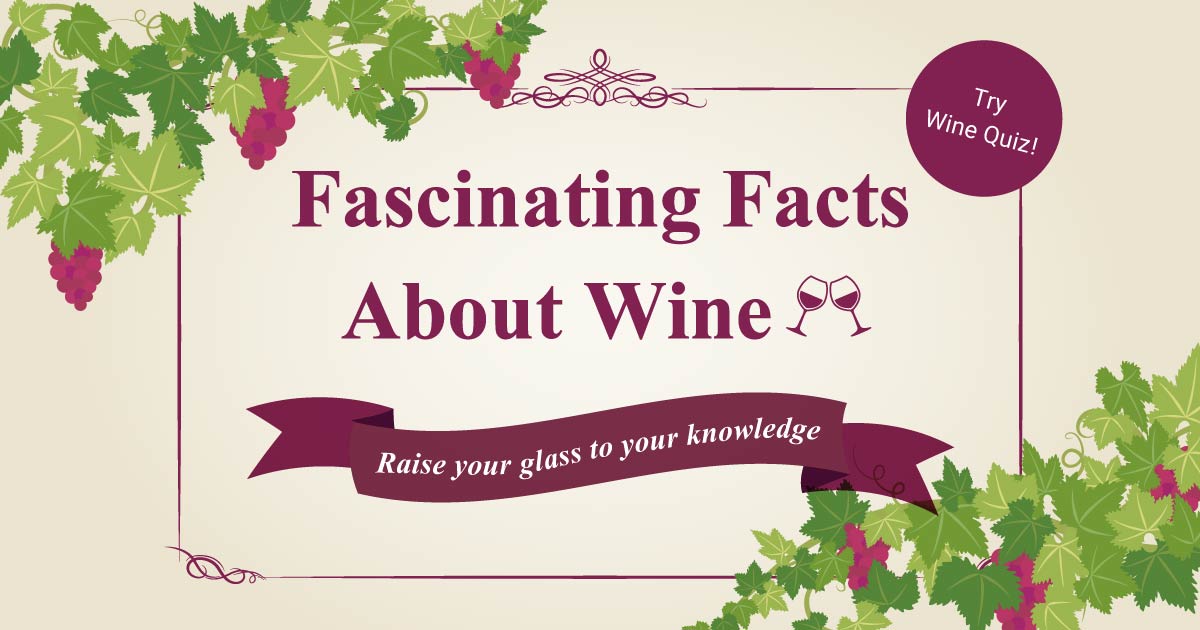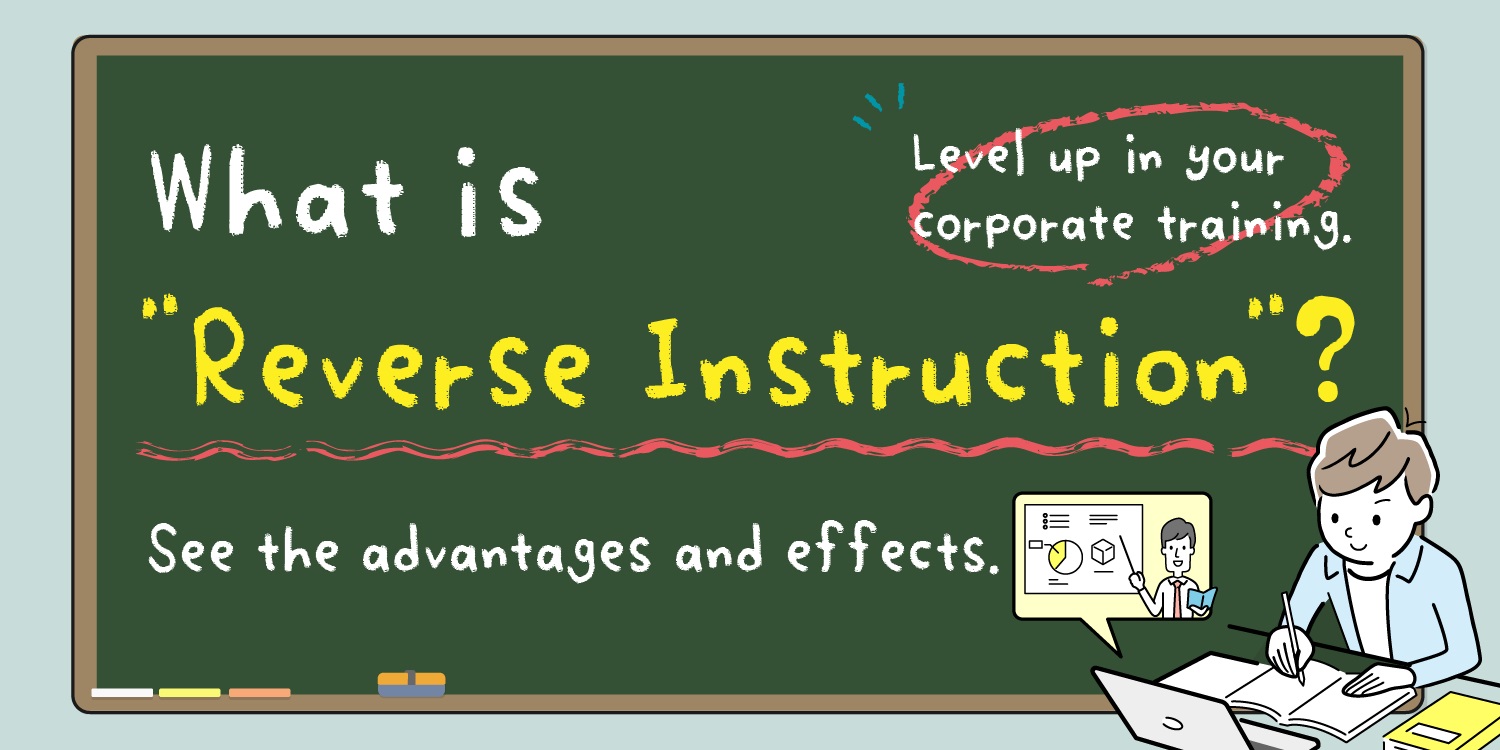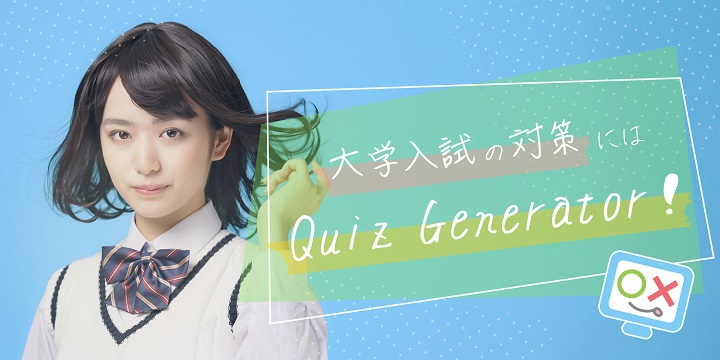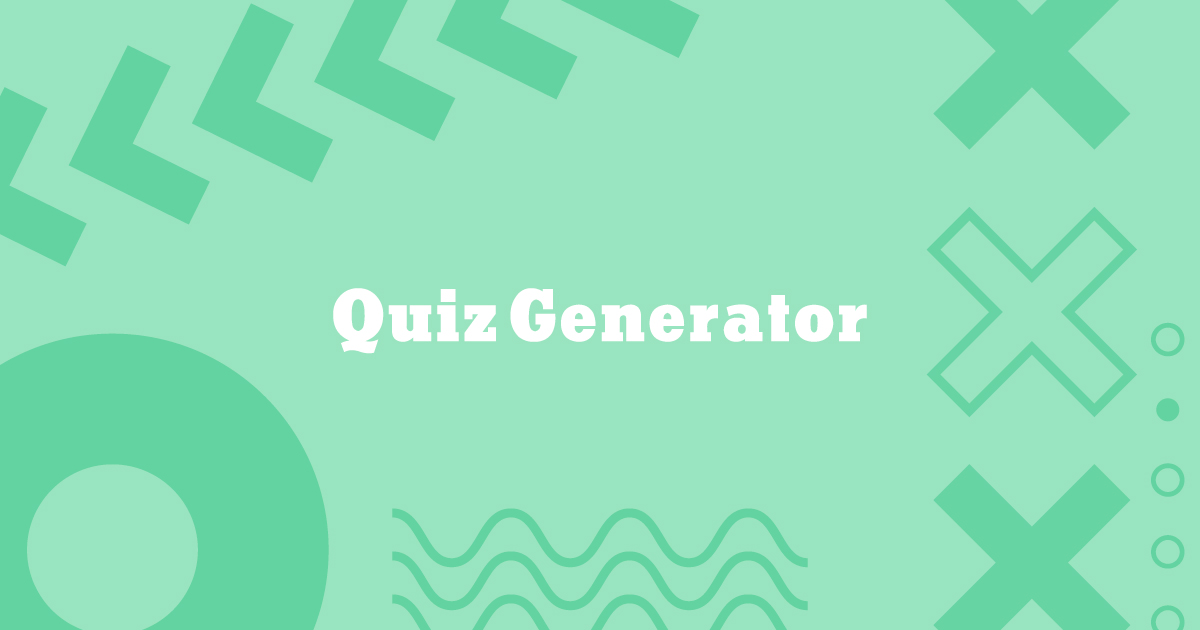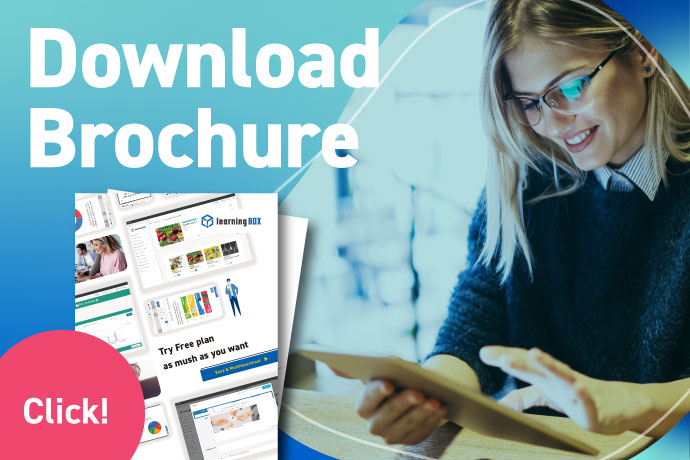Web service to make original problems for free
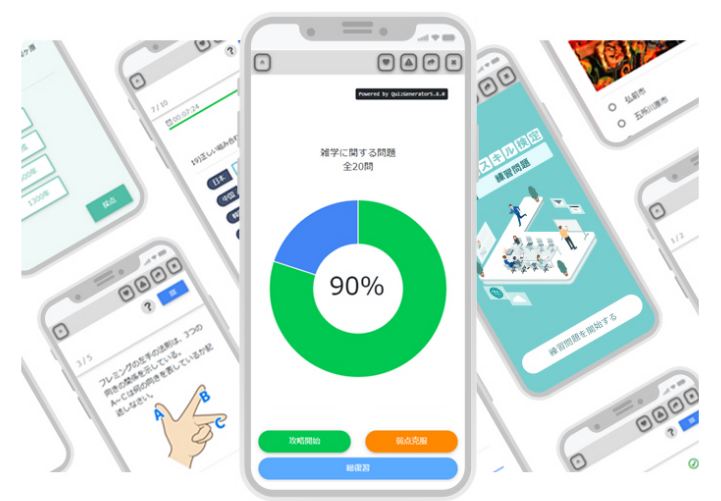
QuizGenerator is one of the great tools to create your original online quizzes.
In this article, we will introduce the quiz function of Quizgenerator, which allows you to create your own original questions for free.
The Quizgenerator can be used to study for school or tutoring exams, but it can also serve as a learning communication tool with students and teachers.
Web service that makes it easy to create problems with a computer and the Internet.
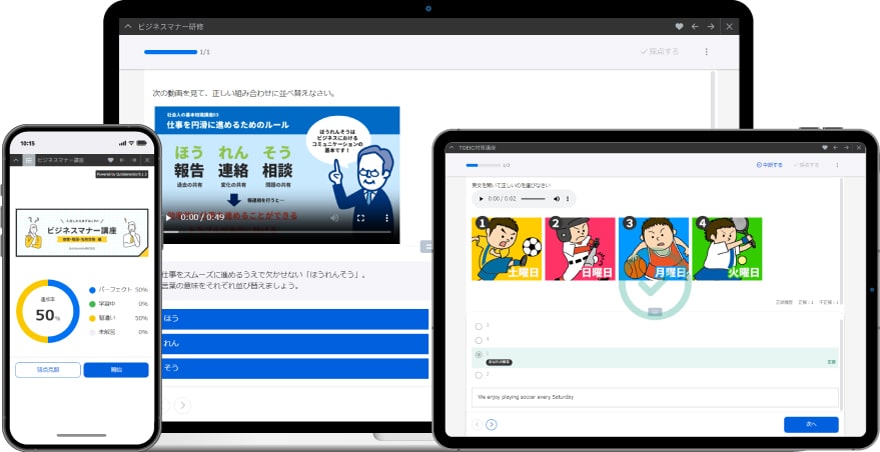
QuizGenerator is a web service that allows you to create your own original questions for free.
You can create more than 13 types of questions, including multiple-choice, multiple-answer, short answer, and true-false questions.
QuizGenerator allows you to create quizzes from a wide variety of question types
Please see the list below for details.
Quiz question form
MCQ(radio button)
MCQ(button)
Multiple MCQs
True/false
Matching
Short answer
Multiple short answers
Short answer+
Fill-in-the-blank
Report/questionnaire
Pull-down menu
MCQ (image)
Let's make the problem real!
Quizgenerator is atext fileFor more comprehensive management,Excel fileEnter the [Question text, answers, and explanations] and upload the file to
For the first time, the "Create a question using the Create Question formis recommended.
*In this article, we will show you how to create a question using a text file as an example.
Step 1: Create a problem
Download the template and create your problem.
▼Template can be downloaded here
template (Japanese)
*Template text content
Quiz sentence for the first question
Describe the format of the question
Correct answer
Wrong answer 1
Wrong answer 2
Wrong answer 3
Quiz sentence for the second question
Describe the format of the question
Correct answer
Wrong answer 1
Wrong answer 2
Wrong answer 3
Since this is an exercise, we will create 4 questions [multiple choice] about prefectural capitals.
Select the prefectural capital of Hokkaido.
true-false:
Sapporo City|Capital of Hokkaido → Sapporo City
Osaka
Osaka
Monbetsu City
Select the capital of Ibaraki Prefecture.
true-false:
Mito City|Capital of Ibaraki Prefecture→Mito City
Tsukuba City
Ishioka City
Ushiku City
Select the capital of Gunma Prefecture.
true-false:
Maebashi City|Capital of Gunma Prefecture → Maebashi City
Takasaki City
Ota City
Isesaki City
Select the prefectural capital of Mie Prefecture.
true-false:
Tsu City|Capital of Mie Prefecture→Tsu City
Kuwana City
Yokkaichi
Matsuzaka City
Step 2: Once the problem is ready, use the conversion tool to publish the original problem.
Select the question data you have created and click the "Convert" button to generate a quiz player.
▼ Limited release → Only those who know the URL can view the quiz.
By copying and pasting the embedding tag (IFrame), you can place the quiz you created on your blog or website.
Sample quiz
MCQ
Back to Table of ContentsHere are a few examples of the Quizgenerator in use!
Here is an example of how questions created in Quizgenerator are being used.
Embed the original issue on your website
Quizgenerator is free for commercial use, so you can embed your quizzes into websites, SNS, and blogs, and use them as content to attract customers for events, exam sites, etc.
We have experience using "local government local certification tests," "study sites for qualification examinations," "sample events and original qualification/testing content," and "web content for tutoring schools.
Use as free supplementary materials in school education
By distributing the quizzes you have created, such as for preparation for certification exams or before regular school exams, you can use them as a free "supplemental teaching material tool". In addition, the e-learning system developed by our company, " learningBOXWhen used with the "Grades" system, it is possible to store grades and manage students.
Conduct online examinations and certification tests
Questions created with Quizgenerator can be easily uploaded to "learningBOX", and the created content can be sold externally. learningBOX has a payment function, so it is also possible to manage applications for online tests and examinations and collect examination fees. LearningBOX also has a payment function, so you can manage online examinations and certification applications and collect examination fees.
For more information, please click here 【EC Special License].
Summary
In this article, we introduced Quizgenerator, a free learning tool that makes it easy to create original questions.
Repetition with Quizgenerator is a highly recommended method of learning to build on the fundamentals needed to solve the real exam.
Students can repeat the course as many times as they wish according to their level of understanding, thus achieving a high level of learning effectiveness.
Why not take this opportunity to make a quiz?
If you have any questions, feel free to contact us
▼You may also like:
Back to Table of Contents Back to Blog List