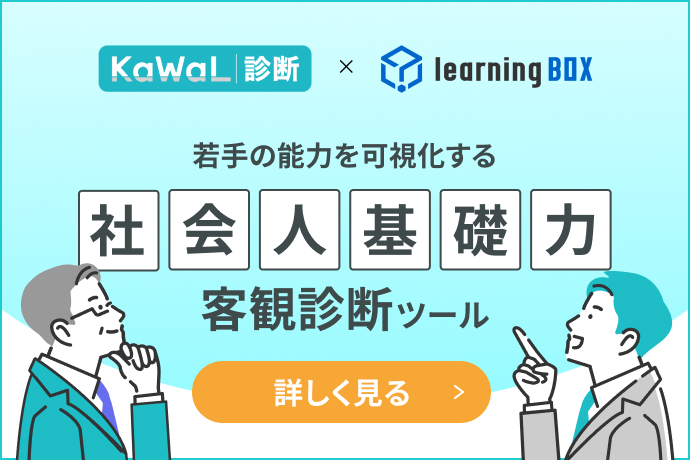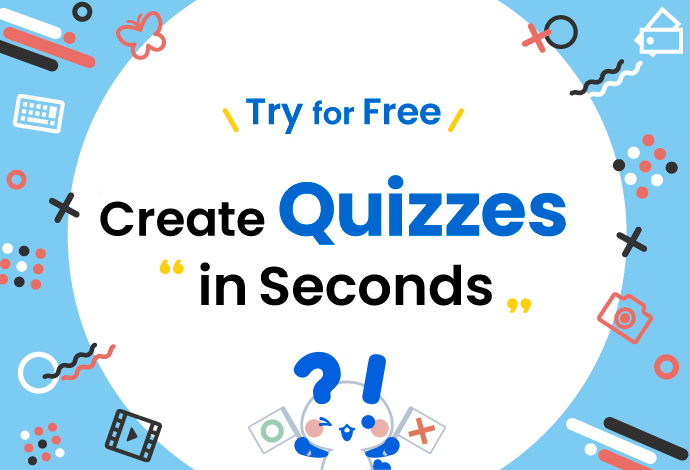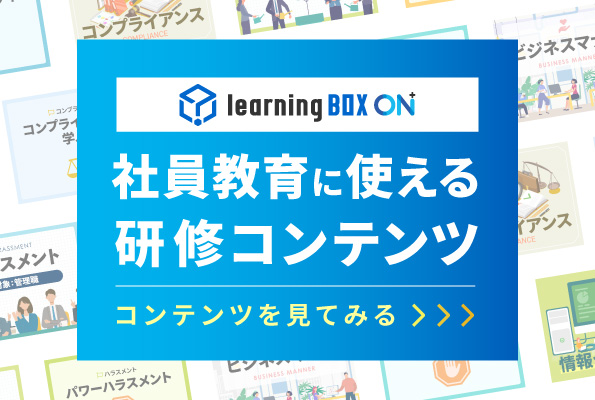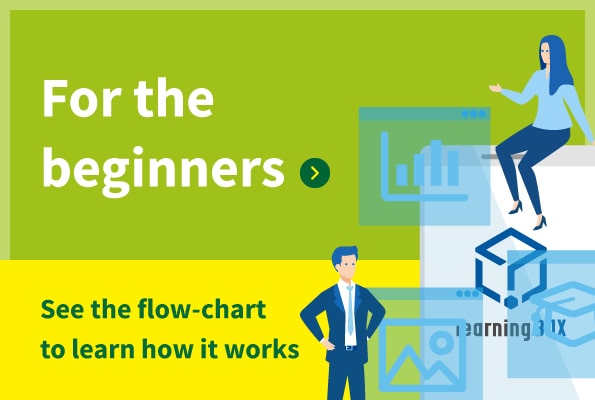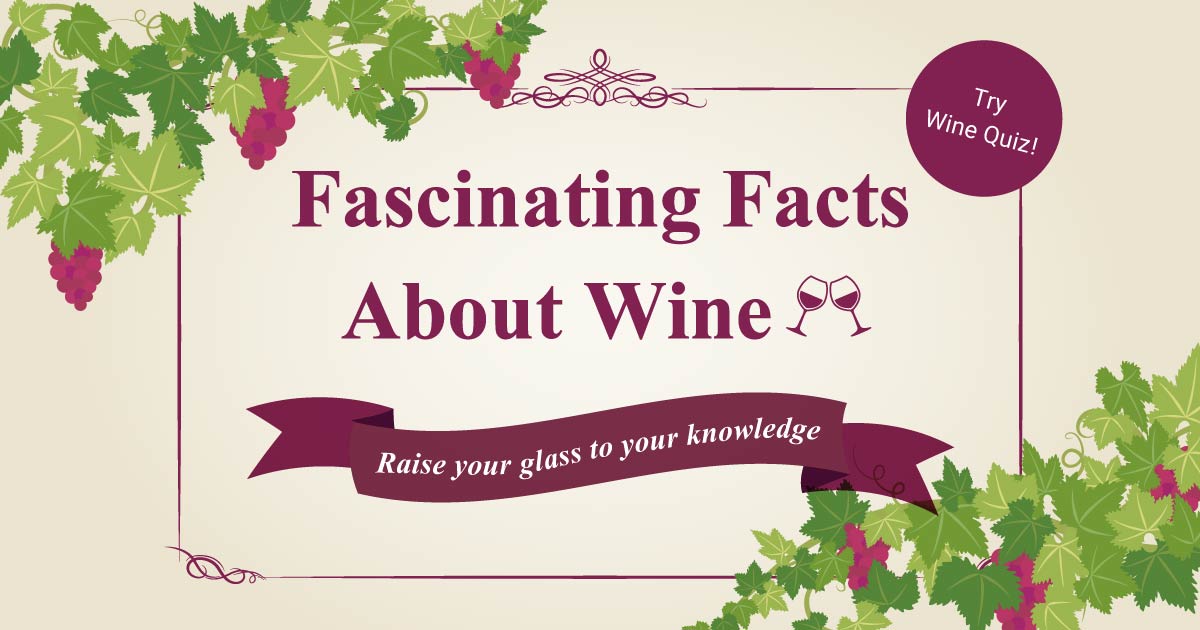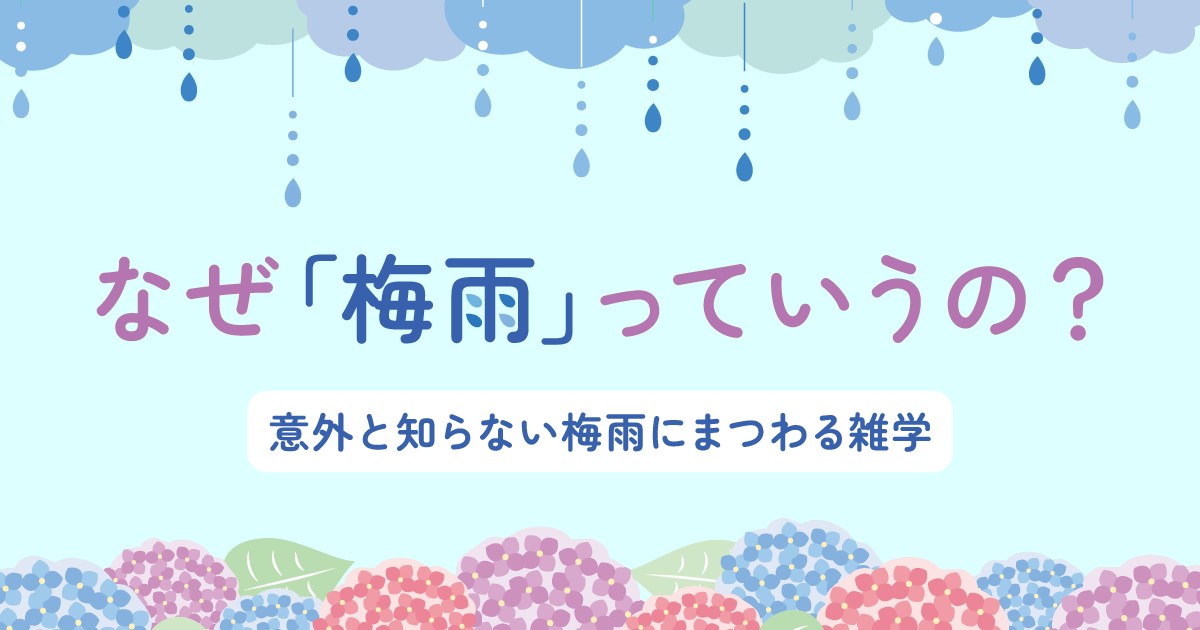Survey, exams and
Self-study...
Create and share your original quiz
QuizGenerator is easy and fun to create quizzes.
Let's start for free.
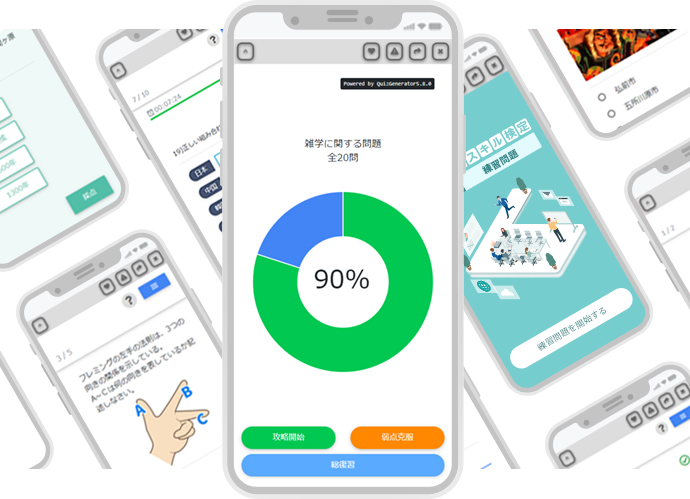
Notice from the Management Company 2024.07.05
Tailor your quiz,
Engage your audience
QuizGenerator allows anyone to create and publish contents easily on the website.
Feature 01
Select the right fit for
exams and repetitive learning
with our 13 quiz types.
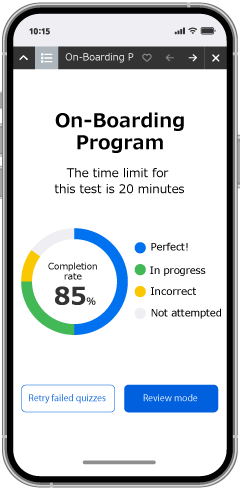

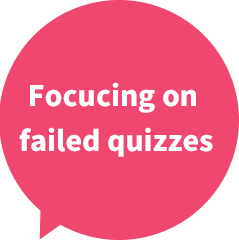
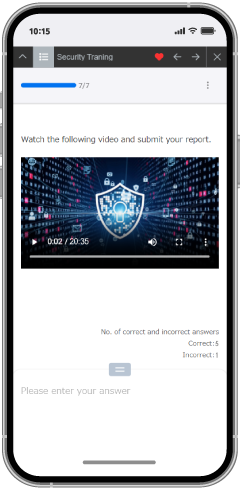

Time limit, showing descriptions, quiz shuffle etc., tens of free options will enhance learner engagement.
Quiz Types
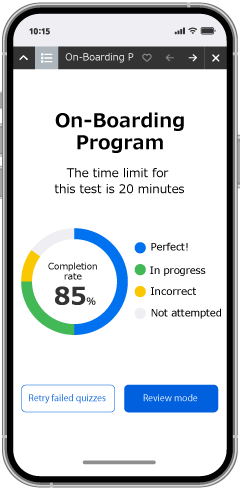

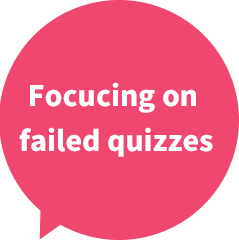
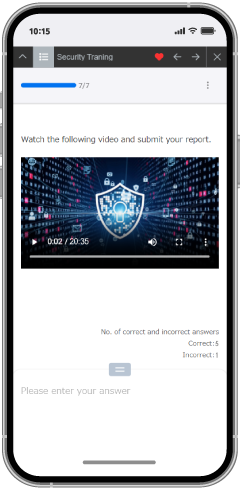

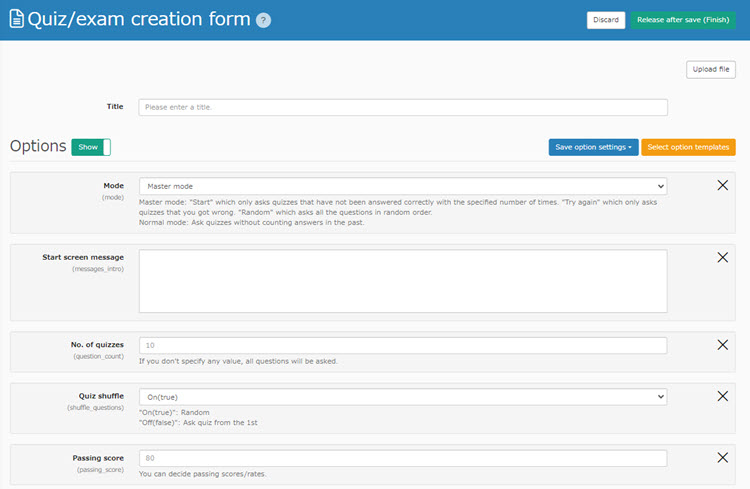

Features 02
Easy steps with
our Quiz/exam creation form
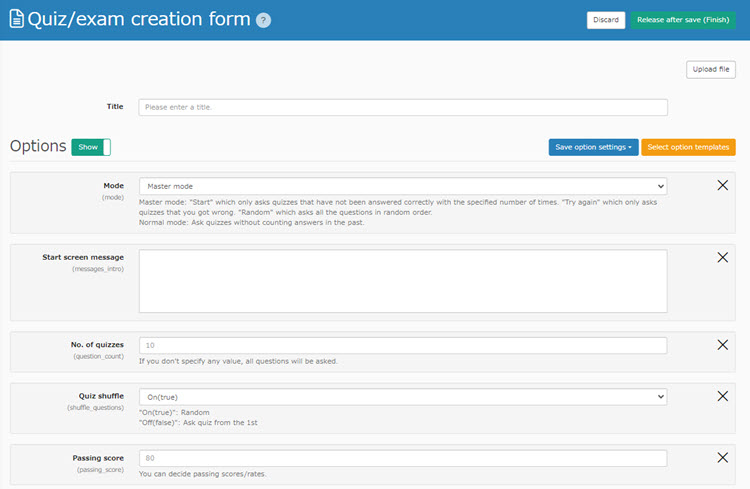

Get your quiz URLs and publish them with limited groups or embed them on your website.
Three ways to create a test/quiz
Excel or Text formats are recommended for a batch file with hundreds of questions.
Feature 03
Accelerate your business with free commercial use
For onboarding, exams, school education and more.

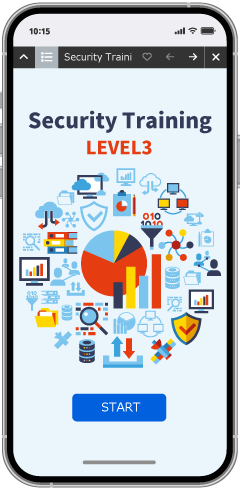
Get a license for customizing design or removing the QuizGenerator label.

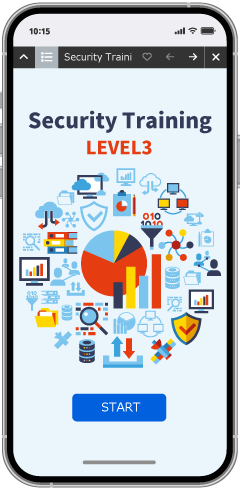
Check learningBOX!
【learningBOX 】enables you to save/edit quizzes,
as well as manage members and scores.
Try our total learning management system.
learningBOX is an e-learning system having the same Quiz/exam creation functions as QuizGenerator.
You cannot edit quizzes, manage scores and members with QuizGenerator alone.
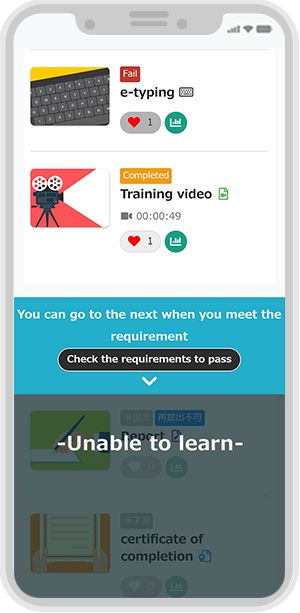

Features of the learningBOX
Auto scoring
Content management
Member management
Analyzing & monitoring
Administrator function
eCommerce
Up to 10 accounts
Free plan is available forever
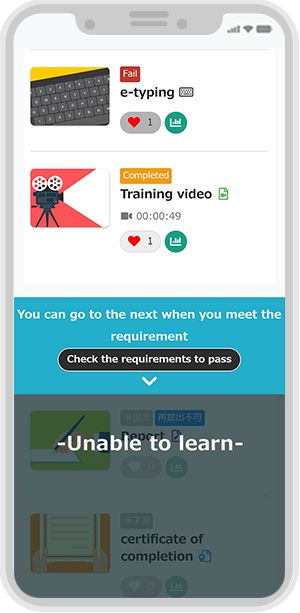
Easy course builder
With learningBOX, you can tailor courses
to enhance deeper knowledge.
PDFs and SCORM are also supported.
Example of features
- Heading settings will make content clear.
- Prerequisites will control learning process.
- Manageable on a course-by-course basis.
Let's try sample quizzes!
Click and answer each question below.
Computers, tablets and smartphones are all available.
Quizzes will be shown as below.
Use cases
QuizGenerator is used in many ways.
Feel free to publish your quizzes on website or blog as well.

If you create a quiz as an e-learning,
learningBOX will provides you all-round solutions.
as well as manage members and scores.
I recommend "learningBOX."
Features
QuizGenerator will satisfy your needs for Quiz/exam creation.
In addition to 13 different types of questions, specific settings are available.
QuizGenerator License
Get a license and
Customize QuizGenerator!
You can customize the design of the quiz player with CSS and Javascript by purchasing a license for QuizGenerator.
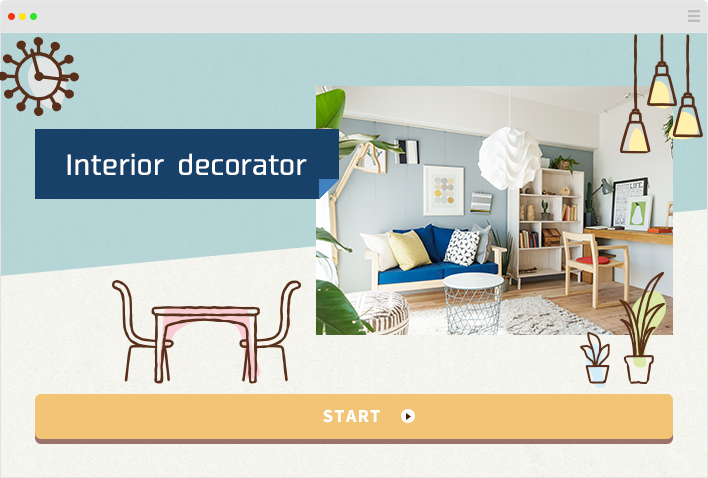
Purchasing a license will make you use...
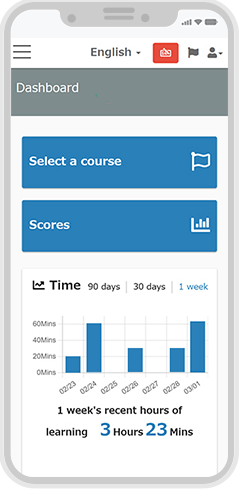
Check learningBOX!
To manage members and scores,
sign up for learningBOX!
It is a comprehensive e-learning system!
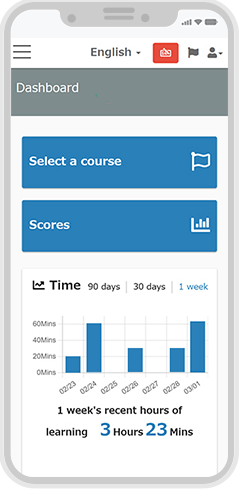
In addition to create quizzes/exams, you can manage members, save scores and track their progress.