MCQ (image)
- HOME
- MCQ (image)
MCQ (image)
These questions are in the format of selecting a correct answer/answers from multiple choices. Up to two rows of choices are displayed for each question, and you can choose an answer/answers by clicking on the image(s).Sample quiz
How to create a quiz
MCQ (image) can be created using the text format, Excel or "Quiz/exam creation Form."- text
- Excel
1行目は問題文を入力します。2行目にはクイズの出題形式を記入します。3行目には正解の選択肢、4行目以降に誤りの選択肢を設定します。
最後に画像の入った【images】フォルダとクイズのテキストファイルを圧縮して完了です。出来た、ZIPファイルを変換、アップロードすることでクイズが表示されます。
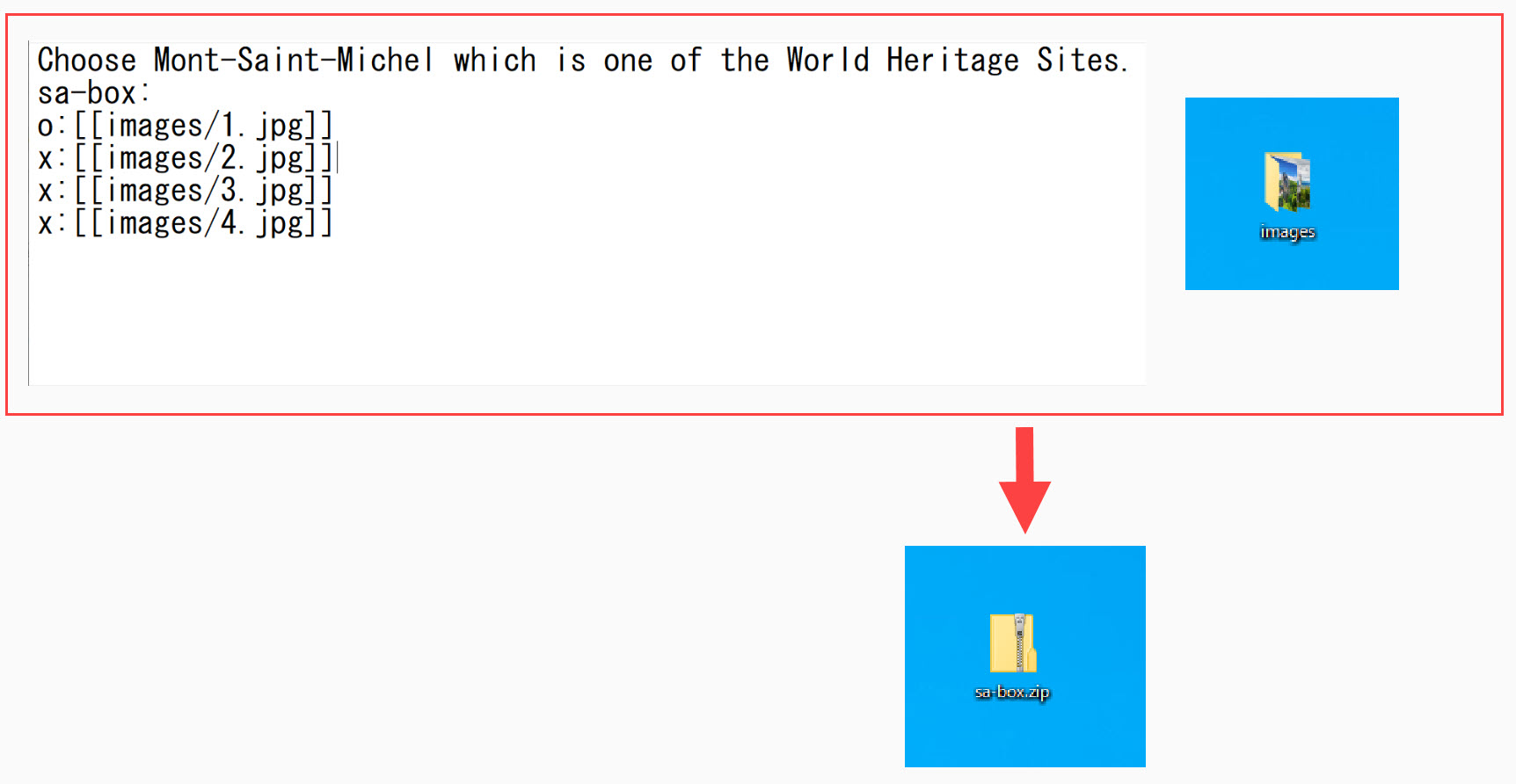 In the example below, the text of the first question is "Choose Mont-Saint-Michel which is one of the World Heritage Sites." The correct answer choice is [[images/1.png]] and the incorrect answer choices are [[images/2.png]], [[images/3.png]] and [[images/4.png]].
In the example below, the text of the first question is "Choose Mont-Saint-Michel which is one of the World Heritage Sites." The correct answer choice is [[images/1.png]] and the incorrect answer choices are [[images/2.png]], [[images/3.png]] and [[images/4.png]].
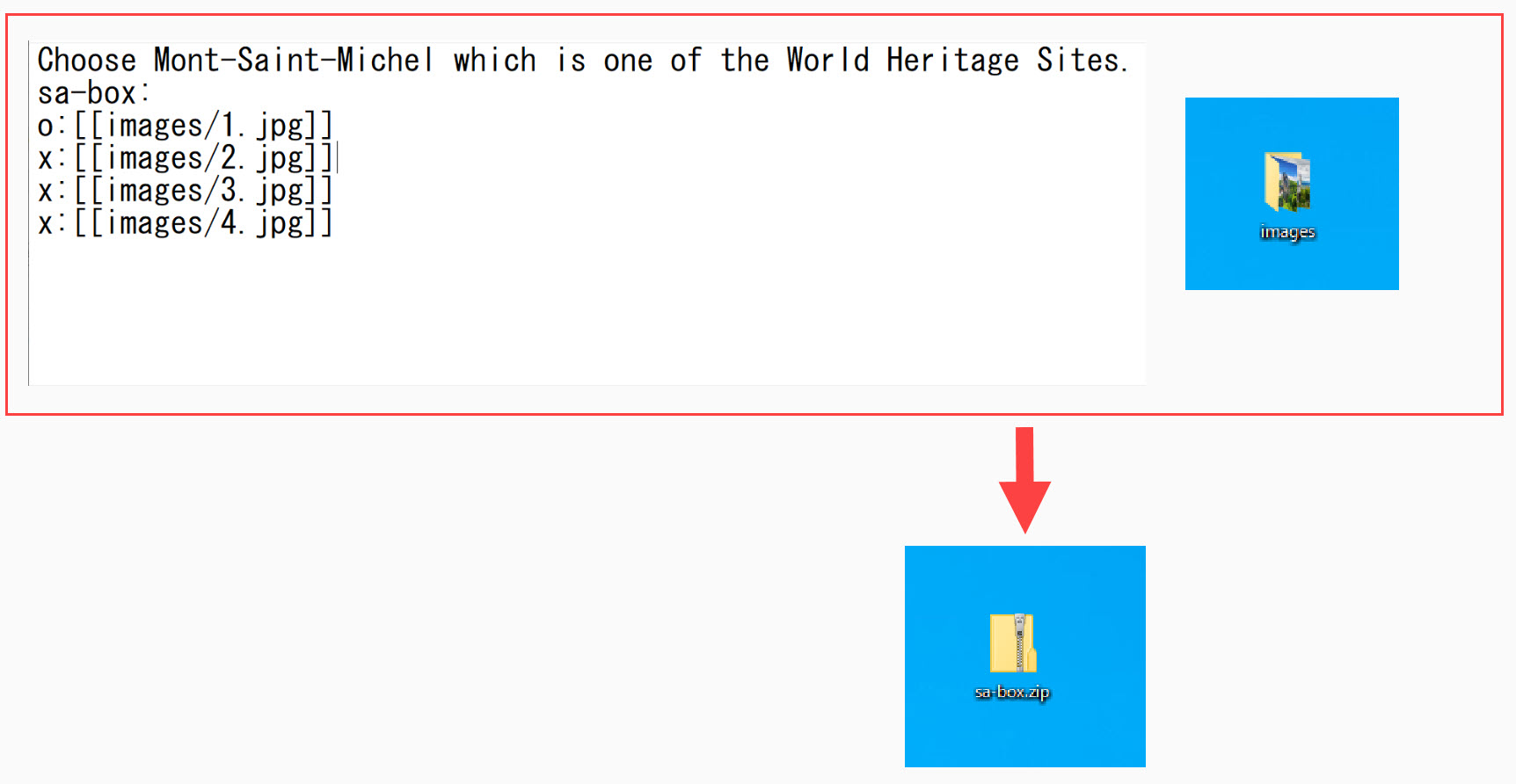 In the example below, the text of the first question is "Choose Mont-Saint-Michel which is one of the World Heritage Sites." The correct answer choice is [[images/1.png]] and the incorrect answer choices are [[images/2.png]], [[images/3.png]] and [[images/4.png]].
In the example below, the text of the first question is "Choose Mont-Saint-Michel which is one of the World Heritage Sites." The correct answer choice is [[images/1.png]] and the incorrect answer choices are [[images/2.png]], [[images/3.png]] and [[images/4.png]].
Choose Mont-Saint-Michel which is one of the World Heritage Sites.
sa-box:
o:[[images/1.png]]
x:[[images/2.png]]
x:[[images/3.png]]
x:[[images/4.png]]
Choose the first president of U.S.A.
sa-box:
o:[[images/5.png]]
x:[[images/6.png]]
x:[[images/7.png]]
x:[[images/8.png]]
表形式で問題を作成するには、ファイルの先頭に「#format:table」と記述してください。1つの設問が1行に対応します。各行には、問題文、【sa-box:】、正答、誤答がタブ区切りで並びます。
以下の例の1問目は、問題文は「四国に含まれる県を選んで下さい」、正解は「[[images/1.png]]」、不正解は「[[images/2.png]]」「[[images/3.png]]」「[[images/4.png]]」です。
最後に画像の入った【images】フォルダとExcelファイルを圧縮して完了です。出来た、ZIPファイルを変換、アップロードすることでクイズが表示されます。
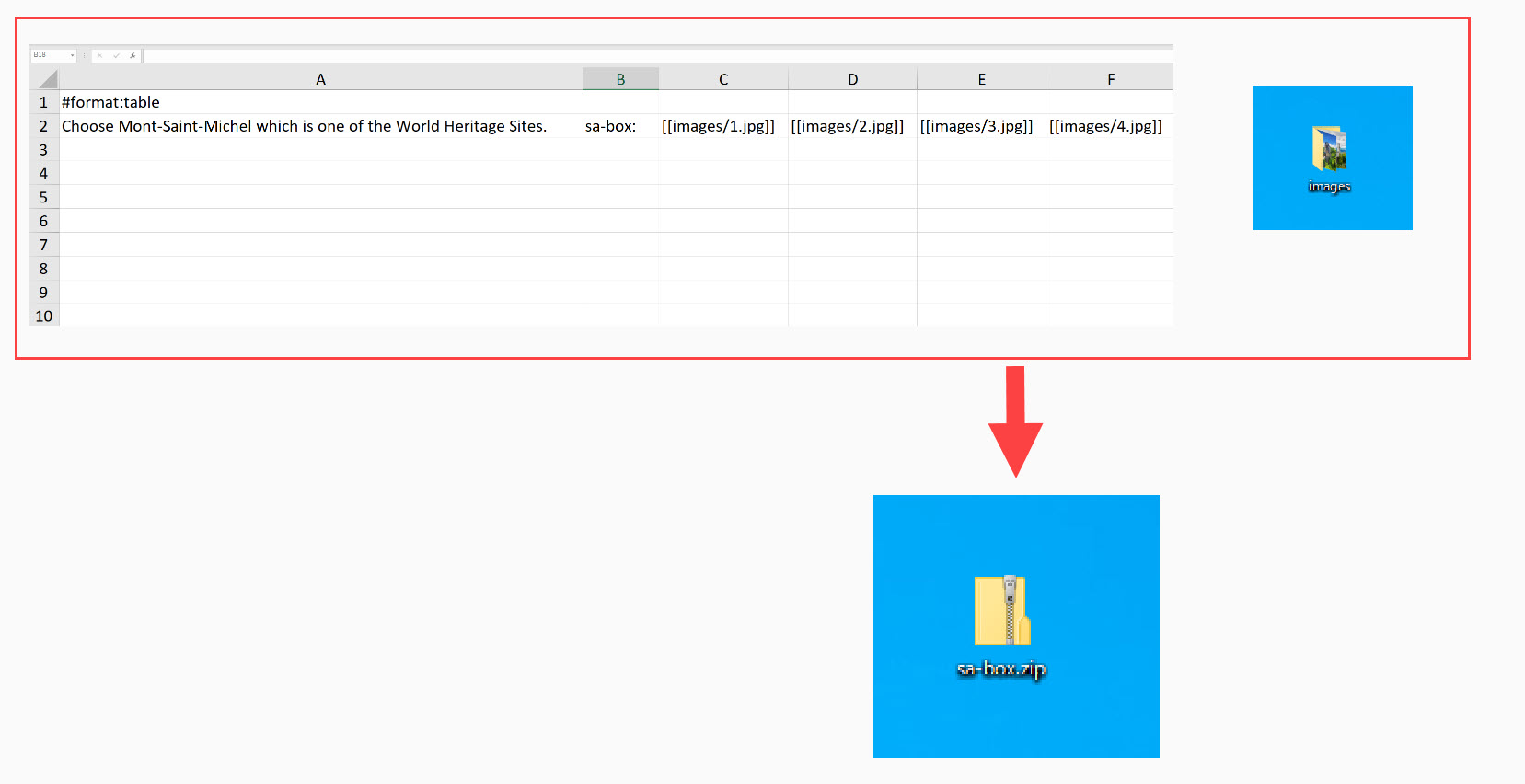 Click here to see samples
Click here to see samples
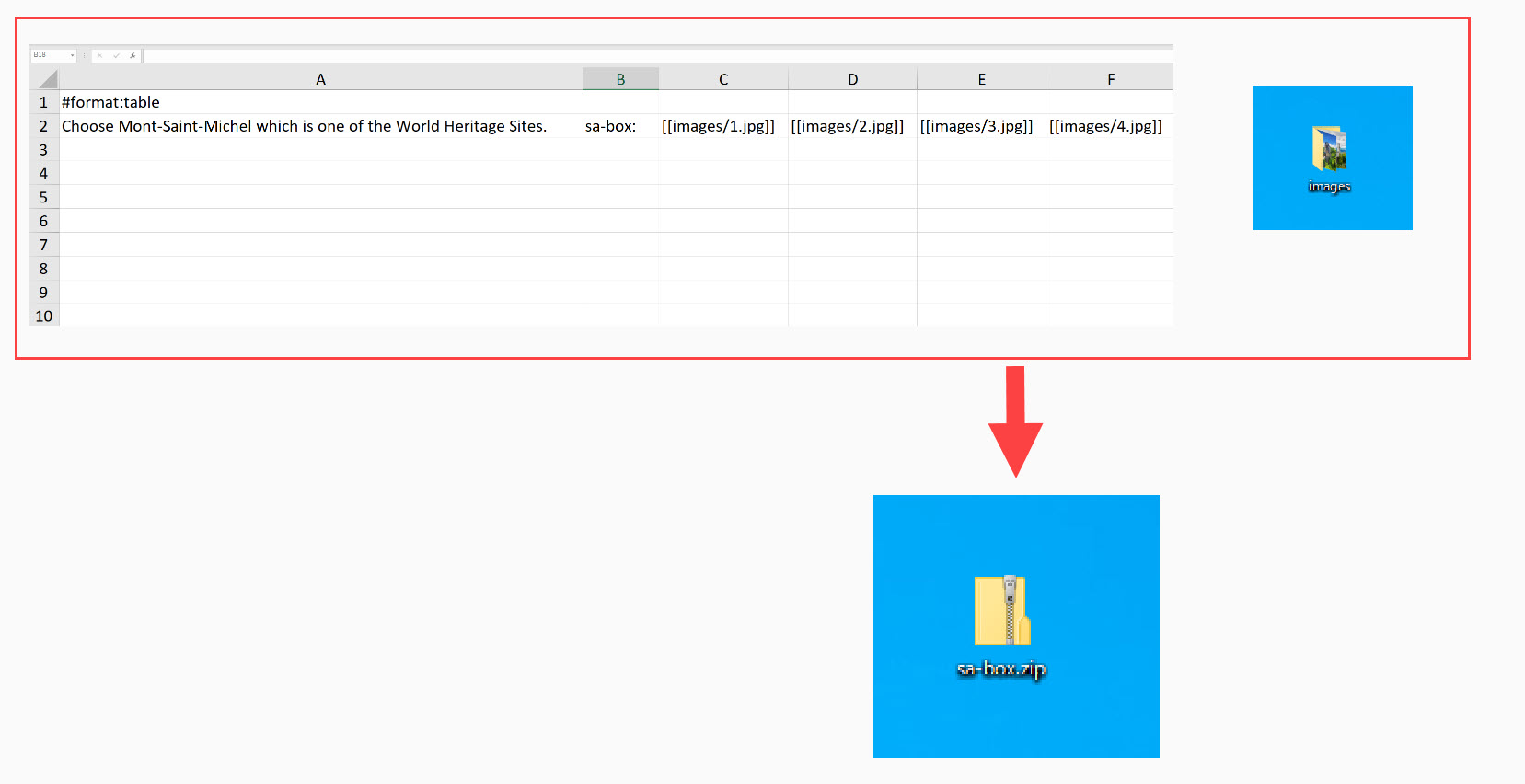 Click here to see samples
Click here to see samples
Quiz sentence Problem format correct answer incorrect answer incorrect answer incorrect answer #format:table sa-box: Choose Mont-Saint-Michel which is one of the World Heritage Sites. sa-box: o:[[images/1.png]] x:[[images/2.png]] x:[[images/3.png]] x:[[images/4.png]] Choose the first president of U.S.A. sa-box: o:[[images/5.png]] x:[[images/6.png]] x:[[images/7.png]] x:[[images/8.png]]