Prevent heat stroke with our online test! Introducing Kumagaya City's Heat Prevention Master Test!
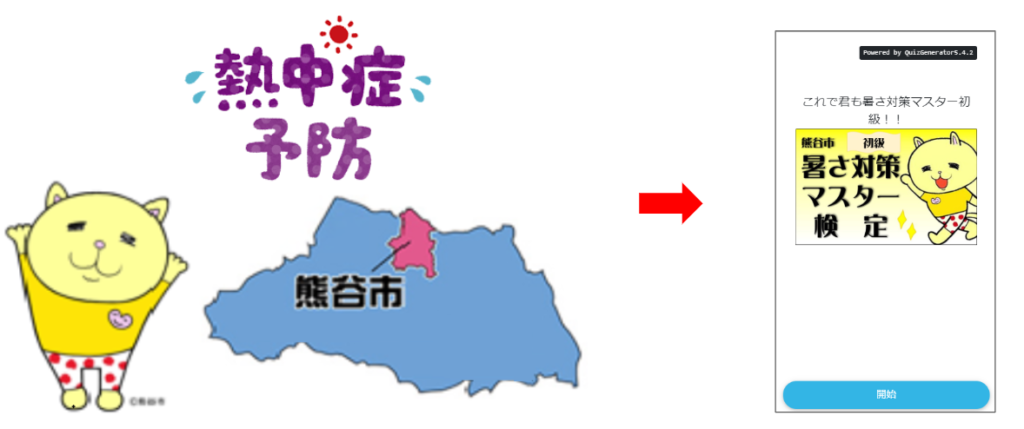 マーケティング担当の貴田岡です。6月に入り、一年もあっという間に半分が終わりました。最近は気温も急に高くなり、日本列島各地で、また今年も蒸し暑い夏を迎えそうな日々が続いております。皆様は体調を崩されていませんか?
今回の記事では、これから心配される熱中症対策に役立つ"Kumagaya City's Online Certification TestWe would like to introduce you to This is our quiz creation tool, theJoint project by QuizGenerator and Kumagaya City's Heat Prevention Project Team under a cooperative agreement.になります!!
熊谷市と聞くと、まず最初に浮かぶのは「 気温が高い街 」とイメージする人がほとんどではないでしょうか?
実際に熊谷市では、2018年7月23日(月)に、最高気温41.1度を記録しました。これは当時、日本歴代最高気温であった高知県江川崎の摂氏41.0度を0.1度上回り、最高記録を更新しました。
熊谷市のHeat Prevention Master Certificationcontains a lot of knowledge on how to prevent heat stroke. You can study in a quiz format, and explanations are displayed for questions you get wrong. Let's deepen our knowledge of heat stroke to protect our bodies from the heat of the coming summer!
マーケティング担当の貴田岡です。6月に入り、一年もあっという間に半分が終わりました。最近は気温も急に高くなり、日本列島各地で、また今年も蒸し暑い夏を迎えそうな日々が続いております。皆様は体調を崩されていませんか?
今回の記事では、これから心配される熱中症対策に役立つ"Kumagaya City's Online Certification TestWe would like to introduce you to This is our quiz creation tool, theJoint project by QuizGenerator and Kumagaya City's Heat Prevention Project Team under a cooperative agreement.になります!!
熊谷市と聞くと、まず最初に浮かぶのは「 気温が高い街 」とイメージする人がほとんどではないでしょうか?
実際に熊谷市では、2018年7月23日(月)に、最高気温41.1度を記録しました。これは当時、日本歴代最高気温であった高知県江川崎の摂氏41.0度を0.1度上回り、最高記録を更新しました。
熊谷市のHeat Prevention Master Certificationcontains a lot of knowledge on how to prevent heat stroke. You can study in a quiz format, and explanations are displayed for questions you get wrong. Let's deepen our knowledge of heat stroke to protect our bodies from the heat of the coming summer!
Contents
- 1. Introducing Kumagaya City's online certification test
- 2.QuizGenerator can create quizzes and publish them on the web with only one computer
- 3. how to make a quiz
- 4. summary
Introducing Kumagaya City's online certification test.
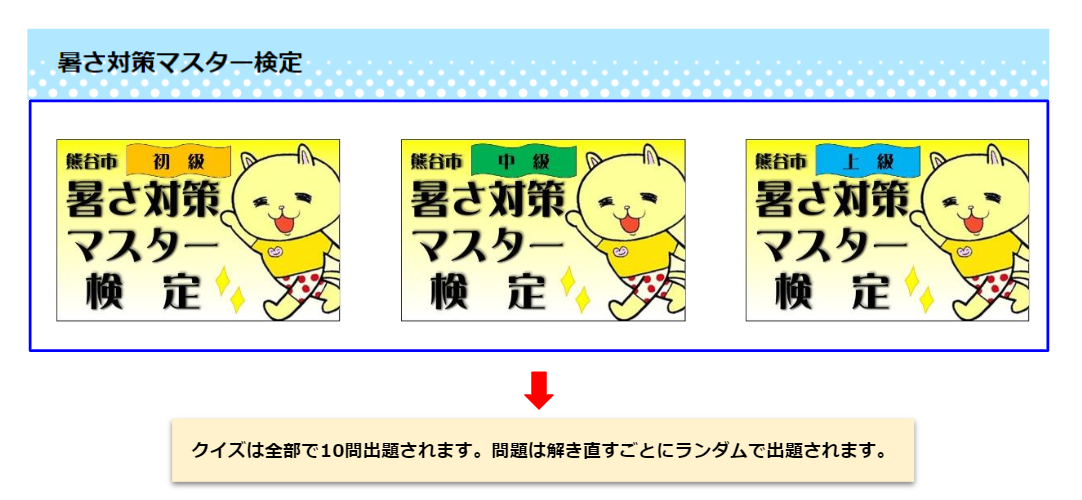 In order to provide an opportunity for people to learn about heat-related measures, Kumagaya City has decided to use the quiz function of QuizGenerator, our quiz creation tool, to create a"Heat Mastery Testを市のホームページに公開しました。
こちらの内容は、熱中症対策や熊谷市の暑さ対策事業等の情報をクイズにして、Webで一般公開されています。
In order to provide an opportunity for people to learn about heat-related measures, Kumagaya City has decided to use the quiz function of QuizGenerator, our quiz creation tool, to create a"Heat Mastery Testを市のホームページに公開しました。
こちらの内容は、熱中症対策や熊谷市の暑さ対策事業等の情報をクイズにして、Webで一般公開されています。
Here's part of the Heat Mastery Test!
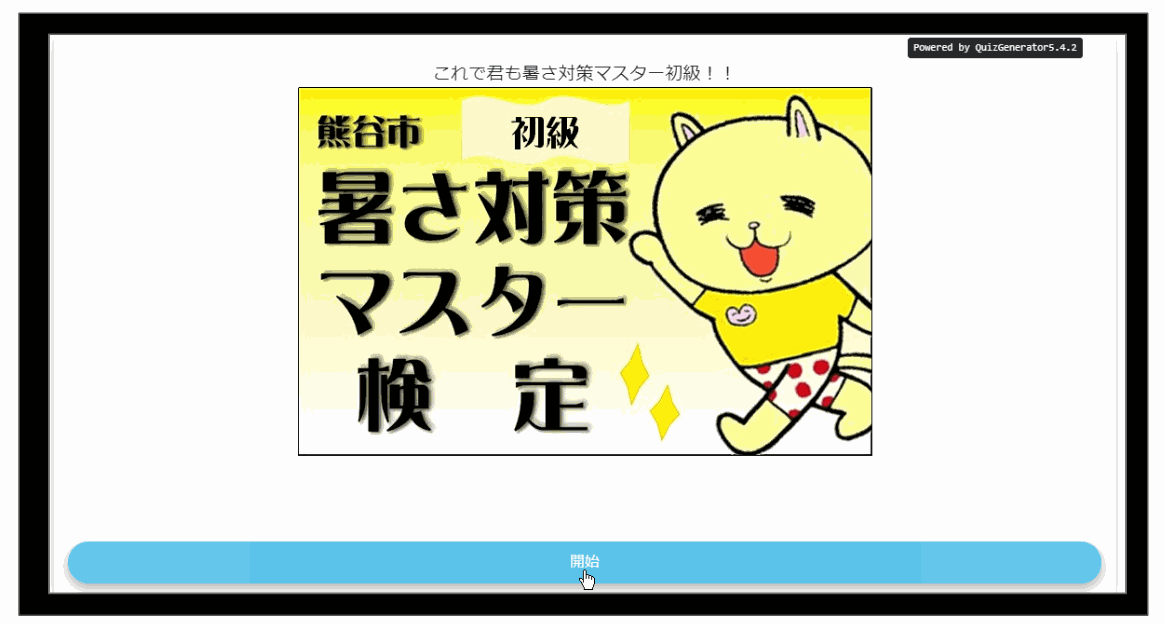 The quiz is divided into three levels of difficulty: beginner, intermediate and advanced.Those who have passed each level (answered 8 out of 10 questions correctly) will receive a certificate on the screen.
We are also giving away "Machi Genki" Kumagaya City gift certificates by lottery to those who apply by collecting the keywords on all the certificates. For more information on how to apply for the Heat Measures Master Certification and the prize application period, please visit here ➡. Kumagaya City Official Pagefor more information.
The quiz is divided into three levels of difficulty: beginner, intermediate and advanced.Those who have passed each level (answered 8 out of 10 questions correctly) will receive a certificate on the screen.
We are also giving away "Machi Genki" Kumagaya City gift certificates by lottery to those who apply by collecting the keywords on all the certificates. For more information on how to apply for the Heat Measures Master Certification and the prize application period, please visit here ➡. Kumagaya City Official Pagefor more information.
Features and Benefits of Online Certification
・クイズ形式にすることで、お客様にゲーム感覚で楽しんで参加してもらえる ⇒ The quiz you made turns into a communication tool with your customers! ・インターネット上にクイズを公開することで、色んな人に見てもらえるチャンスが増える ⇒ We can get the word out to everyone with an internet connection, not just domestically! ・講義や研修とは違い拘束時間もないので、見てる側の都合で気軽に参加できる ⇒ The ease with which you can join at your own time, without worrying about what others think!
QuizGenerator allows you to create and publish quizzes on the web with just one computer!
If you are in the tourism, food and beverage, or leisure industry and are having trouble promoting your business due to the coronavirus, we may be able to help! Our QuizGenerator may be able to help you! Why don't you use IT technology and the quiz function to send out a quiz about your "town, region, sightseeing, gourmet, and ideas" to many people connected to the Internet?What you can do with QuizGenerator
・お客様のホームページやブログにクイズを掲載することができます。 ・TwitterやFacebookなどのSNSにも掲載することができます。 ・パソコンやITの知識がない方でも簡単にクイズを作ることができます。 ・クイズにはYouTube動画や画像、リンクを設定することができます。 ・スマホ、タブレット、パソコン全てのデバイスに対応してます。 ・商用利用無料で使えて、Purchase Licenseをすると画面のデザイン、文言をカスタマイズすることが可能です。 ・Setting the option value、機能が豊富です。 ・オプション値を設定することで、ランダム設定、時間・出題数制限など様々なカスタマイズが行えます。
How to make a quiz
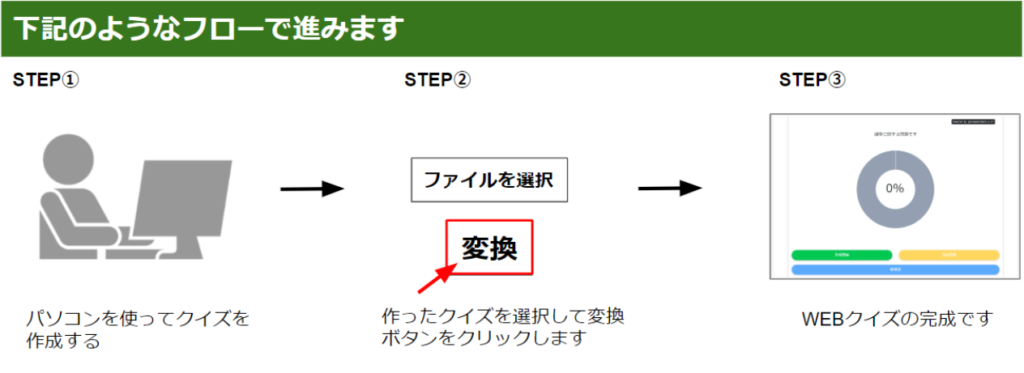
▼ You can create quizzes in three different patterns 1.問題作成フォームで作る 2.テキストファイル(メモ帳)を使って作る 3.エクセルで作る
How to make it with the Create Question Form
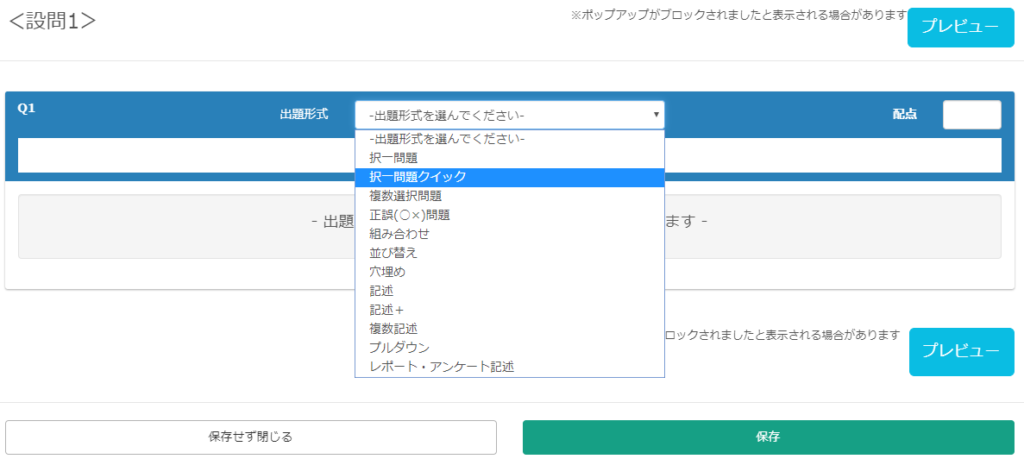 You can easily create questions from a dedicated web form. You can easily create original quizzes by simply entering or selecting characters according to the specified format, and even those who are not good at computer operations can create quizzes with ease. For detailed instructions, please refer to the following page list of optionsfor more information.
You can easily create questions from a dedicated web form. You can easily create original quizzes by simply entering or selecting characters according to the specified format, and even those who are not good at computer operations can create quizzes with ease. For detailed instructions, please refer to the following page list of optionsfor more information.
How to make a quiz with text
Describe the problem statement for the first question Describe the question type State the correct answer State the wrong answer 1 State the wrong answer 2 State the wrong answer 3 State the second question State the question type State the correct answer State the wrong answer 1 State the wrong answer 2 State the wrong answer 3▼テキストのテンプレート内容 形式としては、【 問題文 】の次の行(選択肢として記述した一番上部のもの)が【 正答 】として認識されます。それ以下は誤答と認識されます。出題される際には、選択肢の順序はランダムに表示されます。また、2問目以降の問題文の前には、改行を一行加えて下さい。問題数が多い場合はテキストで作成するのがオススメです。テキストを使ったクイズの作り方は ⇒ list of optionsYou can find a detailed explanation with images at
How to create a quiz using Excel
▼エクセルのテンプレート内容 A列に問題文を、B列に問題形式を判定するワード、C列に正答、D列以降に誤答を入力していきます。Microsoft ExcelやGoogleスプレッドシートなどの表計算ソフトを使用して、クイズを作成することが出来ます。エクセルを使ったクイズの作り方は⇒ list of optionsYou can find a detailed explanation with images at
column A column B column C column D column E #format:table Quiz sentence Quiz format Correct answer Incorrect answer 1 Incorrect answer 2 Example: Choose the prefectural capital of Hyogo Prefecture. true-false: Carbon dioxide Hydrogen Oxygen

