Let's enjoy the rainy season! The latest web quiz about the rainy season
Let's enjoy the rainy season! The latest web quiz about the rainy season
I'm Kidaoka, in charge of marketing!
It is past the middle of May and Japan is about to enter the rainy season.
In Kyushu, the rainy season started the second earliest in the history of statistics, and it is reported that the rainy season in other areas is likely to start the earliest on record.
So in this article, we created a quiz about the rainy season and weather in Japan using Quizgenerator, our quiz creation tool.
It's a quiz that can be enjoyed by children and adults alike, so please try your hand at it!
Contents
- 1. Challenge the quiz on Japan's rainy season!
- 2. QuizGenerator makes it easy for anyone to create a quiz.
- 3. how to make a quiz
- 4. Summary
Challenge the quiz on Japan's rainy season!
The quiz created by QuizGenerator will start when you click the [Start button] displayed on the player screen.
About the operation method
Step 1. Click the "Start" button on the player to start the quiz.
Step 2. Click on the option you think is the answer, and then click on the Submit button.
Step 3. the grading is automatic, so try to get a passing score!
Let's challenge the choice quiz!
Let's challenge the 0× quiz!
QuizGenerator makes it easy for anyone to create a quiz

With QuizGenerator, you can create your original quizzes freely.
The format of the quiz is also the same as the generalTrue/False andMCQIn addition toSequencing andFill-in-the-blank,Short answerYou can create quizzes and publish them on the web according to your usage scenarios.
Features of QuizGenerator
In addition to multiple-choice and true-false questions, there are more than 13 different types of questions.
You can set "images, audio, video, and YouTube video" for the question text and explanations in the quiz.
You can set up a URL link. (Even if there is no detailed explanation text, it is possible to substitute the explanation at the specified link)
The test can be conducted as if it were a real test. (Time limit, allocation of scores, and hiding learners' answers are available.)
The features of QuizGenerator are list of optionsIt is also explained in detail in
You can easily create your own quiz with optional settings
QuizGenerator can be "customized in various ways such as changing the title and starting message, time limit, number of questions limit, etc." by freely combining our original options.
You can set this option for a wide variety of learning.
▼ Quizzes can be created and edited to suit the usage scenarios of learners and administrators!
You can add images, videos, and explanations to questions that are difficult to understand.
You can hide the correct answers of learners, set time limits, etc.
The randomization of questions and choices is highly recommended for preparation and review.
The option setting can be done from your PC on the web.
The original quiz with the ▼ option is explained in detail in this article.

Click here to see an example of using QuizGenerator for quizzes.
QuizGenerator is a quiz creation tool that is flexible enough to handle English listening questions!
Supported languages: You can create listening questions in various languages such as "English, Portuguese, French, Dutch, German".

Mathematical formulas can also be displayed beautifully.

A roundup of sample quizzes

How to create a quiz
QuizGenerator allows you to create quizzes and publish them on the web with just one computer, even if you have no knowledge of programming.
The quizzes you create can be posted on your website as learning contents or quiz contents.
You can create a quiz in three different patterns
1. Create with the Problem Form
2. Use a text file (Notepad) to create it.
3. Create in Excel
If you are a new user, the creation form is convenient and easy.
You can create quizzes by simply inputting questions and answers according to a special format.

If you want to make a lot of quizzes or have a lot of questions, we recommend the textbook.
You can easily create your own quizzes by simply typing questions and answers in the designated areas according to the specified format.

Just like text, Excel can be typed according to specified formats and rules.

The quizzes you create with QuizGenerator can be used to post quizzes on your website or blog.
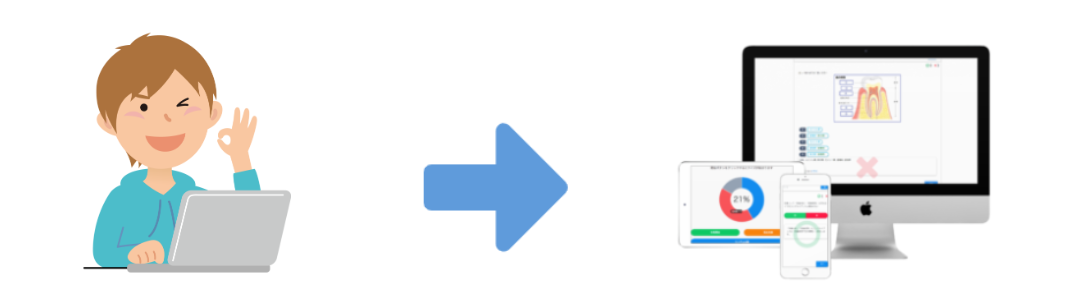
You can also post it on social networking sites such as Twitter and Facebook.
It is compatible with all devices such as smartphones, tablets and computers.
It's free for commercial use.Purchase Licenseto customize the design and wording of the screen.
Once you're licensed, you can even modify the design to your liking!
QuizGenerator can be used for free, but you can change it to a richer player by getting a license.
If you are a customer who wants to be original in the design of your player's appearance and the wording of your words, why not take this opportunity to consider and purchase a license?
The design of QuizGenerator consists of HTML (index.html) and style sheet (css/style.css), and you can freely change it according to your preference. You can also hide the credit display.
▼ Information about purchasing a license of QuizGenerator is explained in detail in this article.
Summary
In this article, we introduced a quiz about the rainy season using QuizGenerator's quiz creation feature.
With QuizGenerator, anyone can create quizzes easily and for free, and publish them on the web and SNS.
Let's try to make a quiz using QuizGenerator with reference to this paper!




