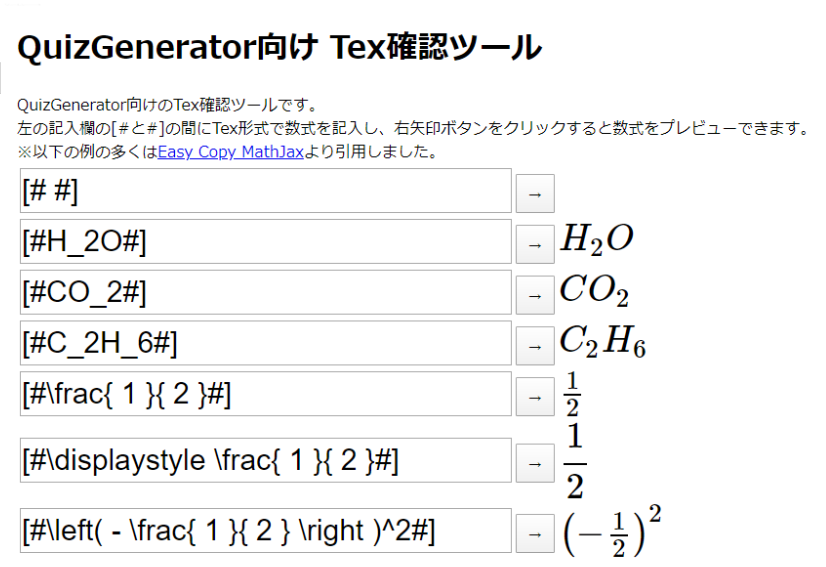QuizGenerator is an e-learning system that supports mathematical formulas and special symbols.
QuizGenerator is an e-learning system that supports mathematical formulas and special symbols.
Hello, I'm Kobashi from development🌵Our e-learning system is flexible to mathematical formulas, which are used in math problems. In this article, I will explain how to use mathematical formulas, equations, and special symbols.How to use "TeX" to create a beautiful notation without losing its appearance.をご紹介いたします。 みなさんはHave you ever had a problem creating a math problem on the web?When creating a math problem, the most annoying part isEntering formulasI know, right? I have experienced a great deal of trouble finding how to input roots and fractions when I input mathematical expressions (>_<) There are many complicated formulas such as logarithms (log) and sigma (sigma) as well as fractions and roots. Please refer to this paper and try to notate beautiful formulas.Contents
- 1. what is TeX?
- 2. click here for a convenient automatic conversion tool
- 3. I made a math problem for the 2020 Center Test.
- 4. summary
What is "TeX" anyway?
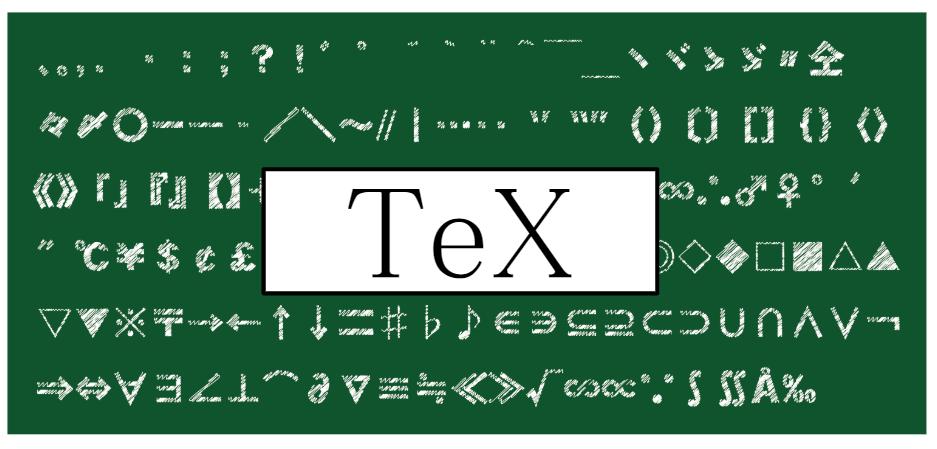 It is an electronic typesetting system developed by Donald E. Knuth. The pronunciation of "TeX" is difficult for Japanese people."Teff.と呼ばれているようです。
数字や文字を、字間や行間・大きさなど細かいレイアウトを調整して美しく配置します。数式を表示する機能としても優れており、一見難しそうな数式や数学用の特殊文字でも、なめらかな線で美しく出力させることができます。数式に限らず色々な表記ができますが、ここでは「数式」に焦点を当ててご紹介していきます。
It is an electronic typesetting system developed by Donald E. Knuth. The pronunciation of "TeX" is difficult for Japanese people."Teff.と呼ばれているようです。
数字や文字を、字間や行間・大きさなど細かいレイアウトを調整して美しく配置します。数式を表示する機能としても優れており、一見難しそうな数式や数学用の特殊文字でも、なめらかな線で美しく出力させることができます。数式に限らず色々な表記ができますが、ここでは「数式」に焦点を当ててご紹介していきます。
Click here for a useful automatic conversion tool.
It is recommended to type TeX notation as it is, because it is quicker.HostMath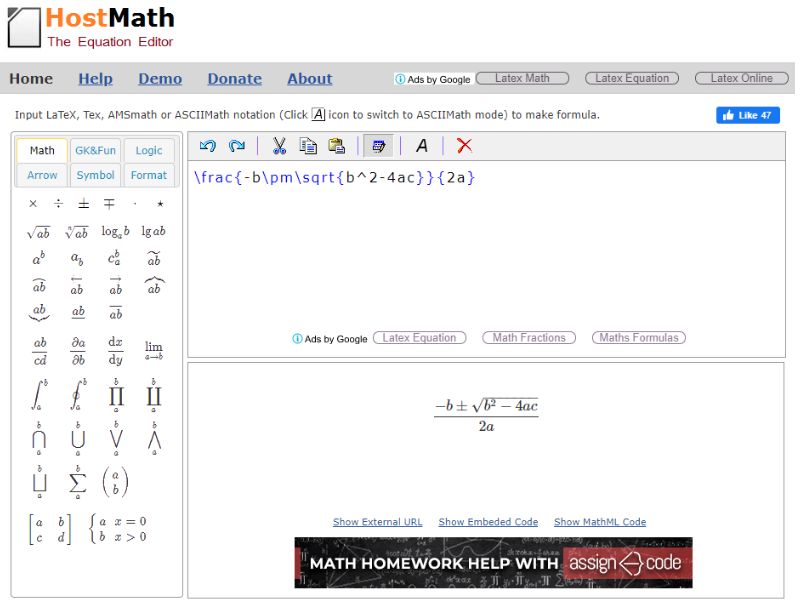
HostMathallows you to preview the converted formula in real time every time you change a part of the prepared TeX notation. You can easily paste and combine multiple formulas and it is very easy to use. Unfortunately, the number of available formulas is limited, so you may not find the formula you need.
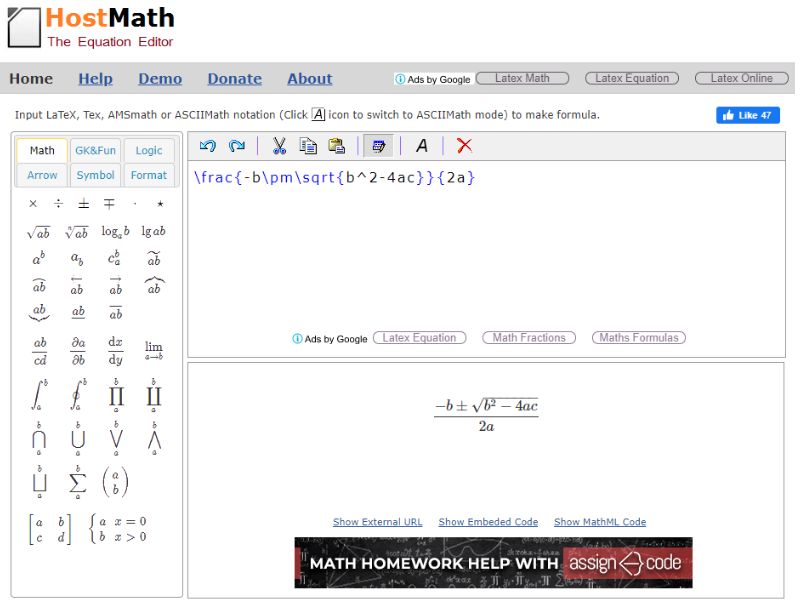
Our Tex confirmation tool is here
OurTex Verification Tool for QuizGeneratorWith nearly 400 formulas and symbols to choose from, you're sure to find the formula or special symbol you're looking for.Here's how to set it up if you use our Tex confirmation tool
As a promise, all TeX notations are \ (backslash)Start withSuperscript is ^, subscript is _ (underscore)in front of the number. Example: If you want to write a fraction fractionwhat? \frac{numerator}{denominator} The following notation is used ⇒. is\frac{2}{3}The result is the following.
is\frac{2}{3}The result is the following.
Notes Please note that when you use the learningBOX and QuizGenerator forms to create a question (as I am about to show you in the example), make sure that you use TeX notation before and after the[# #]Don't forget to enclose it with If you forget, the TeX notation will not be converted and will be displayed as it is (>_<).
I created a math problem for the 2020 Center Test.
QuizGenerator・learningBOXはTeXに対応しています。 例題として、今年度のセンター入試試験の数学問題から抜粋して、learningBOXで作成してみました。 [Math II, Math B, Question 4]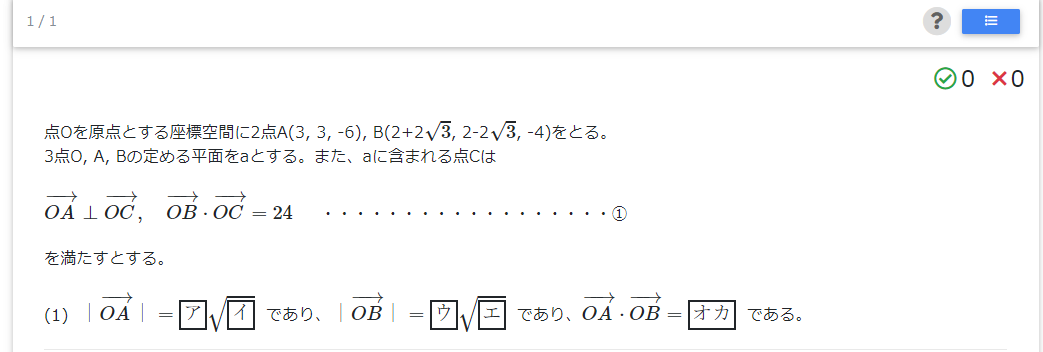 At first glance, the formula input seemed difficult, but I was able to create it rather smoothly! If you get used to it, you'll be able to create it quickly. The input contents are as follows. The blue part is TeX notation.
At first glance, the formula input seemed difficult, but I was able to create it rather smoothly! If you get used to it, you'll be able to create it quickly. The input contents are as follows. The blue part is TeX notation.
There are two points A(3, 3, -6) and B(2+2) in the coordinate space whose origin is the point O.[#\sqrt{3}#], 2-2[#\sqrt{3}#], -4) is taken. Let a be the plane defined by the three points O, A and B. Also, the point C contained in a is
[#\overrightarrow{ OA }\perp \overrightarrow{ OC }, \hspace{1.0em}\overrightarrow{ OB }\cdot \overrightarrow{ OC }= 24#] ・・・・・・・・・・・・・・・・・・① Suppose that we satisfy (1) [#| \overrightarrow{ OA } |= \fbox{a}\sqrt{\fbox{i}}#] and [#| \overrightarrow{ OB } |= \fbox{u}\sqrt{\fbox{e}}#] and [#\overrightarrow{ OA }\cdot \overrightarrow{ OB } = \fbox{Oca}#] is.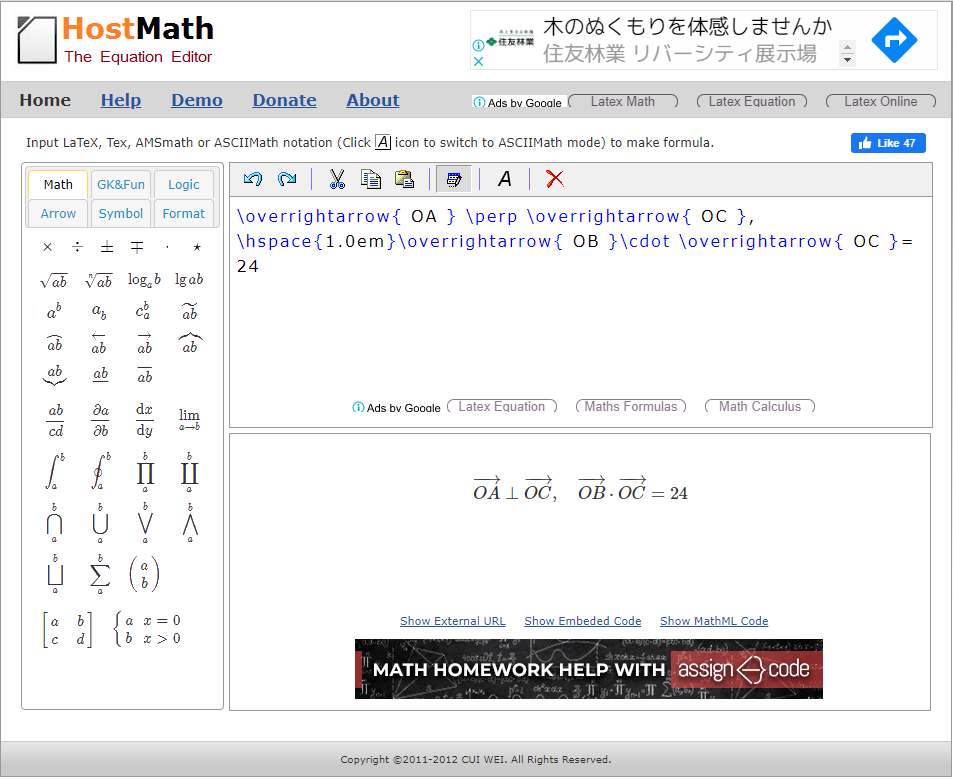 This kind of formula is also easy to input.
This kind of formula is also easy to input.
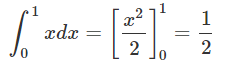 ちなみにTeX表記で色付けや文字サイズ等の文字のスタイルも指定することもできます。
サイズを調整したい場合は小さいものから順番に、
\tiny,\small,\normal,\large,\huge
で調整できます。
例えば、下記のように適用箇所の直前に追加するだけです。サイズを指定しないときは\normalと同じサイズになります。
また、色を調整したい箇所は{}で囲んであげましょう。
下記はサイズと色を調整した例です。
ちなみにTeX表記で色付けや文字サイズ等の文字のスタイルも指定することもできます。
サイズを調整したい場合は小さいものから順番に、
\tiny,\small,\normal,\large,\huge
で調整できます。
例えば、下記のように適用箇所の直前に追加するだけです。サイズを指定しないときは\normalと同じサイズになります。
また、色を調整したい箇所は{}で囲んであげましょう。
下記はサイズと色を調整した例です。
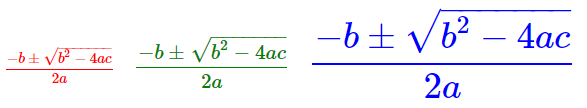 \blur1}small\color{red} {\frac{-b\pm\sqrt{b^2-4ac}}{2a}}
\large\color{green} {\frac{-b\pm\sqrt{b^2-4ac}}{2a}}
\fnDroid Sans Fallback\color{blue} {\frac{-b\pm\sqrt{b^2-4ac}}{2a}}
\blur1}small\color{red} {\frac{-b\pm\sqrt{b^2-4ac}}{2a}}
\large\color{green} {\frac{-b\pm\sqrt{b^2-4ac}}{2a}}
\fnDroid Sans Fallback\color{blue} {\frac{-b\pm\sqrt{b^2-4ac}}{2a}}
With ▼QuizGenerator, you can create quizzes with beautiful looking formulas!