2021 Newest Version] Let's Learn about Sea Life Quiz on the Web
2021 Newest Version] Let's Learn about Sea Life Quiz on the Web
QuizGenerator is one of the great tools to create your original online quizzes.
It's June and the temperature is getting higher and higher and it's hotter and hotter every day.
With summer almost upon us, in this post we've created a quiz on "sea creatures" using our quiz creation tool, QuizGenerator!
This quiz can be enjoyed by anyone from children to adults.
Please try your best to pass the exam.
Contents
- 1. All living things on Earth came from the sea!
- 2. Challenge the sea creature quiz
- 3. Using Quizgenerator, you can easily create quizzes and publish them on the web.
- 4. Free commercial use! You can also use it for corporate training and examinations.
- 5. Summary
Every living thing on Earth came from the ocean!
![[2021] Sea Life Quiz](https://quizgenerator.net/wp-content/uploads/2021/06/2021-06-09_13-39-53.png)
About 4.6 billion years ago, our planet Earth was born into the universe along with the Sun.
It is said that the first life was born in the primordial "sea" about one billion years after the birth of the earth.
At that time, there was no oxygen in the atmosphere, and it is said that oxygen was created by organisms in the sea.
The sea life changed the composition of the Earth's atmosphere, allowing life to leave the water and live on land.
The ocean is just so big!
About 70% of the Earth's surface area is covered by oceans.
We get many food resources such as fish and shellfish from the sea.
In addition to these creatures, the ocean is said to be home to more than 10 million species of living things, including coral reefs, plankton, and microorganisms.
These creatures eat, are eaten, and interact with each other to create the marine ecosystem.
The Japanese archipelago is teeming with marine life!
The Japanese archipelago, when combined with the surrounding islands, stretches widely from north to south and east to west. Therefore, you can see various aspects of the sea, from the Sea of Okhotsk, which is visited by drift ice, to the sea around Okinawa, where some of the world's greatest coral reefs are formed.
Furthermore, the existence of ocean currents such as the Kuroshio, which brings warm seawater from the south, and the Oyashio, which brings nutrient-rich water from the north, has created an extremely rich ecosystem around Japan.
As many as 33,000 species of living things have been confirmed in the waters surrounding Japan, and 14.6% of all living things that can be seen in the world's oceans are found in the waters surrounding Japan.
Challenge the sea creature quiz
Click the [Start Button] on the player screen to start the quiz.
You can also stop and finish the quiz by clicking on the Stop button displayed at the top of the screen.
If you want to try the quiz again, click either "Start from the beginning" or "Restart from the beginning".
The correct answer rate is 50%! ○× quiz about sea creatures
If you can read this, you are a doctor of the sea! Difficult-to-read kana quiz
If you can solve this, you're an expert! Look at the picture and choose the name of the fish!
Quizgenerator makes it easy to create quizzes and publish them on the web

QuizGenerator allows you to create test questions on the web and publish them on the Internet and SNS.
QuizGenerator is a quiz creation tool for PC and smart phones (iPhone, iPad, Android).
Commercial use is also free, so you can use the quiz function for "corporate training and examinations".
Here is a brief introduction to the features of QuizGenerator
The most important feature of QuizGenerator is the ability to create quizzes from more than 13 different question formats.
Even people who are not good at using computers or who do not know how to program can easily create quizzes with a wide variety of question types.
You can create a wide variety of quizzes that can only be realized with QuizGenerator, such as "choice questions, correct/false questions, fill-in-the-blank questions, combination questions, written questions, questions with reports".
Functions of ▼QuizGenerator
1. It's very simple to make! Even a first time user can easily make a quiz in about 10 minutes.
2. A wide range of settings can be made to suit the situation in which the quiz is to be used, including random quiz settings, hiding of answers, and time limits.
No.3. If you want to be particular about the design of the player's appearance, design customization is recommended.
It's very simple to make! Even a first time user can easily make a quiz in about 10 minutes.
QuizGenerator allows you to create quizzes and publish them on the web with just one computer, even if you have no knowledge of programming.
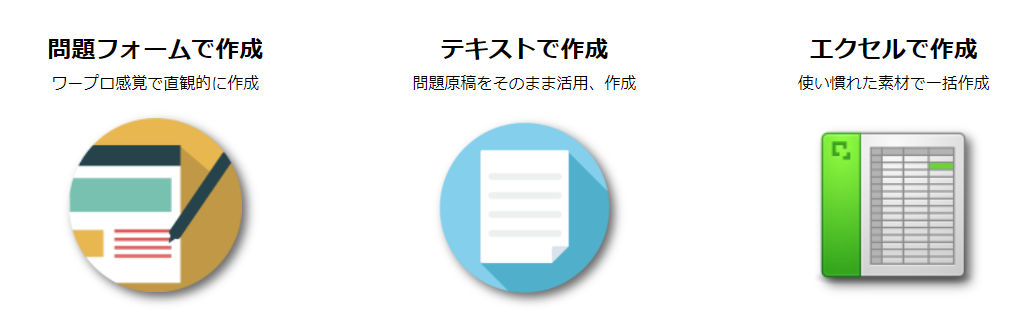
You can create a quiz in three different patterns
1. Create with the Problem Form
2. Use a text file (Notepad) to create it.
3. Create in Excel
For more information about how to create a quiz in ▼QuizGenerator, please refer to this article.
![[2021 Newest] Let's learn about sea creatures quiz on the web](https://quizgenerator.net/wp-content/uploads/2021/06/6f075f072f366da614a2fe473be8084d-120x120.jpg)
A wide range of settings can be made to suit the situation in which the quiz is to be used, including random quiz settings, hiding of answers, and time limits.
QuizGenerator has two types of modes: Normal Mode and Master Mode.
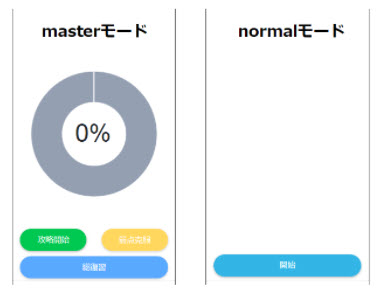
Features of ▼master mode
The purpose of this course is for repeated learning and review.
You can choose from three buttons: Start Attack, Overcome Weak Points, and Review.
Features of normal mode
Only the start button will be displayed on the quiz start screen.
Normal mode is recommended for tests and examinations.
QuizGenerator allows you to set your own options.
▼ Questions can be created and edited to suit the usage scenarios of learners and administrators!




The original quiz with the ▼ option is explained in detail in this article.


Design customization is also available for those who want to design the look and feel of their players.
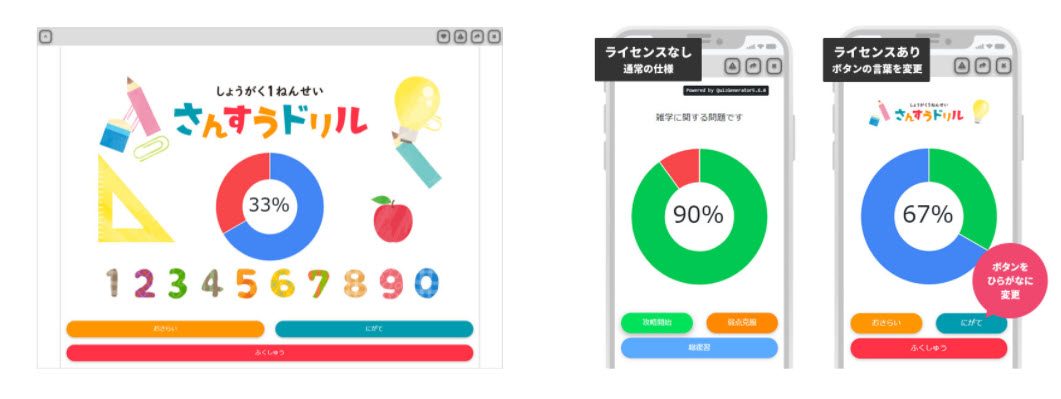
When you purchase a license of QuizGenerator, you can "change the design of the player screen and change the words in the system freely" according to your preference.
In addition to that, you can set the option of "Text-To-Speech" which is used for listening questions, etc. without limitation in the player.
▼ Information about purchasing a QuizGenerator license is explained in detail in this article.
Free for commercial use! Can be used for corporate training and examinations.
QuizGenerator is the perfect tool for people who want to set up certification tests and exam questions on the web, conduct online tests to understand the content of corporate training, or study hard during gaps and travel time as a daily study aid.
It can be used in preparation for entrance exams, correspondence courses, and certification exams!
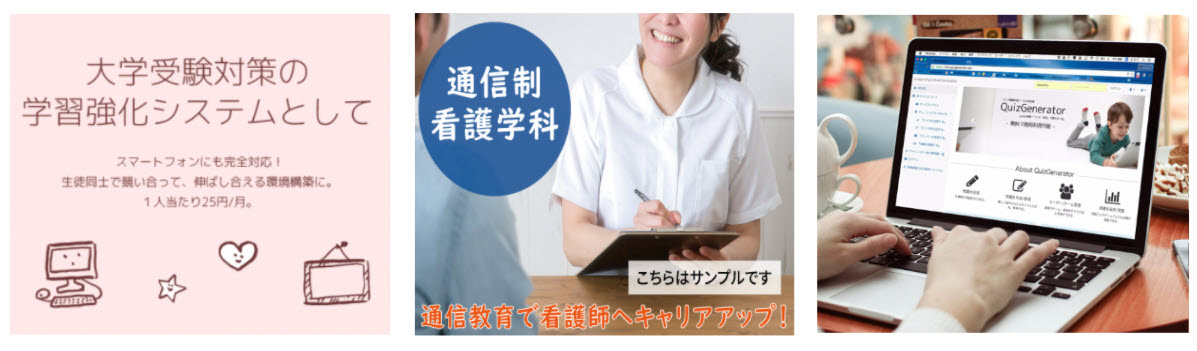
Quizzes created with QuizGenerator can be easily registered in learningBOX
learningBOX is an LMS (Learning Management System) that was developed after QuizGenerator, a quiz creation service.
learningBOX makes it easy for anyone to build a web-based learning environment.
You can easily set up a learning environment on the Internet by registering the quizzes created with QuizGenerator to learningBOX.
Features of ▼learningBOX
1. you can set prerequisites, such as you want the students to solve the next problem if they pass a particular problem.
2. Only students who pass the test will be sent a certificate.
You can also use the ranking board function to compete with other members of your group for the best results.
By using the tally board function, you can display the member's answers in a pie chart or bar graph.
You can also easily set a limit on the number of times you can take a class.
For more information on how to use the learningBOX, please visit the official page here.
Official page of learningBOX
Summary
In this article, we introduced a quiz about "sea creatures" using our quiz creation tool, QuizGenerator.
QuizGenerator makes it easy for anyone to create and publish quizzes on the Internet.
Quizzes created with QuizGenerator can be registered in our e-learning system, learningBOX, and can be studied by a limited number of members, groups or organizations.
The learningBOX is available for an unlimited period of time!free planis also available.
If you have up to 10 users including the administrator, you can use almost all functions for free, except for the paid optional functions.
Please take this opportunity to use our learningBOX.
If you have any questions, feel free to contact us




