A must-see for students! He who controls e-learning controls the examination!
A must-see for students! He who controls e-learning controls the examination!
マーケティング担当の貴田岡です。 今回の記事では、今話題のeラーニング学習を活用した受験対策についてご紹介いたします。 受験勉強といえば学校の授業や塾といった教育が定番でしたが、今やこの2つに匹敵する勢いで注目されている学習方法があります。 それはずばり!It's called "e-learning. eラーニングを使うと、勉強が苦手な子や部活が忙しい子でも短い時間で簡単に総復習することができます。 受験までの限られた時間で効率よく学習するにはeラーニングを使った反復学習が大変効果的です! それでは本稿もどうぞよろしくお願いします。Contents
- 1. What is e-learning?
- 2. Learning Management System (LMS), which is indispensable for e-learning
- 3. Introduction of effective e-learning for exam preparation
- 4. learningBOX is an LMS that allows you to manage all your learning and grades on the web.
- 5. Summary
What is e-learning?
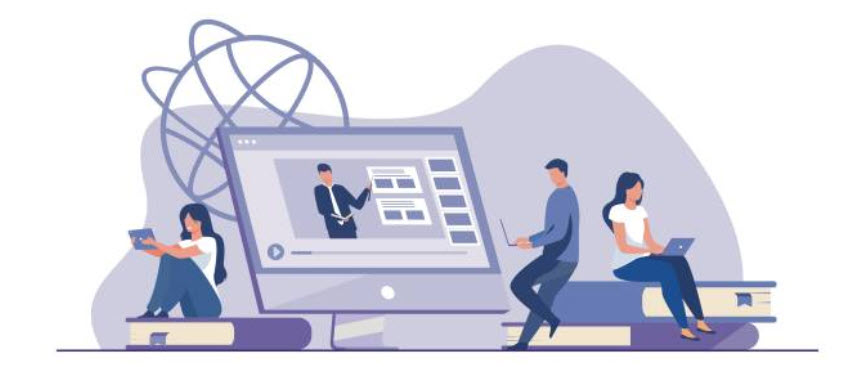 eラーニングとは英語の「electronic learning」の略称であり、「パソコン・スマホ・タブレット」など、様々なデバイスを利用して学びを電子化にした学習方法のことを一般的にいいます。
eラーニングは、キャリアアップや個人的なスキルアップのための学習、社内での業務内容の理解など、個人的な利用から会社レベルなどジャンルを問わずさまざまな分野で注目されています。
eラーニングとは英語の「electronic learning」の略称であり、「パソコン・スマホ・タブレット」など、様々なデバイスを利用して学びを電子化にした学習方法のことを一般的にいいます。
eラーニングは、キャリアアップや個人的なスキルアップのための学習、社内での業務内容の理解など、個人的な利用から会社レベルなどジャンルを問わずさまざまな分野で注目されています。
Click here to find out why e-learning is an effective way to prepare for exams
Here, we will explain the benefits for the learner.Advantage 1 of e-learning: "Less constraints on time and place
基本的に一人一人が自分に合ったペースで、時間や場所の制約を受けずにいつでもどこでも学習を進めることができます。 スマートフォンやタブレットなどモバイル端末にも対応している場合、仕事の合間や移動時間を活用できるので、無理なくeラーニングの受講ができます。また、継続的に勉強をする習慣が自然と身につきます。Advantage 2 of e-learning: "You can easily check your own understanding
eラーニング学習ではテスト結果やフィードバックを迅速に受けることができ、自分の理解度(到達度)を随時チェックすることができます。反復学習が可能なので弱点の強化もしやすいです。 例えば、練習問題の解答を隠したり、復習専用・暗記専用などのページを設定したり、試験問題に関連したページにジャンプするといった設定も可能です。Advantage 3 of e-learning: "The quality of the learning content can be uniform.
デジタル教材で内容を統一することにより、「同じ内容なのに講師によってわかりやすさが違う」「クラスによって進度がまちまち」といった不均一性を解決できます。 紙ベースの学習教材は印刷するとなるとそれなりの時間がかかりますが、ウェブ上の教材であれば、最新情報への変更はそれほど手間はかかりません。 そのためeラーニングの教材には、他の学習方法に比べて、最新の情報が反映されやすいというメリットがあります。Learning Management System (LMS) is essential for e-learning
Learning management systems (LMS), as the name implies, were originally developed for the purpose of distributing e-learning materials to learners and managing learning results as data.What is a Learning Management System (LMS)?
学習管理システム(Learning Management System)とは、eラーニングの実施に必要な、学習教材の配信や成績などを統合して管理するシステムで、インターネットを通じて、eラーニングを配信するプラットフォームのことを指します。 LMSの主な機能としては、「受講者と教材の管理」と「学習進捗の管理」機能を持っており、「どの受講者にどの講座を割り当てるか」、「どの受講者がどれくらい受講を進めているか」といった学習管理を行うことができます。 eラーニングとLMSは共にSCORMIn many cases, SCORM-compliant materials from different companies can be included in the system, as long as they are developed according to the SCORM specification.
A must-see for students! He who controls e-learning, controls the examination!
My name is Kidaoka and I'm in charge of marketing.
In this article, I'd like to talk about how to use e-learning to prepare for exams.
When it comes to studying for exams, school classes and cram schools have been the standard, but now there's a learning method that is gaining attention that rivals these two...
Here are some effective e-learning programs to help you prepare for the exam
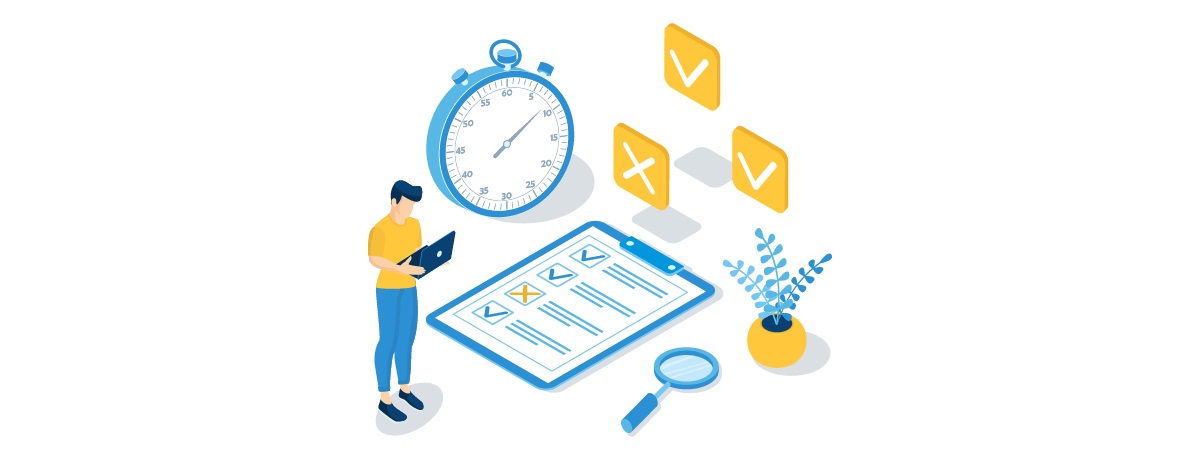 QuizGeneratorはプログラミングがわからない人でも、簡単に多種多様な問題形式のクイズを作ることができます。
作成した問題はWeb上で限定公開や一般公開、ブログやHPに埋め込みなど用途にあわせて無料でご利用いただけます。
択一問題、正誤問題、複数選択問題、記述問題、穴埋め問題、並び替え問題、組み合わせ問題、プルダウン問題など様々な出題形式をご用意しています。
QuizGeneratorはプログラミングがわからない人でも、簡単に多種多様な問題形式のクイズを作ることができます。
作成した問題はWeb上で限定公開や一般公開、ブログやHPに埋め込みなど用途にあわせて無料でご利用いただけます。
択一問題、正誤問題、複数選択問題、記述問題、穴埋め問題、並び替え問題、組み合わせ問題、プルダウン問題など様々な出題形式をご用意しています。
Click the Start button to start the quiz!
There will be 3 questions from History, Geography, and Civics, for a total of 9 questions.
QuizGenerator can make "listening questions" that are difficult to prepare for exams!
With the text-to-speech function of QuizGenerator, you can create listening questions in various languages such as English, German, French, etc. where you want the text to be read out loud in the "question text, choice, and explanation".| English Listening Questions | Challenge Normal Mode | Challenge Master Mode |
|---|---|---|
| French Listening Questions | Challenge Normal Mode | Challenge Master Mode |
| German Listening Questions | Challenge Normal Mode | Challenge Master Mode |
| complex listening comprehension questions | Challenge section questions | Challenge compound problems |

A must-see for students! He who controls e-learning, controls the examination!
My name is Kidaoka and I'm in charge of marketing.
In this article, I'd like to talk about how to use e-learning to prepare for exams.
When it comes to studying for exams, school classes and cram schools have been the standard, but now there's a learning method that is gaining attention that rivals these two...
Quizgenerator's quiz feature makes it easy to create practice tests, quizzes, and listening questions!
☑ 理解が難しい問題には『画像、YouTube動画、解説』を設定した問題を設定できます。 ☑ 学習者の成績や回答を隠したり、合格点、時間制限なども設定可能です。 ☑ 苦手な科目だけ問題を作ることができます。 ☑ 13種類の出題形式から問題を簡単に作れます。 ☑ 設定はお使いのパソコンから全てWEB上で設定が行えます。
⇒How to use QuizGenerator The useful usage of ▼QuizGenerator is explained in detail in this article.
A must-see for students! He who controls e-learning, controls the examination!
My name is Kidaoka and I'm in charge of marketing.
In this article, I'd like to talk about how to use e-learning to prepare for exams.
When it comes to studying for exams, school classes and cram schools have been the standard, but now there's a learning method that is gaining attention that rivals these two...

A must-see for students! He who controls e-learning, controls the examination!
My name is Kidaoka and I'm in charge of marketing.
In this article, I'd like to talk about how to use e-learning to prepare for exams.
When it comes to studying for exams, school classes and cram schools have been the standard, but now there's a learning method that is gaining attention that rivals these two...

A must-see for students! He who controls e-learning, controls the examination!
My name is Kidaoka and I'm in charge of marketing.
In this article, I'd like to talk about how to use e-learning to prepare for exams.
When it comes to studying for exams, school classes and cram schools have been the standard, but now there's a learning method that is gaining attention that rivals these two...
list of options
learningBOX is a web-based learning management and grade management system.
 The learningBOX is a free service for QuizGenerator customers. I want to save my grades.というご要望から生まれたLMSです。
learningBOXは個人の方~企業様までどなたでも無料でeラーニングをご利用開始することができます。
準備するものはパソコンとインターネット環境だけです。
⇒You can start your e-learning from the day you register.
The learningBOX is a free service for QuizGenerator customers. I want to save my grades.というご要望から生まれたLMSです。
learningBOXは個人の方~企業様までどなたでも無料でeラーニングをご利用開始することができます。
準備するものはパソコンとインターネット環境だけです。
⇒You can start your e-learning from the day you register.
How to use the learningBOX to implement exam preparation
learningBOXを使うと、ホームページを持っていないお客様でも簡単に学習環境をインターネット上に構築することができます。 QuizGeneratorで作成したクイズは、learningBOXにアップロードするだけで、クイズの登録が簡単に行えます。How to operate the learningBOX
No computer knowledge required!システムに精通していなくとも、触りながら簡単に設定方法を覚えることができます。 至ってシンプルなデザイン設計です! learningBOXの機能や使い方は list of optionsYou can read more about it in the



