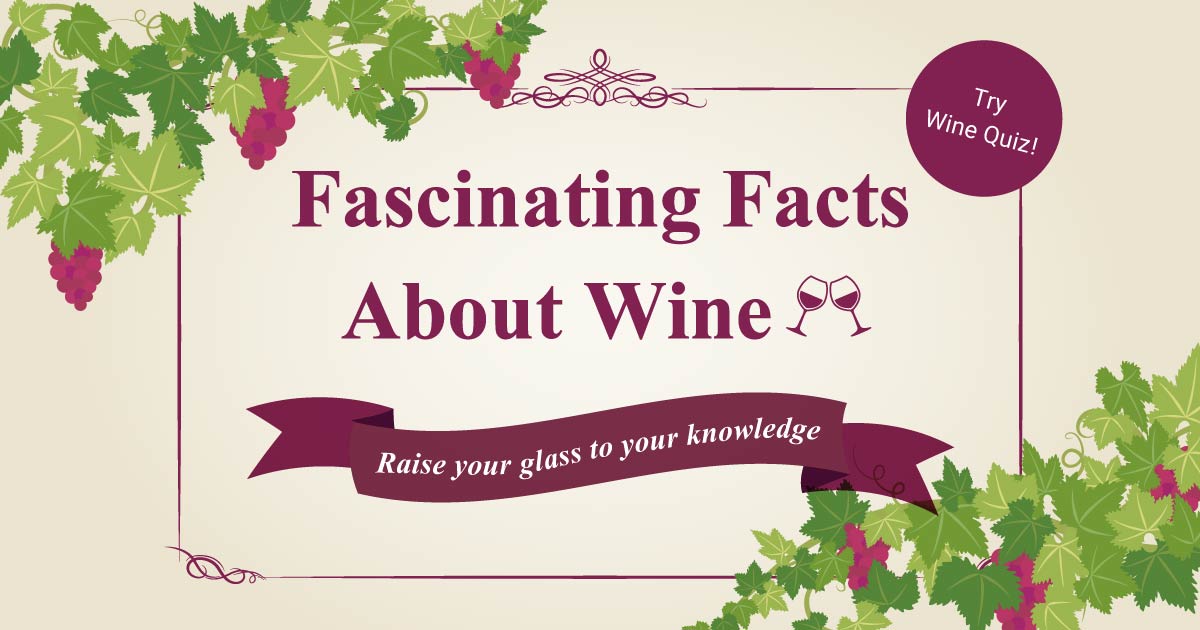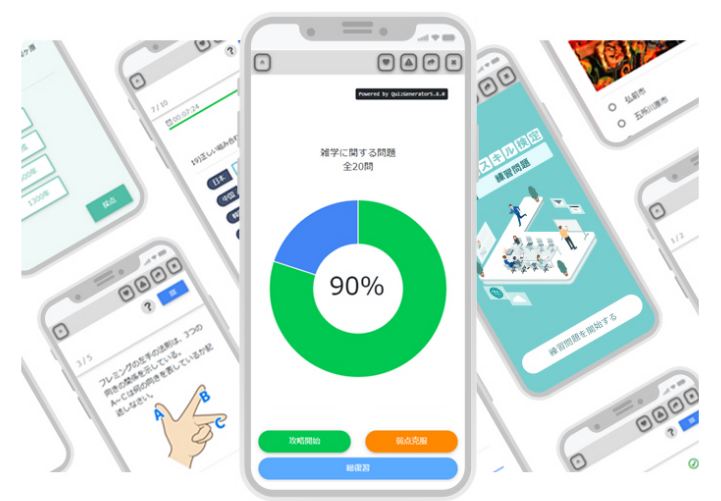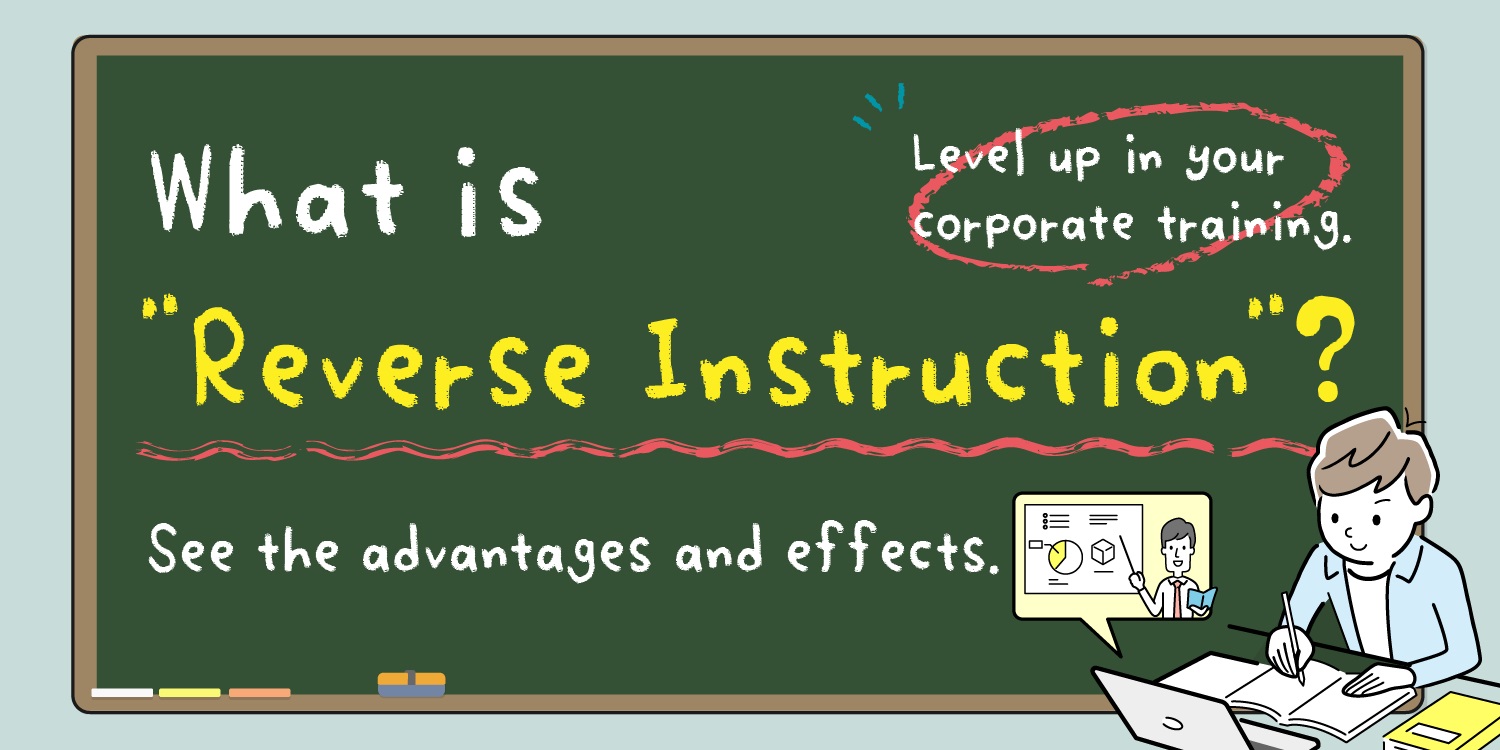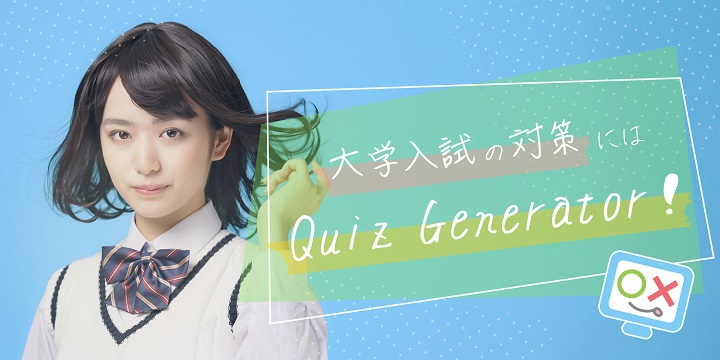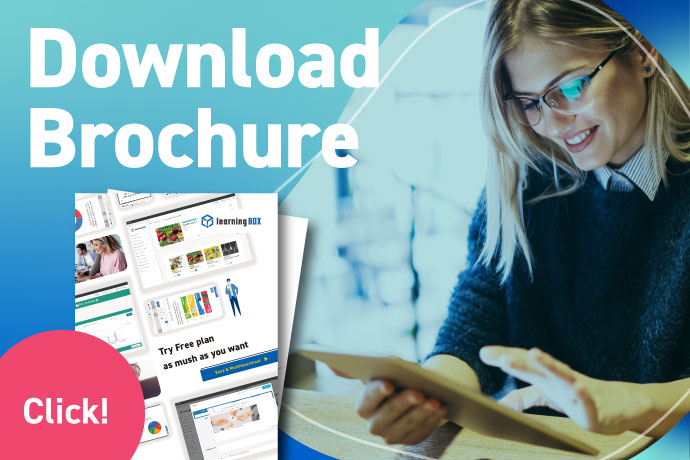E-learning allows you to administer exams and tests on the web

I'm Kidaoka, the marketing manager. In this article, we will discuss the use of e-learning on the Internet.Learn how to set up and publish web exams and web tests.Even if you are not good at operating a computer, our e-learning system makes it easy for anyone to publish and administer test questions and examinations on the web.
In addition to certification exams, e-learning allows you to take employment exams for new graduates and written exams from the comfort of your home computer, without being restricted by time or location. Why not solve the time-consuming tasks of distributing and printing materials, grading test questions, etc. with web-based testing?
By using this article as a reference, you can set up an efficient web-based exam with less burden on the administrator by converting your exam questions and examinations into e-learning.
What is an e-learning learning system?
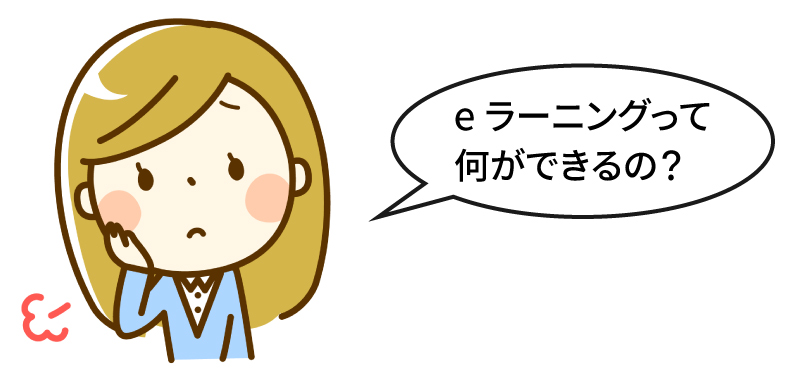
There are many people who have heard of e-learning, but don't know what it is or what it can do. Some of you may have never heard of it before, so here is a brief introduction to e-learning.
To begin with, what is e-learning...
E-learning is a revolutionary learning style that allows students to improve their skills at their own pace, regardless of where they are, when they are learning, or what they are learning by using electronic devices such as PCs, smartphones, and tablets, as well as IT networks.
Features of e-Learning
- Lectures and training can be given online, so there is no need for travel time to the venue or transportation costs.
- The quality of education is uniform and does not depend on the skill or condition of the instructor.
- You can use your spare time or travel time to study at your own pace, as many times as you like, without worrying about being watched.
- The low cost compared to group training makes the price range more friendly to the administrator's wallet.
What is a management system (LMS) that supports e-learning?
A learning management system is a system for implementing e-learning andIt is a system that integrates and manages the delivery of learning materials, grades, etc.The LMS is the operating system (OS) of the e-learning system, and it is a management system with the functions necessary for the operation of e-learning.
LMS Features
- Register, modify or delete learners
- Registration of learning materials (content) and assignment of materials to students
- Manage student and individual learning history, progress, and grades
- Grade tally and statistical analysis functions
- Setting up a bulletin board for information sharers and sending e-mails to students.
What you need to prepare to start your eLearning study
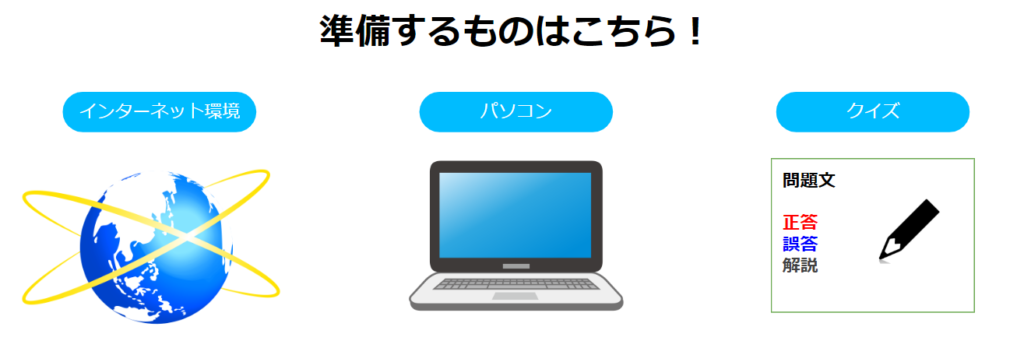
We believe that many of our customers are schools (educational institutions) that use paper-based learning materials to teach their classes and lectures. With our e-learning system, you can digitize your existing learning materials (paper-based materials and handouts) and easily edit, manage, and operate them on the Internet. It is also possible to use the web to conduct classes, quizzes, and regular examinations.
Here's what you need to prepare when you start your eLearning learning experience
- personal computer
- A web environment with Internet access
- Quizzes (existing study materials, printed materials)
All you need to do is prepare these three items and you are ready to start e-learning.
A quiz creation tool that is flexible enough to handle any question

QuizGenerator" is a quiz generator of learningBOX, which can create quizzes in a variety of formats.12 typesIn addition to the abundance ofoptioncan be freely combined to "limit the time, randomize the number of questions, and submit a quiz for each subject (Setting up a section question)", etc., can be configured and learned according to the usage of learners and administrators.
Even if you are not good at computer operation, you can create quizzes just by looking at the manual and copying it, and you can publish them not only on the LMS but also on the web such as HP. Here are the quizzes that we have often introduced in our blog posts.
▼ Here is a quiz about history created with QuizGenerator. (This is an excerpt from an e-learning study that can be used in schools.)
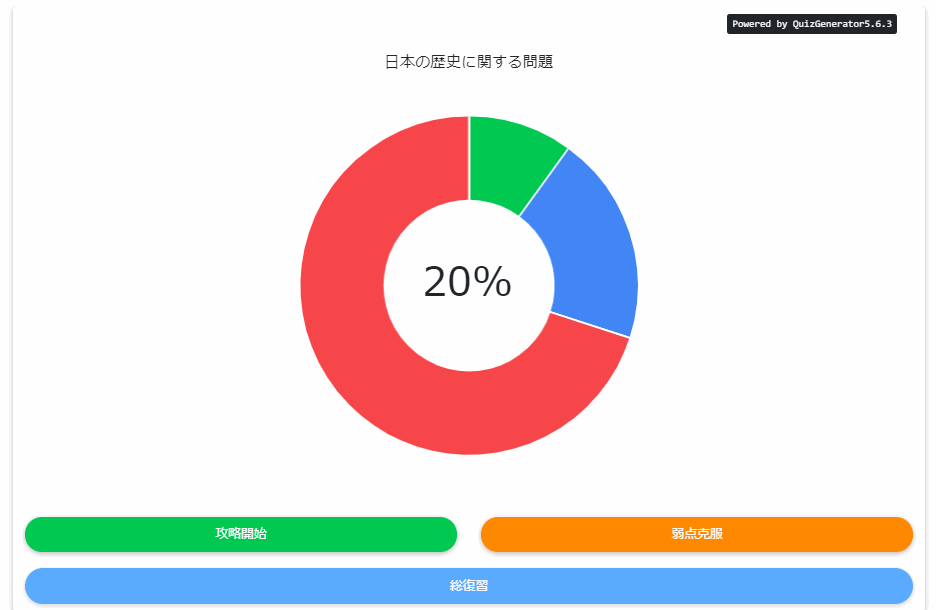
You can actually take the quiz here. ⇒ Click here to take the quiz.Quiz on History
In addition, quizzes can be set according to your usage, such as "quizzes on Japanese geography, section questions, and quizzes similar to the real exam environment".
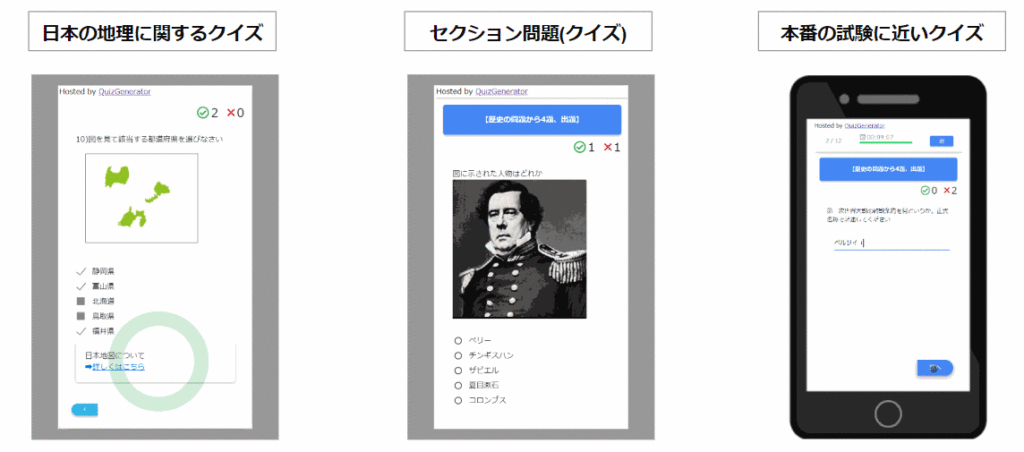
You can take the quiz here ⇒.Quiz on the Geography of Japan
You can take the quiz here ⇒.Section questions (Quiz)
You can take the quiz here ⇒.A quiz similar to the real exam
By using the functions of ▼QuizGenerator, you can not only study for preparation and review, but also easily administer test questions similar to the real exam on the web!
Features of QuizGenerator
- Versatile question format (12 types + questions with reports)
- Images and videos can also be set up in the quiz. (Visually easy-to-understand teaching and learning materials can be created)
- URL links can be set. (Even if there is no detailed explanatory text, the designated link can be used in place of the explanation.)
- The exam can be administered as if it were a real exam. (Time limits, distribution of scores, and the ability to hide learner responses)
The features of QuizGenerator are list of optionsIt is also explained in detail in
It takes less than 5 minutes to make the quiz once you learn the rules of how to make it!
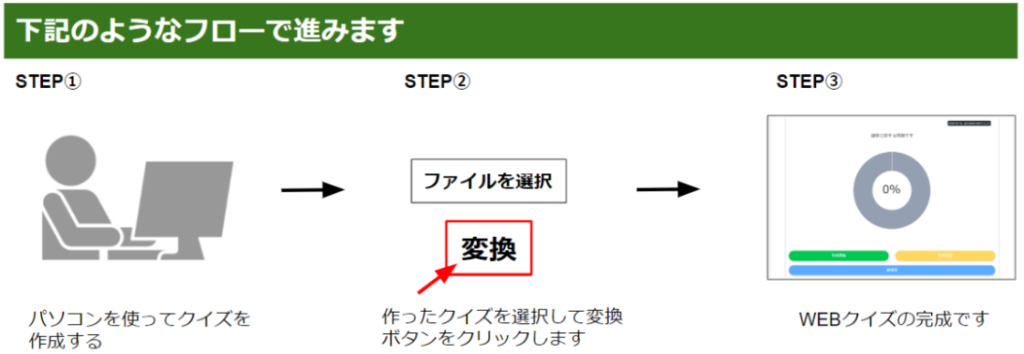
How to make a quiz
- If you are a first time visitorQuiz/exam creation formis recommended. You can make a quiz just by typing in a special form.
- If you have a large number of quizzes and want to make them quicklytextis recommended.
- If you want to create a batch with files you are familiar withExcelI recommend making it with
In this way, QuizGenerator allows you to create quizzes from the above three methods according to your level and usability. For detailed instructions, please refer to list of optionsPlease check the It is introduced in detail with a picture.
How to use learningBOX to administer a web-based test

With learningBOX, even customers who don't have a website can create a learning environment.
Here are some examples of how you can use the learningBOX
Quizzes created with QuizGenerator can be uploaded to learningBOX, and quizzes can be easily registered. We have just introduced and set up a quiz as a course study.
Here, you will receive a "certificate" when you complete all the study materials in the folder.
All an administrator has to do is register a learningBOX account and add/register materials!
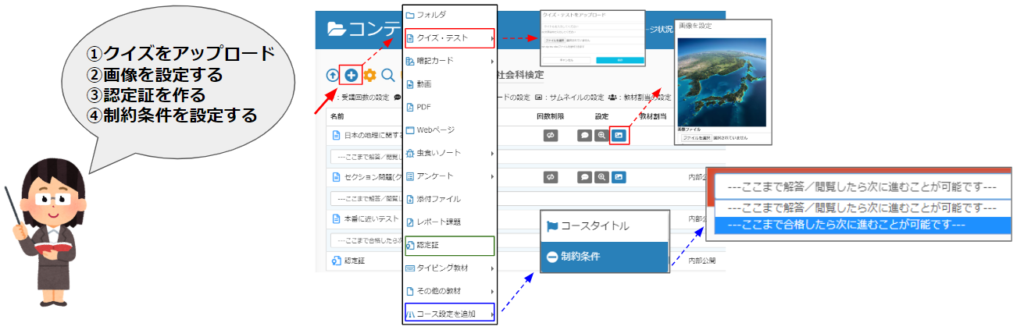
What learners do! Solve quizzes to pass the certificate. learningBOX allows you to distribute quizzes to each member and specify and set quizzes for each group. For more information on how to add members and set up groups, please refer to list of optionsfor more information.
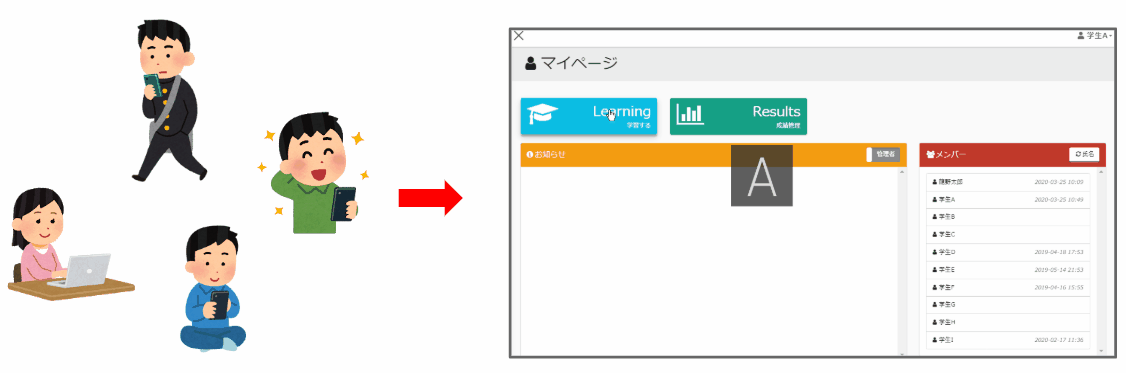
In order to administer web-based exams, it is necessary to keep track of each student's progress and performance. learningBOX's grade management function allows you to see at a glance not only the passing/failing grades, but also how much the user has learned each day and how far they have progressed in their studies. and charts to see at a glance how much the user has learned each day and how far he or she has progressed.
key points of learningBOX
- Quizzes can be offered to learners as a course study.
- The administrator creates the content and the learners study the material created by the administrator.
- Only users who have reached a certain standard (study completion/passing score) set by the administrator can proceed to the next study.
- A certificate can be granted.
Recommendations for learningBOX
In addition to quizzes, there are many other contents that can be treated as learning materials.
①Video, YouTube video
(2) "Insect-eating notebooks and memorization cards" specialized for memorization
(3) Report assignment function, survey function, etc. .....
For more information about the functions of the learningBOX list of options
Summary
In this article, we will introduce how to set up and publish web exams and web tests on the Internet using e-learning. Even if you are not good at operating a computer, our e-learning system makes it easy for anyone to publish and implement exam questions and certification tests on the web. Please try to make quizzes with reference to this paper. The learning materials made by our customers are available on the learningBOXEC PlanYou can also sell it as a product at Depending on your ideas and efforts, you just might have a hit product! Thank you for staying with us for this article.
▼You may also like:
Back to Table of Contents Back to Blog List