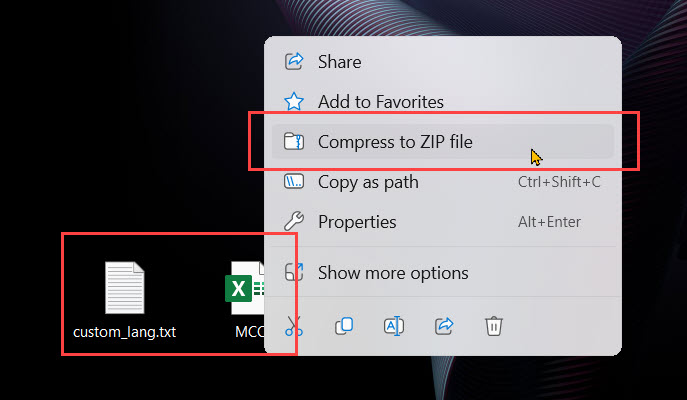Text customization
- HOME
- Text customization
Change the wording displayed on the player screen of QuizGenerator
QuizGeneratorのデフォルト設定では、ユーザーの学習方法に合わせて【開始】【弱点克服】と、2つのボタンが表示されます。(画像の点線内参照)。 QuizGeneratorライセンスをご購入いただくと、お客様のお好みに合わせて、システム内の文言を自由に変更できます。 ※learningBOX()内のご注文画面からQuizGeneratorのライセンスをご購入いただいた場合は、learningBOXの設定画面にて、自動でライセンスキーが設定されます。 本ページは、QuizGenerator(https://quizgenerator.net/This section explains how to purchase a license key from the page in the "License Key" section.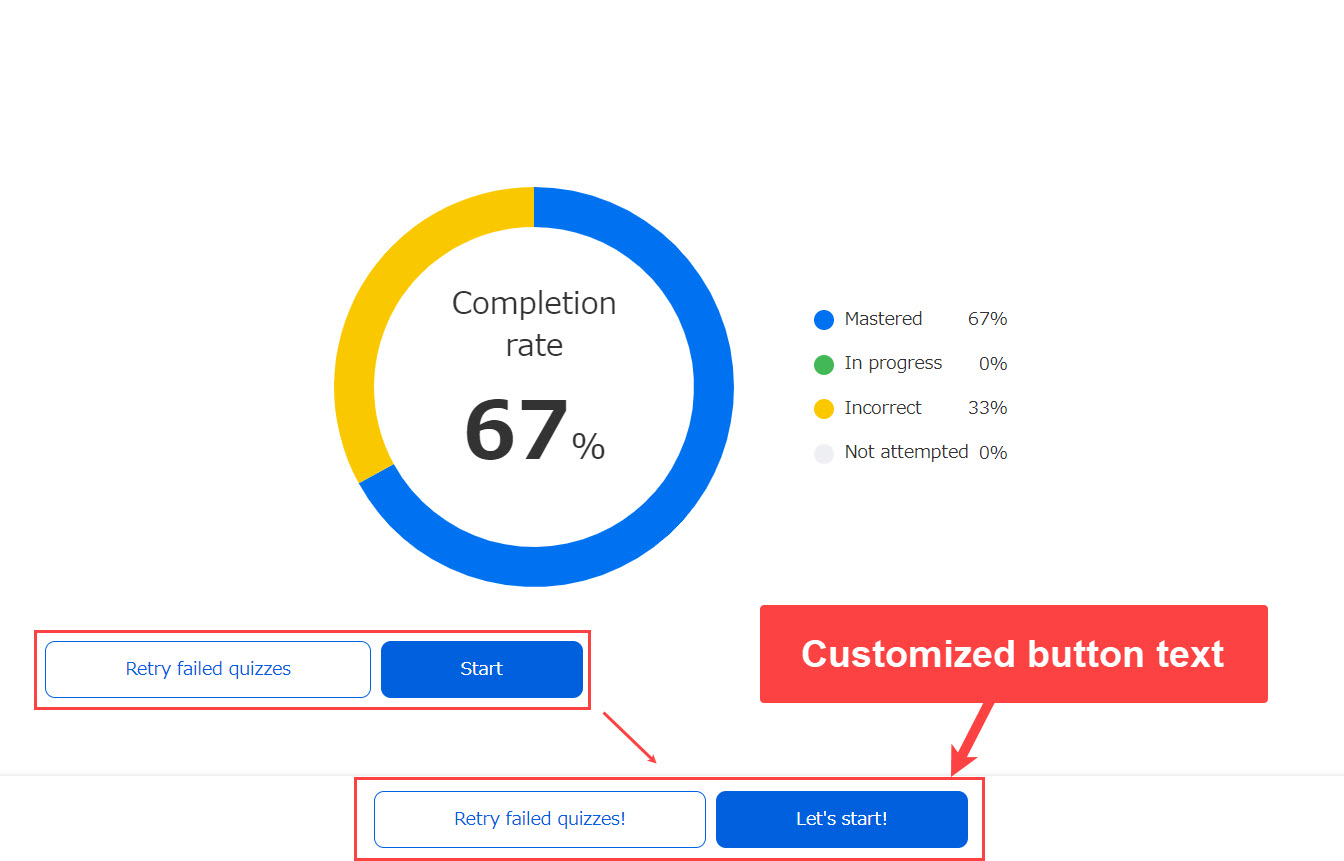
How to change the wording
プレイヤーに表示される文言を変更する場合、ライセンスのご購入が必要です。ライセンスはこちらからご購入いただけます。 ➡ For QuizGenerator licenses, a license key will be delivered to the e-mail address entered at the time of payment.Please note this information, as it will be needed for later setup.
*If you do not receive an email, please check to see if your email has been blocked by a spam filter.
Download custom_lang.txt
文言を変更する場合、custom_lang.txtをダウンロードする必要があります。 下記からダウンロードしてください。 日本語版: custom_lang.txt English version: custom_lang-en.txt Vietnamese version: custom_lang-vi.txtPlease rename the file for each language to "custom_lang.txt" after downloading.
English version: "custom_lang_text-en.txt" -> "custom_lang.txt
Vietnamese version: "custom_lang_text-vi.txt" -> "custom_lang.txt
*The Japanese version is available as is.
If you upload the file to the conversion tool without changing it to "custom_lang.txt", you will not be able to convert the quiz. ▼Open the downloaded custom_lang.txt file and you will see the following
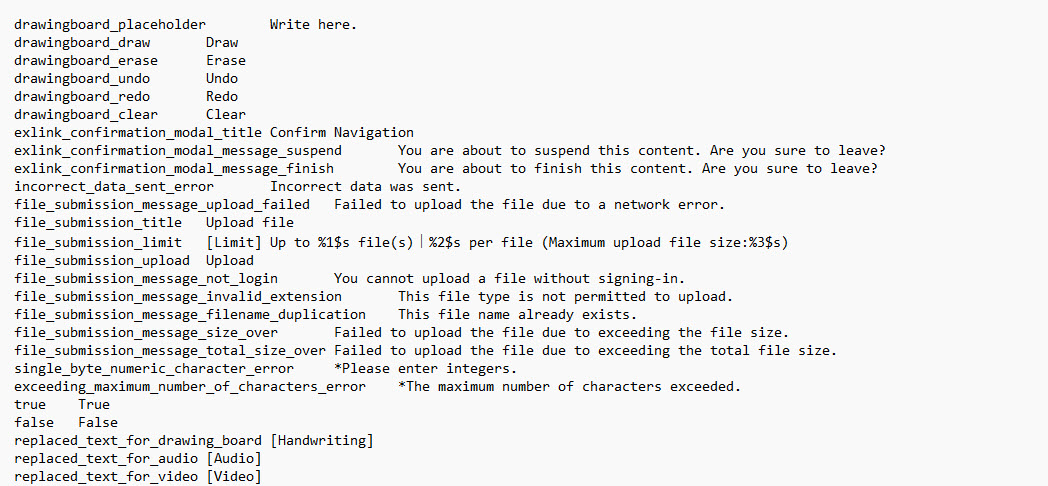
How to set up from Text Excel
To change the wording, change the Japanese entered on the right side.- text
- Excel
Open the downloaded custom_lang.txt file and change the wording.
Change to [Start] ➡ [Let's start!].
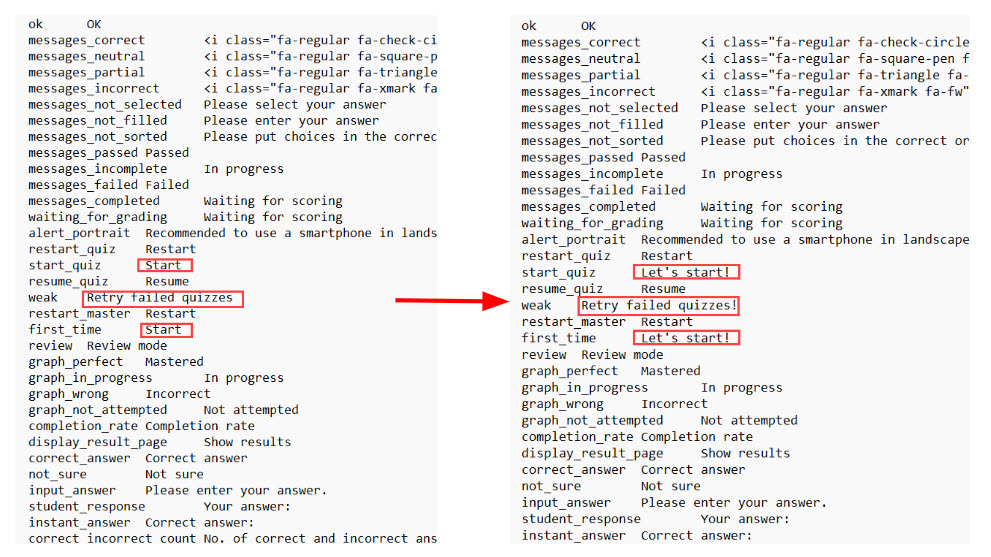 ▼ Work Step 2. Open the quiz and add three options.
▼ Work Step 2. Open the quiz and add three options.
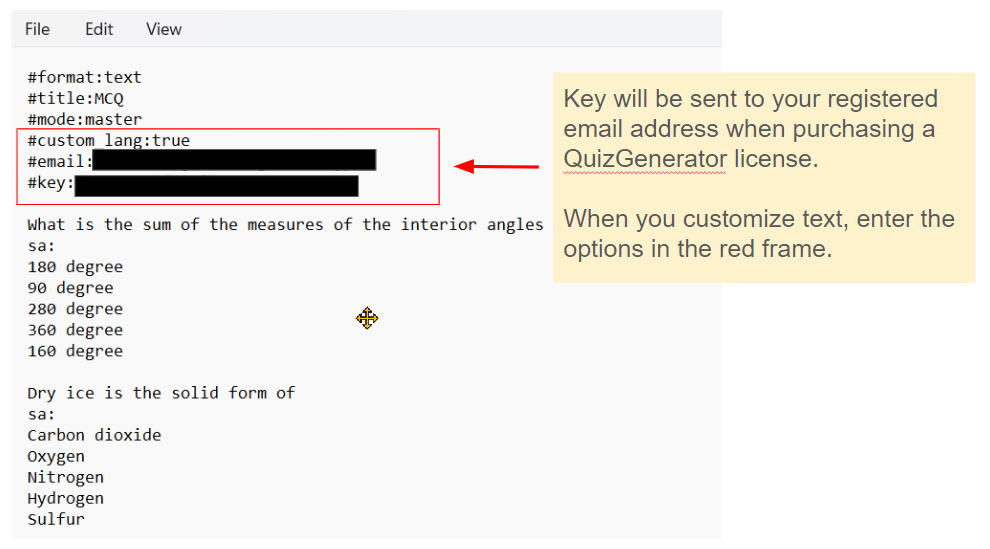 ▼ Work Step 3. Zip the quiz and custom_lang.txt file to be uploaded.
手順1~2で変更したcustom_lang.txtとオプションを追加したクイズを、1つのzipファイルにまとめて圧縮します。
生成されたzipファイルを変換ツールにアップロードすると、文言が変更された状態でプレイヤーが表示されます。
▼ Work Step 3. Zip the quiz and custom_lang.txt file to be uploaded.
手順1~2で変更したcustom_lang.txtとオプションを追加したクイズを、1つのzipファイルにまとめて圧縮します。
生成されたzipファイルを変換ツールにアップロードすると、文言が変更された状態でプレイヤーが表示されます。
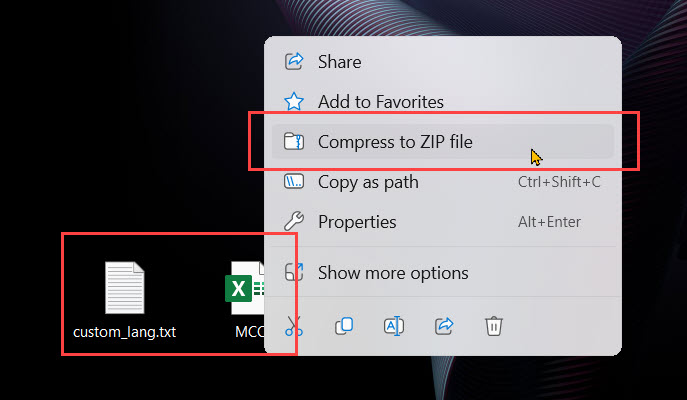
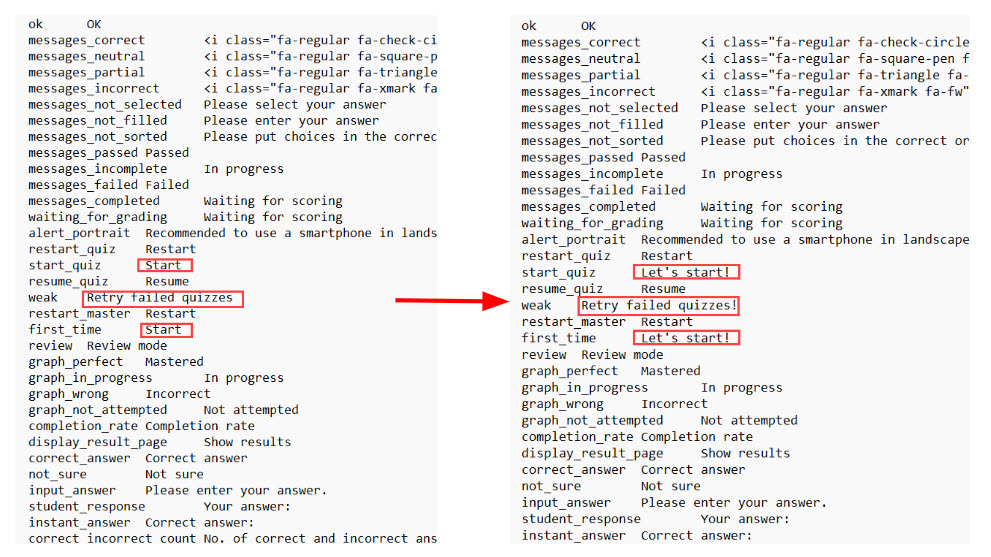 ▼ Work Step 2. Open the quiz and add three options.
▼ Work Step 2. Open the quiz and add three options.
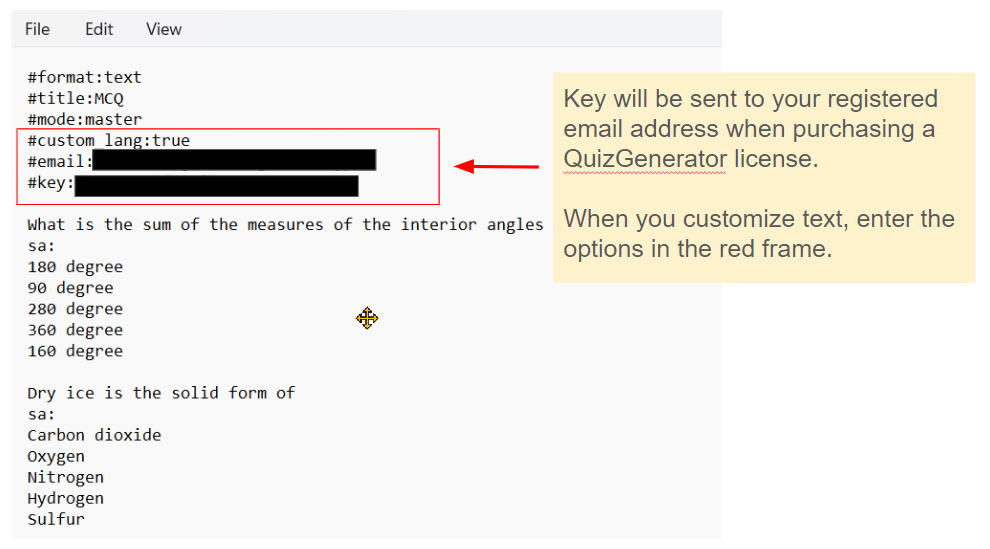 ▼ Work Step 3. Zip the quiz and custom_lang.txt file to be uploaded.
手順1~2で変更したcustom_lang.txtとオプションを追加したクイズを、1つのzipファイルにまとめて圧縮します。
生成されたzipファイルを変換ツールにアップロードすると、文言が変更された状態でプレイヤーが表示されます。
▼ Work Step 3. Zip the quiz and custom_lang.txt file to be uploaded.
手順1~2で変更したcustom_lang.txtとオプションを追加したクイズを、1つのzipファイルにまとめて圧縮します。
生成されたzipファイルを変換ツールにアップロードすると、文言が変更された状態でプレイヤーが表示されます。
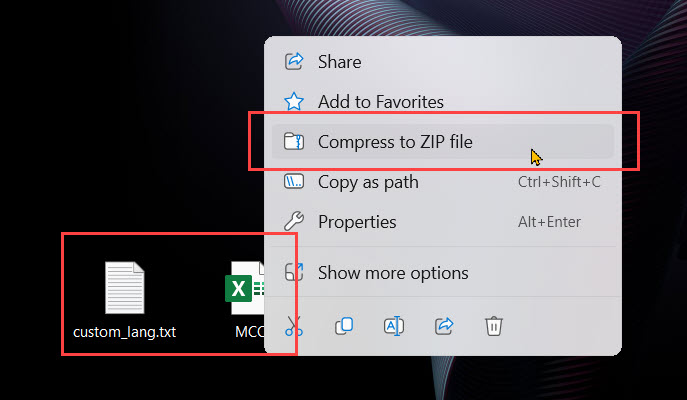
Open the downloaded custom_lang.txt file and change the wording.
Change to [Start] ➡ [Let's start!].
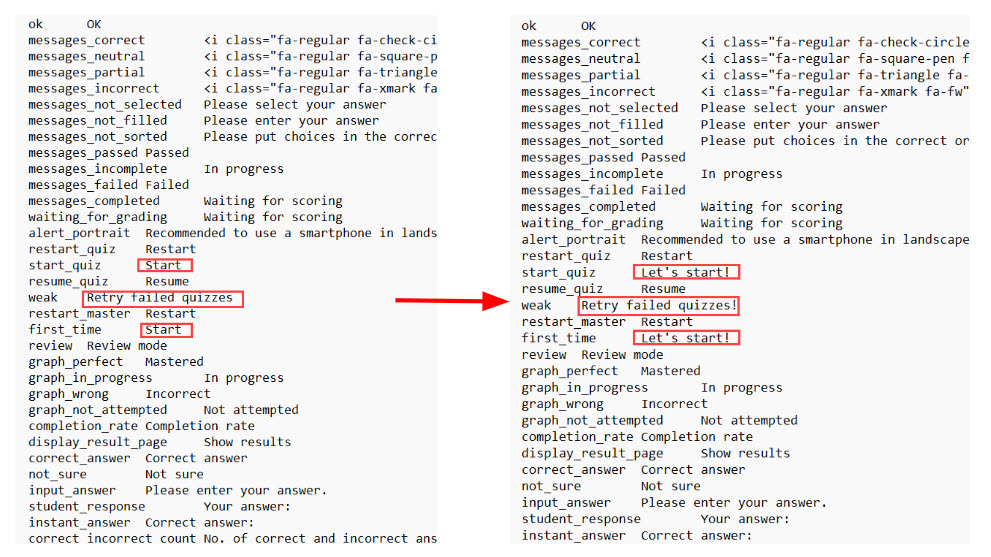 ▼ Work Step 2. Open the quiz and add three options.
※エクセルでクイズを作成する際は、下記オプションを必ず記述してください。
→【#format:table】 ※こちらは、エクセルでクイズを作る際の指定のオプションです。
▼ Work Step 2. Open the quiz and add three options.
※エクセルでクイズを作成する際は、下記オプションを必ず記述してください。
→【#format:table】 ※こちらは、エクセルでクイズを作る際の指定のオプションです。
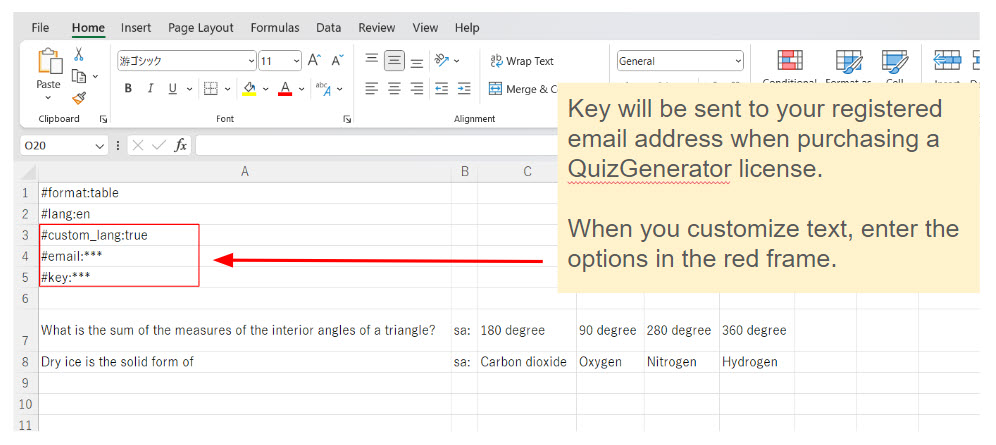 ▼ Work Step 3. Zip the quiz and custom_lang.txt file to be uploaded.
Compress the custom_lang.txt and the quiz with the added options changed in steps 1-2 into a single zip file. Upload the generated zip file to the conversion tool, and the player will appear with the wording changed.
▼ Work Step 3. Zip the quiz and custom_lang.txt file to be uploaded.
Compress the custom_lang.txt and the quiz with the added options changed in steps 1-2 into a single zip file. Upload the generated zip file to the conversion tool, and the player will appear with the wording changed.
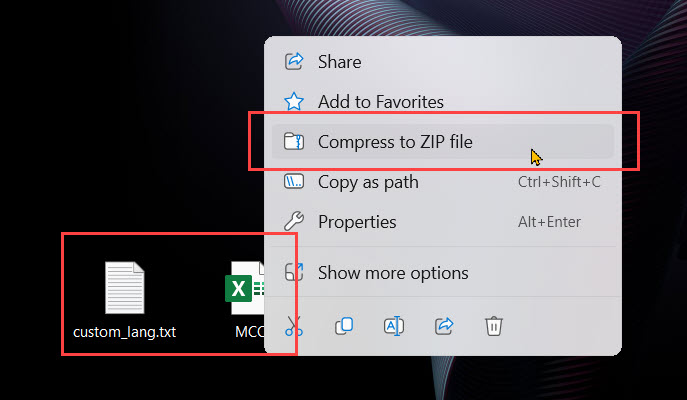
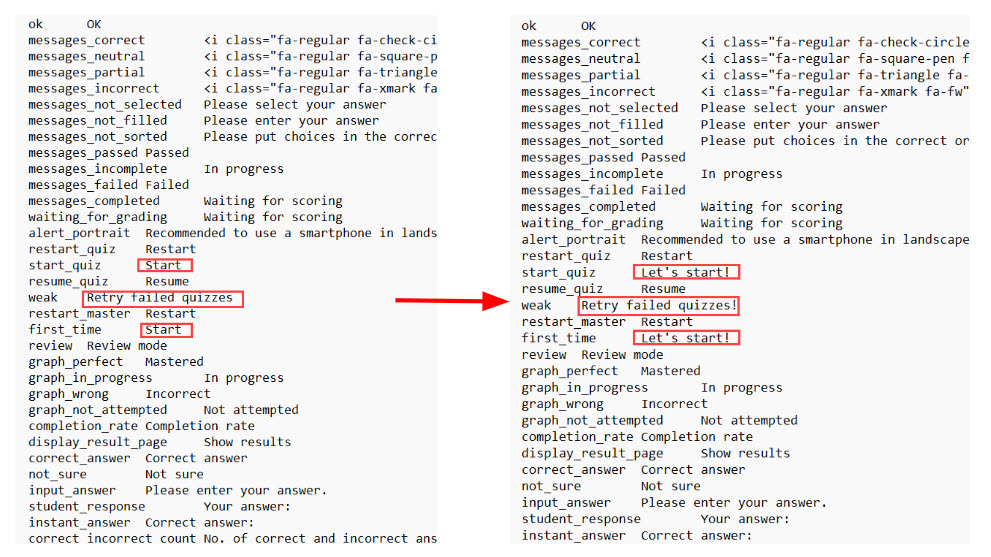 ▼ Work Step 2. Open the quiz and add three options.
※エクセルでクイズを作成する際は、下記オプションを必ず記述してください。
→【#format:table】 ※こちらは、エクセルでクイズを作る際の指定のオプションです。
▼ Work Step 2. Open the quiz and add three options.
※エクセルでクイズを作成する際は、下記オプションを必ず記述してください。
→【#format:table】 ※こちらは、エクセルでクイズを作る際の指定のオプションです。
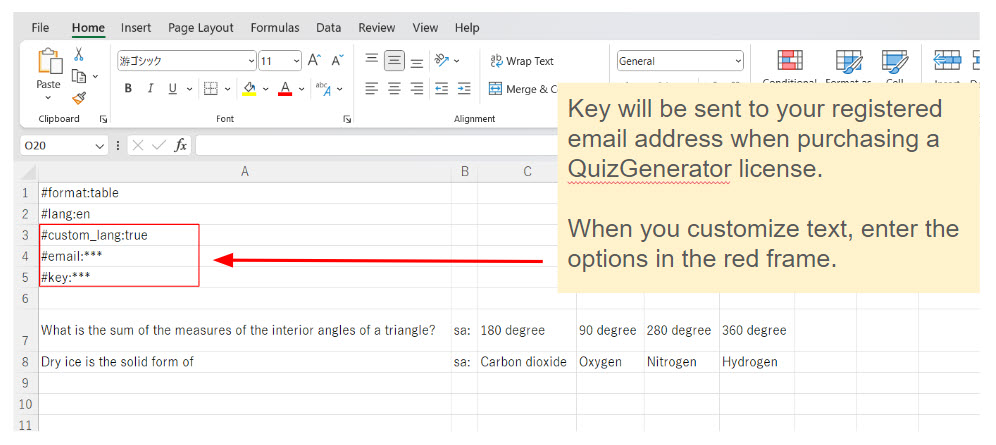 ▼ Work Step 3. Zip the quiz and custom_lang.txt file to be uploaded.
Compress the custom_lang.txt and the quiz with the added options changed in steps 1-2 into a single zip file. Upload the generated zip file to the conversion tool, and the player will appear with the wording changed.
▼ Work Step 3. Zip the quiz and custom_lang.txt file to be uploaded.
Compress the custom_lang.txt and the quiz with the added options changed in steps 1-2 into a single zip file. Upload the generated zip file to the conversion tool, and the player will appear with the wording changed.