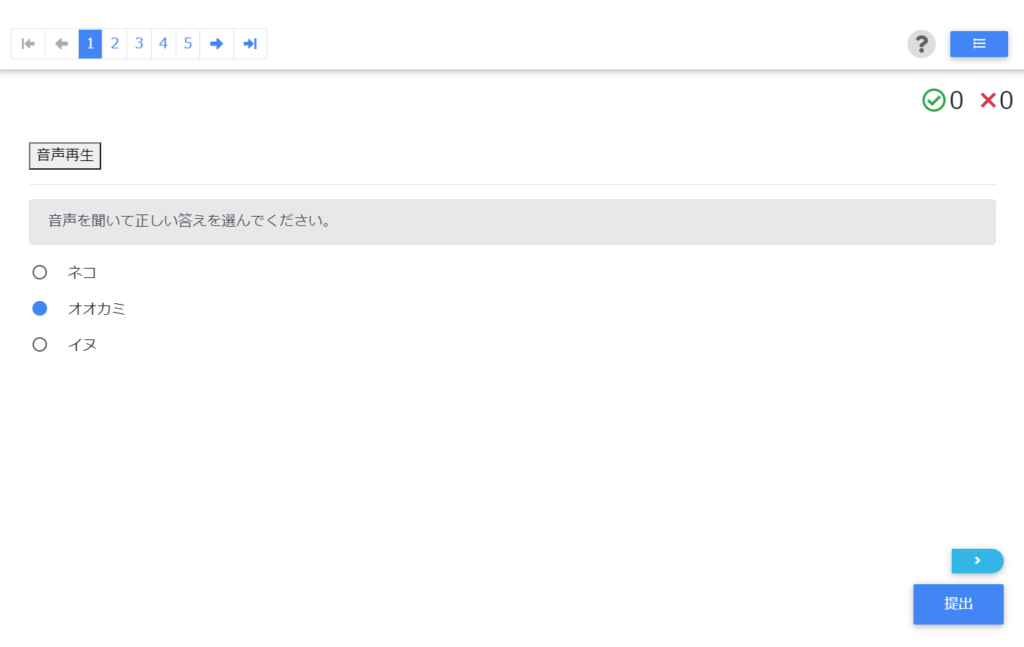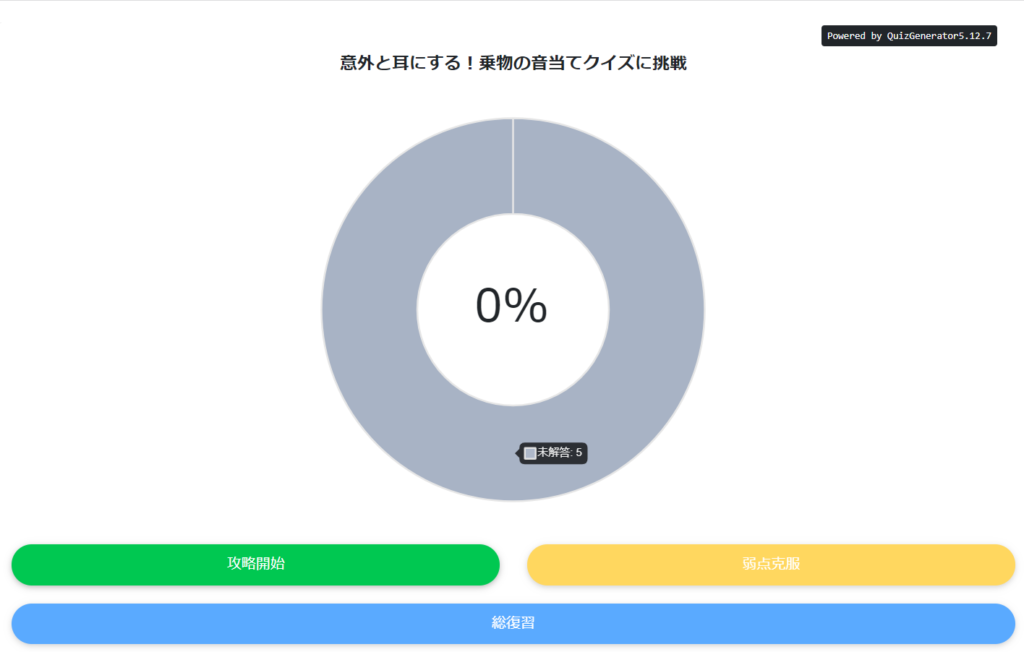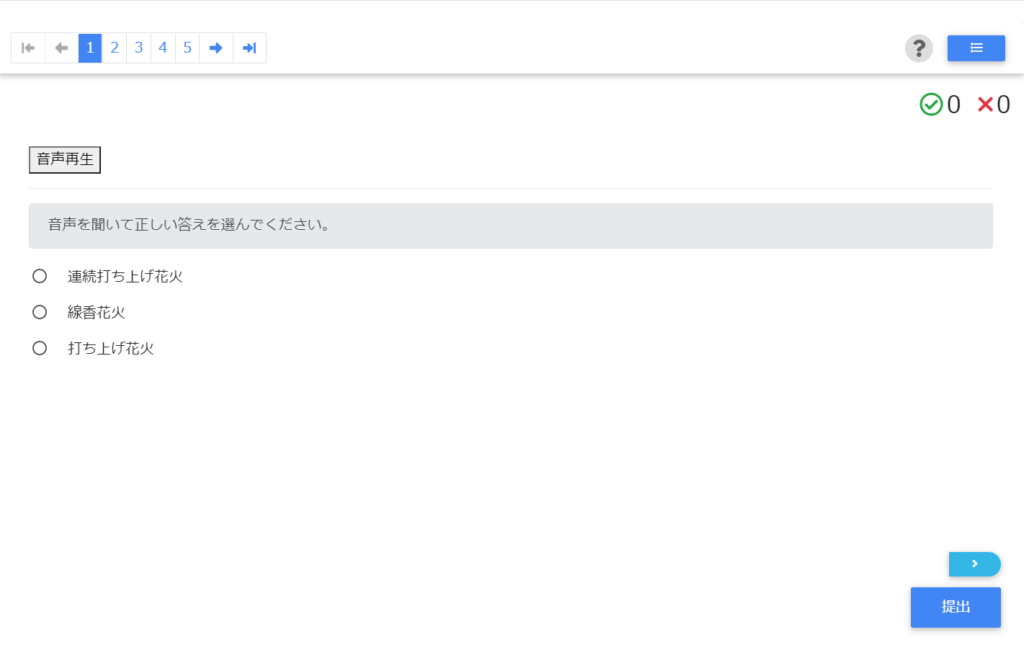You only get one chance! Challenge the audio quiz!
You only get one chance! Challenge the audio quiz!
I'm Kidaoka, in charge of marketing!
In this article, we will introduce [audio quiz] utilizing the quiz function of Quizgenerator.
The quizzes here range from the nostalgic ones that everyone has heard of at least once to the maniacal ones.
We hope you will do your best to pass the exam.
Contents
- 1.[Elementary level] Surprisingly unknown? Take a quiz on animal noises!
- 2.[Intermediate level] Surprisingly, you hear about it! Take the Vehicle Quiz!
- 3.[Advanced] Challenge a slightly maniacal sound effect quiz
- 4. how to make an original quiz with Quizgenerator
- 5. Summary
Beginner's Level] Surprisingly Unknown? Take a quiz on animal noises!
Listen to the squeals and choose the correct answer.
Once audio is played once, it will not be played again after the second click of the button, no matter how many times the button is clicked.
The quiz will consist of five random questions each time, and the choices will be shuffled each time.
⇒[Take the quiz].to take the quiz.
Intermediate level] Surprisingly heard! Take the Vehicle Quiz!
Listen to the audio and choose the correct answer.
Everyone has heard of this quiz [audio and sound effects].
The quiz will consist of five random questions each time, and the choices will be shuffled each time.
Advanced: Take a slightly maniacal sound effects quiz!
In the advanced level, there will be more maniacal [sound and sound effects] questions than in the beginner and intermediate levels.
The quiz will consist of five random questions each time, and the choices will be shuffled each time.
How to create an original quiz with Quizgenerator

With QuizGenerator, anyone can easily create original quizzes.
Quizzes can be created free of charge using a dedicated creation form, and quizzes created can be posted on the Web and on social networking sites.
QuizGenerator is multifunctional and useful anyway!
☑ Hide learners' grades and answers, set passing scores, time limits, etc
☑ Study as many times as you like at your own convenience
☑ Submit quizzes for each subject
☑ All settings can be done on the web site
You can also set up detailed quiz settings for free!
Here are some recommended options for ▼ quizzes
See the table below for the option values you have set.
| options | Set value (unit) | contents |
| #mode | nomal | mode |
| #question_count | 10 (number of problems) | maximum number of questions required to be answered |
| #passing_score | 80 (Points) | passing mark |
| #time_limit | 300 (sec) | time limit |
| #show_correct_answer | false | Indication of correct or incorrect answers |
| #show_instant_result | false | Indication of correct and incorrect answers for each question |
| #hide_mark_button | true | Display of scoring buttons |
| #movable | true | Go to previous/next question |
| #show_seigo_count | false | Display of the number of correct errors |
| #messages_passed_title | Passed (word) | Title of the pass screen |
| #messages_failed_title | Rejected (word) | Rejected screen title |
In addition, there are various optional values such as "#time_limit_mode (time limit setting for each question)," "#partial_score (partial score function)," and "#suspendable (suspend and resume function)," which can be combined to create original teaching materials. You can create your own original teaching materials by combining these options.
For other option values, see list of options
Summary
In this article, we introduced a [sound guessing quiz] utilizing the QuizGenerator's quiz function.
Although not introduced in this paper, QuizGenerator allows you to set original option values!
By setting optional values, you can add functions such as "time limit, random questions, links, embedding videos," etc., according to your usage scenario.
For more information on how to use the QuizGenerator, please refer to this page.With QuizGenerator, anyone can easily create quizzes for free!].
The useful usage of ▼QuizGenerator is explained in detail in this article.
![Only one chance! Take the [extremely difficult] audio quiz</trp-post-container](https://quizgenerator.net/wp-content/uploads/2021/09/blog_20211006_img-120x120.jpg)
![Only one chance! Take the [extremely difficult] audio quiz</trp-post-container](https://quizgenerator.net/wp-content/uploads/2021/09/blog_20211006_img-120x120.jpg)