Salesman Must See] Be careful how you wear that suit! Take our common sense quiz on suits!
Salesman Must See] Be careful how you wear that suit! Take our common sense quiz on suits!
Hi, my name is Higuchi, and I joined the company in August as a web designer.
One month has passed in the blink of an eye since I joined the company.
The training for new employees is over and we are gradually getting down to practical work.
I joined the company as a designer, but in my previous job I was selling men's clothing (suits).
So, in this article, I'm going to use my experience from my previous job."A quiz on general knowledge of suits."I made it!
The contents of the quiz are based on what I thought when I was serving customers, "Surprisingly, many people misunderstand.
There are differences in the way men and women wear suits and their manners, and there is a lot of useful information on business manners that you should know.
Please do your best to answer all the questions correctly!
Contents
- 1.[Elementary] Challenge the suit etiquette quiz!
- 2.[Advanced] Take the suit-wearing quiz!
- 3.QuizGenerator makes it easy to create original quizzes
- 4.Arrange the design to your liking with QuizGenerator license!
- 5. Summary
1.[Elementary] Challenge the suit etiquette quiz!

Suits are worn in many situations, such as entrance ceremonies, job hunting, business, coming-of-age ceremonies, friends' weddings...
In the beginner's course, I will explain how I used to serve customers and how I often"I didn't know that!" I was told, "Unbutton Manners."for more information.
Surprisingly little-known unbuttoning etiquette

Basically, the bottom button of the jacket of both two-button and three-button suits is not fastened.
The bottom button is not designed to be fastened, so if it is accidentally fastened, the front hem will be pulled back and the suit will lose its shape.
Please remember that the bottom button is only a design accessory.
The suit is said to have originated in England in the 16th century, and there are many things that have remained only in form throughout its long history.
Therefore, there are some things like unbuttoned manners that make you wonder why there are such manners.
Note: This rule does not apply to women`s suits.
The women's version is originally designed so that it looks beautiful even when the buttons are fastened, so fasten them.
Wearing a recruitment suit in Japan is even more restrictive.
Get to the point, make a great first impression!
2.[Advanced] Take the suit-wearing quiz!

Once you have studied suit etiquette, the next step is to understand how to properly wear a suit.
The most important thing to remember when dressing..."Sizing."
Wearing an ill-fitting suit will reduce your attractiveness by 60%.
Wearing it neatly and tightly is especially trendy these days, so check this one out.
3.QuizGenerator makes it easy to create original quizzes
Did you pass the [Beginner] and [Advanced] quizzes on suits?
The quiz I introduced here was easy to create using QuizGenerator.
You can choose from three different ways to make your quiz.
Of the three, the best way to make it is"Problem Form.This is a method of making use of
You don't need any knowledge of Word or Excel, let alone programming knowledge, when you create with Problem Forms.
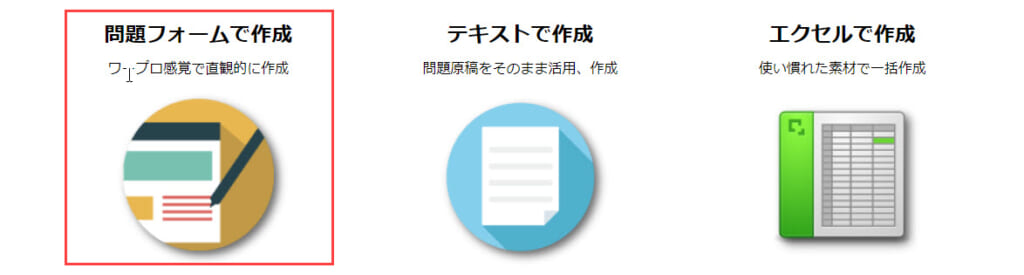
Click here for instructions on creating a quiz.
- "1. Content Management
- "2. Content Management→Quiz and Test→Create Quiz and Test
- "3. Enter the title.
- Show Details (Options) or Close Details (Options)".
- 5. Select the type of question to be asked.
- 6. Input the question text, correct answers, wrong answers, and explanations.
- Click "Publish".
▼ Please refer to this article as well.
![[Salesman must see] Be careful how you wear that! Take our common sense quiz on suits</trp-post-container](https://quizgenerator.net/wp-content/uploads/2021/09/blog-2021-09-30-001-120x120.jpg)
About my impressions of making quizzes with Quizgenerator
Operation can be performed sensitively with the click of a button, and there is no need to get lost.
The format of the questions is selection questions, correct/false questions, pull-down, etc.13 typesI spent a lot of time thinking about what kind of problems I wanted to make. Personally, I thought the following two points were especially good.
- 1. You can easily add images to the question text, choices, and explanations.
- 2. Many options can be set.
POINT1. You can easily insert images by drag & drop.
Images can be easily inserted by dragging and dropping. You can also easily adjust the size on the spot. Once an image has been imported, it remains in the library, so you can easily re-edit it if you want to make it a little bigger, or if you want to change it back to the original image. It is also convenient that images can be inserted into all of the question texts, choices, and explanations.
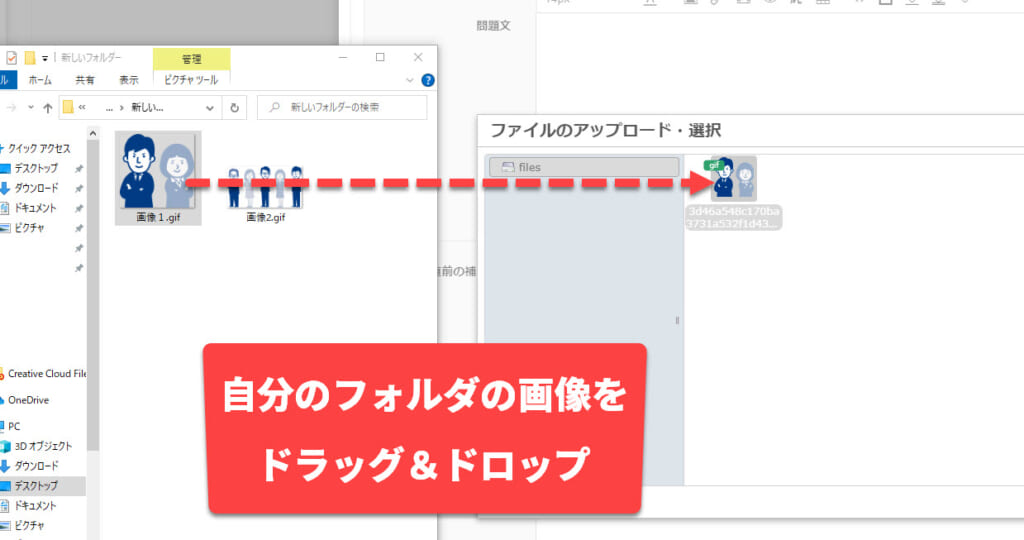
POINT2: A wide variety of customizable options.
Here are some of the options I used that I thought were great.
1. Shuffle the order of questions
When you solve the same problem many times with a paper textbook, don't you sometimes memorize the answer, for example, "The correct answer for the first problem was 3)" or "The correct answer for this problem was 2) for three times in a row..."? If you turn on the question order shuffle, you can prevent such a problem.
No.2. choice shuffling
This is a feature that allows you to randomize the order of the choices in the questions. This is another feature that is not possible with paper textbooks.
This will prevent you from remembering things like, "The second one from the top was the correct answer for this question...".
When combined with the question order shuffle, you can completely prevent yourself from remembering the answer depending on the location of the question.
No.3. message on the pass/fail screen
You can set this from the bottom of the options, where it says "Additional Items" > "Message for Passing Screen"/"Message for Failing Screen".

It would be interesting if some action happens after you finish solving a problem.
It is an important point in making a puzzle that the solver can enjoy solving it. On the pass screen, I say "You did it! on the pass screen, and "Good luck" on the fail screen. on the fail screen.
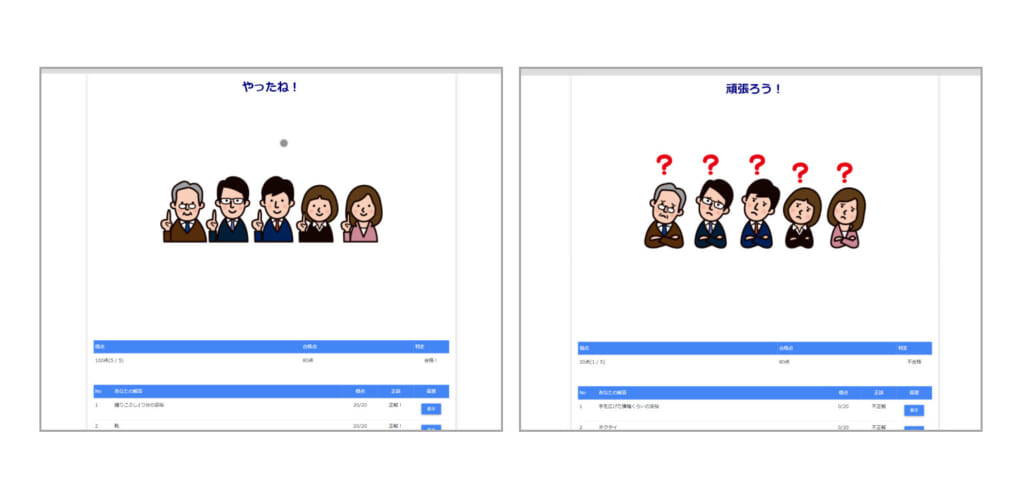
▼ You can also refer to this article for more information on optional items.
![[Salesman must see] Be careful how you wear that! Take our common sense quiz on suits</trp-post-container](https://quizgenerator.net/wp-content/uploads/2021/09/blog-2021-09-30-001-120x120.jpg)
4.Arrange the design to your liking with QuizGenerator license!
When you purchase a license for QuizGenerator, you will receive"Changes to the design of the player screen and language within the system."you can customize the design to your liking.
which can also be used for listening questions.Text-to-speech"You can set up an unlimited number of options in the player.

Click here for more information about the ▼QuizGenerator license.
![[Salesman must see] Be careful how you wear that! Take our common sense quiz on suits</trp-post-container](https://quizgenerator.net/wp-content/uploads/2021/09/blog-2021-09-30-001-120x120.jpg)
Summary
In this case, I used QuizGenerator to create a quiz on suits for beginners.
It is intuitive and easy to create, so please try to create quizzes using your specialties.
A suit is very cool if you can wear it regardless of gender.
It would be great if you could promote this quiz to your friends, bosses, and family members who often wear suits, saying, "I found an interesting quiz.
The quizzes you make with QuizGenerator can be published on social networking sites and websites, but you can also use ourlerningBOXThis system allows you to invite specific members and even manage their grades. Up to 10 people, including the registrant, can use all lerningBOX features except the paid options for an unlimited period of time.free planYou can also use this service.
Okay, so thank you for sticking with me on this, my first blog ever!




