What is QuizGenerator, a learning tool to enhance educational effectiveness?
What is QuizGenerator, a learning tool to enhance educational effectiveness?
QuizGenerator is one of the great tools to create your original online quizzes.
In this article.We would like to introduce QuizGenerator, which enables anyone to create quizzes easily.
QuizGenerator allows you to create test questions on the web and publish them on the Internet and SNS.
Commercial use is also free of charge, so it can be used for corporate training and certification exams.
This is the perfect tool for those who want to set up certification tests and exam questions on the web, conduct online tests to understand the content of corporate training, or study hard during gaps and travel time as a daily study aid.
Contents
- 1. What is QuizGenerator, a quiz creation tool?
- 2.About the function of QuizGenerator
- 3. We're flexible on design customization!
- 4. Summary
What is QuizGenerator, a quiz generator?

It is a quiz creation tool compatible with PCs and smartphones (iPhone, iPad, Android), allowing even those who do not know how to program or are not good at computer operations to easily create quizzes with a wide variety of question types.
QuizGenerator is a web service that allows anyone to create quizzes easily.
Click here to see the features of ▼QuizGenerator
1. The general public can easily create questions and quizzes on the web.
2. You can use the problems you made on your smartphone, tablet, or PC.
3. You can publish your problems on the web or embed them in your website.
No.4. Customers who sign up for a license can implement original design customization.
Select mode of QuizGenerator (master/normal)
QuizGenerator has two types of modes: Normal Mode and Master Mode.
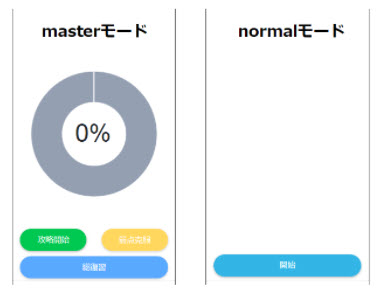
Features of ▼master mode
The purpose of this course is for repeated learning and review.
You can choose from three buttons: Start Attack, Overcome Weak Points, and Review.
Features of normal mode
Only the start button will be displayed on the quiz start screen.
Normal mode is recommended for tests and examinations.
QuizGenerator allows you to choose the mode according to the scene of utilization.
▼ The difference between Normal Mode and Master Mode is explained in detail in this article.

About the function of QuizGenerator
QuizGenerator allows you to create quizzes from 13 different question types.
A variety of question types including MCQ, True/false, multiple MCQs, fill-in-the-blank, sequencing, matching, and pull-down menu are all available.
Click on the capture video below to see it in action.
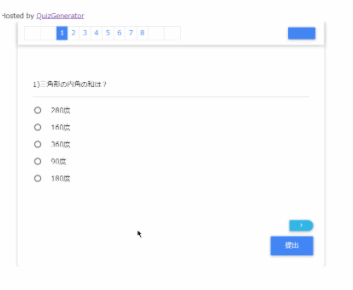
Question types that can be set in QuizGenerator
MCQ
True/False
Multiple MCQs
Short answer
Fill-in-the-blank
Click here for more information ⇒.View a list of question types
You can easily create your own original problems by setting options.
QuizGenerator allows you to set your own options.
By setting the option values here, you can change the title and start message, time limit, number of questions limit, and many other customization options.
▼ Questions can be created and edited to suit the usage scenarios of learners and administrators!
☑ Add 'images, videos, explanations, and report functions' to questions that are difficult to understand.
☑ Hide learners' grades and answers, set passing scores, time limits, etc
☑ For prep, review and relearning, we recommend to submit questions and randomize the choices.
☑ All options settings can be done on the web from your computer.
The original quiz with the ▼ option is explained in detail in this article.


![Use the Optional Functions [Useful QuizGenerator Usage Series].](https://quizgenerator.net/wp-content/uploads/2018/07/70c84fe98e26a648f5ece51414b7c3df_m-120x120.jpg)
We're flexible on design customization!
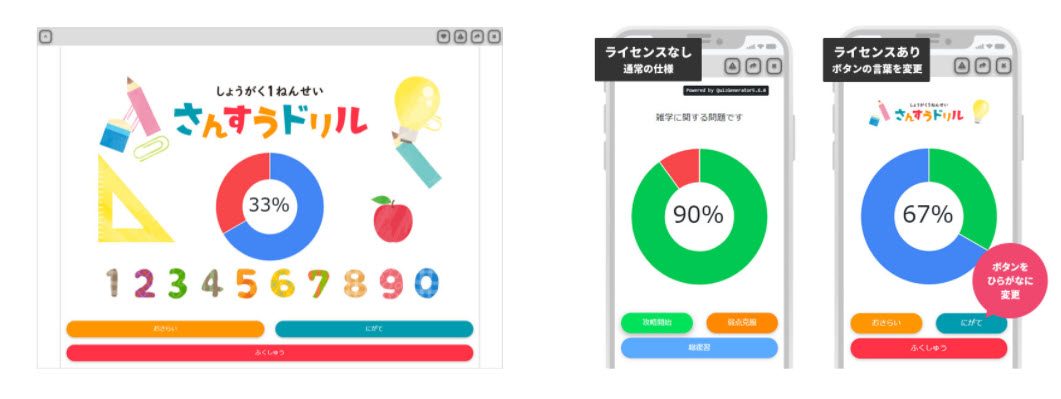
When you purchase a license of QuizGenerator, you can "change the design of the player screen and change the words in the system freely" according to your preference.
In addition to that, you can set the option of "Text-To-Speech" which is used for listening questions, etc. without limitation in the player.
Design Changes
The design of QuizGenerator consists of HTML (index.html) and style sheet (css/style.css), and you can change it freely according to your preference. In addition, the credit display can be hidden.
▼ Information about purchasing a QuizGenerator license is explained in detail in this article.
QuizGenerator is highly recommended for these uses and customers!
You can use it for exam preparation, correspondence courses, and examinations!
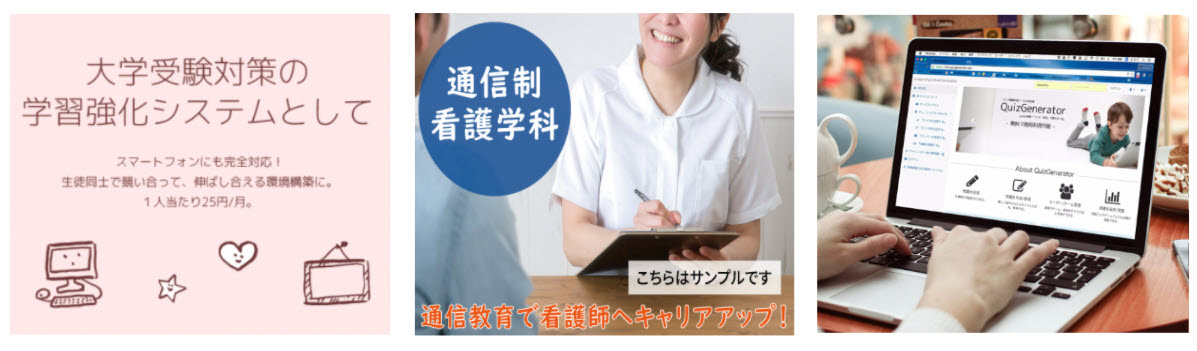
Summary
In this article, we have introduced QuizGenerator, which allows anyone to create quizzes easily.
QuizGenerator allows students to study at their own convenience, without the constraints of time and place.
High educational effect can be expected because the students can learn over and over again according to their level of understanding. In addition, the educator does not have to spend time and effort on arranging a venue and preparing printed materials.
In group education such as school classes or company training, the quality of the instructor may affect the effectiveness of the education, but with QuizGenerator, everyone takes the same course, so the content can be taught uniformly without being affected by the quality of the instructor or the environment at the time.


