How to use e-learning to create a local quiz
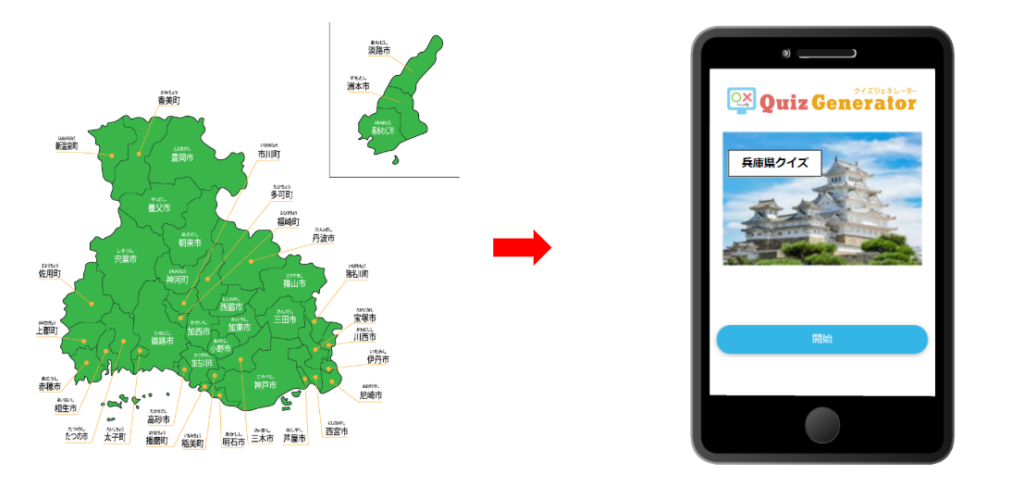
Hello! I'm Kitaoka 🍎, the marketing manager. In this article, I tried to make a local test using our quiz creation tool, QuizGenerator. It's been about a year since I moved to Tatsuno, where the headquarters of Tatsuno Information System is located.I made an interesting quiz about the history, place names, and miscellaneous information about Hyogo Prefecture!
How much information do you know about your town? This is my first year living in Hyogo, and I'm going to check your love for Hyogo with a web quiz! Please try to solve the quiz with a sense of fun.
I would like to introduceAnyone with a computer and internet access can create and publish a quiz on the web.I hope you'll use this paper as a guide to create your own web quiz!
Contents
- 1. here's the Hyogo Prefecture quiz using e-learning!
- 2. anyone can easily create and publish a quiz on the web in 3 steps
- 3. learningBOX is recommended for customers who have trouble finding a place to put their quizzes!
- 4. summary
Click here to take the Hyogo Prefecture Quiz using e-learning!
In this Hyogo Prefecture quiz, you'll find a lot of information and stories in various fields, from maniacal questions to ones that locals will definitely understand.
Here are the contents of the quiz.
This is a quiz for beginners that contains a lot of basic information about Hyogo Prefecture.
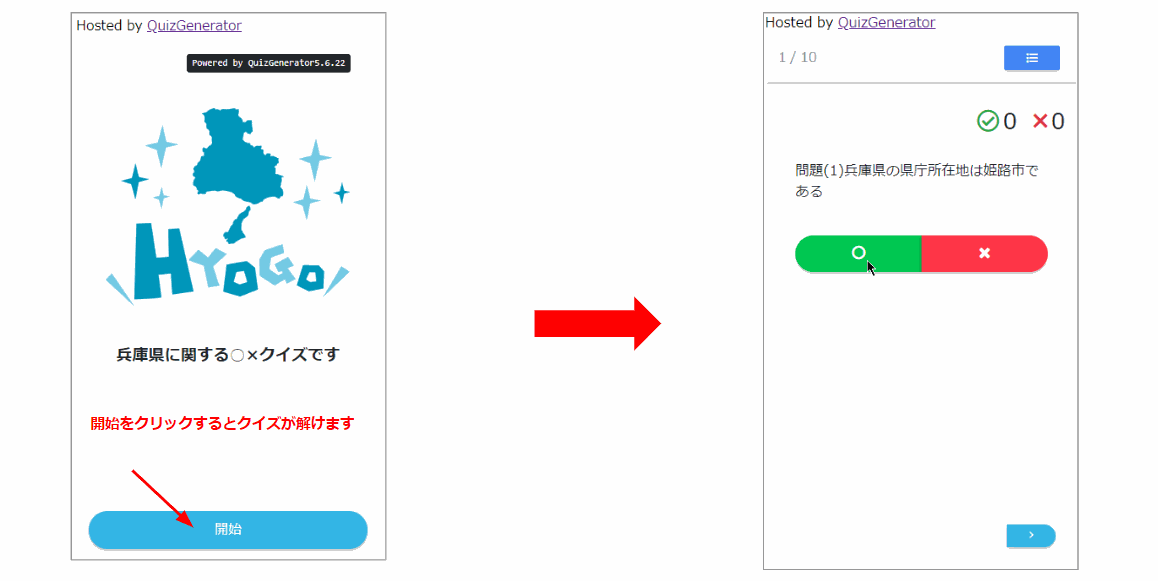 Take the quiz list of optionsIt can be solved from
Take the quiz list of optionsIt can be solved from
▼ This is a quiz for intermediate students that most people living in Hyogo Prefecture can answer.
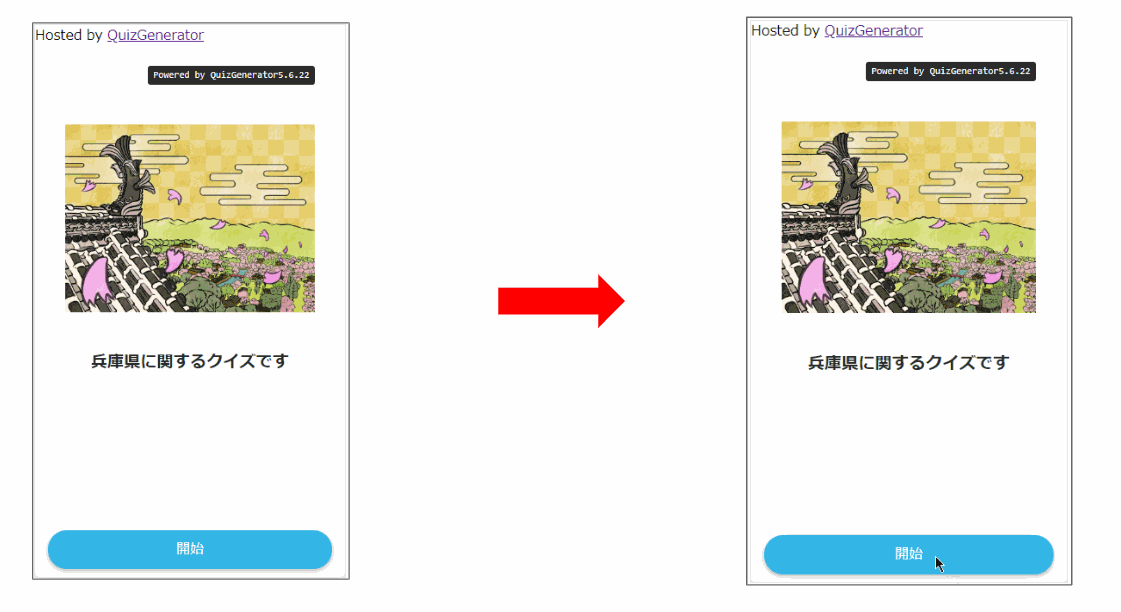 Take the quiz list of optionsIt can be solved from
Take the quiz list of optionsIt can be solved from
This is a quiz for advanced players, with many local stories that even Hyogo residents can easily get wrong.
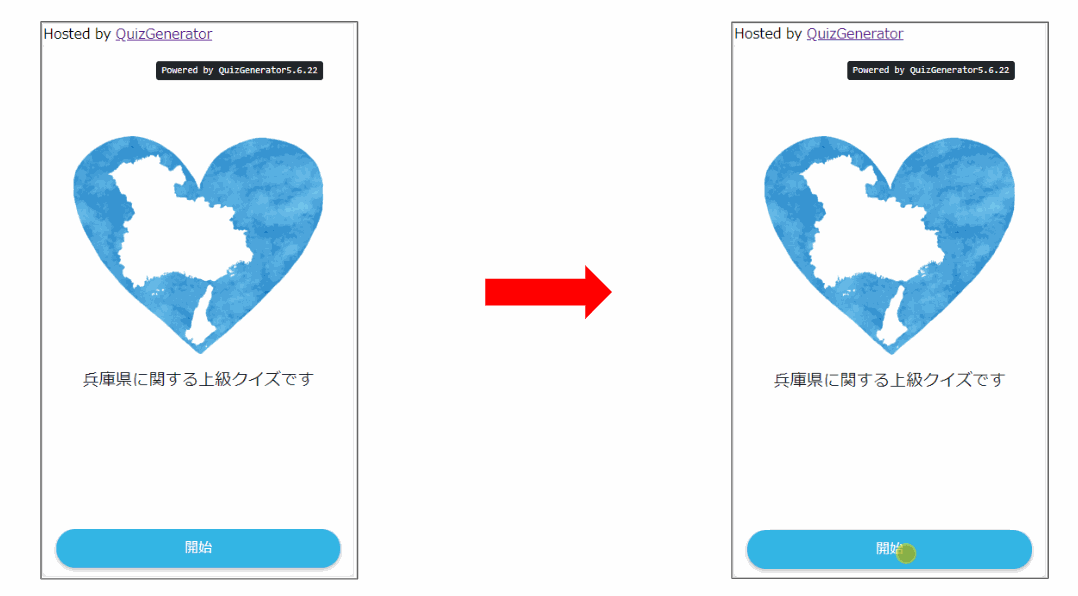 Take the quiz list of optionsIt can be solved from
Take the quiz list of optionsIt can be solved from
▼ Here is a quiz with optional values. This is a composite quiz that combines the above 'beginner to advanced quizzes into one'.
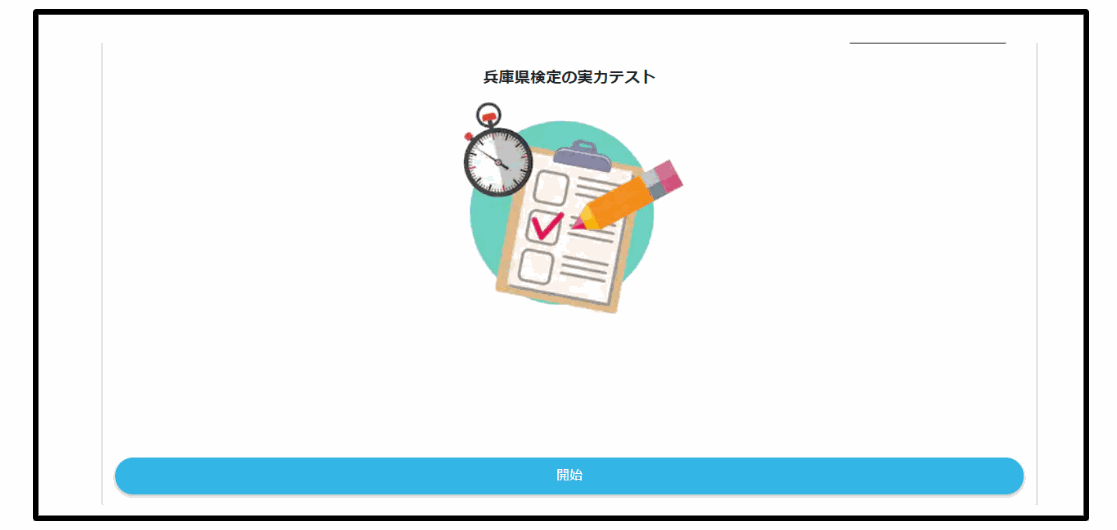
⇒If you pass this Hyogo ability test, you will be a master of Hyogo Prefecture!
Three quizzes will be given randomly in each section. The choices are automatically shuffled, and the time limit is set at 10 minutes. The ability test is list of optionsYou can solve the problem from
Features of QuizGenerator
For more comprehensive management,12 types of questionsYou can create quizzes, questions, and tests with a wide variety of questions from
The quiz can include explanatory text, which is highly recommended for preparation and review.
You can set images and videos (YouTube) to make your quiz visually easy to understand.
It is compatible with all devices such as smartphones, tablets and computers.
It's free for commercial use.Purchase Licenseto customize the design and wording of the screen.
For more comprehensive management,Setting the option valueIt has a lot of functions.
By setting the option values, you can customize various settings such as random settings, time and number of questions limit.
Anyone can easily create and publish a quiz to the web in 3 steps!
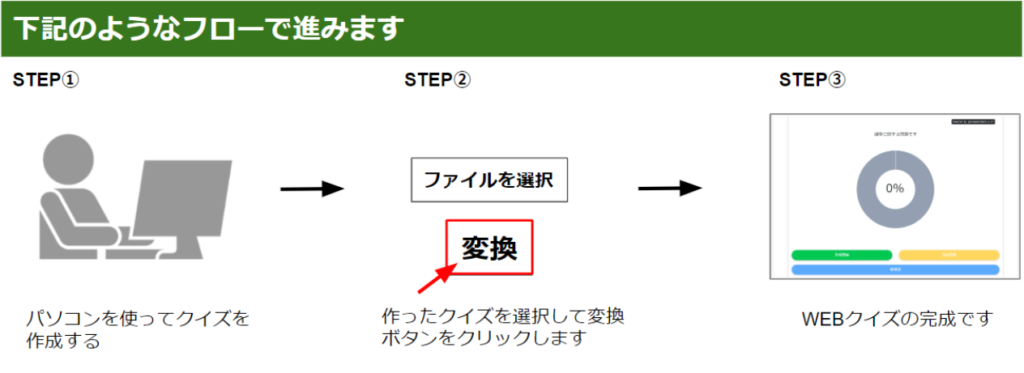
▼ You can create quizzes in three different patterns
1. Create with the Problem Form
2. Use a text file (Notepad) to create it.
3. Create in Excel
How to make it with the Create Question Form
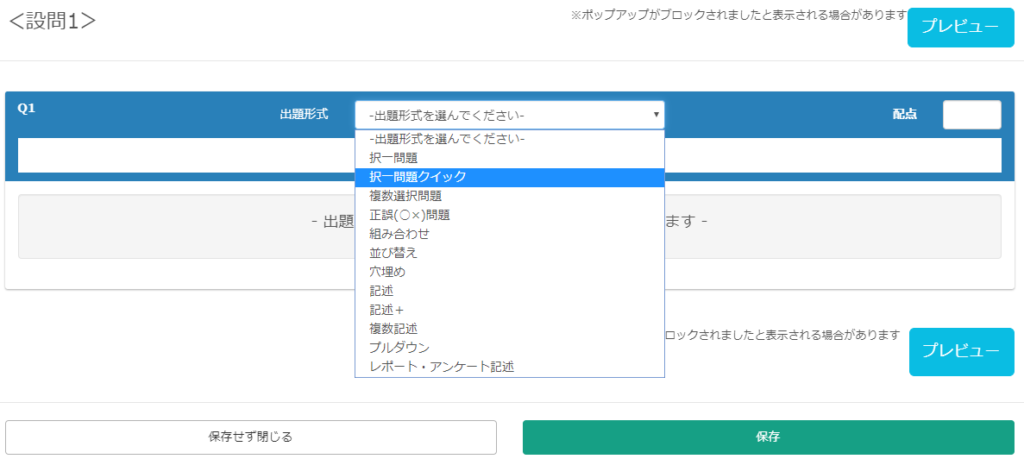
You can easily create questions from a dedicated web form. You can easily create original quizzes by simply entering or selecting characters according to the specified format, and even those who are not good at computer operations can create quizzes with ease. For detailed instructions, please refer to the following page list of optionsfor more information.
How to make a quiz with text
Quiz sentence for the first question
Describe the format of the question
Correct answer
Wrong answer 1
Wrong answer 2
Wrong answer 3Quiz sentence for the second question
Describe the format of the question
Correct answer
Wrong answer 1
Wrong answer 2
Wrong answer 3
Contents of the text template
The format of the question is that the next line after the "question text" (the one at the top of the choices) is recognized as the "correct" answer. Anything below that is considered a "wrong answer". When a question is submitted, the order of the choices is randomly displayed. After the second question, please add a line break before the "question text". If you have a large number of questions, it is recommended to create a quiz with text. How to make a quiz using text ⇒. list of optionsYou can find a detailed explanation with images at
How to create a quiz using Excel
column A column B column C column D column E #format:table Quiz sentence Word to determine the format of the question Correct answer Incorrect answer 1 Incorrect answer 2 Example: Choose the prefectural capital of Hyogo Prefecture. true-false: Carbon dioxide Hydrogen Oxygen
Contents of the Excel template
You can create a quiz using spreadsheet software such as Microsoft Excel or Google Spreadsheet. How to create a quiz using Excel ⇒. list of optionsYou can find a detailed explanation with images at
If you're having trouble finding a place to put your quiz, we recommend the learningBOX!
The quizzes created with QuizGenerator can be distributed to a large number of unspecified people, and quizzes can be posted and published on the web such as blogs and websites. Even those who have no knowledge of programming can easily install it. In addition, if you register an account with learningBOX, you can make more detailed settings and manage individual grades.
Using the learningBOX constraint bar.- - - - you may proceed to the next step after you have answered/read this far - - - - you may proceed to the next step after you have passed this far - - - - you may proceed to the next step after you have passed this point - - - - you may proceed to the next step after you have answered/read this pointYou can set constraints such as
Quizzes created by customers can be easily imported into learningBOX, and quizzes can be registered, organized and operated with just one click of the import button.
Using the learningBOX, you can make the quiz you created into a course study
In this case, the Hyogo Prefecture quiz introduced above was incorporated into the learningBOX and set up as a course study.
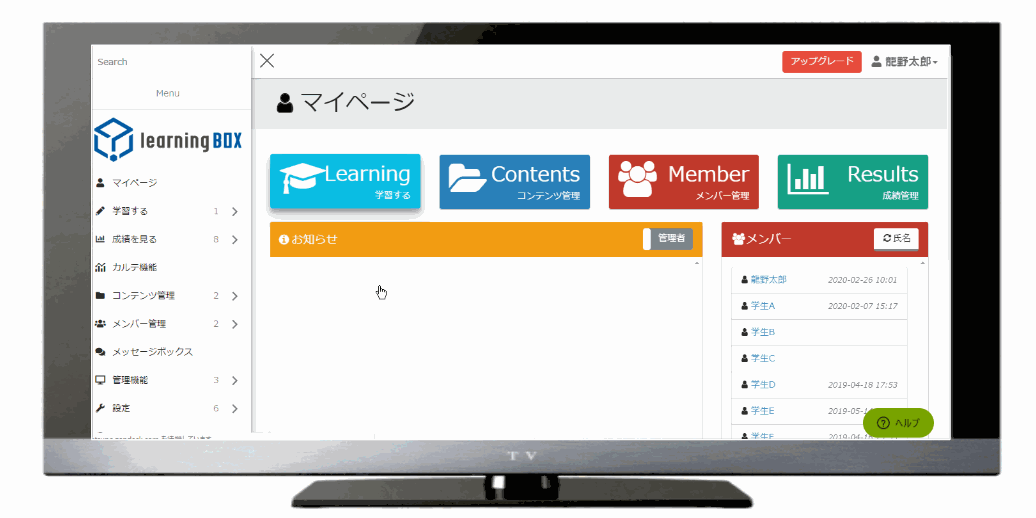
Features of ▼learningBOX
It is an e-learning system that can be operated intuitively even by people who are not good at operating a PC.
If you want to use up to 10 accounts, you can use it for free forever and ever!
The quizzes you make can be sold as content (EC function).
You can set the learning control function to help you design the course.
In addition to quizzes, there are many other content features that are useful for teaching and educating learners.
You can also register your own programs as Skome materials.The learningBOXClick here for content featuresYou can read more about it in the
Summary
This time I introduced a miscellaneous quiz about Hyogo Prefecture. In making the quiz, I discovered a lot of things that I didn't know even though I live in Hyogo Prefecture, things that I didn't know, and things that I realized only after researching. How did you feel after solving the Hyogo Prefecture quiz? We hope that you will feel familiar with the knowledge and information about Hyogo. By using a quiz format, I was able to promote miscellaneous knowledge about Hyogo Prefecture to many people.
Our QuizGenerator and learningBOX are very easy and simple to use and set up! In addition to quizzes, they can be applied to certification exams, qualification exams, school education and internal training. Please refer to this paper and try to make your original quiz by all means!


