How anyone can easily publish 0× problems on the web
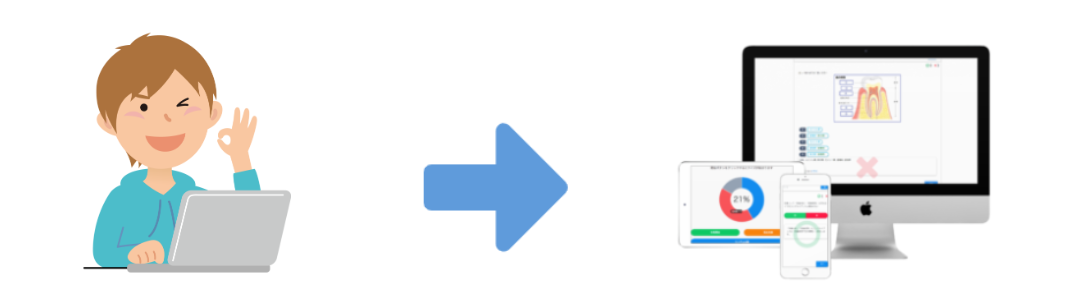
This is Kitaoka 🍎, our marketing manager. In this article, we will talk about our quiz creation tool"QuizGenerator".It's easy to useWe will show you how to make OX problems (Marubatu problems) and publish them on the web.With this quiz creation tool, you can easily publish your quiz on the web, even if you have no programming knowledge!
I want to set up exam questions on the web, I want to conduct web-based examinations to understand the content of corporate training, I want to study hard during gaps and travel time as a daily study aid.This is the perfect tool for those who want to You can use it freely! You can use it according to the way you use it. Please try the web quiz with reference to this article.
Contents
- 1.What is QuizGenerator?
- 2.Let's try to make a 0× problem using QuizGenerator.
- 3.The process of creating a web quiz is like this
- 4. Summary
What is QuizGenerator?

QuizGenerator is a quiz question creation tool for PC and smartphones (iPhone, iPad, Android). Even those who do not know programming can easily create quizzes with a wide variety of question types.
QuizGenerator is a quiz creation tool that is compatible with SCORM1.2 and SCORM2004, which are standards for e-learning. Here is a quiz created using this function."Take the quiz.to open the player screen and you can experience the web quiz.
QuizGenerator allows you to create quizzes from more than 12 different question types!
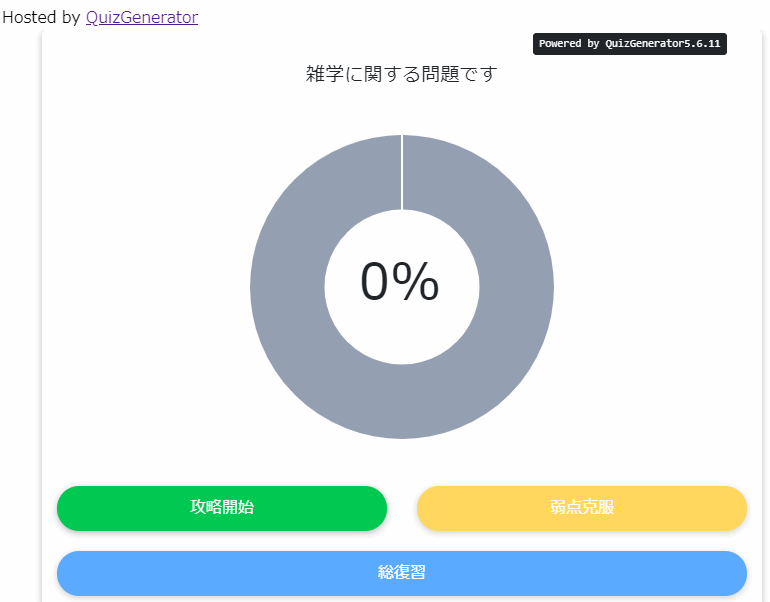
Let's make a 0× question using QuizGenerator!
In QuizGenerator, there are more than 12 types of quiz questions.You can create quizzes with a wide range of variations such as "choice questions, correct/false questions, fill-in-the-blank questions, combination questions, written questions, questions with reports", etc. You can also create a composite quiz that combines all 12 types of quizzes into one.
This time, we'd like to try making a 0× question, which you often see on TV or quiz shows, out of the 12 types of questions. To make a quiz, all you need to do is to prepare the following!
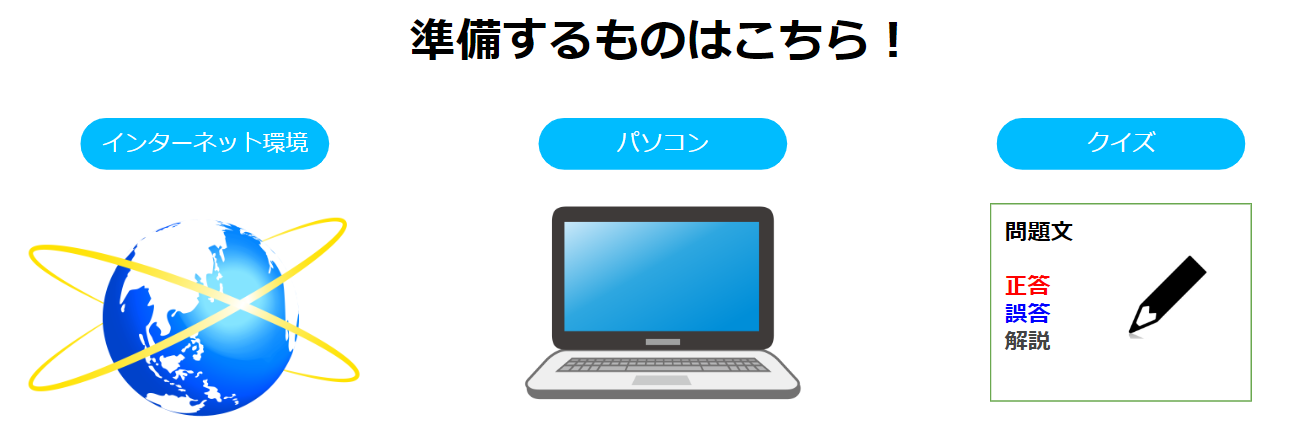
☑Please prepare internet connection!
We'll be using computers to create and edit our ☑ quizzes!
As soon as I have a draft of the ☑ quiz, I can get to work!
The process of creating a web quiz goes like this
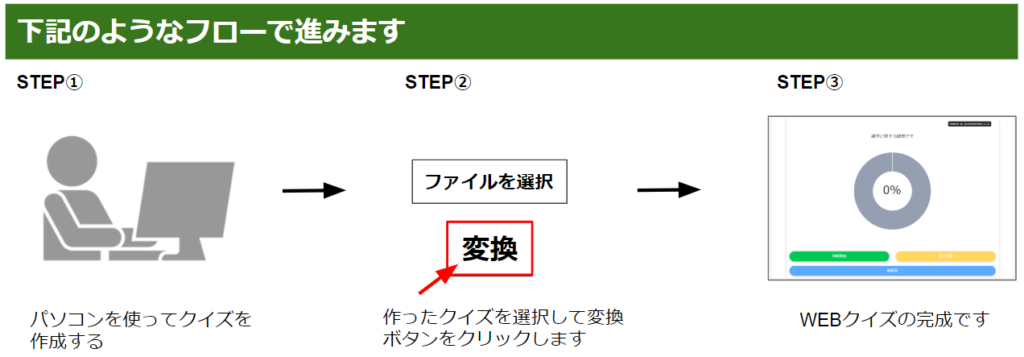
▼ QuizGeneratoris 'the text fileFor more comprehensive management,ExcelFor more comprehensive management,Quiz/exam creation form You can create a quiz from three different types of files. This time, we'll use a text file to create five 0× questions about prefectures.
Here are the settings and rules for creating a quiz! Enter the question text, question format, and answers according to this format. Please see the sample example below (0✖ problem).
1) The world's three greatest delicacies are foie gras, caviar and truffles.
180 degree
true
- - - - - - - - - - - - - - - - - - - - - - - - - - -
That's it! Now, let me explain in detail.
1) The world's three greatest delicacies are foie gras, caviar and truffles →.Enter a question text
true-false: →Enter the format of the question (in this case, specify a correct/false question)
true →Enter your answer (0 is the answer for this question)
rehearsal
The first line should contain the question text, the second line should contain "true-false:", and the third line should contain "true" if the correct answer is "○" or "false" if the correct answer is "×". Put a blank line between each question. In this example, the first question is "The world's three greatest delicacies are foie gras, caviar, and truffles. and 0 is the correct answer.
▼ Let's actually create a quiz based on the sample example above!
Click here for the quiz.
The prefecture with the largest area among the prefectures is Hokkaido → 0
The prefectural capital of Hyogo Prefecture is Himeji City.
The name of the prefectural governor of Aomori Prefecture is Shingo Mimura → 0
・Okinawa Prefecture was chosen as the No. 1 prefecture attractiveness ranking in 2019 → ✖
There are a total of 3 prefectures in Japan named after animals.
▶ Watch a video of the creation and completion of a quiz
If you're having trouble seeing the video, press the full screen button in the bottom right corner and maximize your screen to see it!
▶ Here's how to get it on the web!
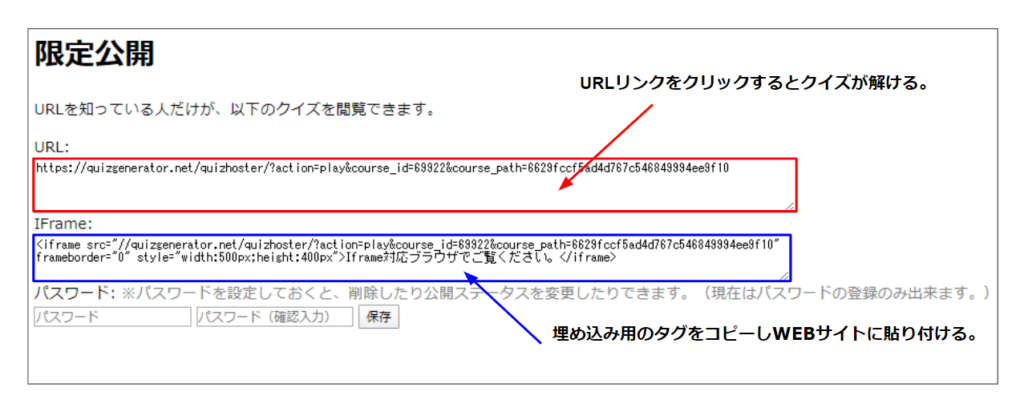
The quiz we created is list of optionsIt can be solved from
➡You can also set a URL link in the text like this, and let only those who click this link solve the quiz.
Summary
In this article, we will discuss our quiz creation tool, theI introduced how to create OX questions easily and publish them on web using QuizGenerator.With this quiz creation tool, even those who have no knowledge of programming can easily publish quizzes on the web. In addition, the quiz created here can beLearning content and quiz content on HPYou can also list it as
Although we couldn't introduce it in this article, QuizGenerator allows you to set your own option values! By setting option values, you can add various features such as time limit, random questions, links, embedding videos, etc. The list of optional features that QuizGenerator can handle is as follows list of optionsYou can also use the optional features to create your own quizzes. Please make use of the optional features when you create your quiz. Thank you for your patience with this article.

