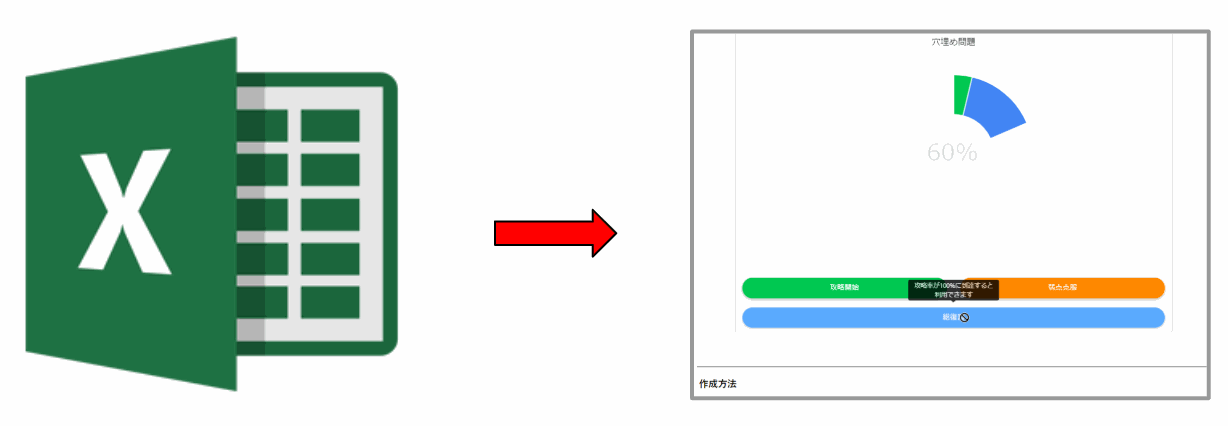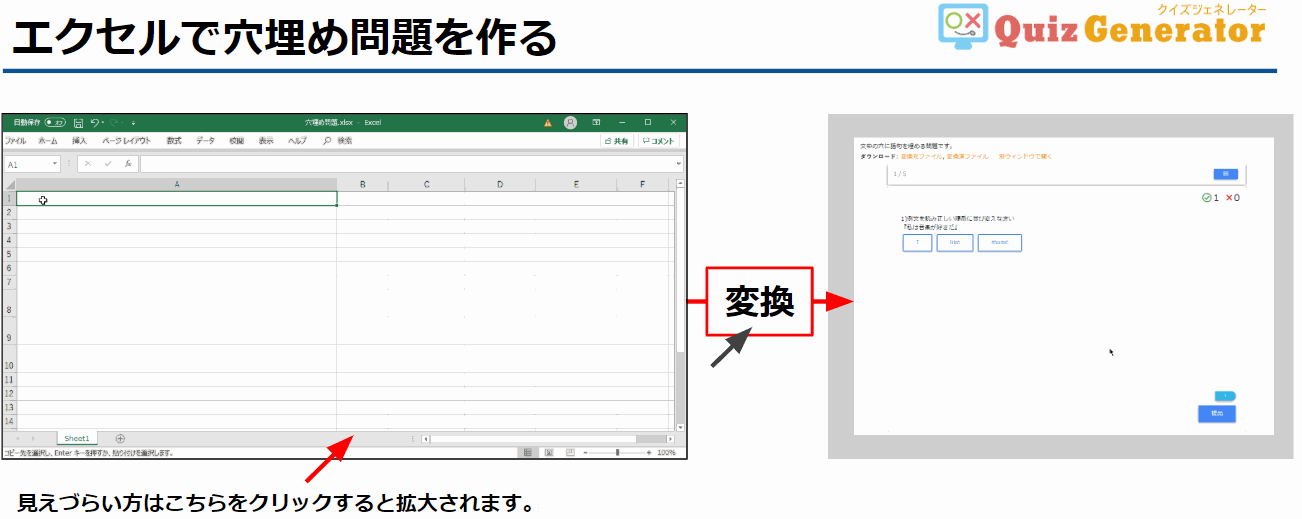How to use Excel to publish fill-in-the-blank questions on the web

This is Kitaoka 🍎, our marketing manager. In this article, we will talk about our quiz creation tool QuizGeneratorandExcel (excel) fileusing theHow to create fill-in-the-blank questions that can be easily published on the webWe are pleased to introduce the
With this quiz creation tool, you can easily create a quiz on the Internet.WEB QuizIt is possible to introduce and publish Please refer to this article and try how to make and operate the web quiz.
Contents
- 1. use QuizGenerator and Excel to make a web quiz!
- 2. let's make a fill-in-the-blank question using Excel.
- 3. use a conversion tool to turn your quiz into a web quiz
- 4. summary
Using QuizGenerator and Excel, you can make a web quiz!
If you have learning materials or interesting quizzes but have no idea how to use them! Why don't you use our quiz generator to publish your quizzes on the Internet?
Why don't you convert your paper-based quizzes and learning materials to the web and deliver them to people around the world who are connected to the Internet and who are having trouble learning? Quizzes created with QuizGenerator can be enjoyed on any device, including PCs, smartphones, and tablets.
I want to set up a quiz on the web: 、、、、、
→ I don't know how to do it in the first place. Is it going to be difficult to post quizzes online?
I want to use the quiz to promote my company or school. 、、、、、
→ I gave up on advertising because it costs a lot of money and it's a hurdle for personal use.
We want to focus on new employee training and employee education. 、、、、、
→ We rely only on existing training materials, and internal training has become chronic without progress.
If you are in charge of these problems, our e-learning system can solve the above problems!
Even if you are not used to operating a computer, there is no problem. The process is quite simple!
There are no complicated operations. All you have to do is type in questions and answers in the designated areas according to the specified format, and you can easily create quizzes as you like. What's more!QuizGenerator is available for free of charge.
Click here to see the features of ▼QuizGenerator
 QuizGenerator allows you to create quizzes from more than 12 types of question formats and publish them on the web!
QuizGenerator allows you to create quizzes from more than 12 types of question formats and publish them on the web!
Web quiz can be easily created in 3 steps.
The quizzes you create can be centrally managed by our e-learning system (learningBOX).
......QuizGenerator is well suited for delivering quizzes to an unspecified number of users, butIf you're using it for in-house training, certification exams, or school learningBOXis more recommended.With learningBOX, you can easily re-edit the quizzes you create in your browser. You can offer course learning to your learners, manage their grades, retake tests, notify them of their success, and much more! If you have trouble finding a place to put your quizzes, please use learningBOX.
▼Analyzing & monitoring andlearner managementif I do (something)E-learning system learningBOXCome in!
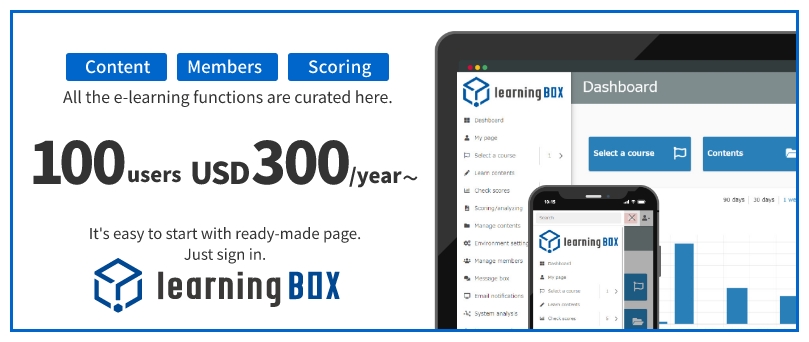
Let's create a fill-in-the-blank question using Excel.
▼QuizGenerator is an application of the text filemiddle dot (typographical symbol used between parallel terms, names in katakana, etc.)Excelmiddle dot (typographical symbol used between parallel terms, names in katakana, etc.)Quiz/exam creation form You can make a quiz from three of the following. This time, I'd like to make a fill-in-the-blank question using Excel, which is in almost every computer.
▼ Enter the text of the question, the format of the question, and the answer according to the following format that we will introduce. Please see the sample example (fill-in-the-blank question) below.
Click here to download a sample →. wordbank-1.xlsx
A b C d e f 1 #format:table 2 #messages_intro:fill-in-the-blank questions 3 #shuffle_questions:true 4 #mode:master 5 #lang:en 6 1) Read the examples and rearrange them in the correct order.<br>I love music."<br>{1}{2}{3} wordbank: I like music 7 2) Read the examples and rearrange them in the correct order.<br>'The ball is under the table.'<br>There {1} a boll{2}the{3} wordbank: is under table are 8 3) Please rearrange the sentences so that they are correct regarding Article 25 of the Japanese Constitution.<br>"Every {1} has the right to live a {2} and {3} life of {4}." wordbank: people health cultural the lowest degree (possible, allowable, etc.) 9 4) Kinkakuji Temple was built in the {1} era by {2} the third shogun. wordbank: Muromachi (era 1392-1573, or 1333-1573, or 1336-1573) Ashikaga Yoshimitsu Kamakura Ashikaga Yoshimasa (Japanese military governor) 10 5) Rearrange the carbon so that it burns and becomes carbon dioxide.<br>{1}+{2}→{3} wordbank: 2H2
.02 . 2H2 O indecent
The first line, starting with #, is the configuration for the whole question. #format:table in the first line declares that the question data should be written in a tabular format. 5 onwards, each line corresponds to a question. From the fifth line onwards, each line corresponds to a question. Each line contains the question text, "wordbank:", the correct answer in order starting from {}, and dummy choices separated by tabs.
In the following example, the question text for the first question is "Read the example sentences and rearrange them in the correct order: 'I like music' → {1}{2}{3}
The correct answer choices are {1} for "I", {2} for "like", and {3} for "music". *brmeans a new line.subdisplays the text as a subscript.
Turn your quiz into a web quiz using a conversion tool
Select the question data you have created and click the "Convert" button to generate a quiz player.
▼ Limited release → Only people who know the URL can view the quiz. If you copy and paste the embedding tag (IFrame), you can put the quiz you made on your blog or website.
A fill-in-the-blank quiz created in Excel
Summary
In this article, we introduced how to create fill-in-the-blank questions that can be easily published on the web using our quiz generator and Excel file. With QuizGenerator, you can create and publish a wide variety of quizzes on the web. If you have learning materials or interesting quizzes, but are having trouble finding a way to use them! Why don't you publish your quizzes on the Internet using our QuizGenerator? QuizGenerator is a web service that you can use for free. QuizGenerator is a web service that you can use for free, so why don't you take this opportunity to make a quiz? Thank you for your cooperation in this article.