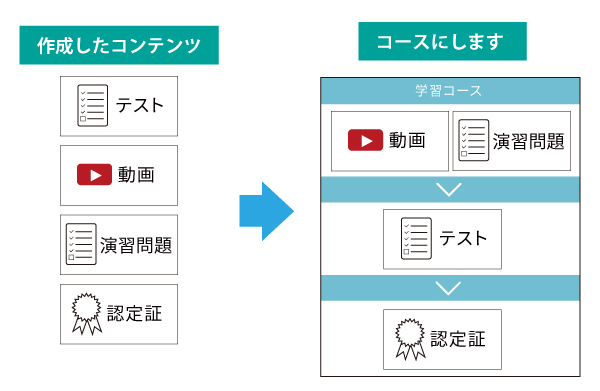Renewal of Question Form of QuizGenerator
Question creation form of QuizGenerator has been renewed to learningBOX specification.
The question creation form of QuizGenerator.net has been updated with the version 2.8 of learningBOX.Quiz creation form for learningBOX specificationIt has changed to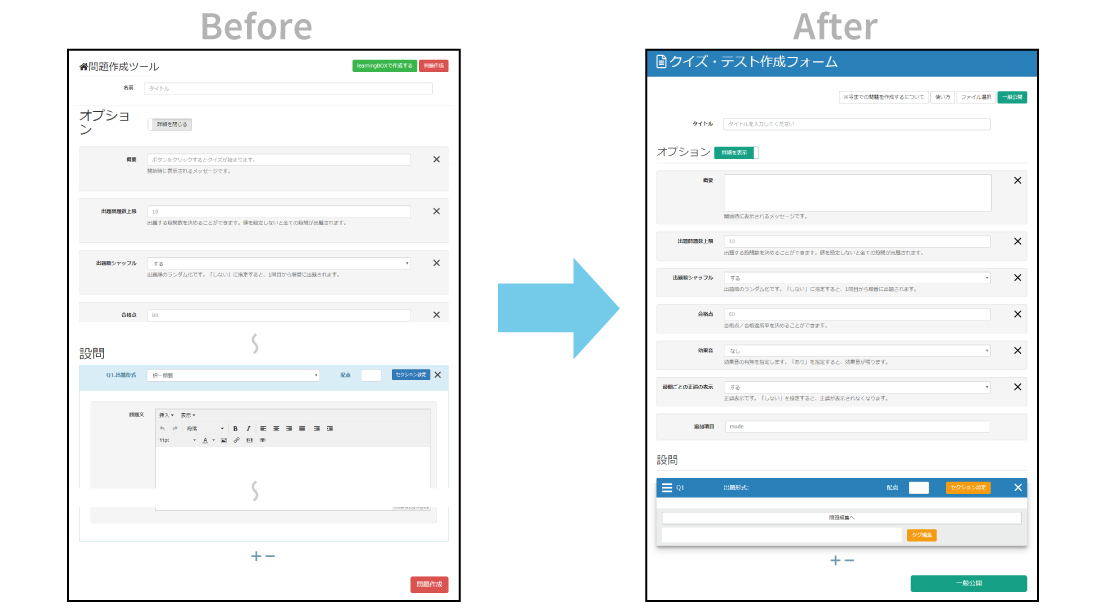
About the Renewal Overview
このリニューアルにより、LMSであるlearningBOXのバージョンアップとともに、当サイトQuizgenerator.netの問題作成フォームもバージョンごとに進化します。 また、これを機に、問題作成フォームからの作成後に、Owner registration (administrator registration) to the e-learning system leaningBOX can also be registered and used as is.I can do that now. We hope that creating quizzes with QuizGenerator will be an opportunity for you to know and use e-learning..▼ Introduction of the flow after renewal
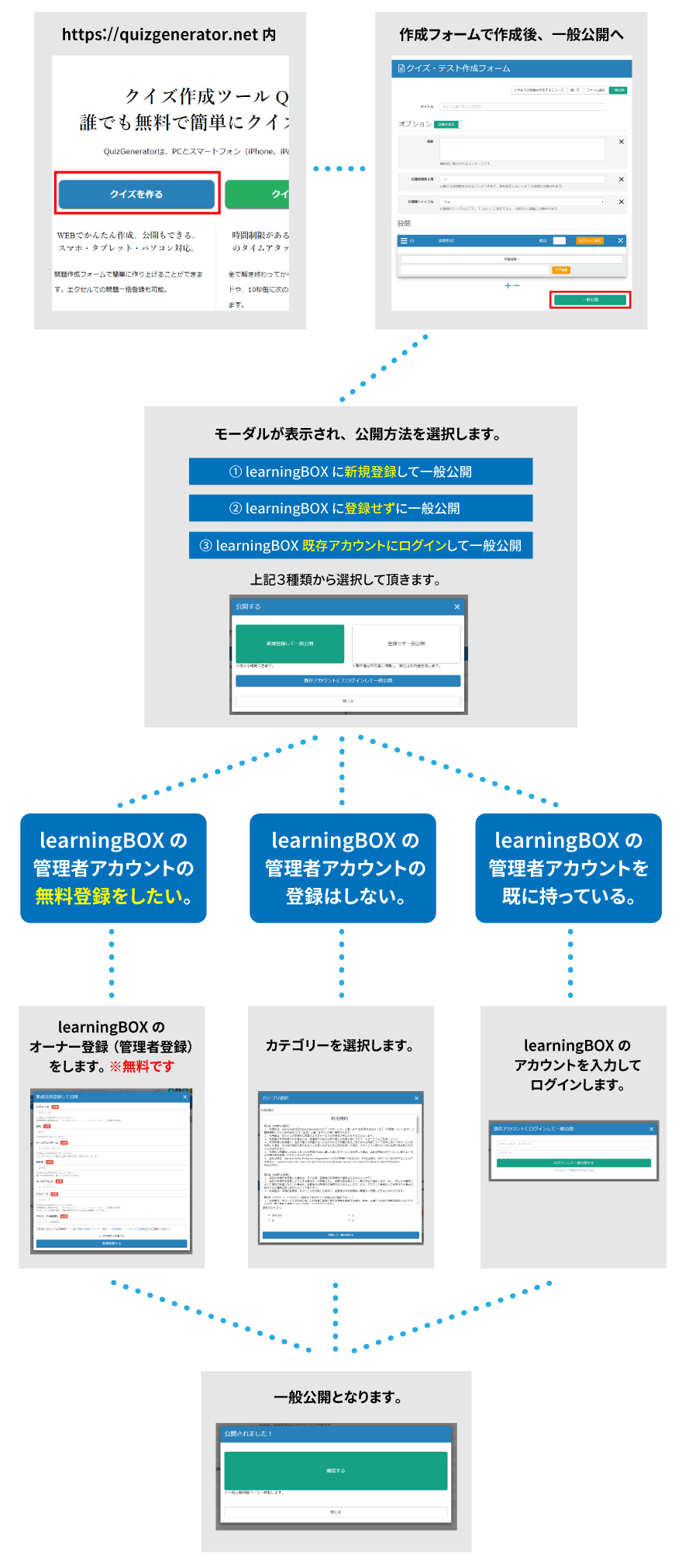 You can also upload files created with text and Excel for editing and public viewing.
You can also upload files created with text and Excel for editing and public viewing.
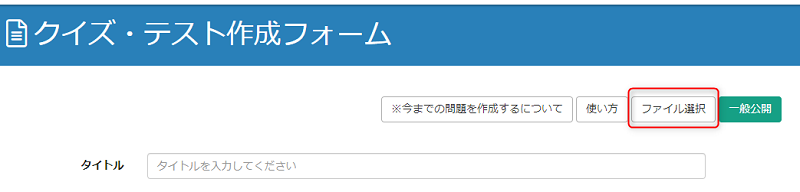
Learn about the benefits of using learningBOX.
1. it is easy to re-edit the question.
With Quizgenerator alone, you may have stored your quiz data on your local computer, but withIn learningBOX, problems created in the cloud are storedYou can easily re-edit the problem further. It is also easy to re-edit the question further.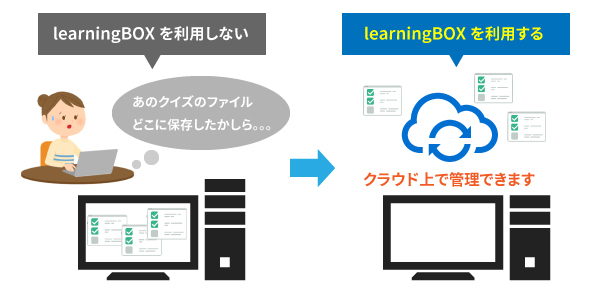
2. learners can be managed and grades can be saved.
The learner (member) management feature allows you toYou can use the quizzes you have created to save your scores and other grades, as well as your level of understanding and progress in learning.The free plan allows you to register up to 10 accounts. The free plan allows you to register up to 10 accounts, so you can have 1 administrator and the other 9 learners.
3. you can create and register various contents.
Not just a quiz.A variety of content including study materials such as videos and PDFs, study aids such as memorization cards and insect-eating notebooks, and certificatesis available.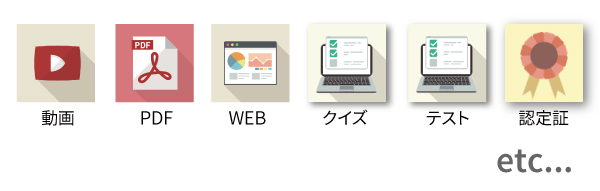
4. Create an e-learning course.
You can create an e-learning course by combining various contents. Please use it for corporate training, certification exams, distance learning, etc.