Use the Optional Functions [Useful QuizGenerator Usage Series].
Use the Optional Functions [Useful QuizGenerator Usage Series].
Second in a series of useful ways to use QuizGenerator"Use the optional features.Now, I'm going to show you how to study e-learning more efficiently and learning!
I'm 🍎 Kitaoka, a marketing manager who is often satisfied with making exercises and forgetting to set the optional features and publish them, and then regret it.
Setting up an optional feature? You think it's something difficult to set up or you need to know something!
Setting Options for QuizGeneratoris easy for anyone toOriji (ancient Chinese halberd)nari4th note in the diatonic scale (used in key names, etc.)victoryIt is highly editable.
This time, I want you all to know and use it! I want to talk to you about some optional features that can help you with your studies, training, and more!
People who didn't know the option existed.For more comprehensive management,If you are interested in this game but don't understand the setting.I'm sure you'll learn how to do it from this article!
Contents
- 1. What are the optional features?
- 2. Recommended options
- 3. Various options
- 4. Summary
What is an optional feature, anyway?
When you use QuizGenerator, there are some features that you should know and use.
that is"Optional FeaturesThis is a convenient setting method called This function can be used in combination with other functions to provide learning assistance that suits your usage situation.
for example"Randomized question order, randomized choices, embedded explanations, time limits, etc.You can use the options in theOriji (ancient Chinese halberd)nari4th note in the diatonic scale (used in key names, etc.)victoryIn addition, you can adjust the width and difficulty of the problems and the ease of solving the problems to create an effective learning environment.
How to install optional features using text
Put the following at the beginning of the question text (quiz.txt) in the format "# attribute name:value".
#title:_______(← the name of the quiz page title)
#messages_intro:______(← the message displayed on the first page)
#time_limit:____(←number of seconds)
#question_count:______(← upper limit of the number of questions)
If you want to set optional functions in Excel, please check here.
Click here for the list of optional features in QuizGenerator

Options I would recommend
①#messages_intro:
"Message displayed on first page.You can set the
②#shuffle_questions:true/false
"Randomize the order of the questions.If you specify false, the questions will be asked in order from the first question.
③#shuffle_choices:true/false
Randomize the order of the choices.
④#movable:true/false
Go to the previous or next question.
⑤#time_limit:
"Answer time limit.The unit is seconds. If set to 0, there is no time limit.
Example) 5 questions on miscellaneous topics as an example.Optional Features―/✓'a'Let's compare it with
Let's practice 5 questions on miscellaneous
Q.1)Choose the island located in the southernmost part of Japan. A.Okinawan tortoise
Q.2)Tanakarabotamochi means 'unexpected good fortune'. A.Correct 0
Q.3)Choose a prefecture included in the Kanto region. Choices→Tokyo,Kanagawa,Saitama,Aomori,Hyogo A.Tokyo,Kanagawa,Saitama
Q.4)Where are Nagoya City (A) and Otsu City (B) the prefectural capitals of? Answer the name of the prefecture. A.(A)Aichi Prefecture (B)Shiga Prefecture
Q.5)For the units of the numbers, sort them from top to bottom, starting with the smallest.A.Pico(p)<ナノ(n)<マイクロ(μ)<ミリ(m)<センチ(c)
Options to use this time
・"Messages displayed on the first page" #messages_intro:
Randomization of the order of questions" #shuffle_questions:true
・"Randomize the order of the choices" #shuffle_choices:true
Move to the previous/next question" #movable:true
#time_limit:600 -> ※It becomes a calculation in the unit of the second, so when specifying it in 10 minutes, the setting value becomes 600 when 60 seconds × 10 =.
Without optional features ➡Try Sample Quiz
With optional functions ➡Try Sample Quiz
When linking to explanations and commentaries
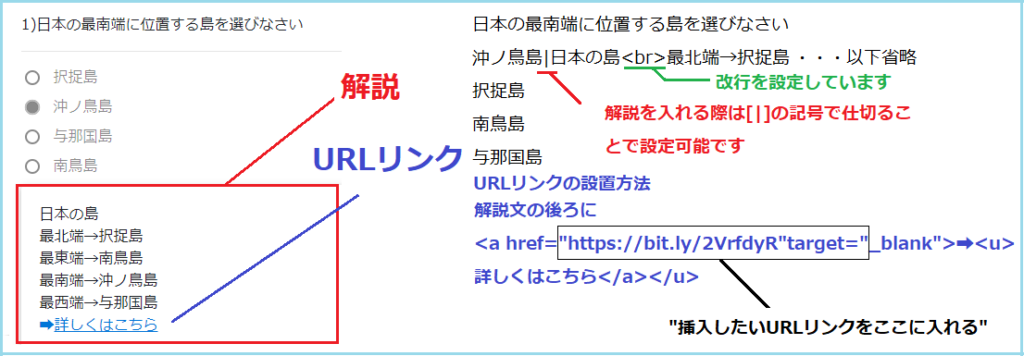
Various options
Let's add various optional settings to the "5 miscellaneous questions" created above.
Speech Synthesis
Image insertion
Insert video
Make the text bigger
Oriji (ancient Chinese halberd)nari4th note in the diatonic scale (used in key names, etc.)victoryProblems with highTry Sample Quiz
➡There are many optional features that we haven't fully introduced yet.Click here to see the list of optional features available in QuizGenerator.
Summary
The second in a series of useful ways to use QuizGenerator."Use the optional features.Now we've talked about how to set up options that will make your e-learning experience more efficient and fun!
Depending on your study environment, you can take advantage of our optional features and use them to the fullest.Oriji (ancient Chinese halberd)nari4th note in the diatonic scale (used in key names, etc.)victoryTry to create a certain learning environment!
The randomization of questions and choices, which we recommended this time, is a very useful feature when checking the words, meanings and contents you want to remember.In addition, by setting URL links in the explanatory text and explanations in the exercisesDon't let "I don't know" stop you!By reviewing and reconfirming immediately, you can drop the retention of knowledge more effectively.
Anyone can easily set up e-learning using QuizGenerator as they wish, from questions to explanations. Please feel free to contact us if you have any inconvenience, such as you don't know how to set up optional features, or you think you have set up the features but they don't work well!
In the third part of the series on useful usage of QuizGeneratorThis is the perfect way to memorize! How to memorize to stand out from the crowd.I'll tell you what!
Please look forward to the third installment. Thank you very much for reading this article.

