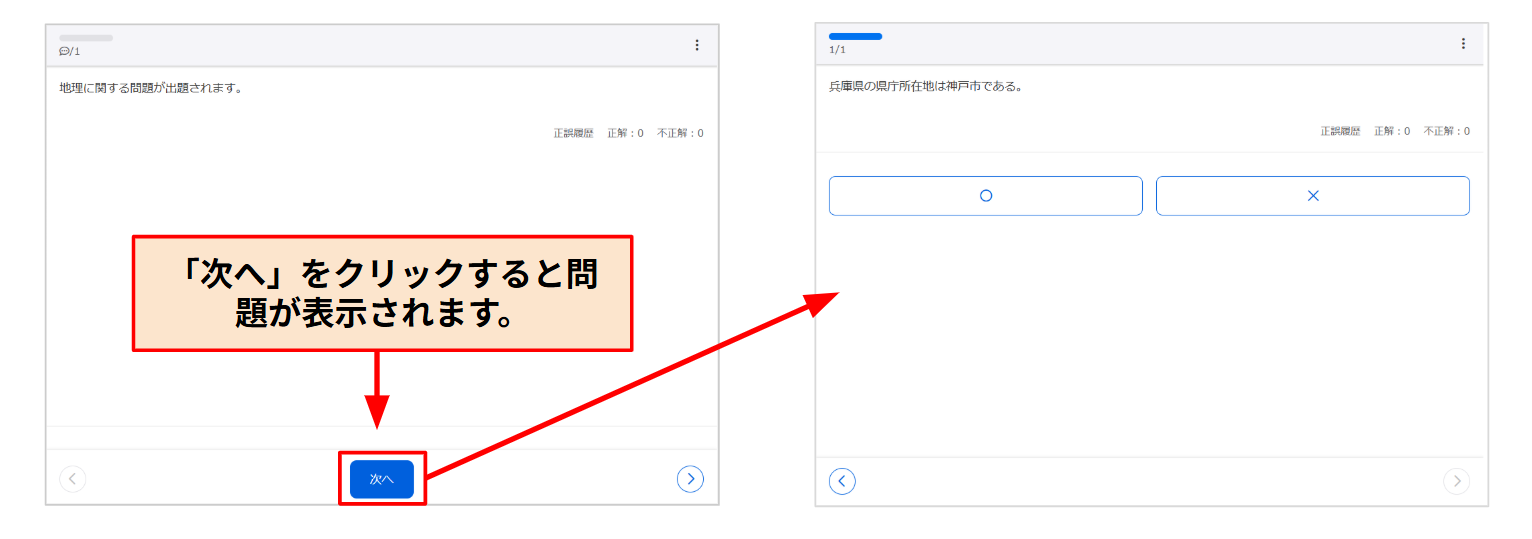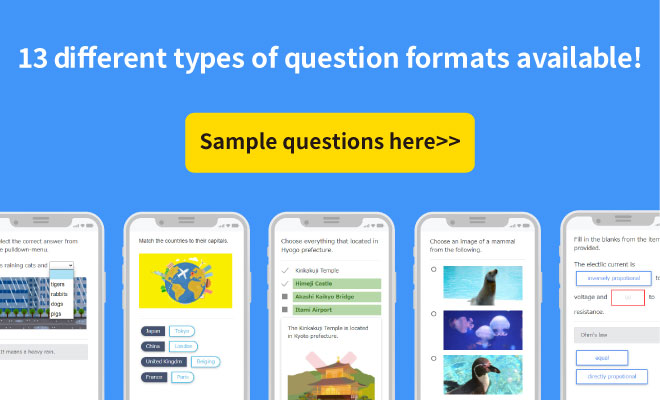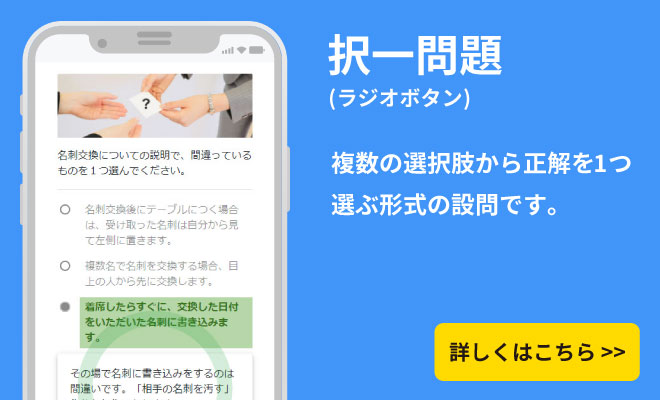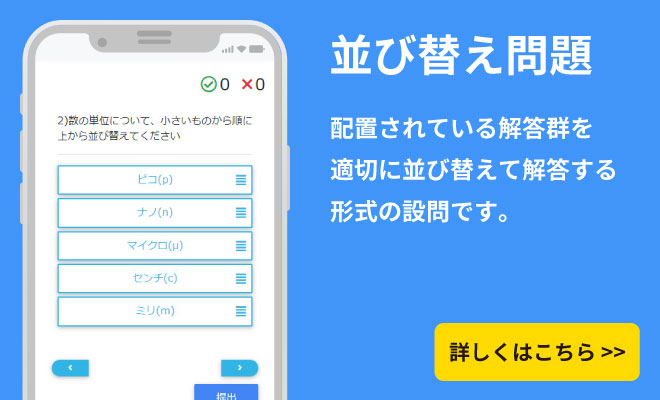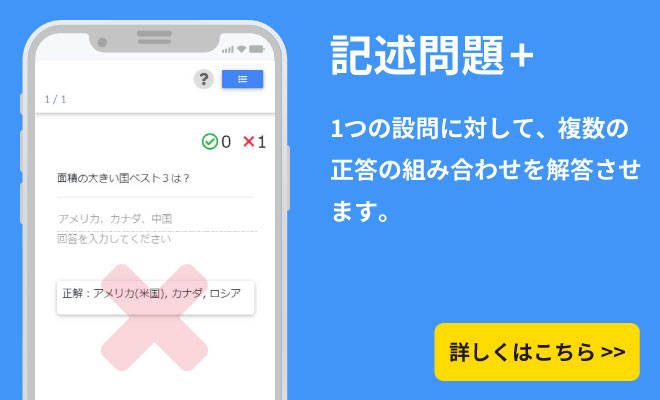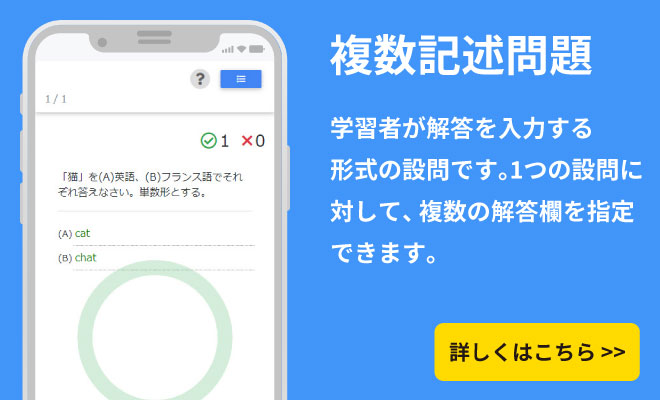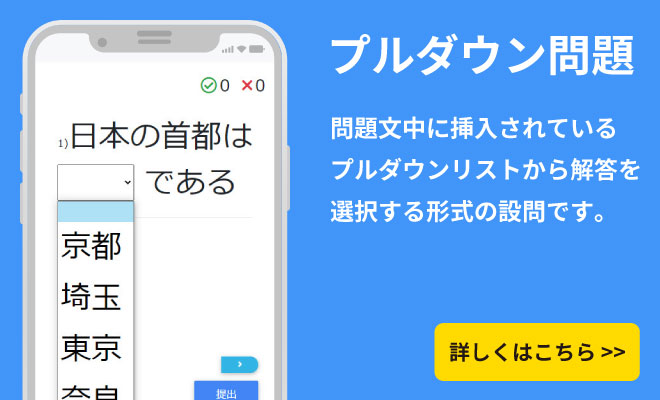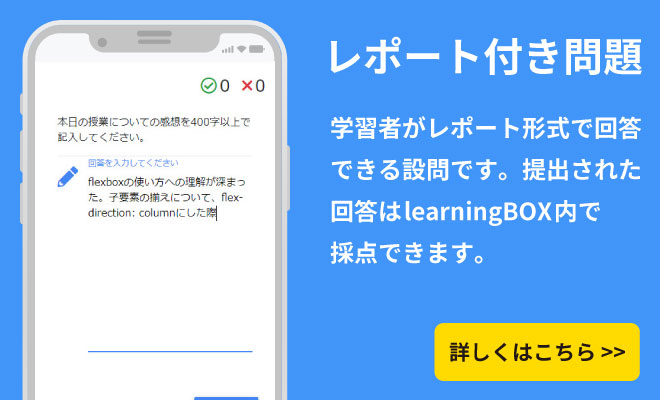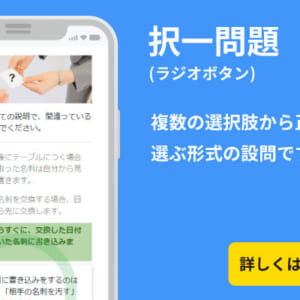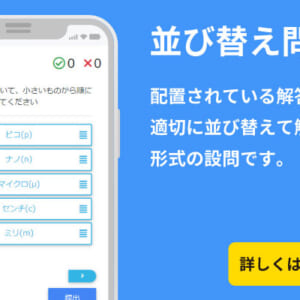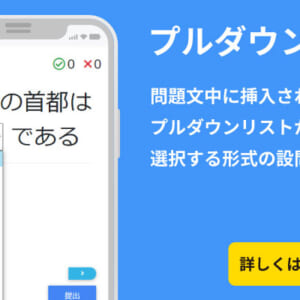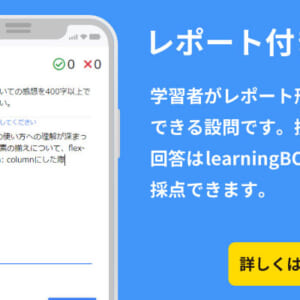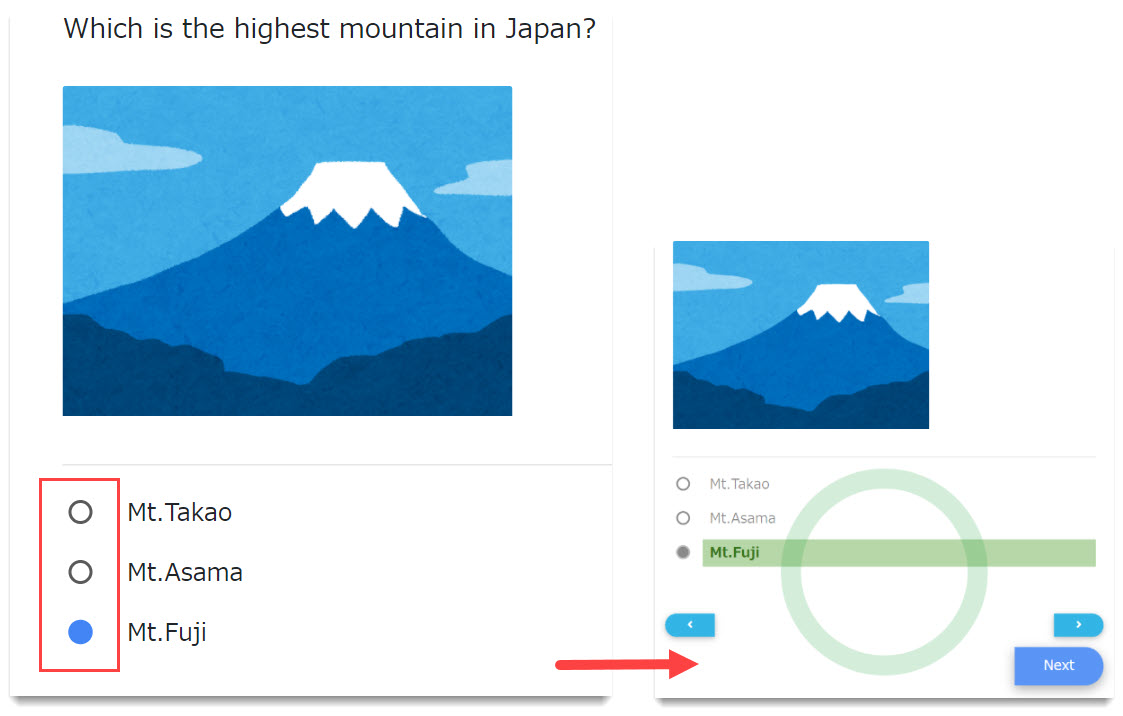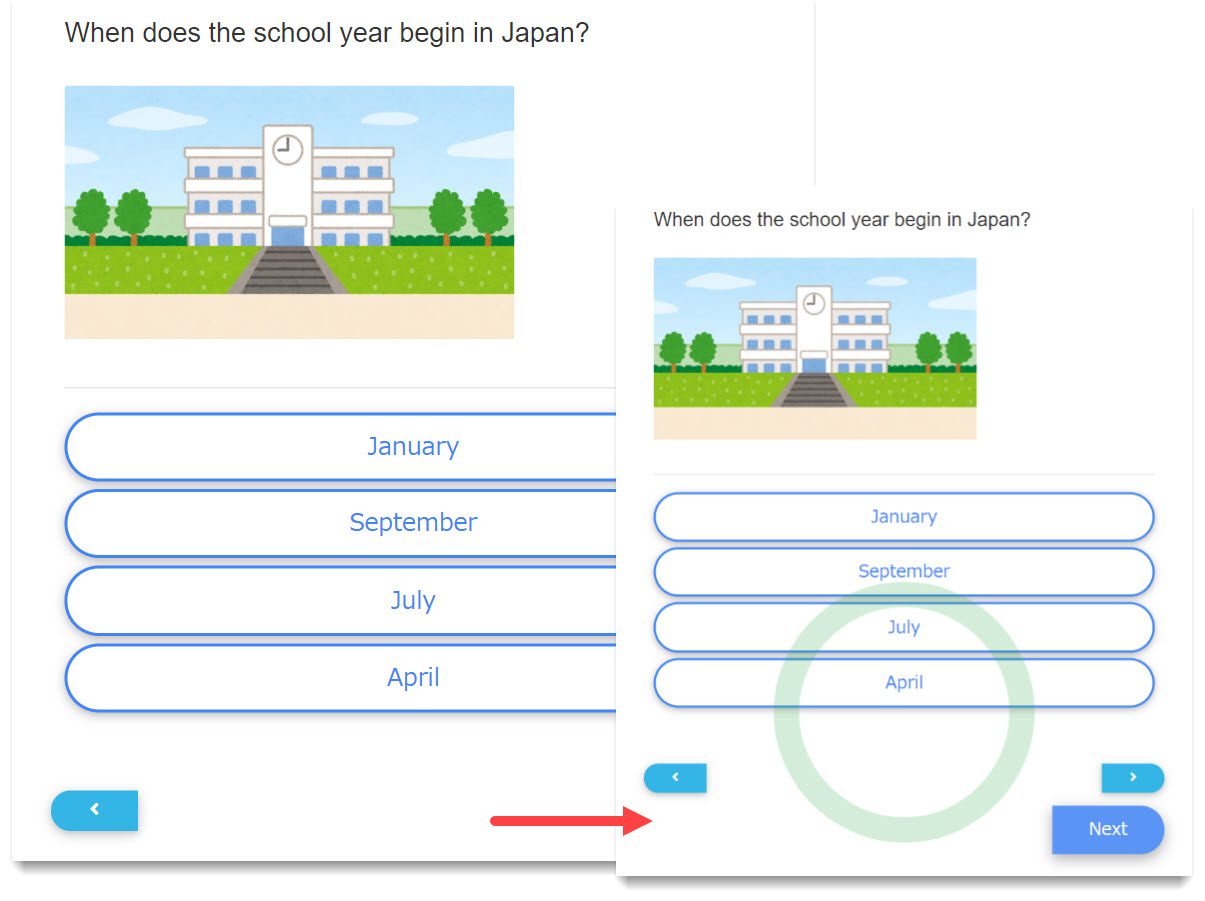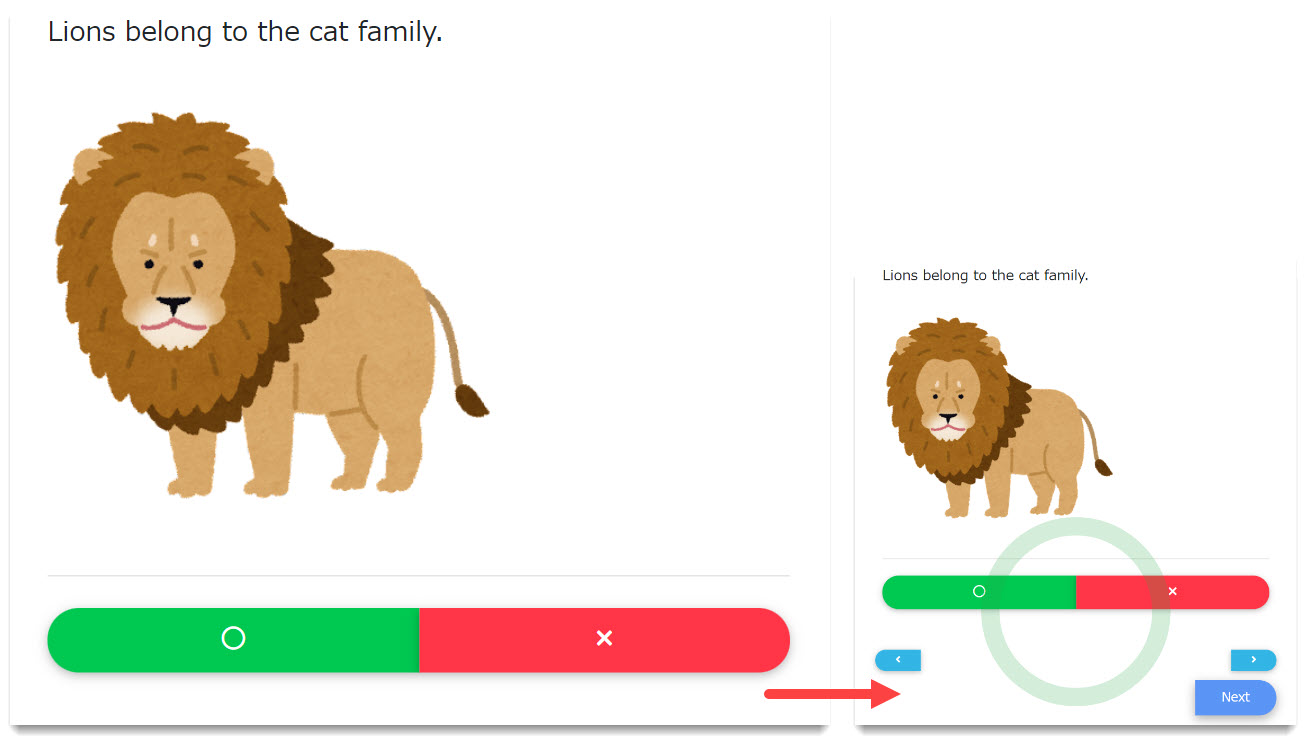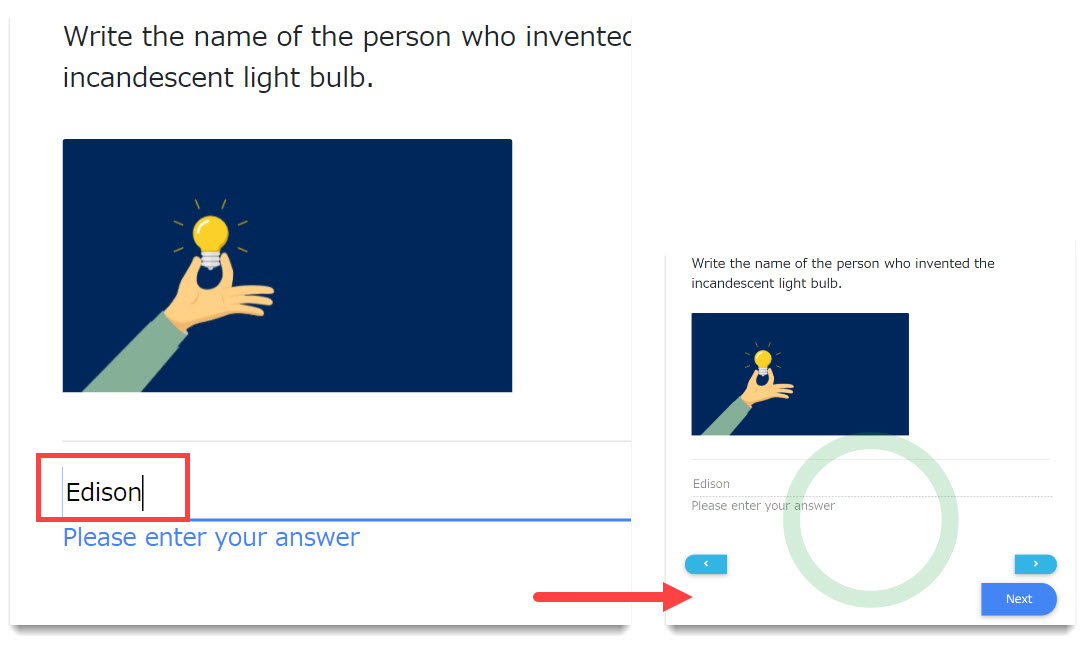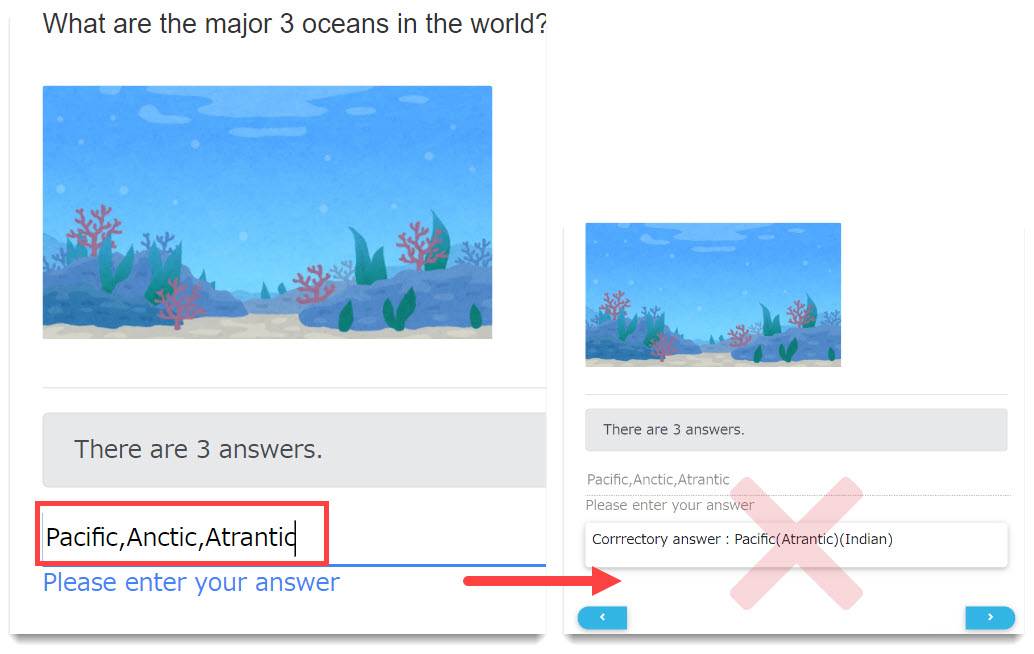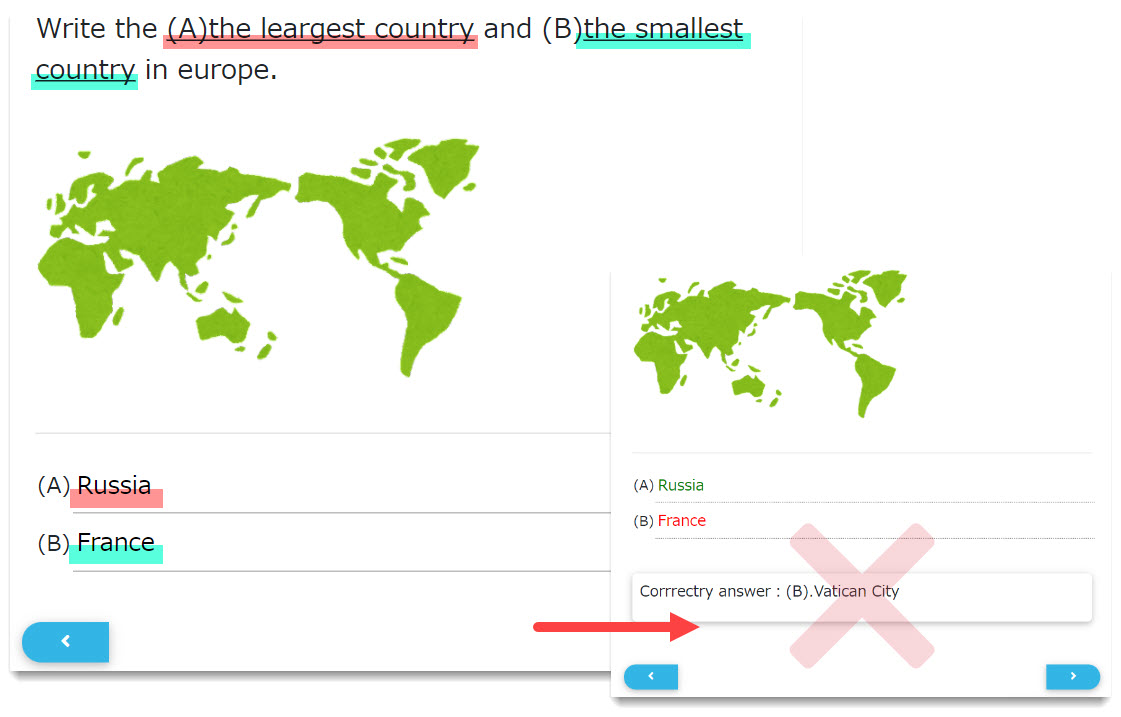Question Types
13 easy formats of QuizGenerator questions
- HOME
- Question Types
Question Types
You can create quizzes, questions, and tests from 13 different question types.
MCQ
The question is in the format of selecting one correct answer from multiple choices.
You can create three-choice questions, four-choice questions, etc.
*For more information, MCQ for more information.
MCQ (image)
The question is in the format of selecting the correct answer from multiple choices.
The choices for each question are displayed in up to two columns, and the answer can be selected by clicking on the image.
*For more information,MCQ (image)for more information.
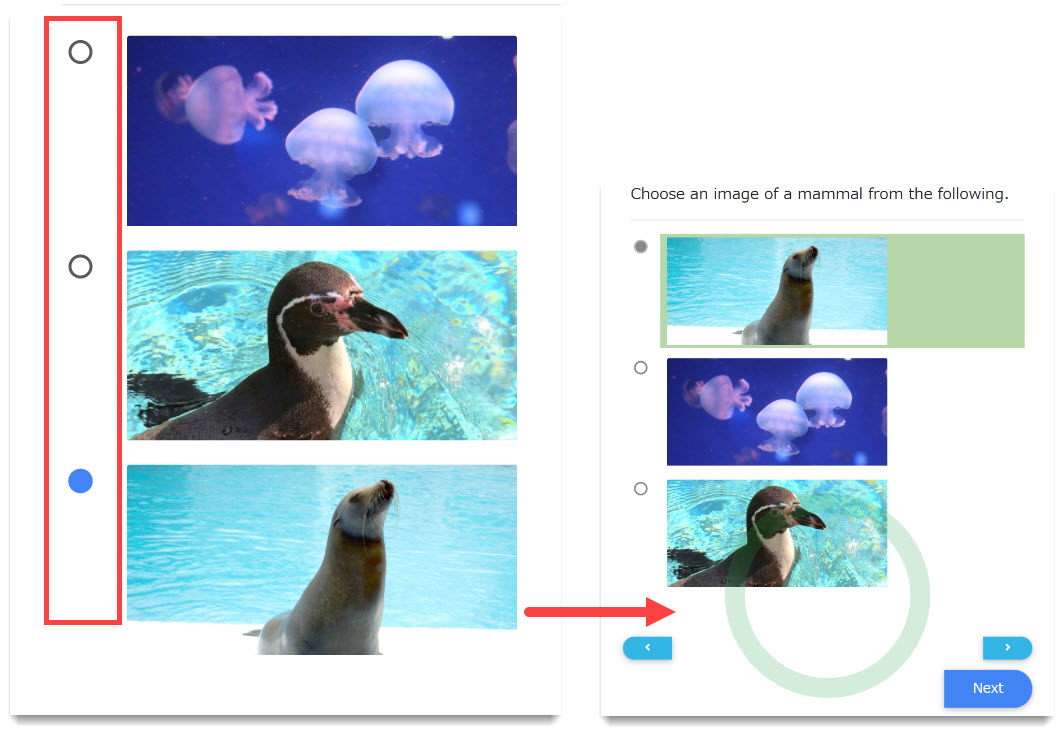
Selective Question Quick
The question is in the format of selecting one correct answer from multiple choices.
In ordinary multiple-choice questions, after selecting an option, the choice is confirmed with a submit button, but in this format, the choice itself is a button, allowing one-click answers and efficient learning.
*For more information, Selective Question Quick for more information.
Multiple MCQs
These are questions in a format that includes more than one correct answer among the choices.
*For more information, Multiple MCQs
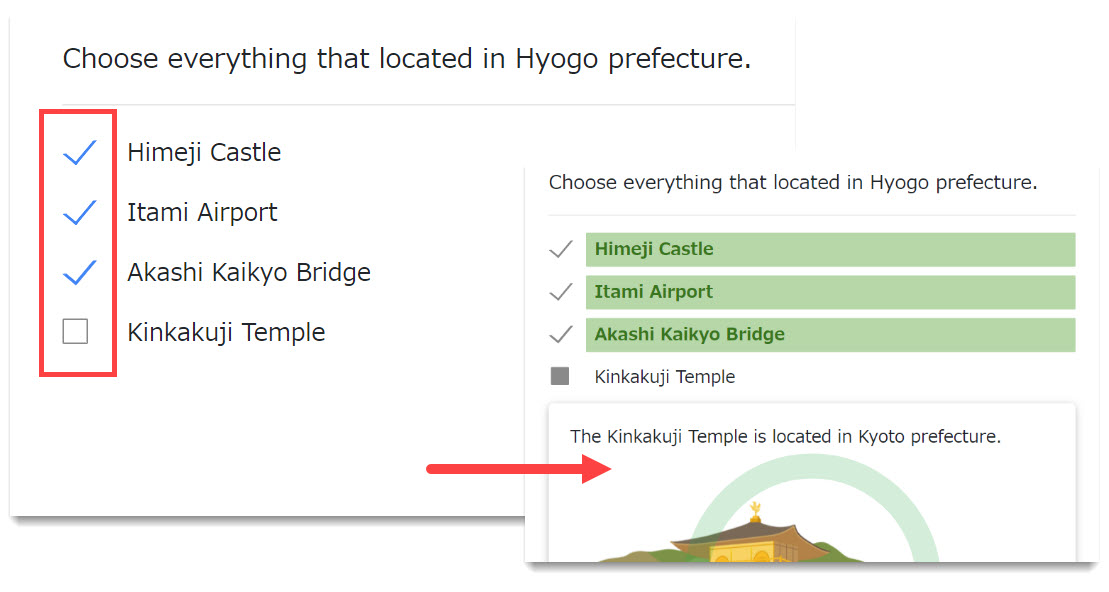
Sequencing
The questions are in a format where the placed answers are rearranged appropriately and submitted.
*For more information, Sequencing for more information.
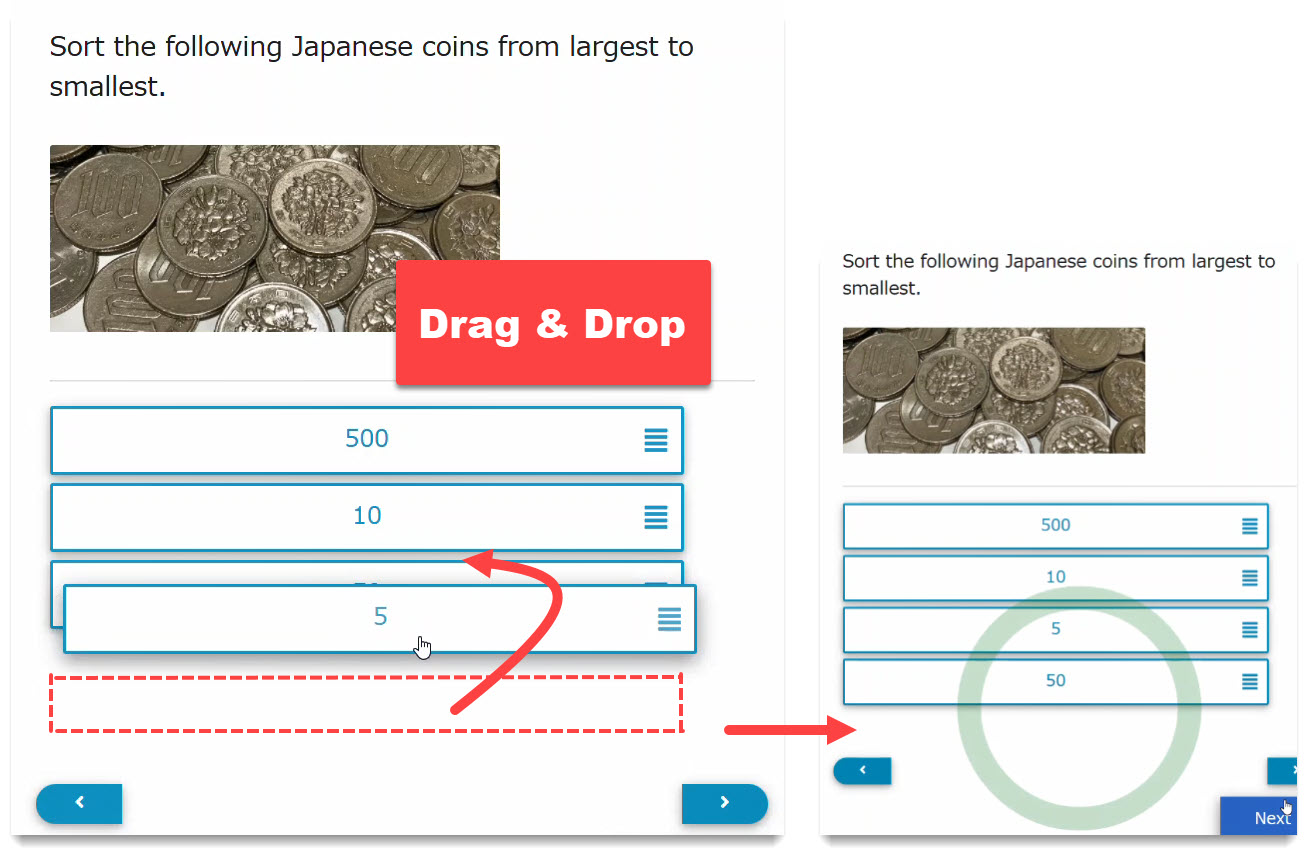
Matching
The question is in the form of rearranging the items displayed on the left side by dragging and moving the choices on the right side so that they form a corresponding relationship.
*For more information, Matching for more information.
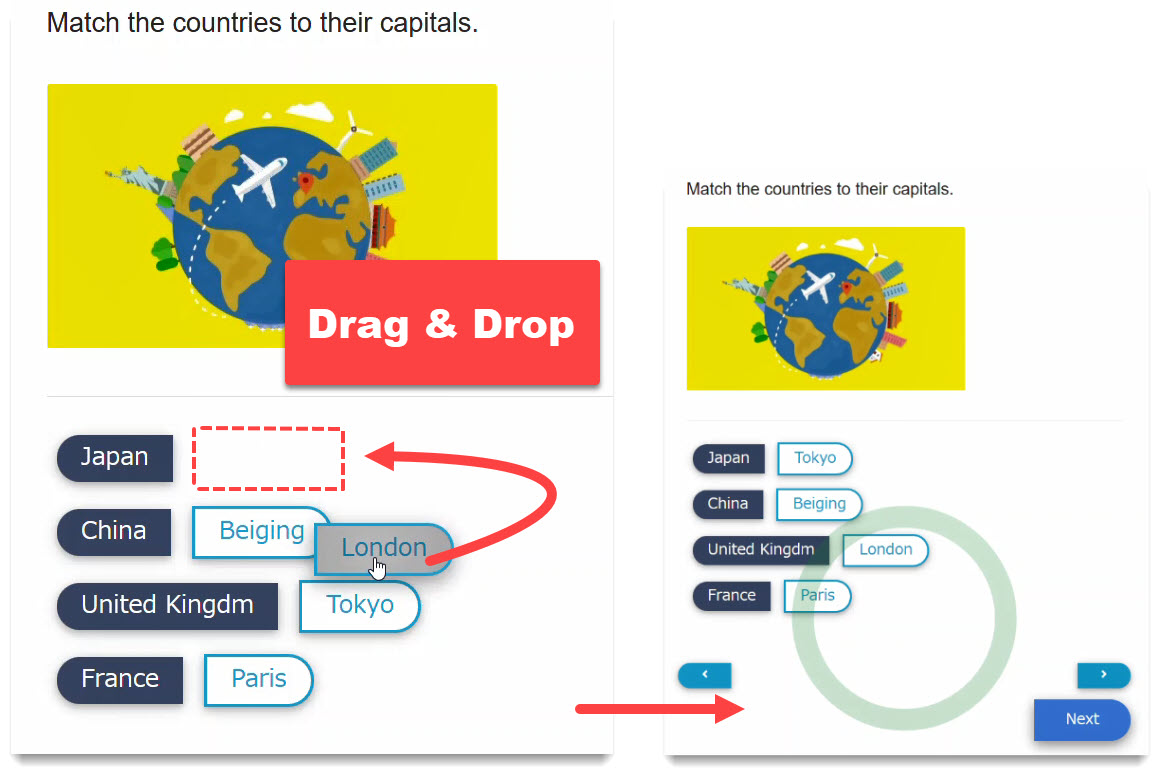
Fill-in-the-blank
The questions are formatted to be submitted by clicking on the answers presented below and dragging them to the answer box.
*For more information,Fill-in-the-blank for more information.
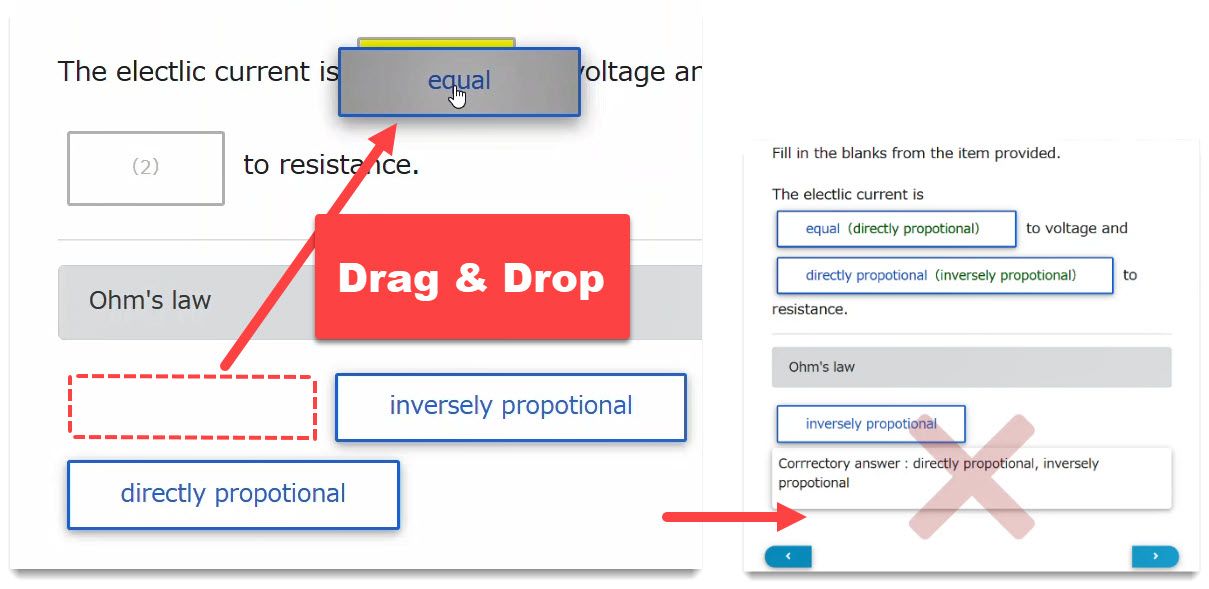
True/false
These are questions in the form of determining whether a given statement or proposition is true or false.
Answers will be given in zeros or x's.
*For more information, True/False for more information.
Short answer
The questions are in a format where the learner keys in the answers.
Multiple examples of correct answers can be specified for a single question.
The options "Ignore uppercase and lowercase", "Ignore the number of whitespace", and "Ignore leading and trailing whitespace" allow you to specify the condition flexibly.
*For more information, Short answer for more information.
Short answer+
This is a format in which multiple combinations of answers are given to a single question.
For example, in the following question, the correct answer would be "USA, Canada, Russia" or "Canada, USA, Russia" or "USA, Russia, Canada".
*For more information, Short answer+ for more information.
Multiple short answers
The questions are in a format where the learner keys in the answers.
Multiple answer fields (up to 20) can be specified for a single question.
*For more information, Multiple short answers for more information.
Pull-down menu
The format of the question is to select an answer from a pull-down list inserted in the question text.
*For more information, Pull-down menu for more information.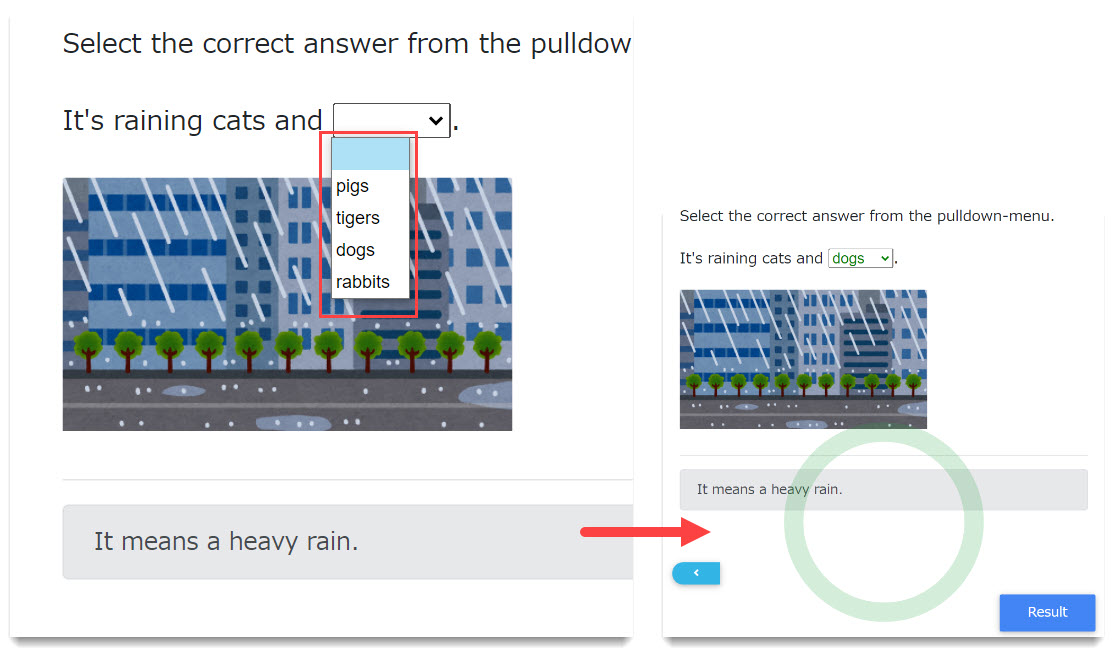
Report and questionnaire description
The questions are in the form of freely typed sentences according to the question text.
*For more information, Report and questionnaire description for more information.
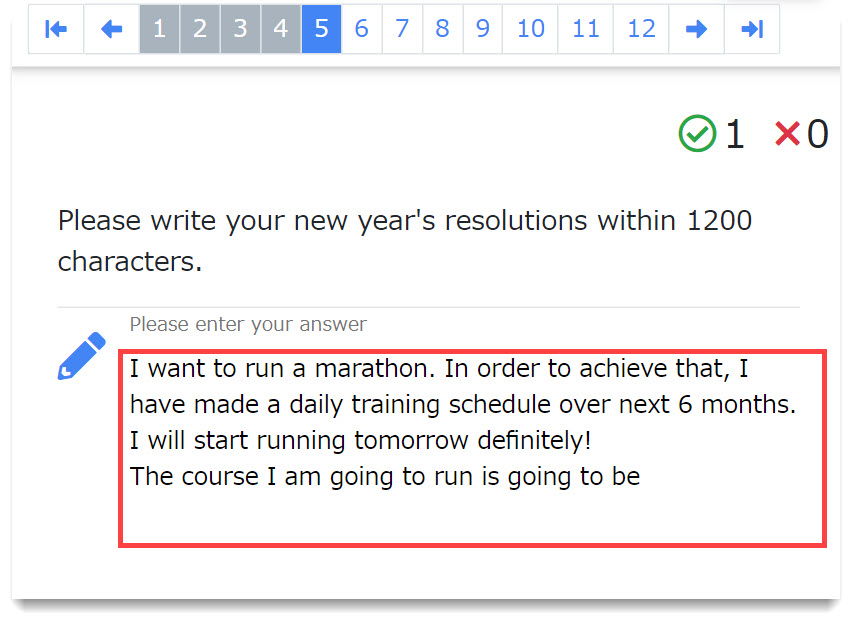
Description Page
An explanation page is a page that can display content explanations, prerequisites, hints, etc. for learners before solving a problem.
Multiple pages of explanations are provided for each major question, allowing learners to read the explanations in turn before tackling the question.
*For more information, Description Page for more information.