Prevent heat stroke with our online test! Introducing Kumagaya City's Heat Prevention Master Test!
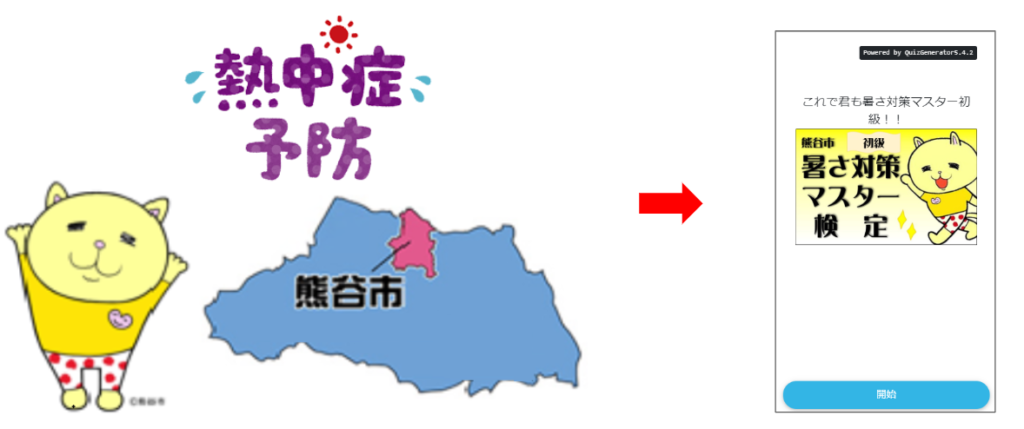
My name is Kidaoka and I'm in charge of marketing. it's June and half the year has passed in the blink of an eye. Recently, the temperature has been rising rapidly, and it looks like we'll be facing another hot and humid summer in many parts of the Japanese archipelago. I hope you are not feeling sick.
In this article, we will help you to prevent the heat stroke that you will be worried about."Kumagaya City's Online Certification TestWe would like to introduce you to This is our quiz creation tool, theJoint project by QuizGenerator and Kumagaya City's Heat Prevention Project Team under a cooperative agreement.I'll be!
When most people hear the name Kumagaya City, the first thing that comes to mind is "a city with high temperatures".
In fact, Kumagaya City recorded its highest temperature of 41.1 degrees Celsius on Monday, July 23, 2018. This was 0.1 degrees Celsius higher than the highest temperature ever recorded in Japan at the time, which was 41.0 degrees Celsius in E Kawasaki, Kochi Prefecture.
Kumagaya CityHeat Prevention Master Certificationcontains a lot of knowledge on how to prevent heat stroke. You can study in a quiz format, and explanations are displayed for questions you get wrong. Let's deepen our knowledge of heat stroke to protect our bodies from the heat of the coming summer!
Contents
- 1. Introducing Kumagaya City's online certification test
- 2.QuizGenerator can create quizzes and publish them on the web with only one computer
- 3. how to make a quiz
- 4. summary
Introducing Kumagaya City's online certification test.
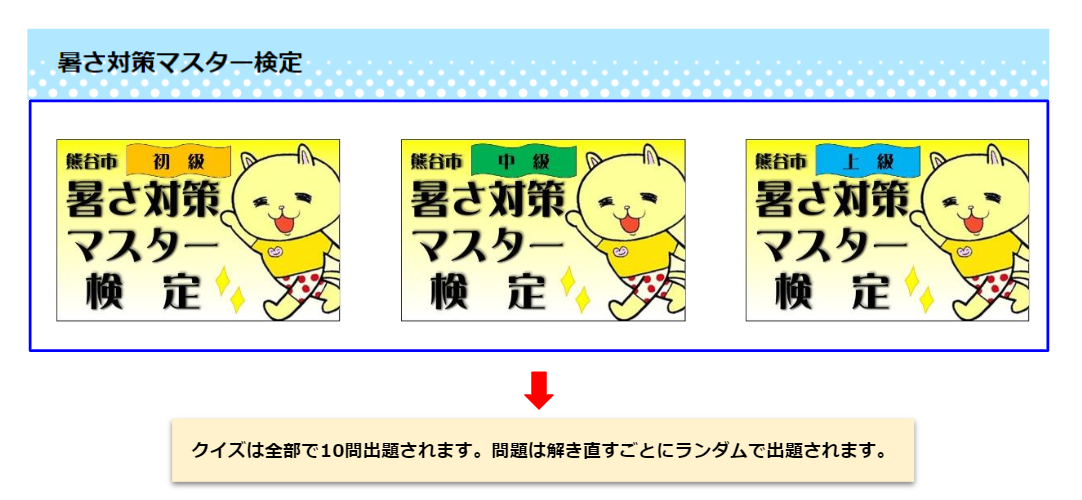
In order to provide an opportunity for people to learn about heat-related measures, Kumagaya City has decided to use the quiz function of QuizGenerator, our quiz creation tool, to create a"Heat Mastery Teston the City's website.
The content of this page is open to the public on the Web as a quiz with information on heat stroke countermeasures and Kumagaya City's heat prevention projects.
Here's part of the Heat Mastery Test!
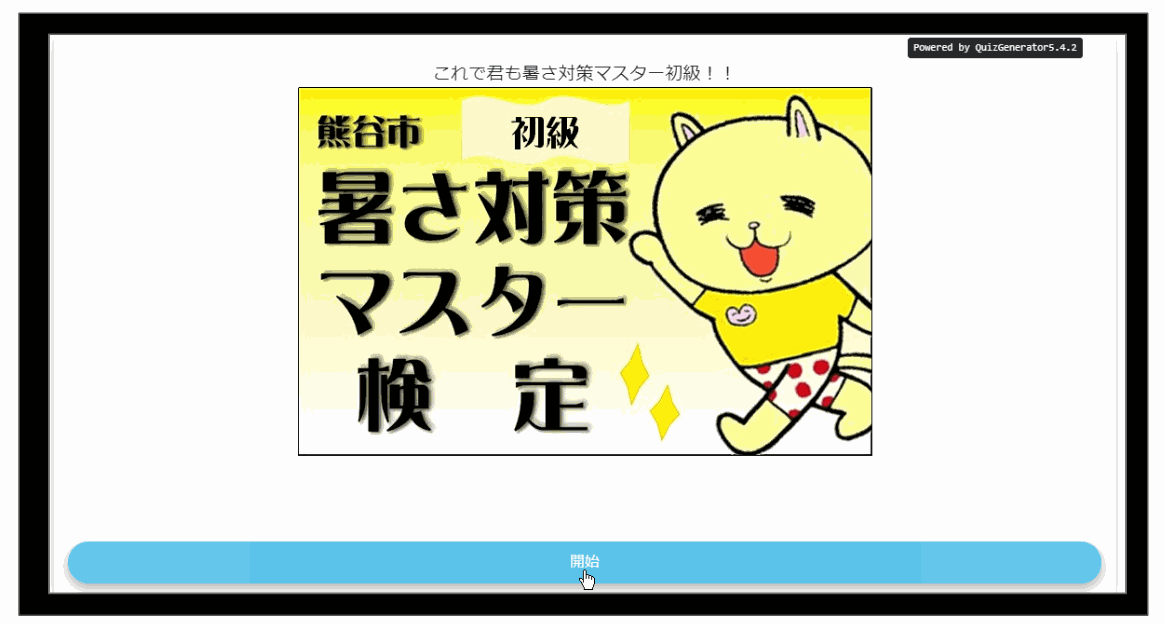
The quiz is divided into three levels of difficulty: beginner, intermediate and advanced.Those who have passed each level (answered 8 out of 10 questions correctly) will receive a certificate on the screen.
We are also giving away "Machi Genki" Kumagaya City gift certificates by lottery to those who apply by collecting the keywords on all the certificates. For more information on how to apply for the Heat Measures Master Certification and the prize application period, please visit here ➡. Kumagaya City Official Pagefor more information.
Features and Benefits of Online Certification
By using a quiz format, customers can enjoy participating in the quiz as if it were a game.
⇒ The quiz you made turns into a communication tool with your customers!
By publishing your quiz on the Internet, you will have more chances to be seen by many people.
⇒ We can get the word out to everyone with an internet connection, not just domestically!
Unlike lectures and training courses, there are no time constraints, so you can easily participate at your own convenience.
⇒ The ease with which you can join at your own time, without worrying about what others think!
QuizGenerator allows you to create and publish quizzes on the web with just one computer!
If you are in the tourism, food and beverage, or leisure industry and are having trouble promoting your business due to the coronavirus, we may be able to help! Our QuizGenerator may be able to help you! Why don't you use IT technology and the quiz function to send out a quiz about your "town, region, sightseeing, gourmet, and ideas" to many people connected to the Internet?
What you can do with QuizGenerator
You can post the quiz on your website or blog.
You can also post it on social networking sites such as Twitter and Facebook.
Even those with no knowledge of computers or IT can easily create quizzes.
You can set YouTube videos, images and links in the quiz.
It is compatible with all devices such as smartphones, tablets and computers.
It's free for commercial use.Purchase Licenseto customize the design and wording of the screen.
For more comprehensive management,Setting the option valueIt has a lot of functions.
By setting the option values, you can customize various settings such as random settings, time and number of questions limit.
How to make a quiz
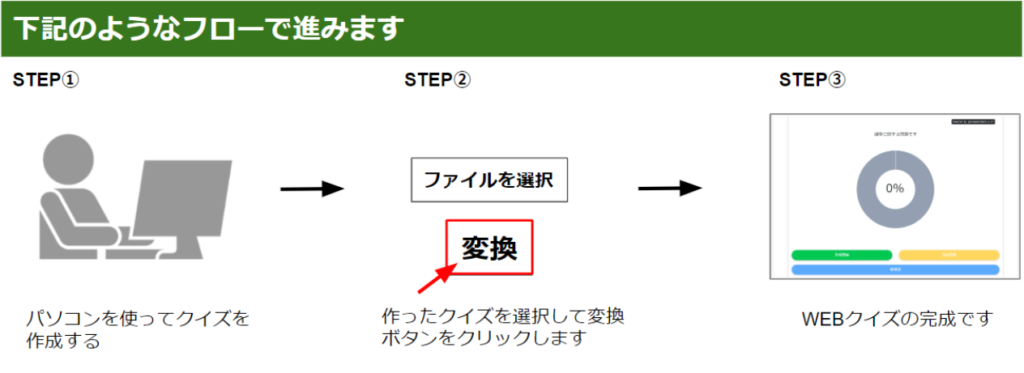
▼ You can create quizzes in three different patterns
1. Create with the Problem Form
2. Use a text file (Notepad) to create it.
3. Create in Excel
How to make it with the Create Question Form
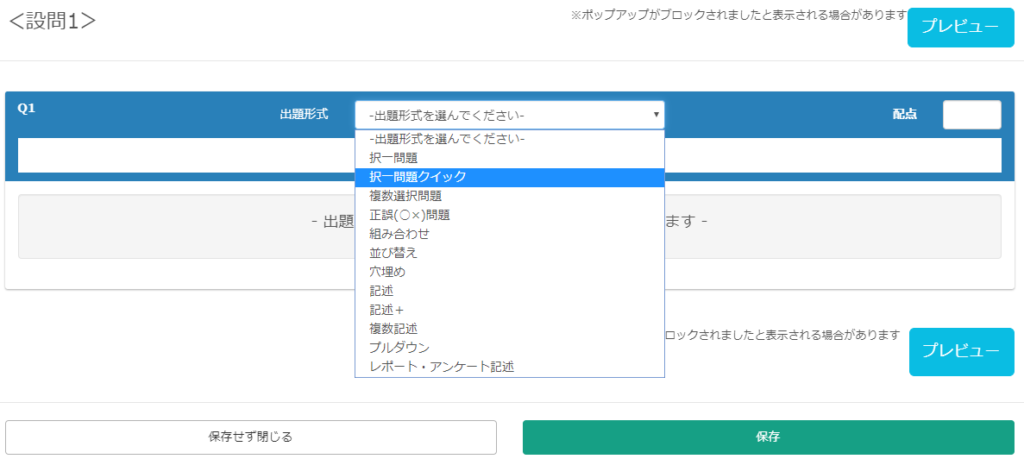
You can easily create questions from a dedicated web form. You can easily create original quizzes by simply entering or selecting characters according to the specified format, and even those who are not good at computer operations can create quizzes with ease. For detailed instructions, please refer to the following page list of optionsfor more information.
How to make a quiz with text
Quiz sentence for the first question
Describe the format of the question
Correct answer
Wrong answer 1
Wrong answer 2
Wrong answer 3Quiz sentence for the second question
Describe the format of the question
Correct answer
Wrong answer 1
Wrong answer 2
Wrong answer 3
Contents of the text template
In this format, the next line of the question text (the top line of the choices) is recognized as the correct answer. Anything below that is considered a wrong answer. When a question is submitted, the order of the choices is displayed randomly. In addition, please add a line break before the second and subsequent questions. If you have a large number of questions, it is recommended to create them using text. How to make a quiz using text ⇒. list of optionsYou can find a detailed explanation with images at
How to create a quiz using Excel
column A column B column C column D column E #format:table Quiz sentence Word to determine the format of the question Correct answer Incorrect answer 1 Incorrect answer 2 Example: Choose the prefectural capital of Hyogo Prefecture. true-false: Carbon dioxide Hydrogen Oxygen
Contents of the Excel template
You can create a quiz using spreadsheet software such as Microsoft Excel or Google Spreadsheet. How to create a quiz using Excel ⇒. list of optionsYou can find a detailed explanation with images at
Summary
In this article, we introduced the joint project "Heat Wave Countermeasure Master Test" by Kumagaya City's Heat Wave Countermeasure Project Team and QuizGenerator, which enables even those who are not confident in computer operation to create quizzes easily! The format of the questions is as followsMore than 12 typesYou can choose from the following settings Quizzes created by customers can be posted on blogs and websites, and information can also be disseminated on social networking sites such as Facebook and Twitter.
Let's try to make quizzes using QuizGenerator with reference to this article! We hope that the web quiz will be a good opportunity for you to let many people know about your region, culture, tourism, and tradition. Thank you very much for taking part in this article.

