"Tips for creating e-learning questions.
An effective and efficient way to create e-learning questions that anyone can easily create.
"For those who are considering using e-learning and are not sure about it
The creation of e-learning questions is generally used to check the level of knowledge acquisition and achievement. The main objective is to check the level of understanding of the learning content, and it is desirable to select questions based on this. However, this process is quite difficult.
The reason for this is that with e-learning, it's not enough to just know what you're learning, which is the correct answer to a question.
In this paper."How to create effective and efficient e-learning that anyone can easily createI would like to explain about the following. "The key to success in e-learning is to provide students with both good learning materials and good tests. We hope you find this information useful.
- 1. What is a "good" question or test in e-learning?
- 2.First of all, learning materials! The flow of creating learning materials in e-learning
- 3. Once you've created your materials, make questions and tests!
- 4. Summary

1. What is a "good" question or test in e-learning?
The purpose of implementation is clear.
from the start"What is the purpose of e-learning?Without a purpose, it is impossible to start examining question specifications and creating questions and explanations. If you start production with unclear objectives, there is a high possibility of rework during the production process. This can lead to delays in the question production schedule, increased production costs, and unintended, unrelated questions. The start is always the most important. In order to avoid regrets during the creation process, you should start by thinking clearly about "What is the purpose? to avoid regrets.
Validity and reliability.
The second condition is that the test questions have validity and reliability. To achieve this, the"Questions that can be answered with knowledge within the scope of study.must be created. The purpose of the test is to ask students about what they have learned through the course material and to measure their understanding of it. Don't use concepts or ideas that are outside the scope of the course as an excuse to create questions. This can be confusing for the learner and increase the number of queries.
Stress-free answers.
When creating test questions, it's important to"The Student's Position.It's about thinking in terms of For example, a student who is asked about something he or she has not learned may be confused and say, "I haven't learned this! They may be confused. Even if the question is about knowledge that is within the scope of study, some questions may cause unnecessary stress to the learner. Start with easy questions and gradually increase the difficulty. The more problems they cannot solve, the less motivated they will be to learn and the more they will stop working on the task itself.
The test questions should be clear and straightforward questions about what has been learned.
It's easy to understand the intent of the question.
I've said it out when creating a problem."A sentence affirmed.Make more use of Stiffly phrased sentences and double negatives can lead to misunderstandings and misinterpretations.
Use images and video materials
We are."Most of the information is visual.I get it from and recognize it. Let's make use of images and videos more and more boldly when the text seems to become long and unorganized.
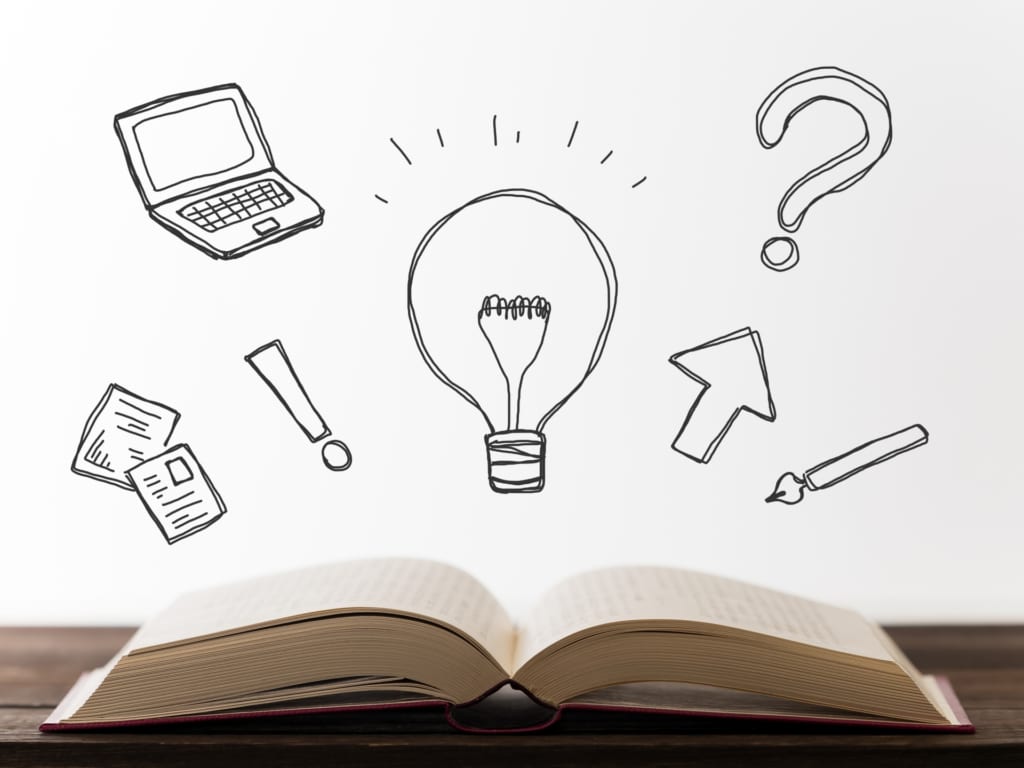
2.First of all, learning materials! The flow of creating learning materials in e-learning
analysis
"We examine the information necessary to create teaching materials, such as "what to make the materials for and who to target," "how much time to set for learning and where to set the goal," and "how to use the system.
↓ ↓ ↓ ↓
design
Based on the information solidified in the analysis process, we proceed with the preparation of "specifications for teaching materials," "structure of learning contents," and "creation schedule.
↓ ↓ ↓ ↓
development
Based on the design image, we actually create the teaching materials. The completed teaching materials are reviewed by a third party to ensure that the content is easy to understand and use, and revisions and creation proceed.
↓ ↓ ↓ ↓
implementation
Operation started for the students based on the completed materials.
↓ ↓ ↓ ↓
assess
After operating the system for a certain period of time, we analyze whether the initial objectives have been achieved by identifying learner trends based on their course histories and questionnaire results. This information will provide useful data when reviewing the educational content.

Free-Photos / Pixabay
3. Once you've created your materials, make questions and tests!
Let's check the specific flow of "question and test creation" in e-learning. Basically, questions are created in the following flow.
Decide what to measure and by what standards.
The main purpose of the test is "to check your understanding of the content of the test," but the breadth and depth of that understanding will vary depending on the purpose of the study materials that are paired with the test. Let's check the following three points.
▼ What is the purpose of "study materials" as opposed to tests?
▼ What is the purpose of the test based on the learning material?
▼ What is the standard for measuring the level of understanding of the participants?
Let us set the criteria for creating questions based on this point.
Decide on the specifications of the questions (type, question format, presence of explanations, acceptance criteria, etc.)
Once the objective of the problem has been determined, the specifications of the tests that will be required to achieve that objective are considered. Some of the main specifications to consider are
▼ Types of tests
There are several types of test formats. Choose the most suitable type according to your purpose.
Pre-test: A test to determine the learner's current level of ability.
Post-test: To measure the degree of knowledge acquisition of learners by comparing the results with those of the pre-test.
Confirmation test: A test designed to measure the level of understanding of each unit of study.
Completion test: A test to assess the student's understanding of the entire course of study and to mark completion of the course if the student achieves a set standard score.
▼ Test format
The most commonly used formats are "multiple-choice", "multiple-choice", and "multiple-choice". If you want to measure students' understanding more strictly, you should choose "multiple-choice" over "multiple-choice" or "multiple-choice" over "multiple-choice". A further way to increase the difficulty level is to use "random questions". This means that the order in which the questions are presented changes each time the test is administered. There is also "Choice Shuffle" which changes the order of the choices. There is also a writing style in which students are required to write their answers in writing. It is important to understand that it is difficult to grade this type of writing after the test is administered. ➡ Difficulty level "○×式" < "択一式" < "Multiple-choice".
▼ Commentary required or not
You will need to decide whether or not to provide an explanation after marking. Questions that simply ask about the content of the study material do not require an explanation. This is because if the score is below the pass mark, it is better to relearn the part of knowledge that is unclear and then take the confirmation test.
In the case of exercise type questions, explanations are basically provided. The reason is that it is sometimes difficult to understand why the answer is given in the exercise style, because it is an applied question that incorporates the knowledge learned in the study materials. Explanations are also effective in helping students acquire an applied way of thinking.
➡ In this case, the test is not merely "something to measure", but it contains an element of "learning" in itself.
▼ Passing Criteria
It is common to set a passing standard for the test, but that standard should be adjusted according to the content and purpose of the study. In some cases, as in the example below, the score may be set at 100%.
If you want all participants to acquire the minimum required knowledge 70%.
80% if there is no problem as long as a certain level is met
100% if a perfect response is required, etc.
Prepare the manuscript to the specifications of the problem
Unification of question text specifications
Try to be as consistent as possible in the specification of the question text. If there is more than one specification, it may cause stress to learners and they may not be able to concentrate on answering the questions. Test drafts should be written in the "desu-masu" or "da-aru" style. Be careful not to mix the two tones in a single sentence. Again, this can cause unnecessary stress for the learner.
Use the question creation tool to actually create the problem
Once you have completed the manuscript, you can actually create it. Here is a brief description of the creation procedure using our question creation tool "Quiz Generator". First, you need to create a manuscript that conforms to the file format for importing into the creation tool. Below is a part of the Excel/text file screen used to import the test manuscript into our teaching material creation tool.
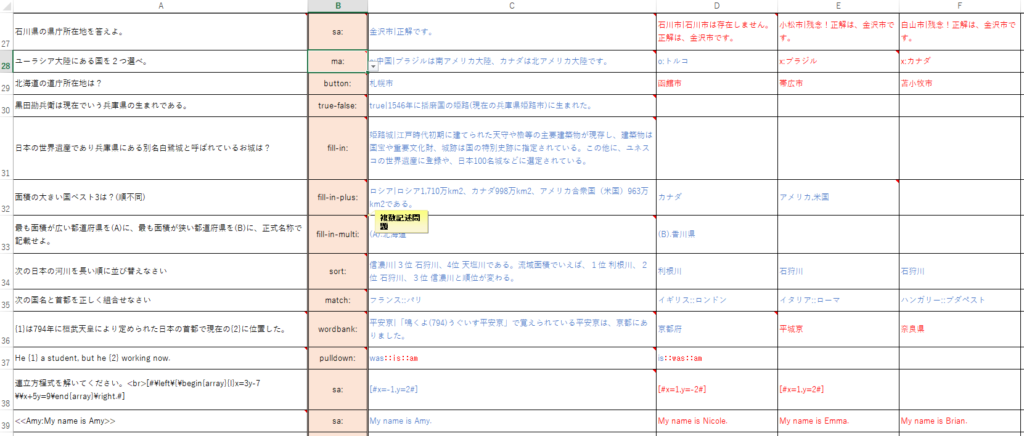
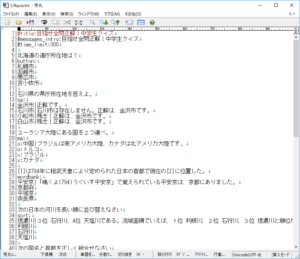
The image of the teaching material created by importing this file (manuscript) into the tool is as follows.
sample problem Sample problems created with our tools
In this way, once you have created a file (manuscript) that is compatible with the question creation tool, you can create questions and tests in a short period of time (a few minutes). It also facilitates the revision process.
You can check the detailed procedure here.
Create a question in a text file
Create a quiz in Excel
Analyze and improve the results of test implementation
The created teaching materials are installed in the LMS and used, but it is meaningless to just create them. It is important to analyze the test results and create the next measures based on the results of questionnaires to the learners, or to improve the test itself. The points of analysis include the following.
Were you able to achieve your objectives?
Are the questions appropriate for the level of the learners?
Were the passing standards appropriate?
Were the learners feeling stressed, etc.?
➡Continuous implementation of such analysis and improvement will raise the quality of testing and, more importantly, the quality of education and training using e-learning, leading to higher levels of learner satisfaction.

4. Summary
This time, we talked about creating questions using e-learning. Did you make any new discoveries?
Let's take a quick look back.
What is the purpose of e-learning? First of all, let's think about "What is the purpose of e-learning?
Let's understand the process of creating teaching materials in e-learning.
Let's make questions and tests after making teaching materials.
Let's use the question creation tool to improve efficiency.
Analyze the results of the test and make improvements.
Finally, testing does not end when it is conducted. It is necessary to analyze test results and learner feedback (evaluations) and link them to the next measures or test improvements. For this reason, those in charge of test creation must be familiar with the content of learning materials. Creating tests can be tough, but it's not that difficult if you have a clear objective and follow the steps. Please refer to this article and try your hand at making questions.

