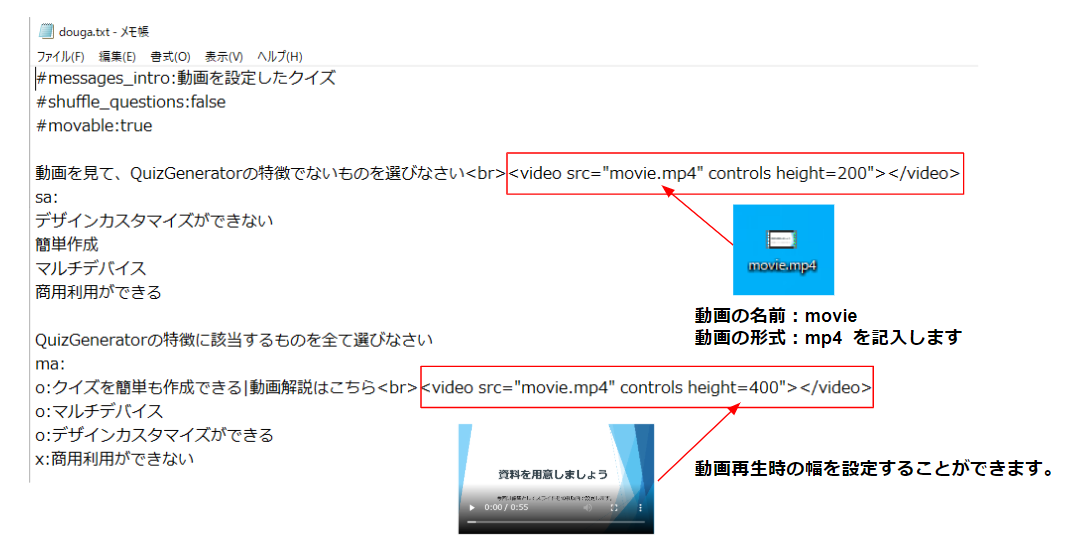How to embed PowerPoint documents into a quiz as a video
How to embed PowerPoint documents into a quiz as a video
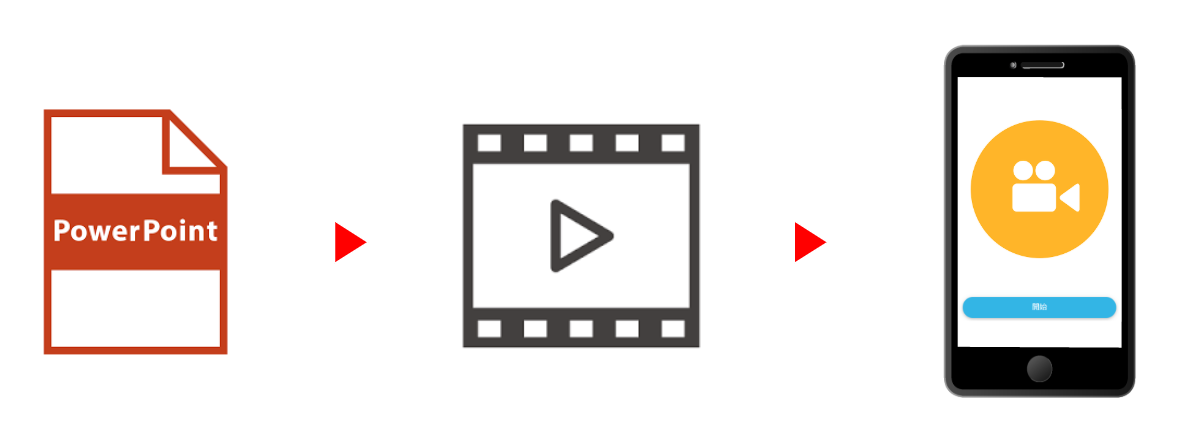 Hello, this is Kidaoka from Marketing. Ladies and gentlemen.Do you know how to convert a PowerPoint document into a video?PowerPointは資料作成やプレゼンをする際に大変便利なツールですよね。スライドの切り替えや、アニメーションもキレイに表示することができますし、録音したナレーションも再生されます。
スライドの前に立って喋りたい。身振りを使って解説したいといった場合は、スタジオなどで撮影しないといけませんが、音声を付けるだけならマイクと静かな部屋があれば良いのでお手軽ですね。今回の記事では、PowerPointで作成した資料を動画に変換して、動画入りクイズの作成方法をご紹介いたします。本稿もどうぞよろしくお願いします。
Hello, this is Kidaoka from Marketing. Ladies and gentlemen.Do you know how to convert a PowerPoint document into a video?PowerPointは資料作成やプレゼンをする際に大変便利なツールですよね。スライドの切り替えや、アニメーションもキレイに表示することができますし、録音したナレーションも再生されます。
スライドの前に立って喋りたい。身振りを使って解説したいといった場合は、スタジオなどで撮影しないといけませんが、音声を付けるだけならマイクと静かな部屋があれば良いのでお手軽ですね。今回の記事では、PowerPointで作成した資料を動画に変換して、動画入りクイズの作成方法をご紹介いたします。本稿もどうぞよろしくお願いします。
Contents
- 1. here's how to convert a document made with PowerPoint to a video.
- 2. quizgenerator allows you to set videos for questions and explanations.
- 3. summary
Here's how to convert a document made with PowerPoint to a video.
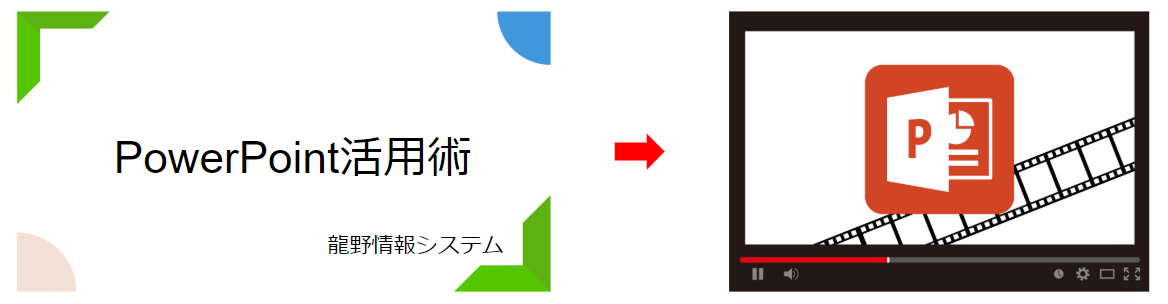
Here is the working procedure.
▼手順1. PowerPointを開いて、スライドを作成します。 ▼手順2. 作成したスライドの保存する形式を(MPEG-4ビデオ(*.mp4)にして保存します。 ※保存する形式を変えるだけでPowerPointで作成したスライド資料を簡単に動画にすることができます。アニメーションを設定すると、動画の内容も分かり易く、学習者も退屈しないで動画を楽しめそうですね!
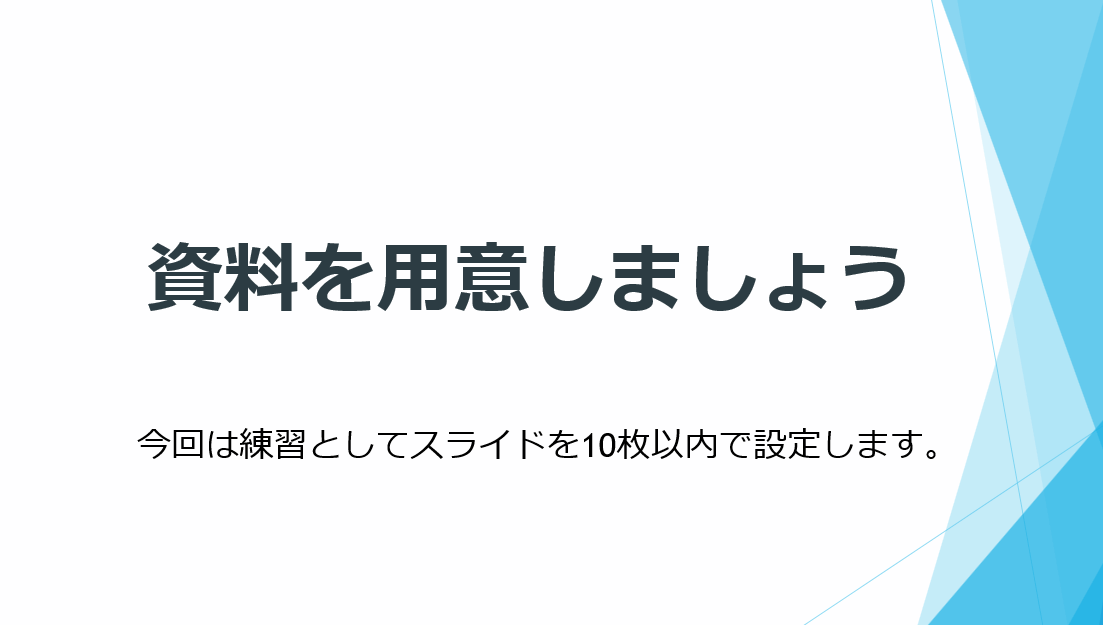
Once you've made your video, you can use it as a teaching tool for e-learning and quizzes.
それでは、動画をつくることができたら、eラーニングやWEBクイズに動画教材として活用してみましょう。今回は例としてQuizGeneratorで動画を挿入する方法をご紹介します。 QuizGeneratorはOver a dozen different question typesYou can create quizzes from a wide variety of question formats, and you can also set videos and YouTube videos as question text and explanations.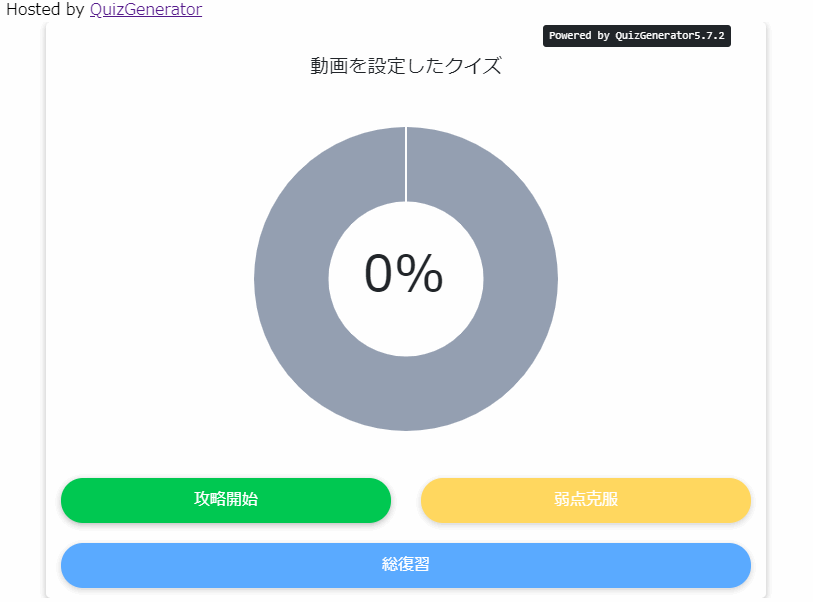
Here's how to set up a video in QuizGenerator
▼ Here is a case where you create a question in a text file. When setting up the video, you can insert the video by entering the tag for insertion as shown in the red frame above. After setting, please compress the quiz original and video together to make a ZIP file, and then convert it to quiz with QuizGenerator's conversion tool to complete the video quiz.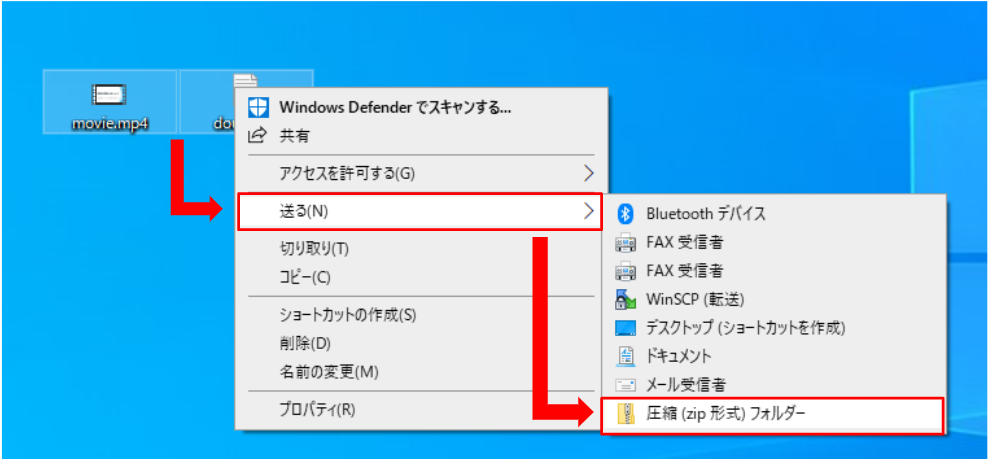
動画を挿入したクイズの作成方法の手順のおさらいです。 ▼手順1. テキストファイル/エクセルで作成したクイズの原本を用意します。 ▼手順2. クイズ内に挿入したい動画ファイルを用意し、クイズと動画の2つを範囲選択します。 右クリック → [ 送る ] → [圧縮(zip形式)フォルダー]とお進みください。 Notes If the file size is larger than (4MB), it cannot be converted to quiz.
If the video size is large, we recommend YouTube videos.
If your video is large, we recommend you to set it up with YouTube video. QuizGenerator can easily set up YouTube video as well. Let's take a look at Tatsuno Information System's YouTube video as an example.
▼手順1. 設定したい動画の共有をクリックします。 ▼手順2. 埋め込みをクリックするとコードが表示されます。こちらをコピーしてください。 コピーした内容を問題文や設定したい場所に貼り付けるだけでYouTube動画を設置することができます。
How to set up a quiz using video and YouTube video list of optionsYou can also find more detailed information with images atrehearsal
・PowerPointで作成したスライド資料は動画に変換することができます。 ・QuizGeneratorは動画、YouTube動画にも対応したクイズ作成ツールで誰でも簡単に設定することができます。 ・クイズに動画を設定することで、学習者の理解に役立つ、教材が作成可能です。