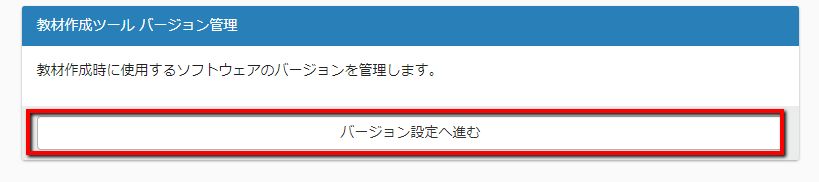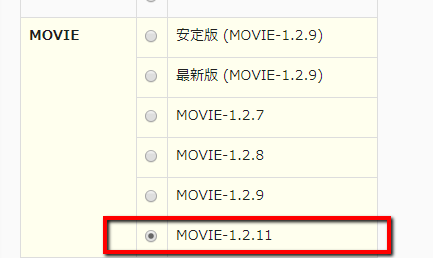In addition to 0.5x, 1.5x, and 2x speed, "1.5x speed" is now available for video playback speed.
I will explain how to set the speed to 1.5x!
▼ Setup Procedure
1. Log in to learningBOX as the administrator and click "Settings" on the sidebar.
2. Click on "Version Control" in the lower right corner of the window.
3. Set the version of "MOVIE" to 1.2.11 and save.
4. From the content management screen, click "Update Player" to complete the process.
5. The following image shows the movie after the setting. 1.5x speed is displayed.
Please try to make use of it according to your application.