View Access Log
- You can check for unauthorized access.
- Log in as the administrator (parent user).
- Click on "Settings" in the sidebar.
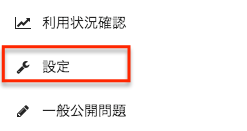
- In the upper right corner of the screen, click "Access Log" and then "View Access Log".
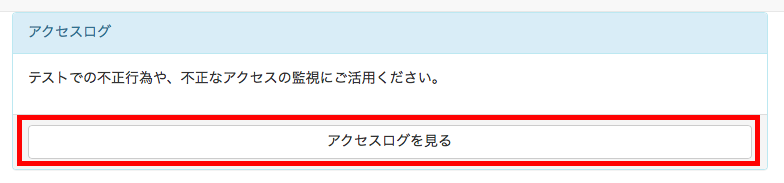
- "Login time", "Name", "Nickname", "IP address", "Browser", "OS". browser, and operating system. The number of items displayed can be changed and sorted by each item, so you can use this information to monitor fraudulent behavior and unauthorized access in testing.