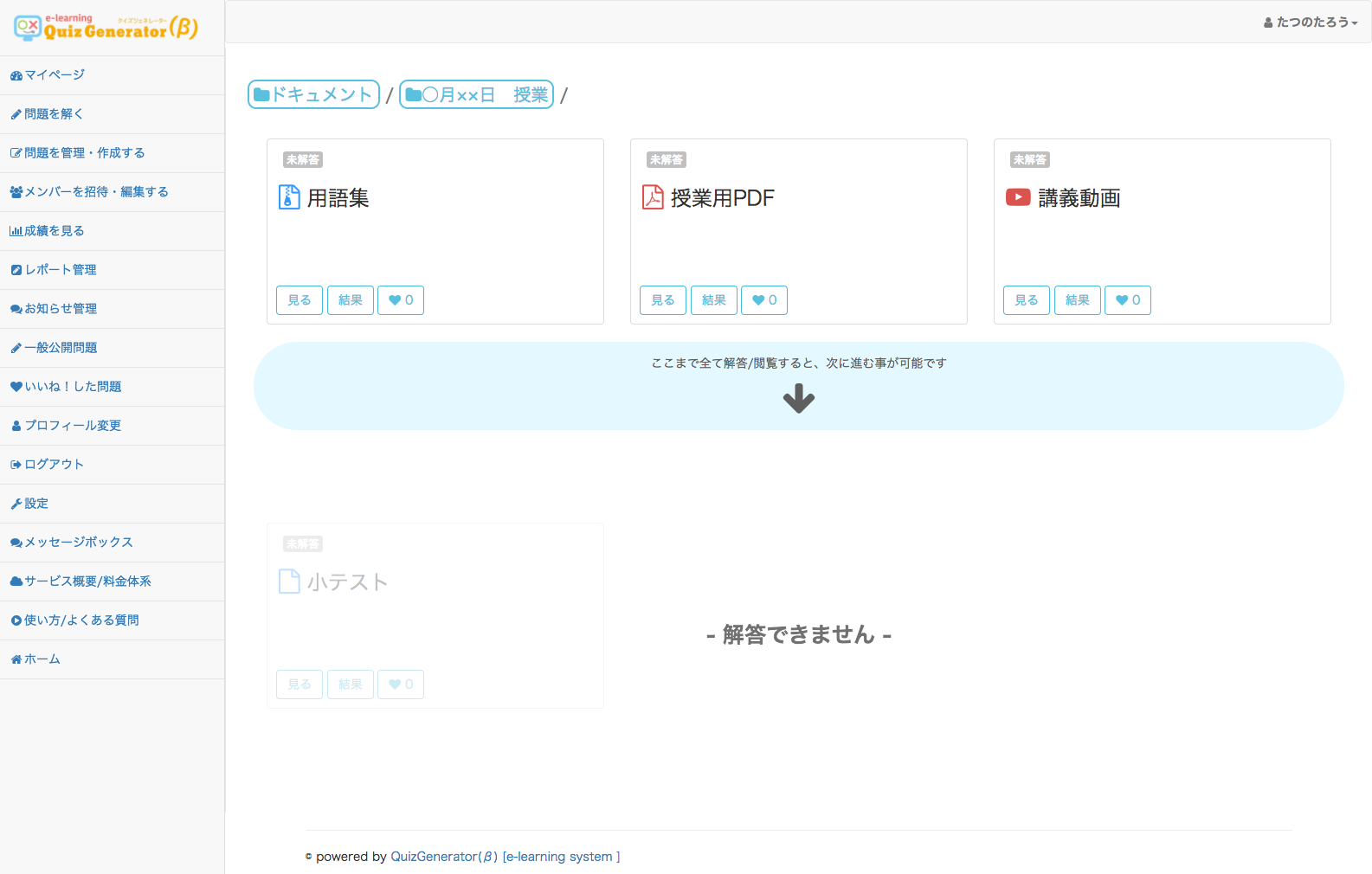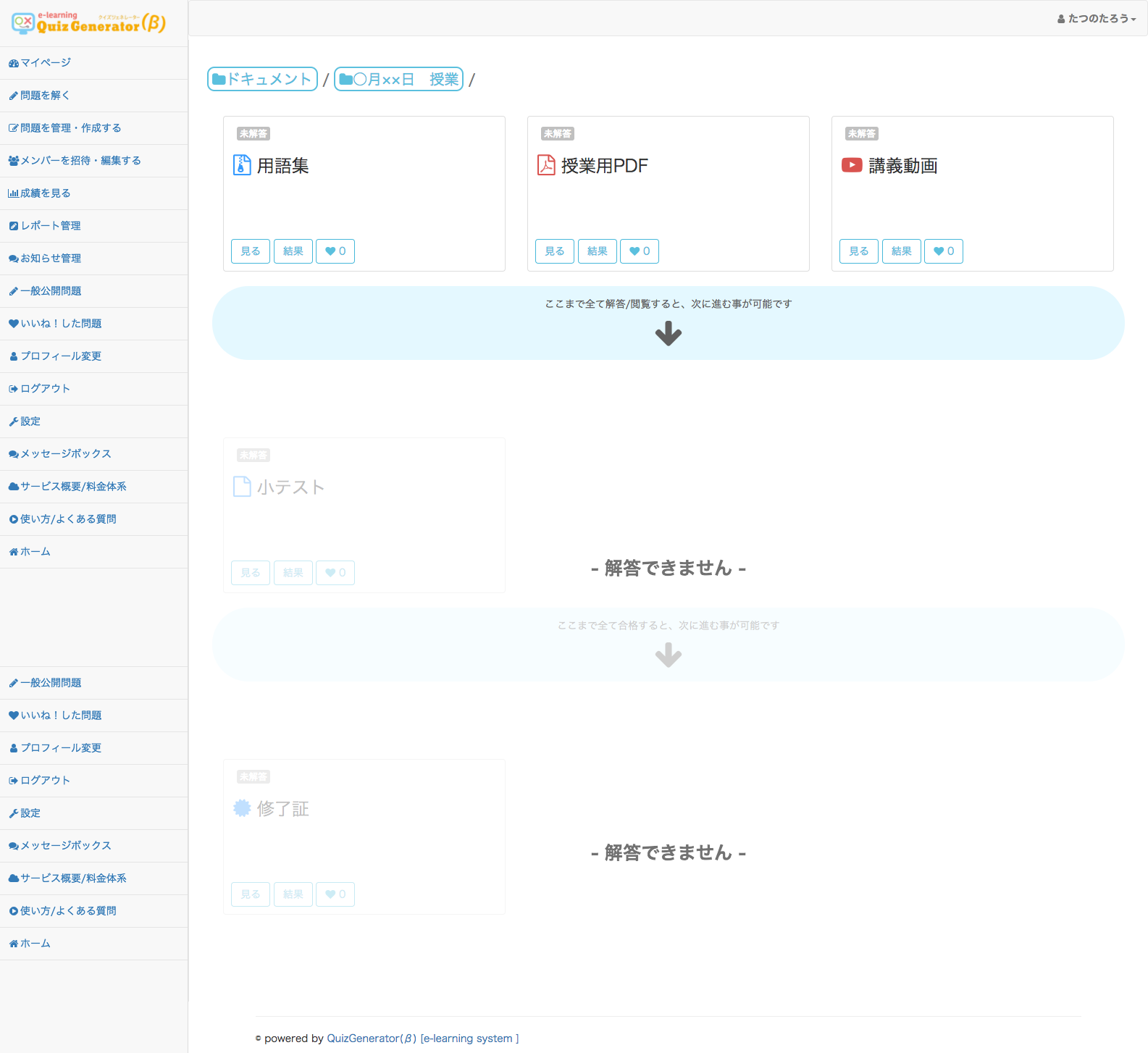How to use it as a class
Here are some examples of how learningBOX can be used in the classroom.
Preparation of teaching materials
1. We will prepare teaching materials using PDF and YouTube videos.

2. Click "Add Constraint" from the operation menu. Drag and drop it onto the quiz. The quiz will now be disabled until you view and answer the glossary, class PDF, and lecture video.
3. Only those who pass the quiz will receive a certificate of completion. Click "Create Certificate" in the operation menu to create a certificate. After that, click "Add Restriction" from the operation menu again. Drag and drop the constraint onto the certificate. Click on the constraint and select "You can proceed to the next step after passing this step".
4. Set the publication period according to the start time of the class. Right-click on the class folder, or click "Details" on the right. and set the start time. In some cases, you may need to set an end time as well.