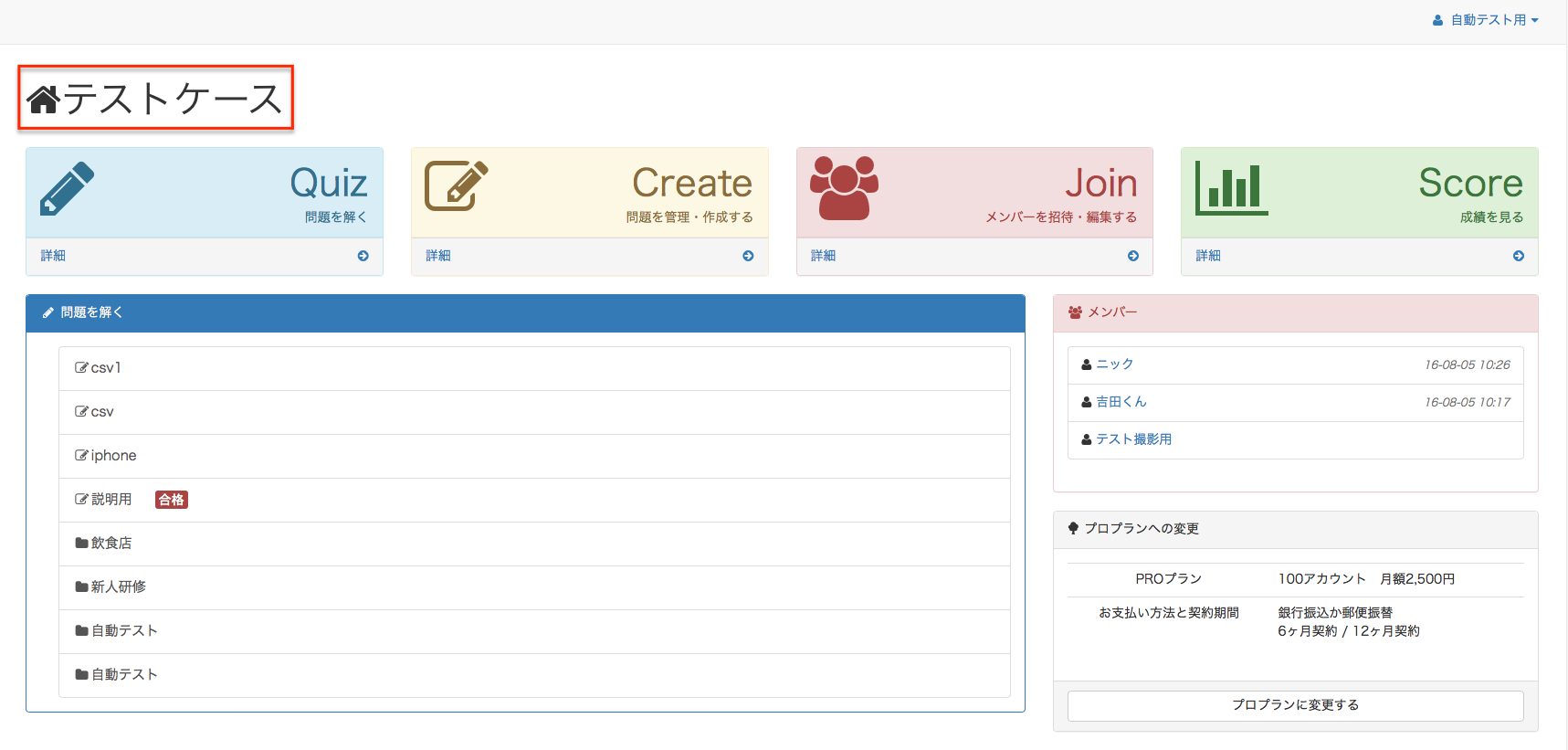Change your company name
- You can change the company name displayed on the administrator's User My Page.
- When you log in as an administrator, your company name is displayed as shown in the image below.
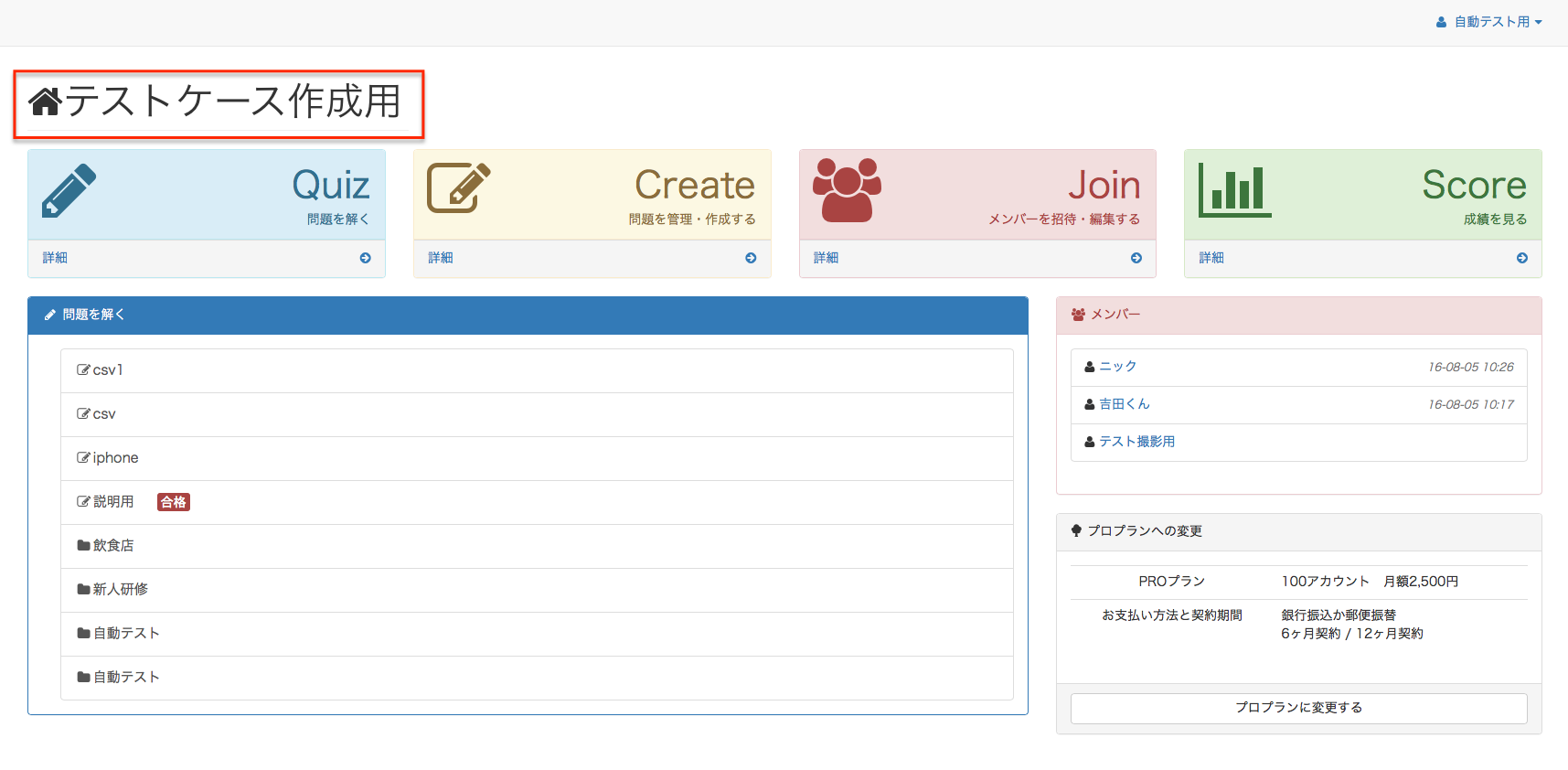
- Click on "Settings" in the sidebar.
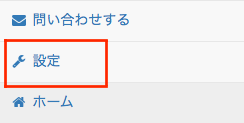
- Change the company name shown in "Change Company Name" on the right side of the screen.
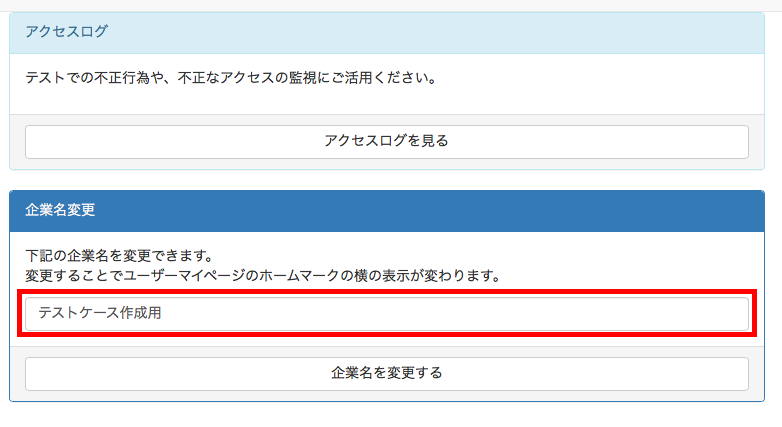
- After changing the name, click "Change Company Name".
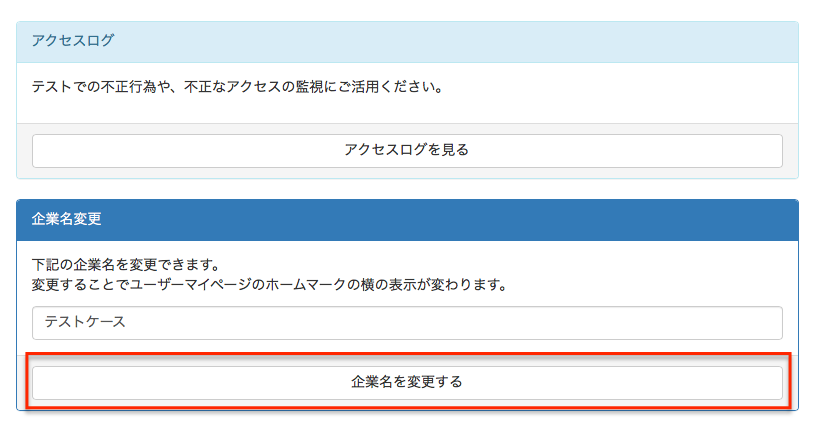
- Your company name will be changed and you are done.