Create a problem folder
How to create a folder
- Click on "Manage and create issues" in the sidebar or the red box on the user's My Page.

- Click "Create Folder" from the operation menu (+ mark) in the upper left corner.

- Enter a title and click the "Save" button.
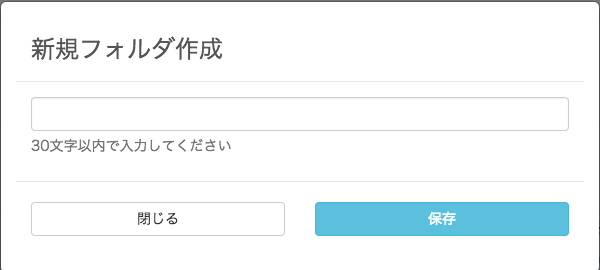
- The above completes the process.
- You can change the name with the edit button on the right.
