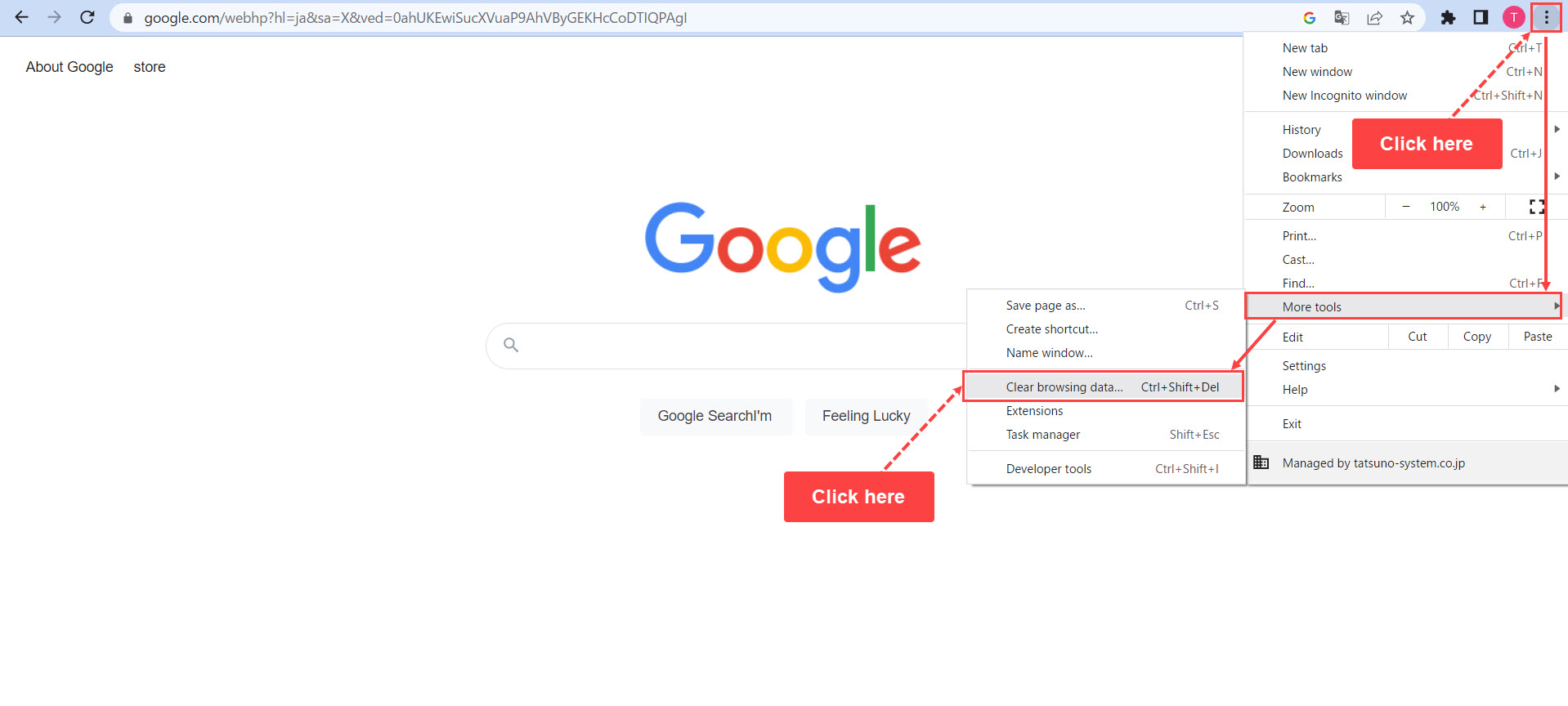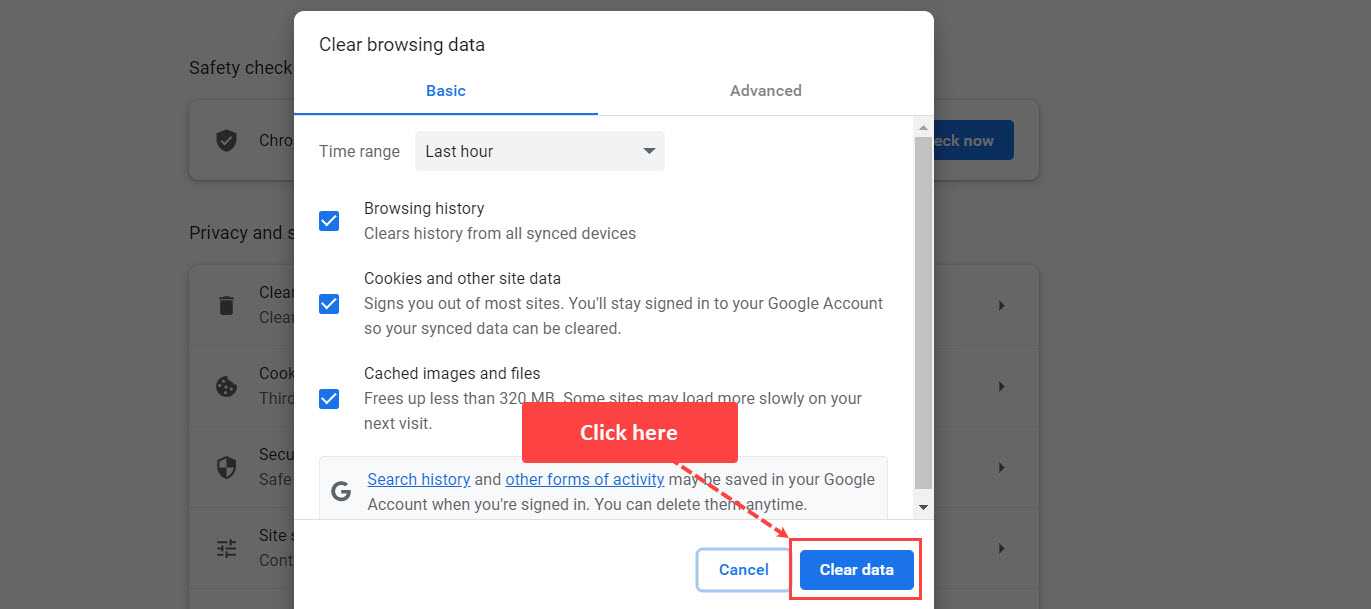How to Reset QuizGenerator's Rate
How to Reset QuizGenerator's Rate
QuizGenerator is one of the great tools to create your original online quizzes.
The Master Mode in the system contributes to repetitive learning, keeping asking you quizzes you got wrong answers.
QuizGenerator stores your answering data using the Cookie of a browser in your PC or smartphone.
This means restarting your browser or your phone will not reset the rate.
Now, let us introduce the details.
Contents
- 1. What Is a Browser?
- 2.What is Master Mode of QuizGenerator?
- 3. How to Reset Score
- 4. Summary
What Is a Browser?

A browser is an application program used to connect to the Internet using a computer or smartphone and to view and operate web pages and Internet systems published on the Internet.
Briefly speaking, it is a software to search various websites on the Internet.
Browser Types
If you are using a Windows PC, you may have downloaded and used browsers such as Chrome and Firefox including Microsoft Edge.
In terms of smartphones, there are some other browsers such as Safari for iPhone and Google Chrome for Android.
Google Chrome
This is Google's web browser. Many Android devices have Chrome as default, and Android users may be familiar with it.
Google Chrome is a very user-friendly browser with numerous extensions that can be customized to meet your needs and can be shared across multiple devices, not to mention the smooth integration with Google's other services.
Master mode of QuizGenerator
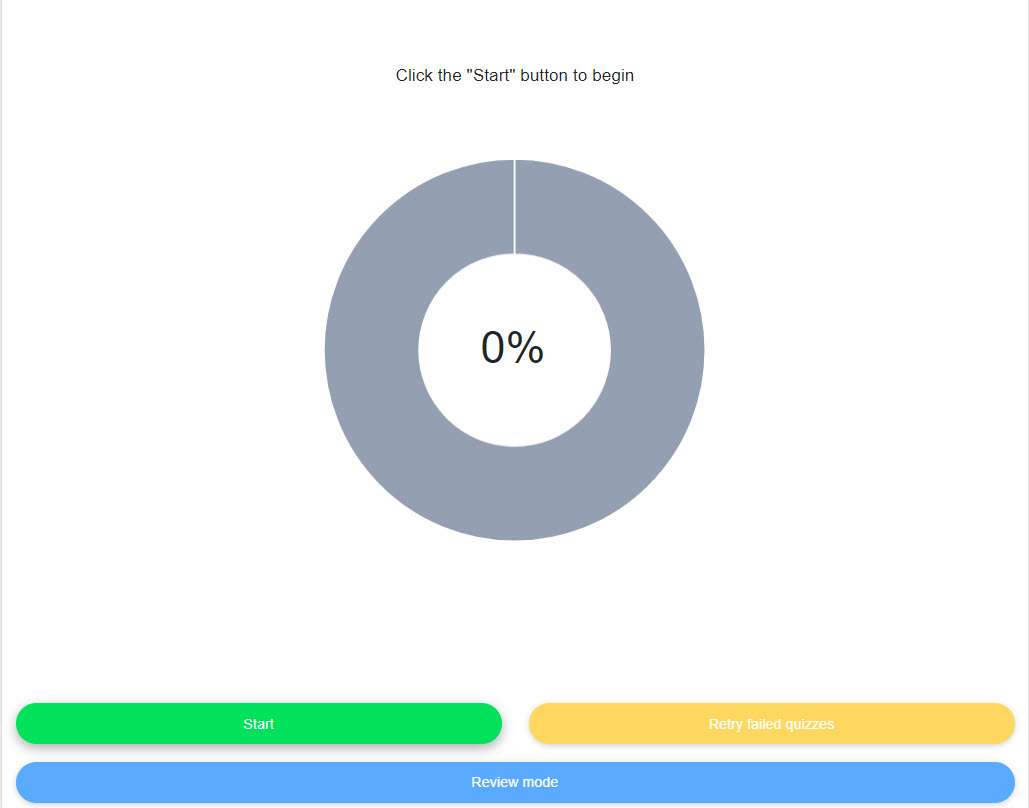
When you create a quiz in Master mode, three buttons will be displayed on the start screen: Start, Retry failed quizzes, and Review.
Master mode is for repetitive learning, not exams or tests.
You can use the review button only when your rate reaches 100%. Also, all questions are randomly selected and there is no upper limit to the percentage.
Rate in Master Mode
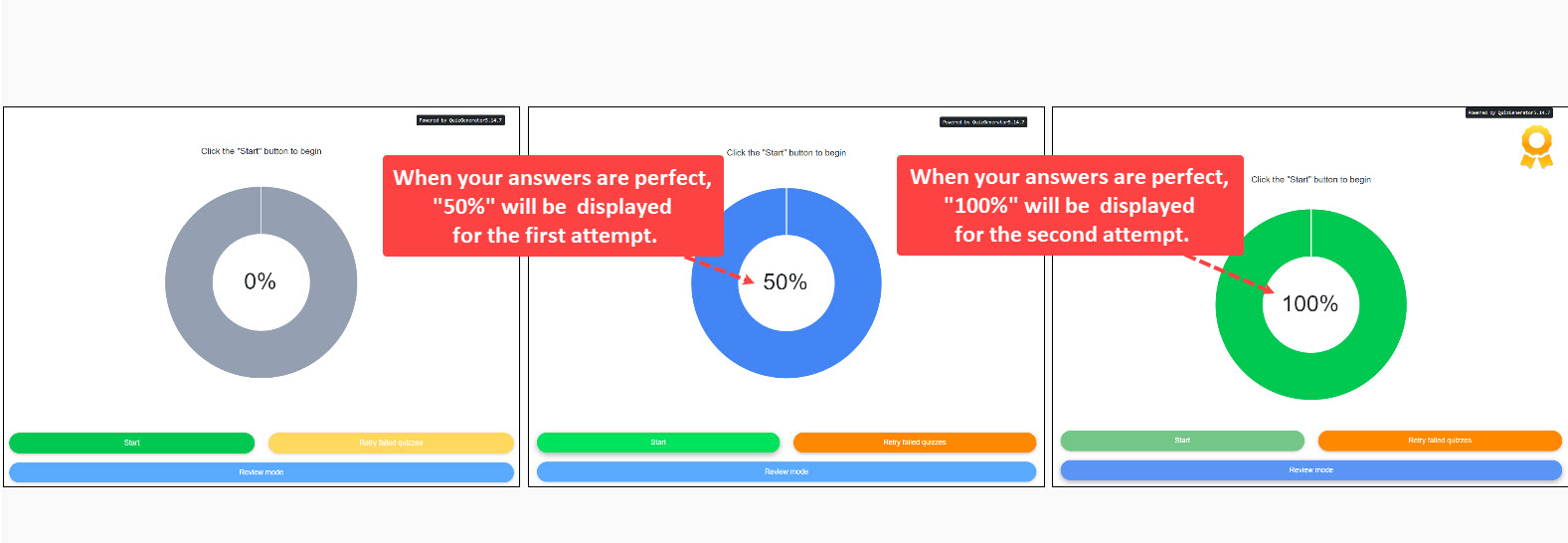
In Master mode, you are regarded to have understood the quiz when answering it correctly twice.
Therefore, even if your answers are all correct, the rate will be 50% for the first time.
To get 100%, you are required to answer all questions correctly again.
QuizGenerator's Master mode uses Cookie to save rates, and deleting Cookie allows you to reset them to 0%.
What Is Cookie?

Cookie is a file that is sent from a web server to a user's web browser to store the data.
This will help you keep sign-in or save your settings on the website.
When you access a website, the server specifies the number of your access times and activities on the site, and issues Cookie. It is stored in your browser for a certain period of time and the data is used another time.
Cookie for QuizGenerator
QuizGenerator uses Cookie to save your score data as written above.
The following explains how to reset your score on QuizGenerator.
How to Reset Rate to 0%

Please follow the direction below.
Google Chrome
Open Chrome and click the three-dots-icon.
Next, click "More Tools" -> "Clear Browsing History"
Tick the boxes as shown in the following image, and click "Clear data." After deleting Cookie, the score will be reset to 0%.
You may also like:
![[How to delete cache and cookies] iPhone and Android devices](https://quizgenerator.net/wp-content/uploads/2018/07/iphone_1531504597.jpg)
![[How to delete cache and cookie] Chrome/Firefox/safari](https://quizgenerator.net/wp-content/uploads/2018/07/mac_1531504631.jpg)
Summary
This article shows you how to reset your QuizGenerator score to 0%.
QuizGenerator's Master mode is highly recommended for repetitive learning.
If you want to reset your score data on QuizGenerator, please try the operation written above.
If you have any questions, feel free to contact us