How to embed a web quiz in a New Year's card
How to embed a web quiz in a New Year's card
Happy New Year and thank you very much for your support in 2020.
QuizGenerator is one of the great tools to create your original online quizzes.
This year, just like last year, I will devote myself to writing as many articles as possible that will help solve our customers' problems and issues through blog posts.Useful functions and usage of Quizgenerator/learningBOXI'm going to try my best to deliver
In this first article of the New Year, I'll show you how to sneak a quiz created with QuizGenerator into the back of a New Year's card!
When we sent the New Year's cards with quizzes to our friends, family and relatives, the response was very positive and they enjoyed it.
Next year, why don't you make a New Year's card with quizzes and surprise your friends, relatives and bosses at work!
Contents
- 1. Make a quiz
- 2. Convert quiz to web using conversion tool
- 3. Setting and printing QR codes on New Year's cards
- 4. Summary
Create Quiz
QuizGenerator allows anyone with an internet connection and a computer to create quizzes for free.
You can choose how to make quizzes from three patterns of "text, Excel, and question creation form", so that even first-time users or those who are not familiar with computer operations can make quizzes.
In this article, I will introduce how to make a quiz using "Excel", which is familiar to the general public, as an example.
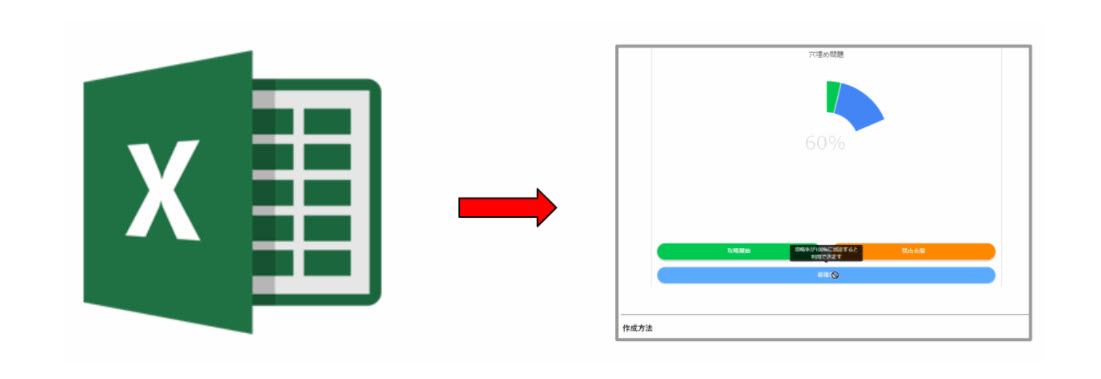
▼ Since this is an exercise, we will make the quiz in the form of multiple-choice questions.
When you open Excel, enter [Option Value, Question Text] in column A, [Form of the Question] in column B, [Correct Answer] in column C, and [Wrong Answer] in column D and subsequent columns.
The zodiac sign for 2021 is the cow, so we're making a quiz about cows!
| A | b | C | d | e | |
| 1 | #format:table | ||||
| 2 | How much milk can one cow produce in a day? | true-false: | 30 liters | 10 liters | 50 liters |
| 3 | How many stomachs does a cow have? | true-false: | four | three | just (e.g. "just try it") |
| 4 | How much food does a cow eat a day? | true-false: | 30 km | 10 km | 5 km |
| 5 | What part of the cow is a "rump"? | true-false: | buttocks | tail (animal) | head |
| 6 | What is the most common type of dairy cow in Japan? | sa:: | Holstein-Friesian | Jersey | Japanese Black (breed of cattle) |
Write "#format:table" at the beginning of the file
If you are creating a quiz in Excel, please do not forget to set this option.
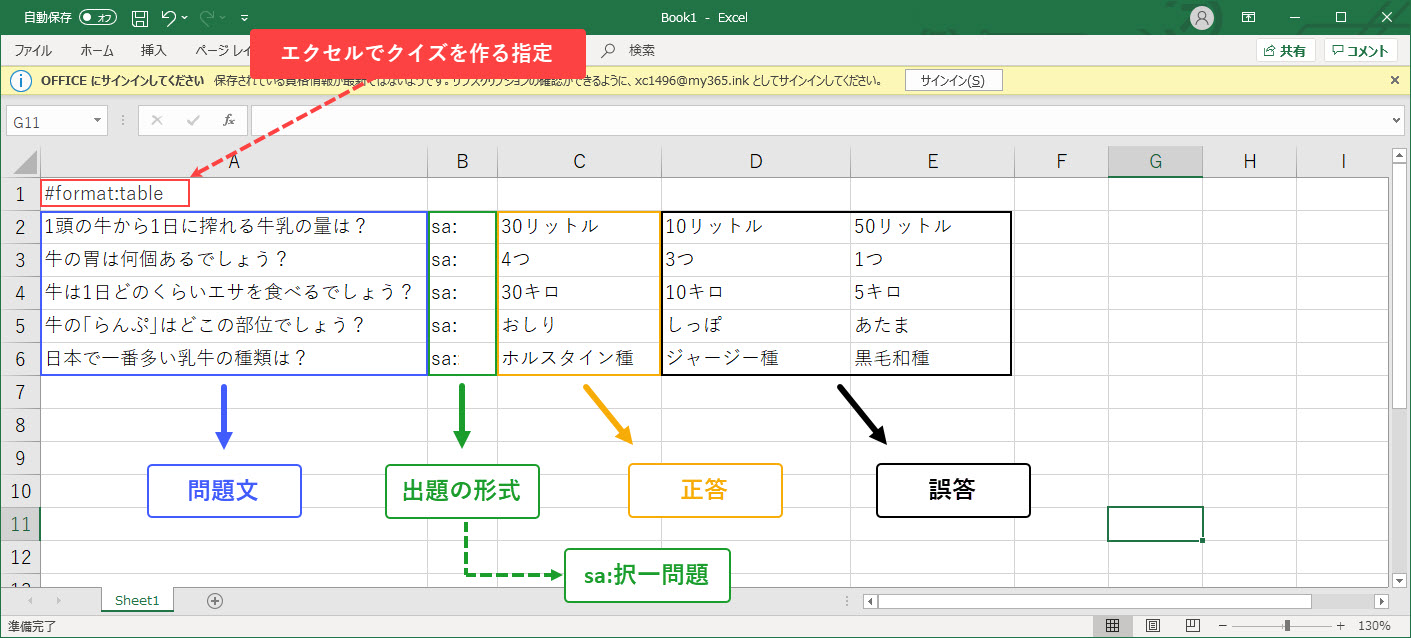
Quizgenerator allows you to create quizzes with a wide variety of question formats such as "Descriptive questions, Fill-in-the-blank questions, Sorting questions, Image selection questions" which can only be set by our company, in addition to general quiz formats such as correct/false questions, multiple choice questions.
If you're interested, please take a look at this article. It's got all the details with pictures!
⇒About the format of QuizGenerator questions
Convert your quiz to web using a conversion tool
Once your quiz is ready, you can use the conversion tool to set your quiz to be solved on the Internet.
Set the original of the quiz to the following conversion tool.
Select the question data you have created and click the "Convert" button to generate a quiz player.
Set your quiz and click the Convert button
Click the Convert button to generate the quiz player.
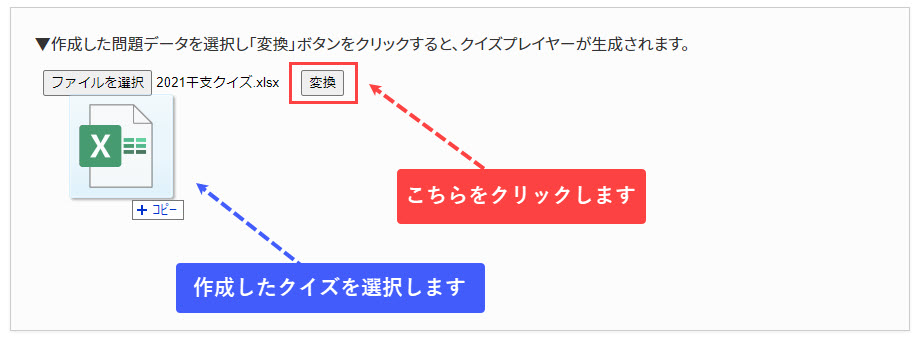
Please click here to view the limited release.
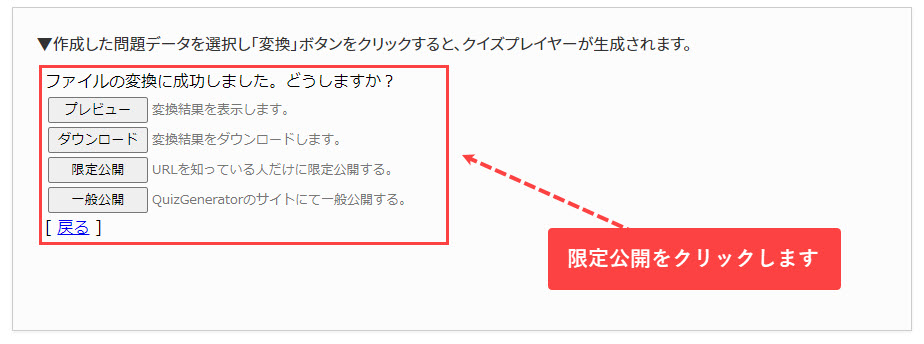
The page will switch and you can copy the URL of the quiz.
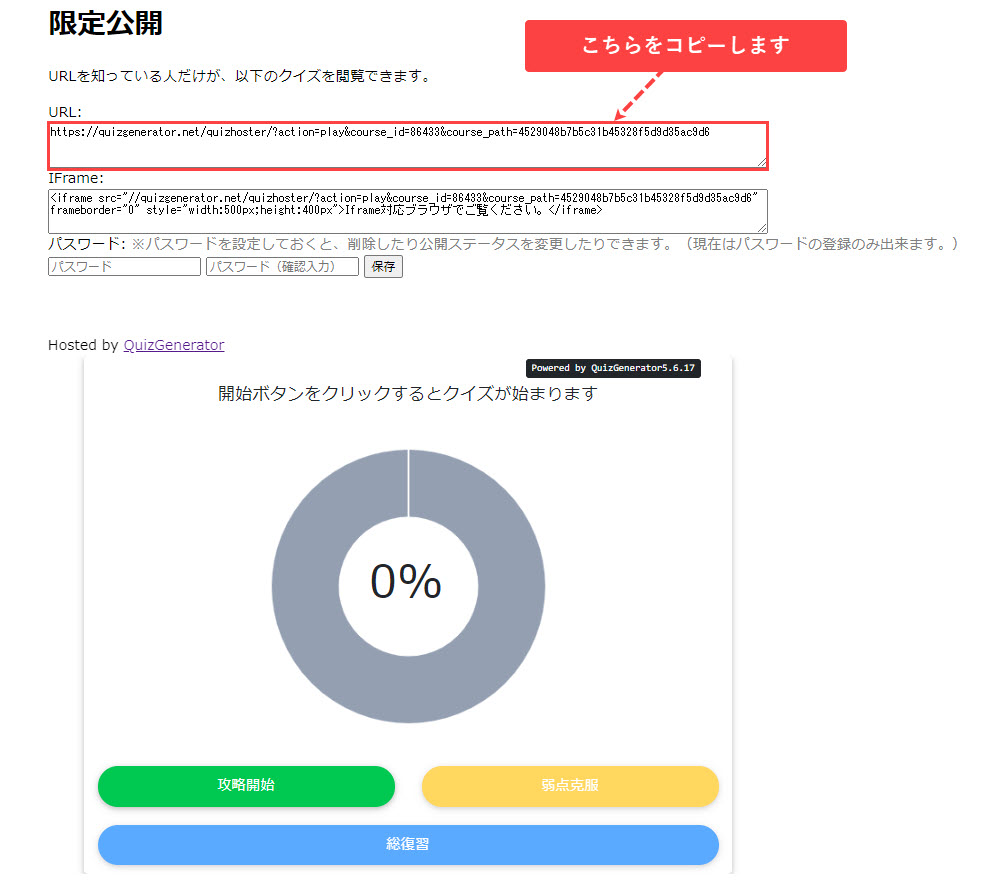
Convert the copied URL into a QR Code.
There is a website that allows you to convert URLs into QR codes for free, so you can use this service to convert quizzes created with QuizGenerator into QR codes.
⇒QR code creation site / Free version
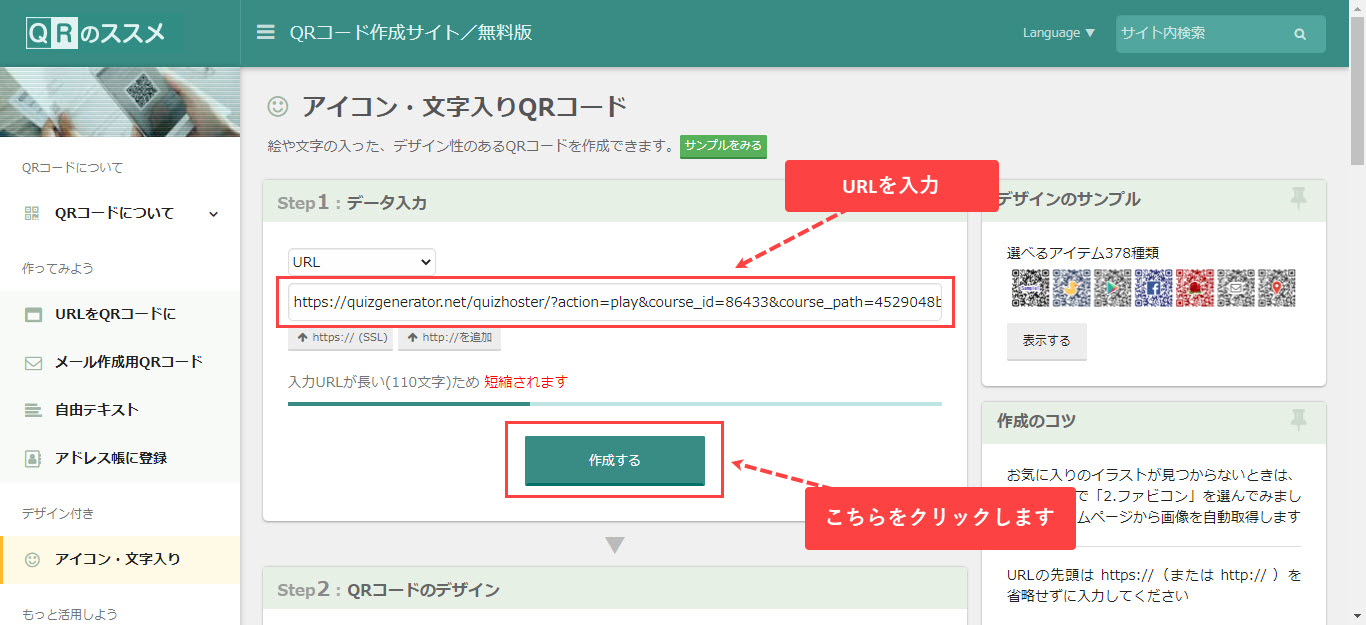
Illustrations, favicons, icons, and text can be set free of charge.
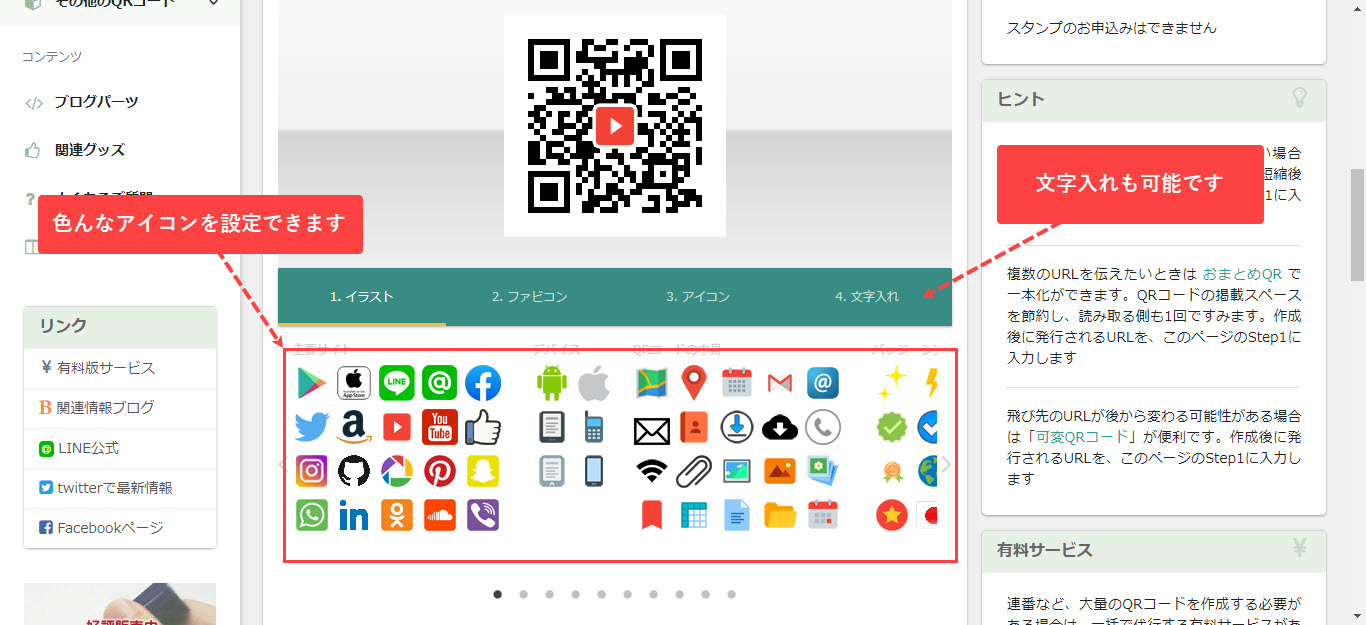
After completing the settings, click [Download] at the end to get the QR Code.

Setting and printing QR codes on New Year's cards
Insert the QR code you have just downloaded into your New Year's card and print it out.
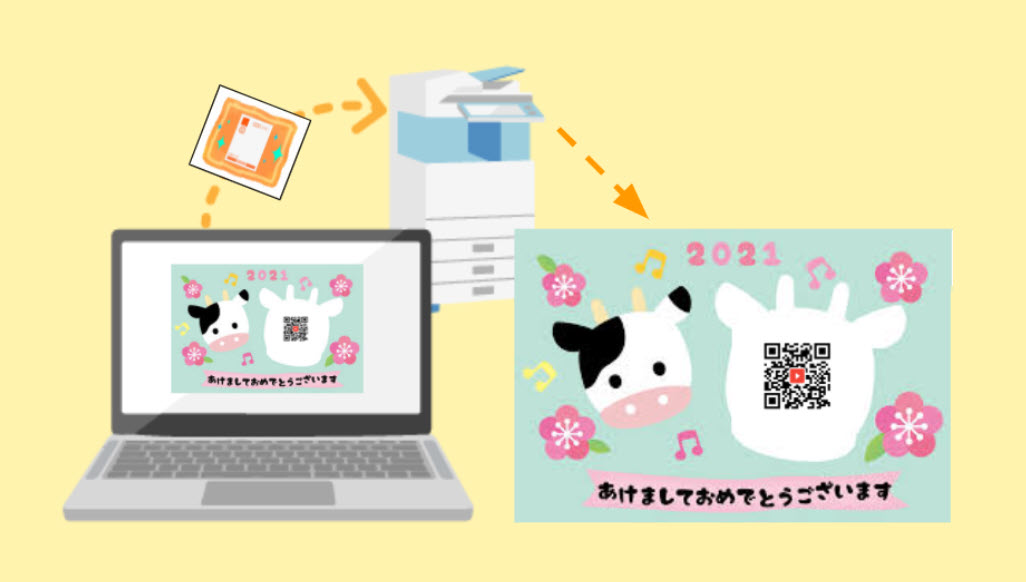
When you read the QR code, you can actually solve the quiz you created.
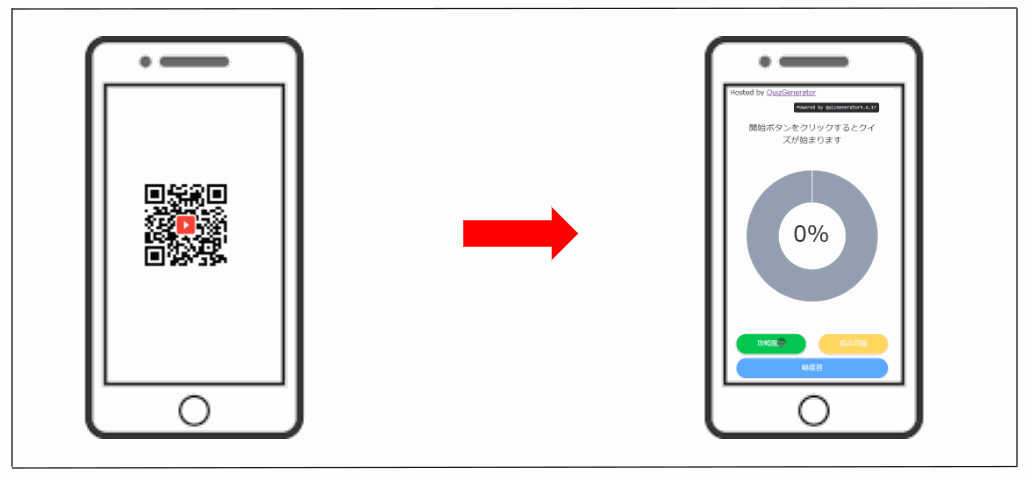
You can actually solve the quiz we created here!
⇒Take the quiz
Summary
In this article, we introduced how to set a quiz created with QuizGenerator on the back of a New Year's card.
QuizGenerator also allows you to embed quizzes into printed materials.
Would be fun to embed the quiz in the margins of the flyer or in the promo!
It has been a busy year for us due to the coronavirus, but we look forward to working with you in 2021.
May this year be a wonderful year for all of you, bursting with smiles and "ooohs and ahhs" 🐄!

