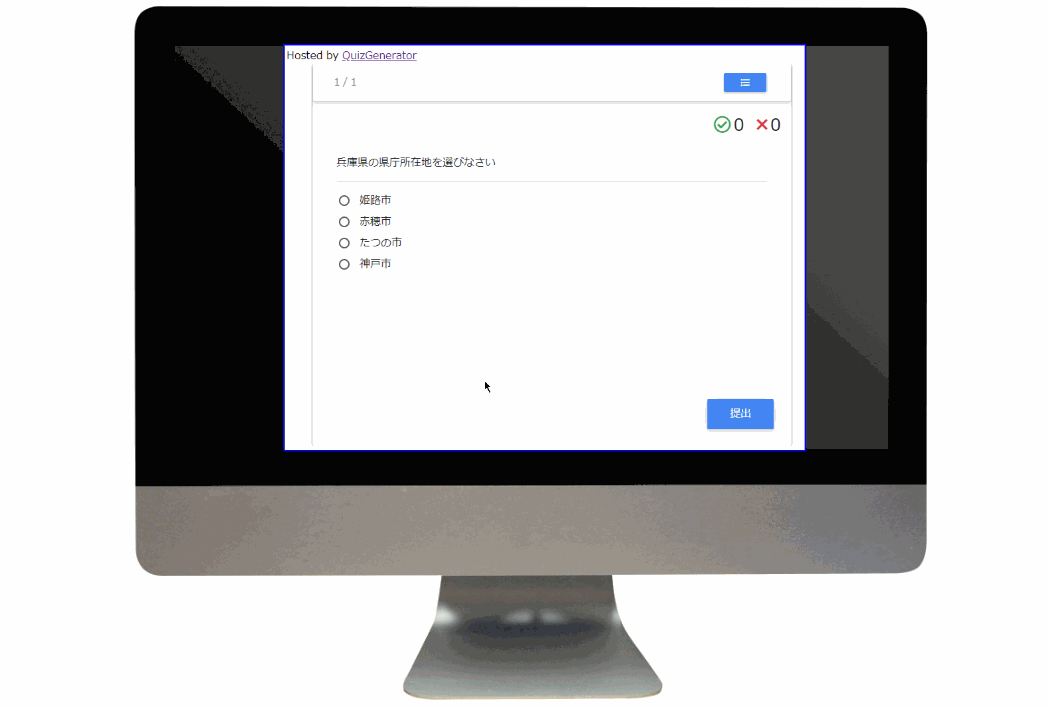How to embed a question created with the Question Form into your website
With the renewal of the question creation form in QUizGenerator released on 30.10.2019, the flow of how to embed questions created with the question creation form into your website has changed.
You can create a question from the question creation form in QUizGenerator.
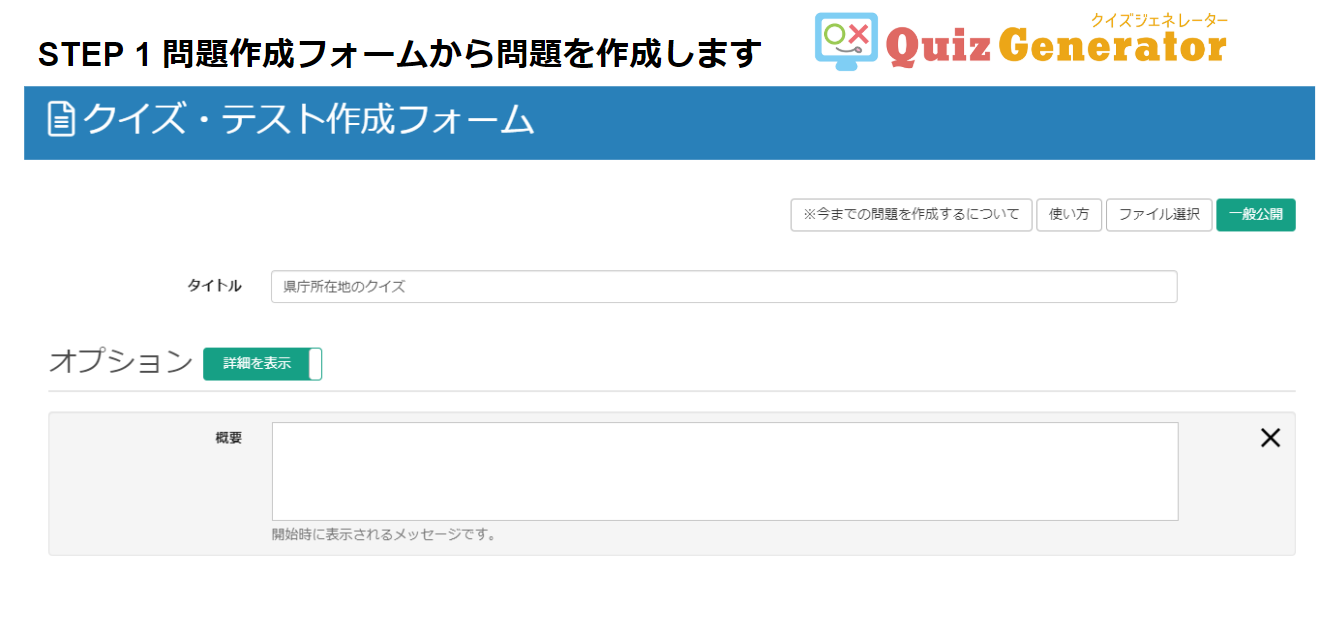
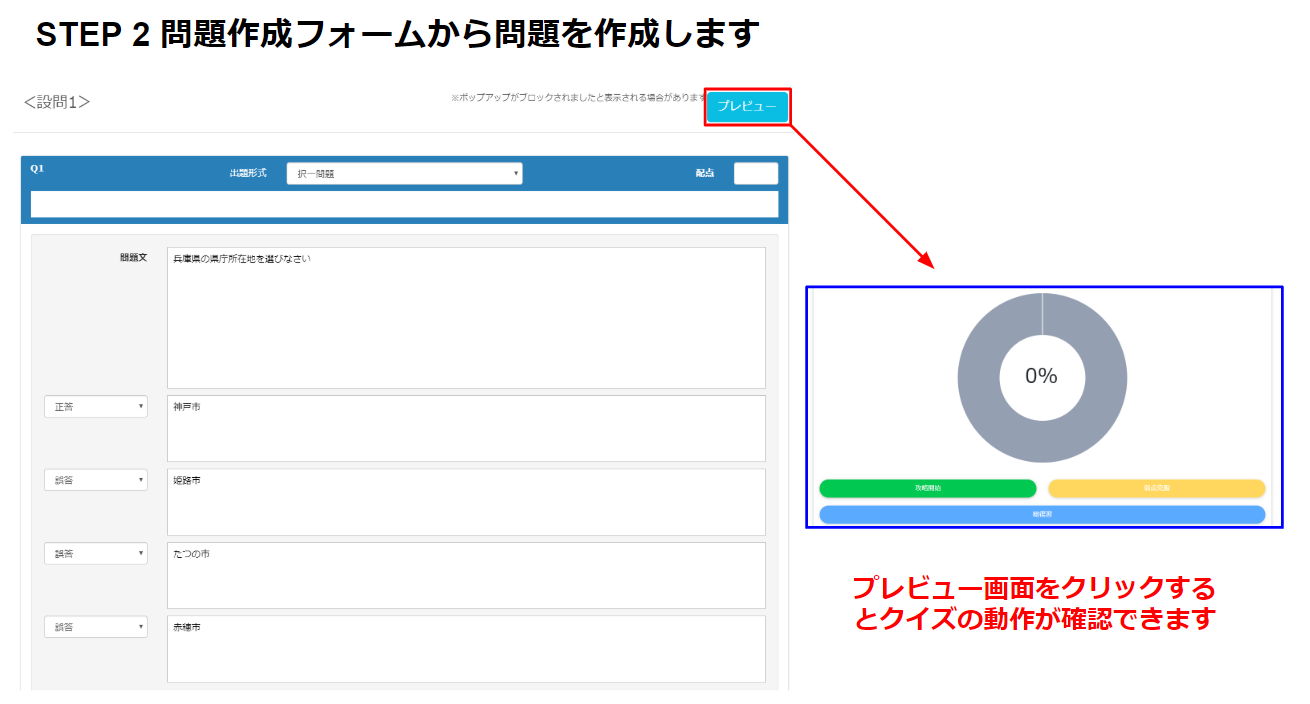
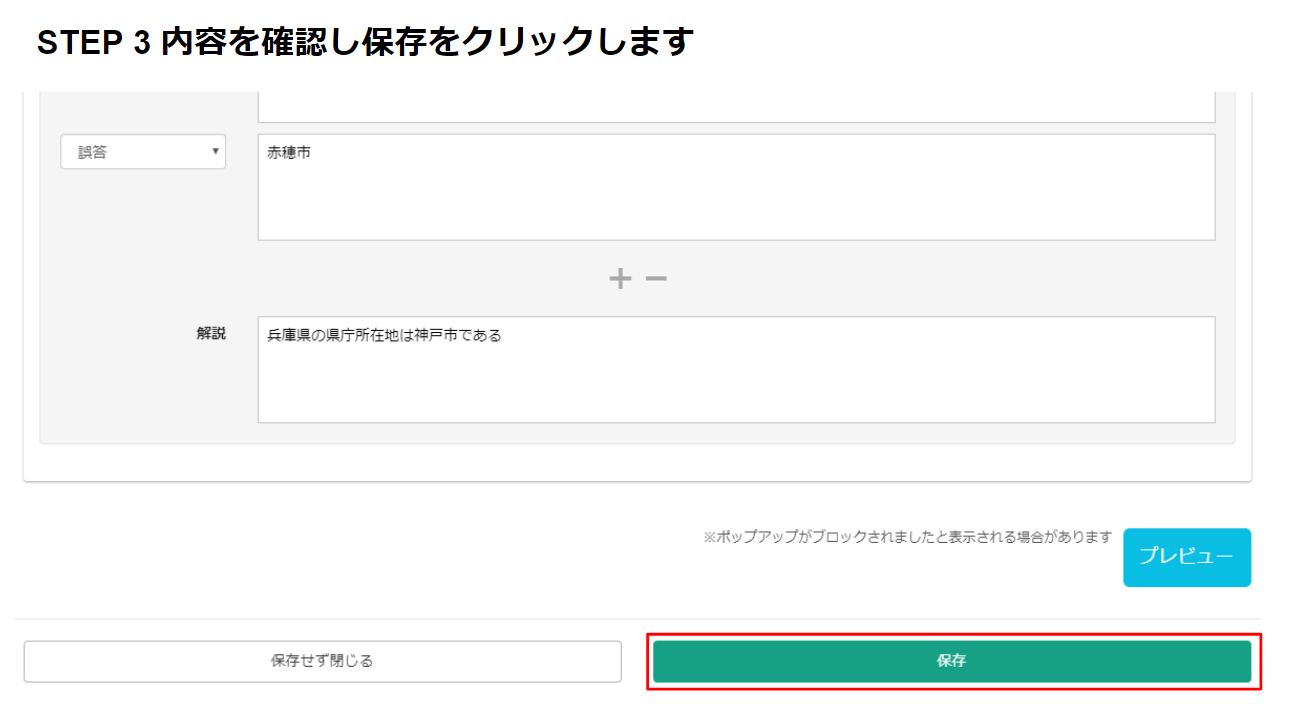
Once you have created the question, click Open to Public.
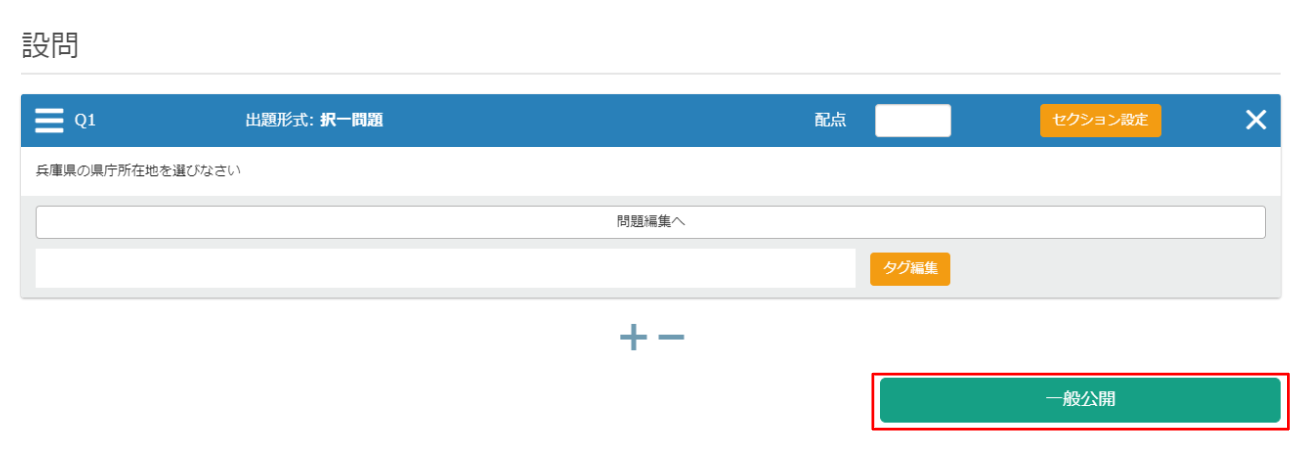
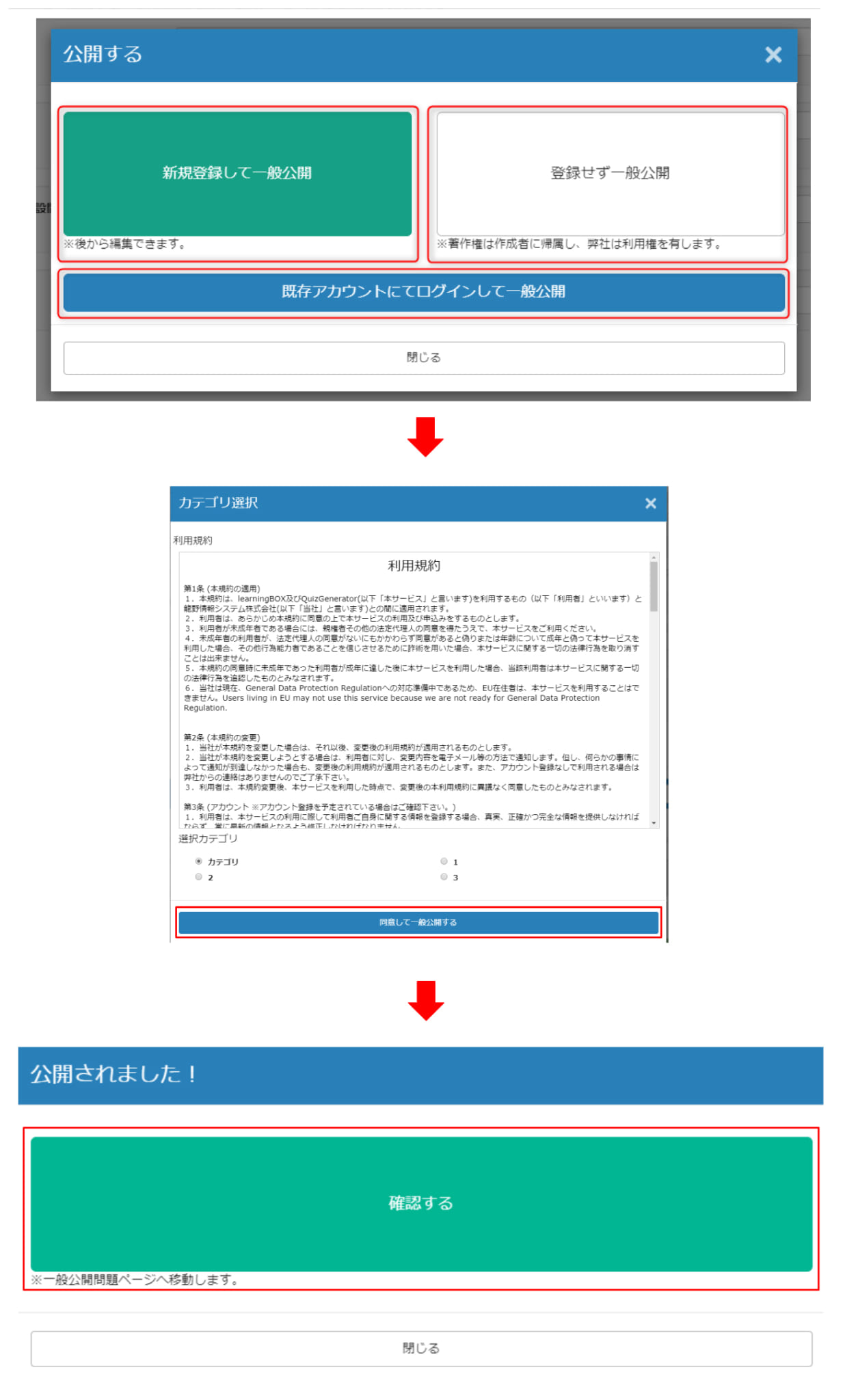
Click on a problem you have created in the public page.
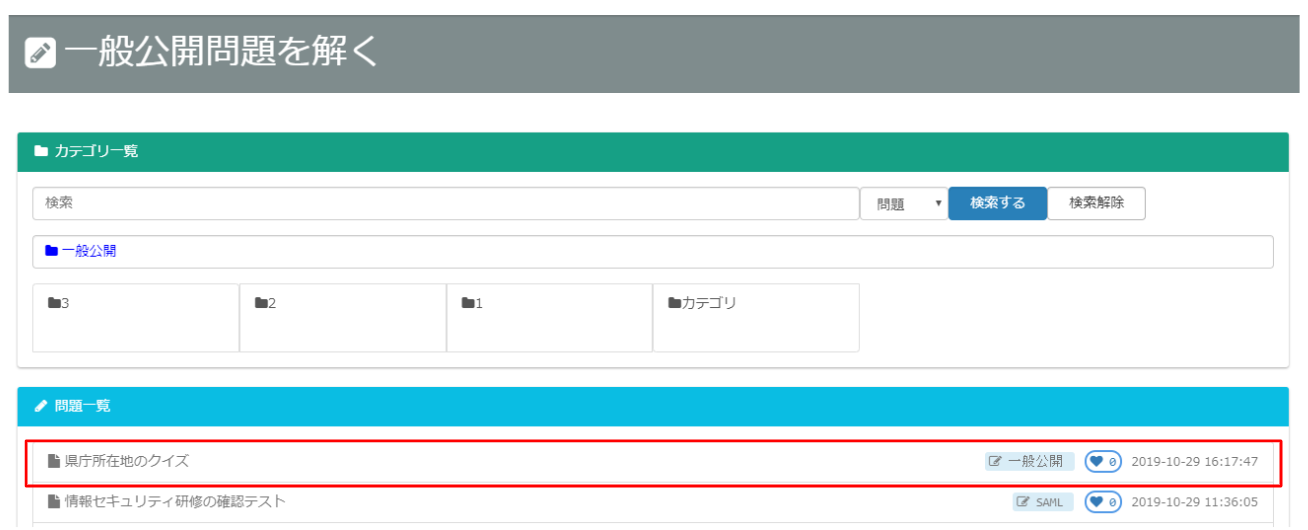
Click the "#" button in the upper right corner.
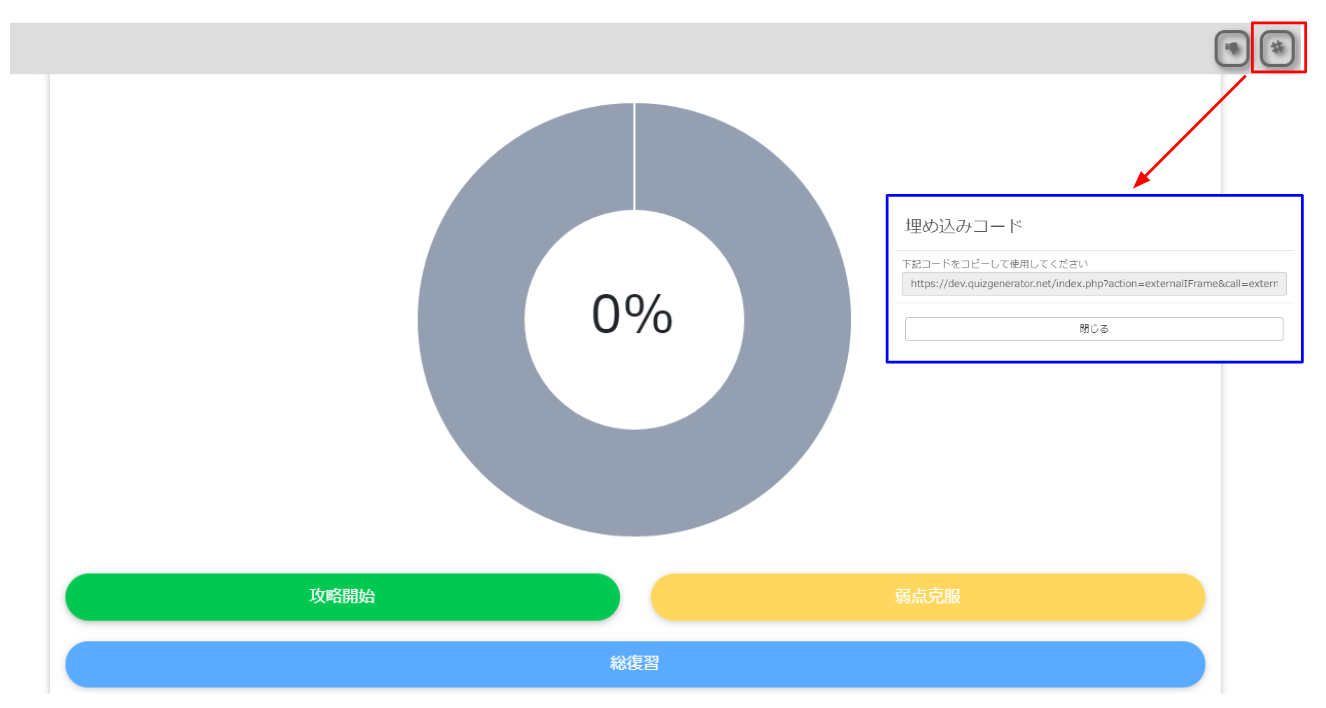
Copy the embed code here and upload it to your website.
Iframe tags are currently not included, so please create your own HTML tags to embed in your website.
(I plan to support iframe tags at a later date)
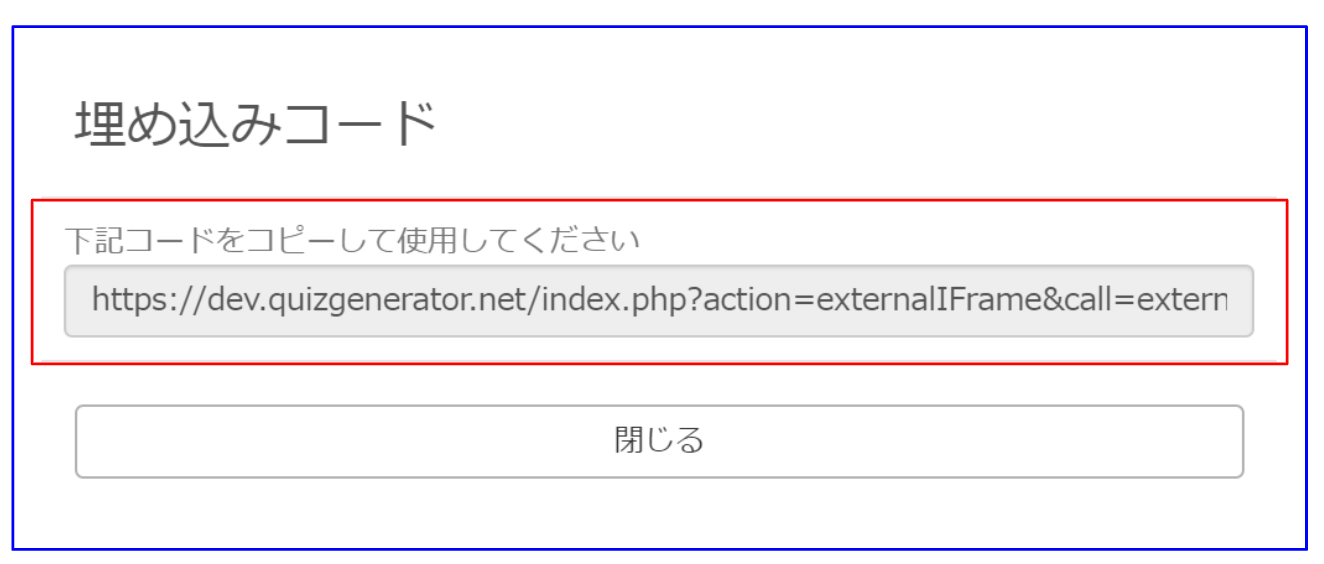
You can easily upload problems made with the question creation form to your website.