FFmpeg - Drag and drop video joiner
Videos taken by action cameras and drive recorders are sometimes split into files of every 3 or 5 minutes, aren't they? It's a hassle to use expensive editing software or make manual adjustments just to join the small pieces of video. It would be so much easier to join videos!
With FFMPEG, you can join videos with just one command, but it is troublesome to write commands when there are many files to join. So, I made a batch file that can be merged by just dragging and dropping.
operation procedures
Drag the combined file around. At this time, please select from the last video to the first video. After that, drag and drop the files together into ffmpeg-concat.bat to start the batch. When the batch is launched, you will see a list of files to be combined, so if there is no problem, press any key to start combining.
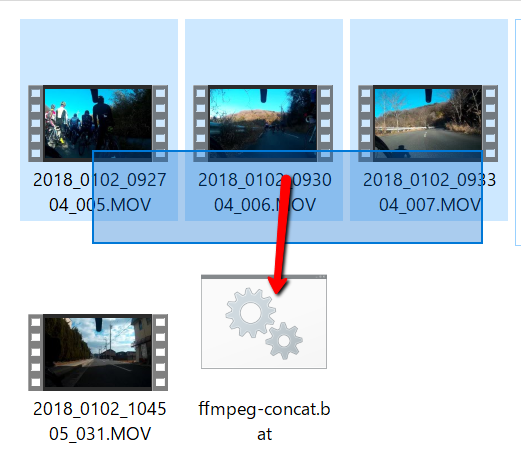
Batch Download
https://quizgenerator.net/wp-content/uploads/bat/ffmpeg-concat.bat
@echo off
set FILES=
set N=0
set FILES= set N=0 :REPEAT
set /a N=N+1
set FILES=%FILES% -i %1
if "%~2"=="" GOTO EXIT
shift
GOTO REPEAT
EXIT
echo %FILES%
pause
ffmpeg %FILES% -filter_complex "concat=n=%N%:v=1:a=1" %1.merged.mp4
pause
Summary
Let's get a batch and get comfortable!

