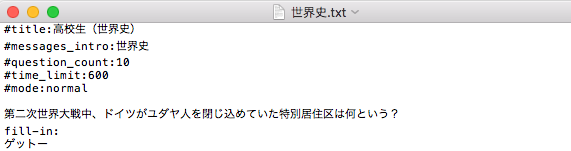Create a normal mode
-
- When you create a quiz with Normal mode specified, only the Start button will be displayed on the quiz start screen.
-
- Optional value when creating a question in text or CSV
#mode:normal
- Click on "Content Management" in the sidebar or the red box on the "My Users" page.
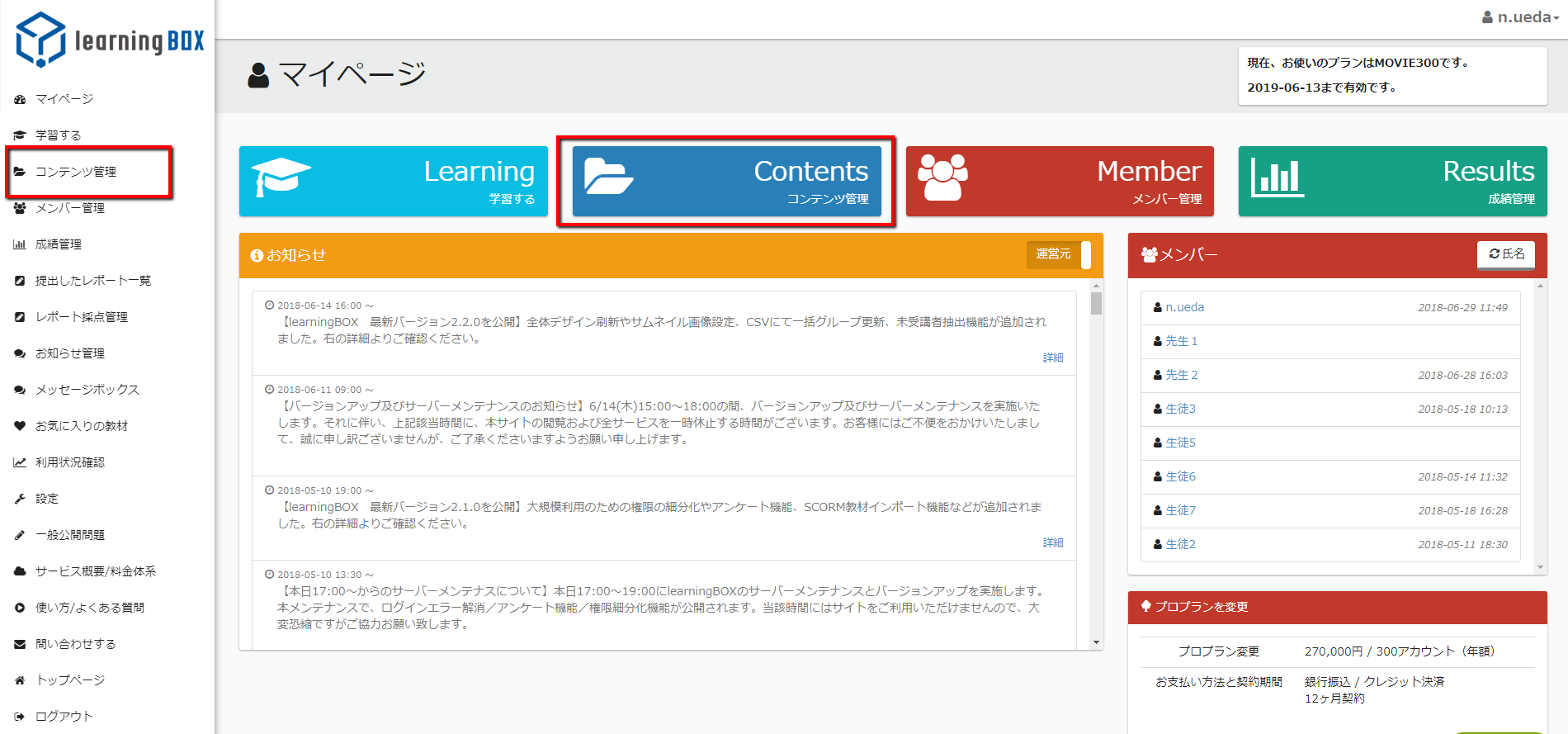
- Click on "Import questions" from the control menu (+ sign) in the upper left corner.
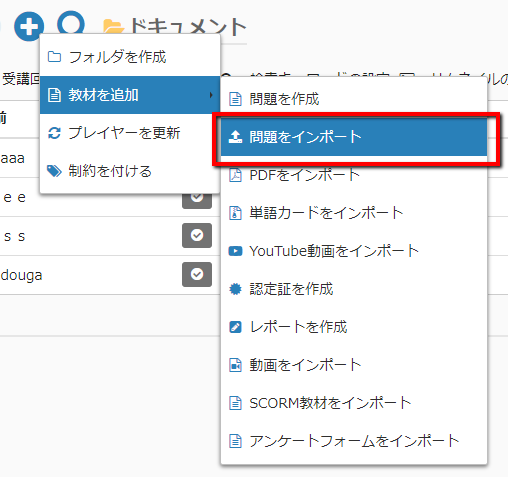
- Click "Select File" and select the question you created.
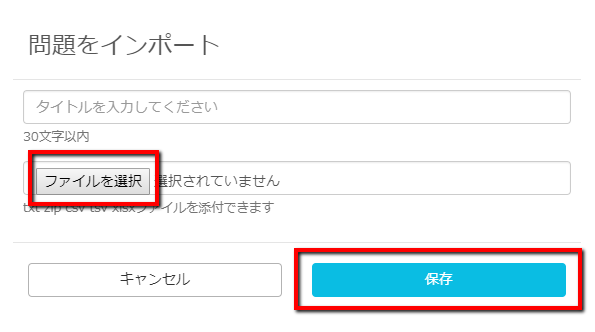
- Enter a title and click the "Save" button.
- You are done with the above." The Start button will appear on the screen where you started the problem with "Solve the problem".
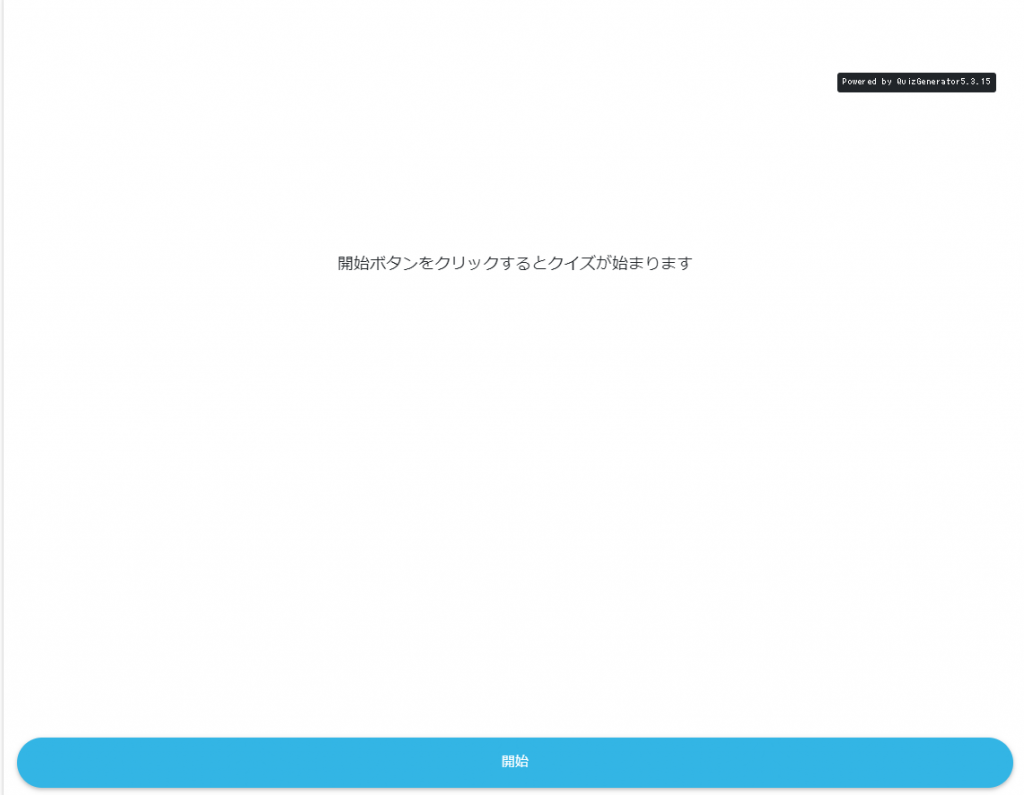
- Optional value when creating a question in text or CSV