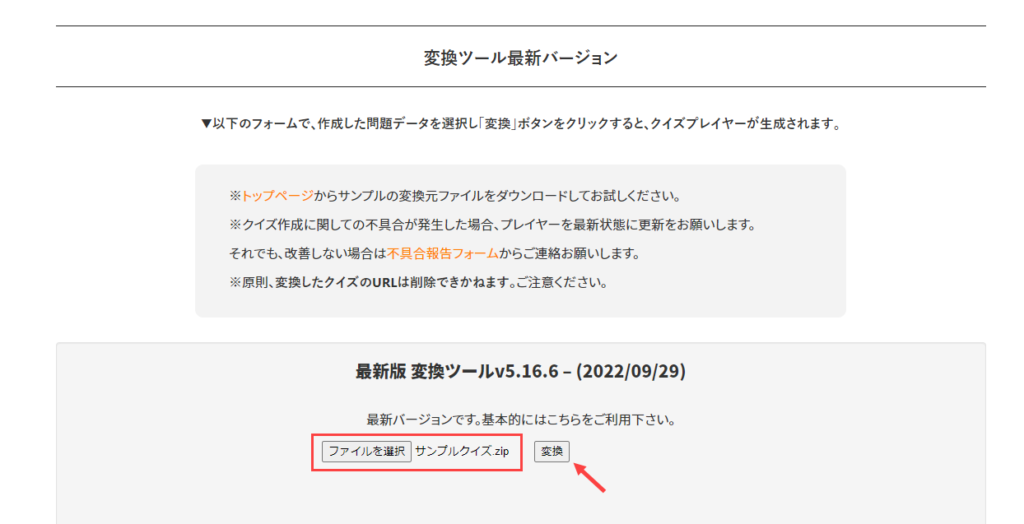Try to create a problem with images
How to create a problem with an image
Learn how to create questions with images using text files.
1. enter [[images/filename]] in the question text
When creating a question with an image, use [[images/filename]] in the place where you want the image to appear.
Use only alphanumeric file names.
If the file name is saved in Japanese, the image will not be displayed.
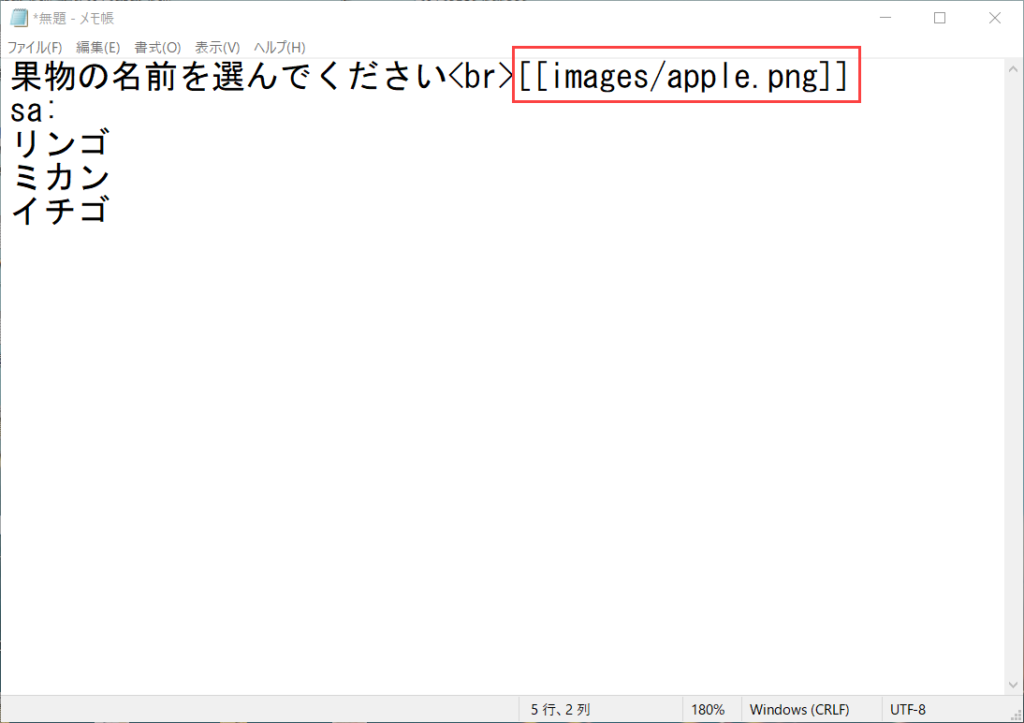
Create an image folder
Create a folder called images.
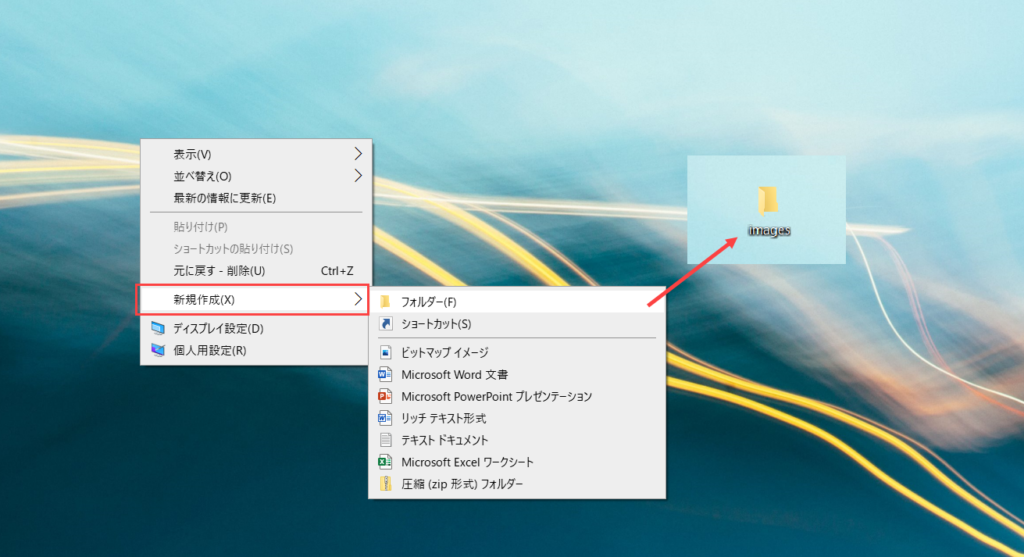
Move image files into images.
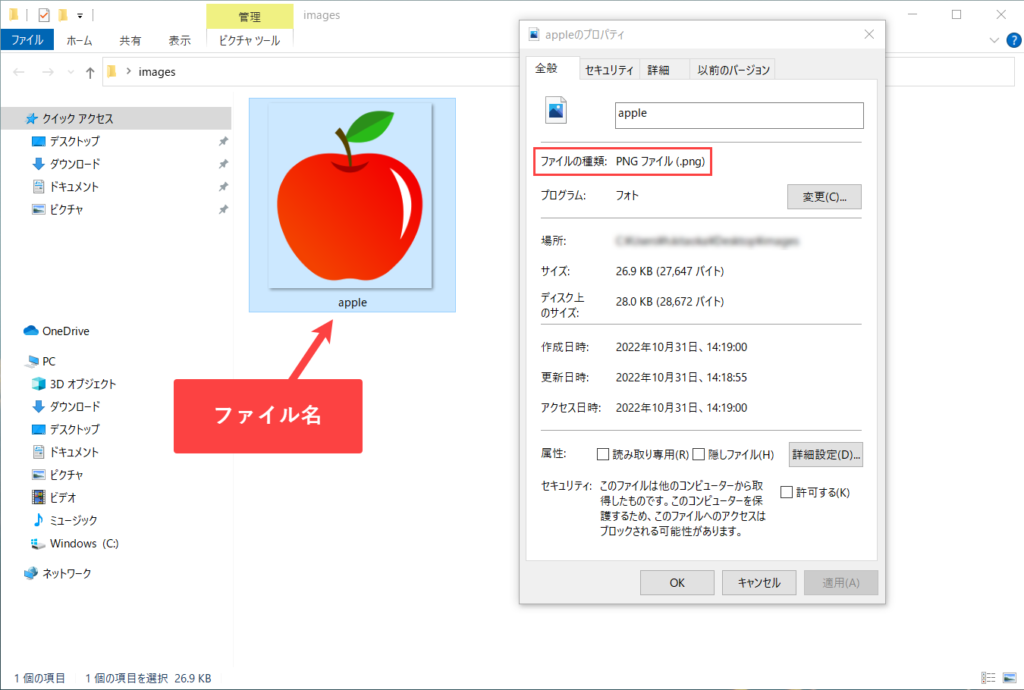
3. convert to ZIP file
Compress the questions created in the text file and the images folder.
Select the two files, images folder and quiz.txt, and right click > send > click compress.
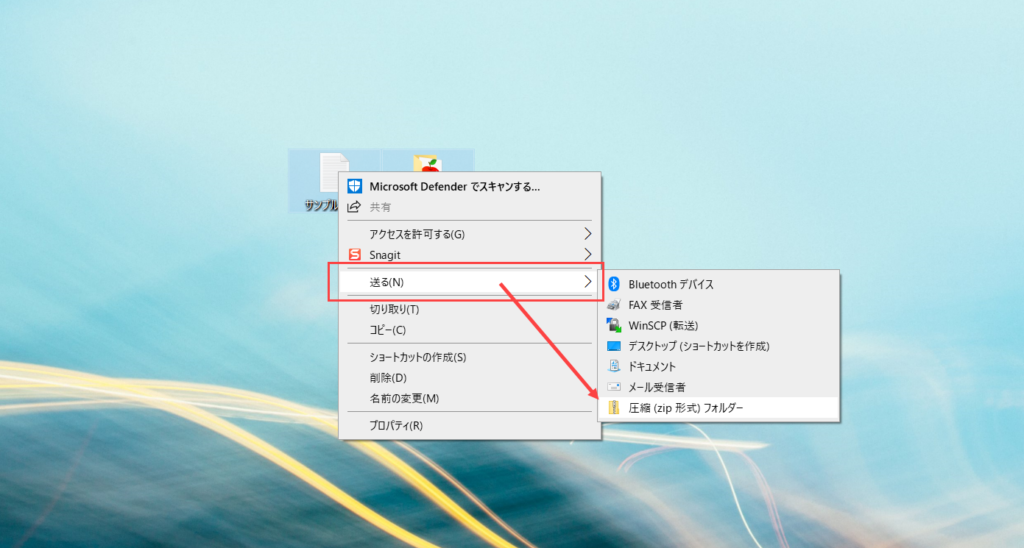
4. conversion tools
Convert the created zip file with the conversion tool.