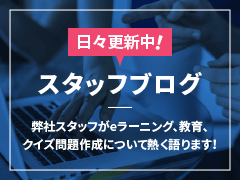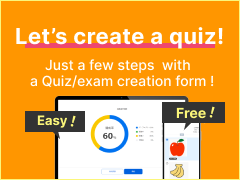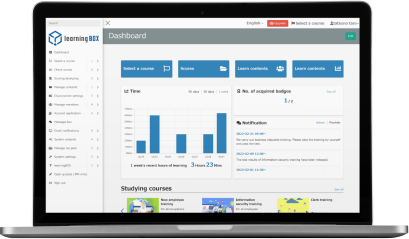Mode Settings
Master mode/Normal mode
Master mode is effective for repeated learning. On the other hand, Normal mode is recommended for one-time test/exam. (Master mode by default)
Compare the modes
Start screen
Start screen
Functions and applications
Functions and applications
Functions and applications
Repeated learning and review
One-time tests/exams
Achievement rate record
Achievement rate record
Achievement rate record
✓
―
Number of buttons
Number of buttons
Number of buttons
three
Start/Retry failed quizzes/Review mode
one
start
Master mode (default)
Recommended for...
Improving members' proficiency
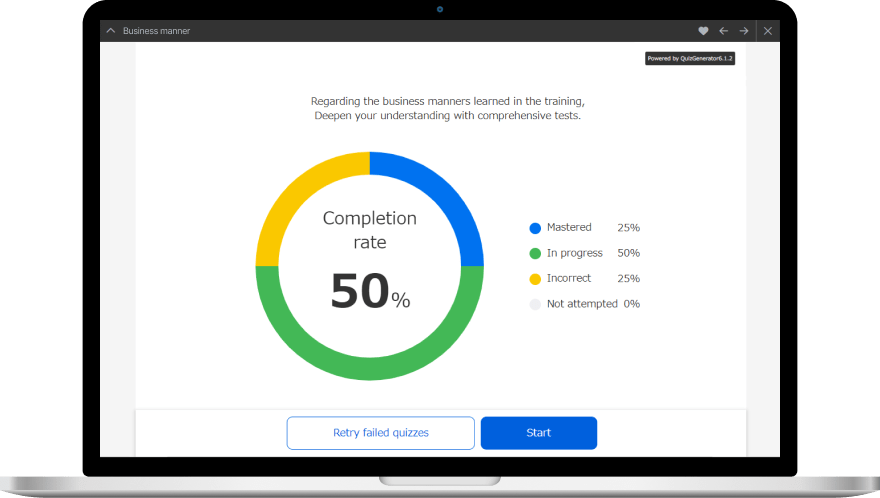

Master Mode is intended for repeated study and review, not for examinations or tests. When a quiz is created in Master Mode, the "Start Strategy Button," "Overcome Weaknesses Button," and "Total Review Button" will appear on the quiz start screen and can be selected. The Review button can only be used when the quiz has reached 100%. In addition, all questions for the Total Review button will be randomly selected. (*100% upper limit)
Learning progressSample (Master mode)
Normal mode
Recommended for...
Online tests/exams
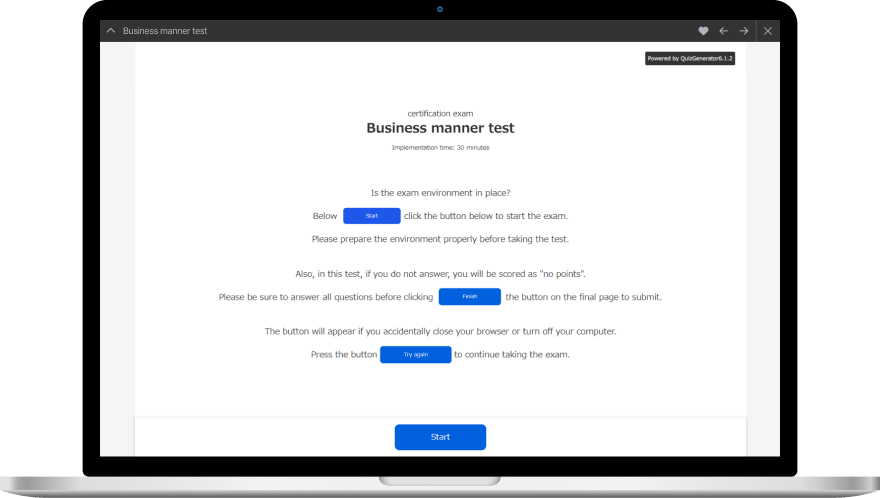

With Normal mode, only "Start" will be displayed on the start screen.
Set the Normal modeChange the layout
Normal layout
In the normal layout, a Quiz sentence appears at the top followed by choices.
By default, both Normal Mode and Master Mode has this layout.
Changing the layout is NOT available with Master mode.
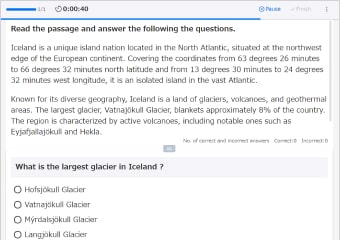
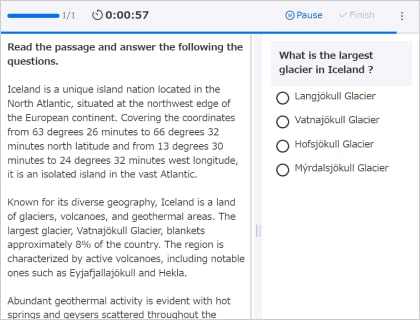
Horizontal
Option settings
#layout:exam
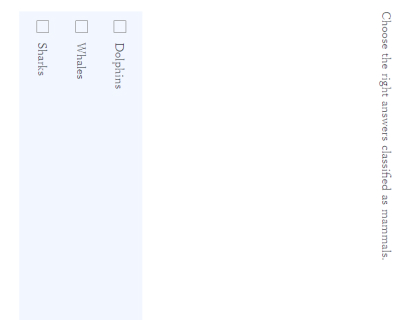
Vertical
Option settings
#layout:exam-vertical
Change the layout of an exam depending on your needs as shown above.
Layout settingsSample (Normal mode)
Only "Start" will be displayed on the very first screen.