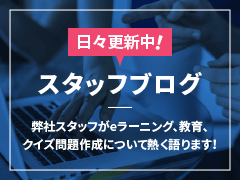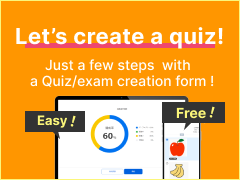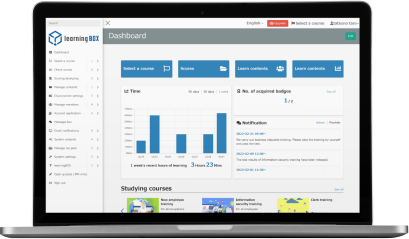Quiz Format
13 types of questions in a wide variety of formats
QuizGenerator, an easy quiz creator, supports all quiz formats below.
You can create quizzes and tests from a variety of questions.
List of Web Quiz/Web Test Question Types
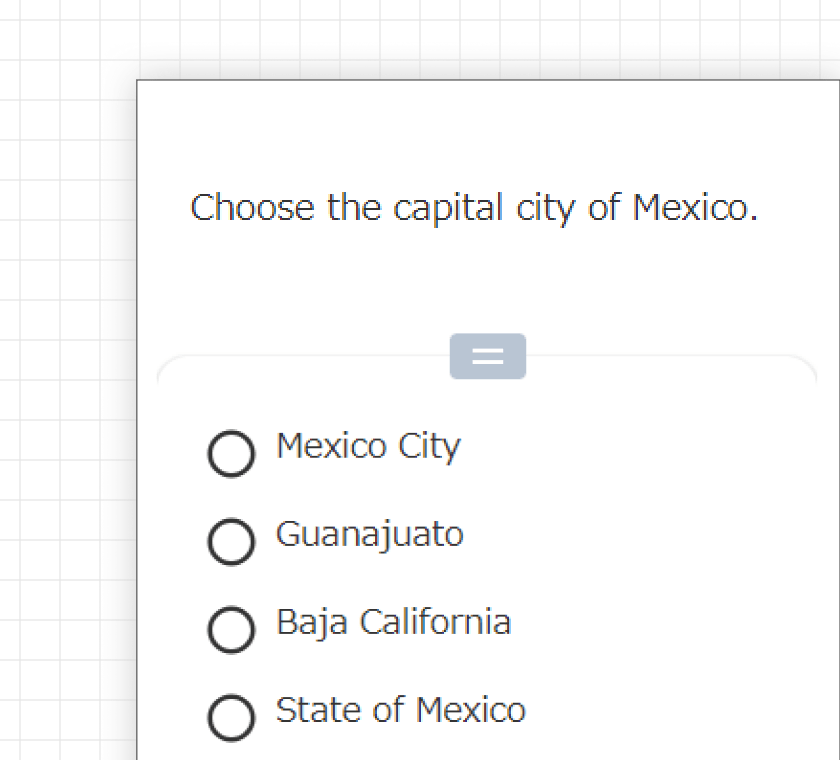
 MCQ
MCQ
Choose an answer out of multiple choices.
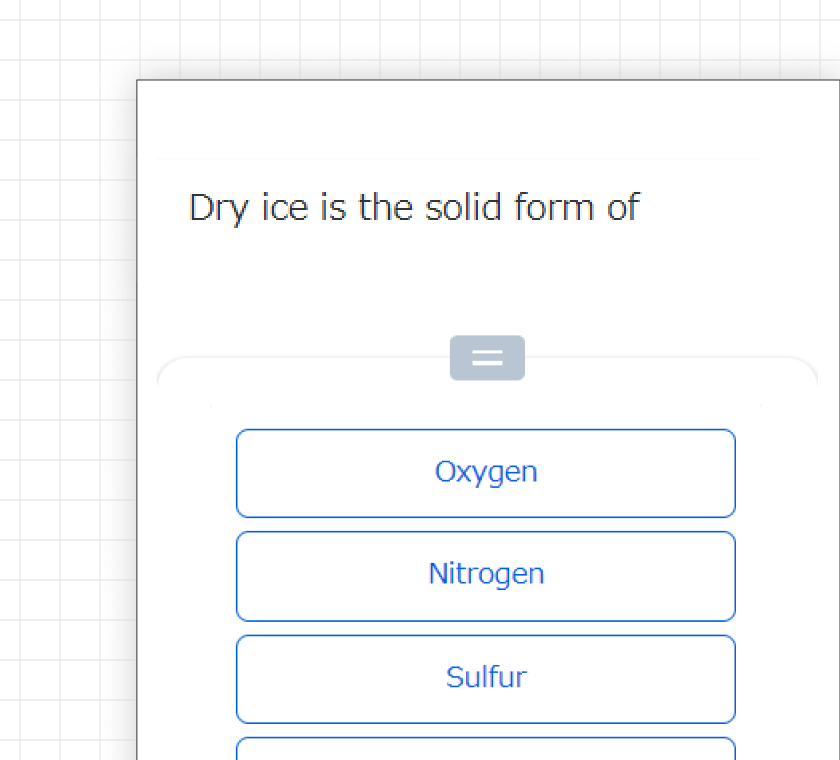
 Selective Question Quick
Selective Question Quick
Choose a correct answer from multiple choices. Movable to the next quiz with a single click.
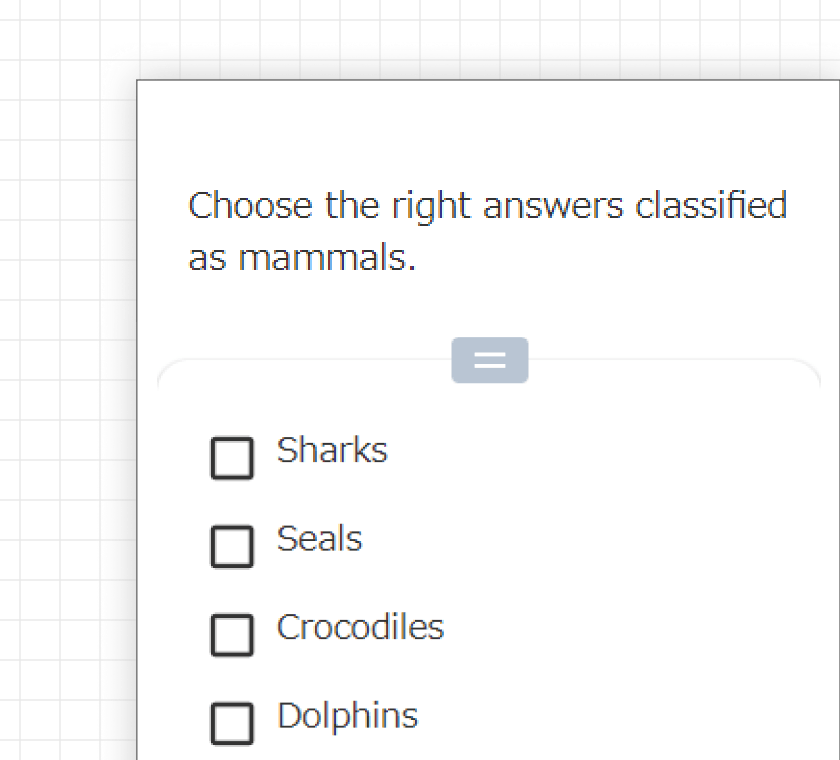
 Multiple MCQs
Multiple MCQs
Select multiple answers from multiple choices.
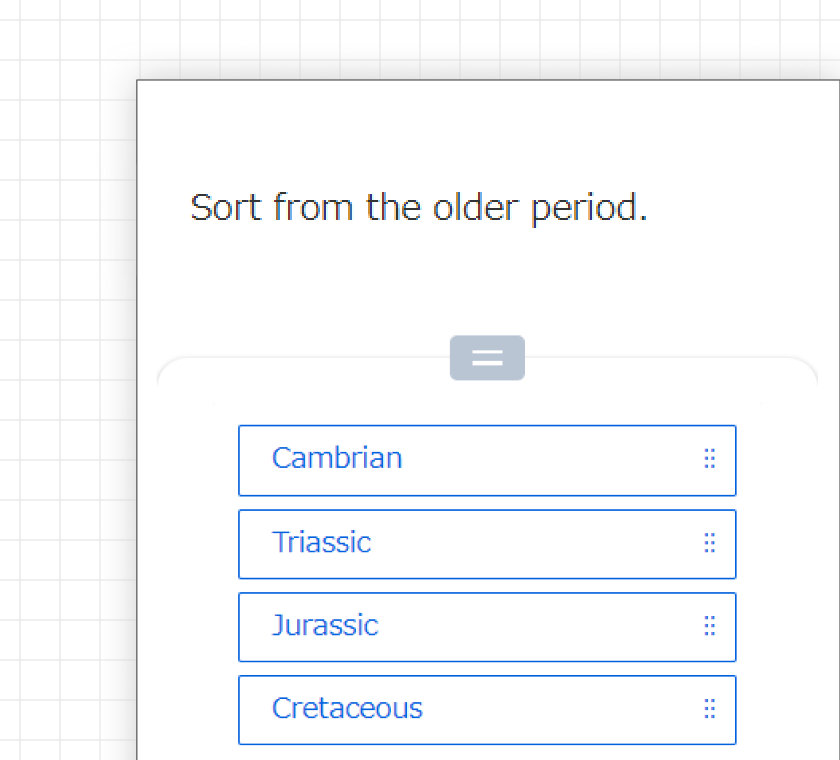
 Sequencing
Sequencing
Sequence answers in appropriate order.
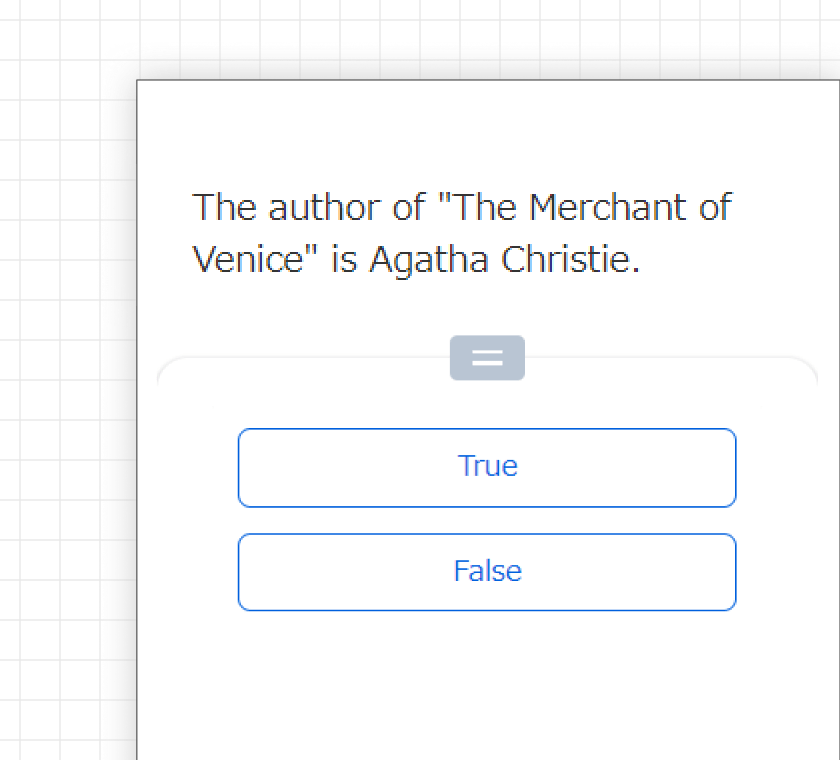
 True/False
True/False
Select "True" or "False."
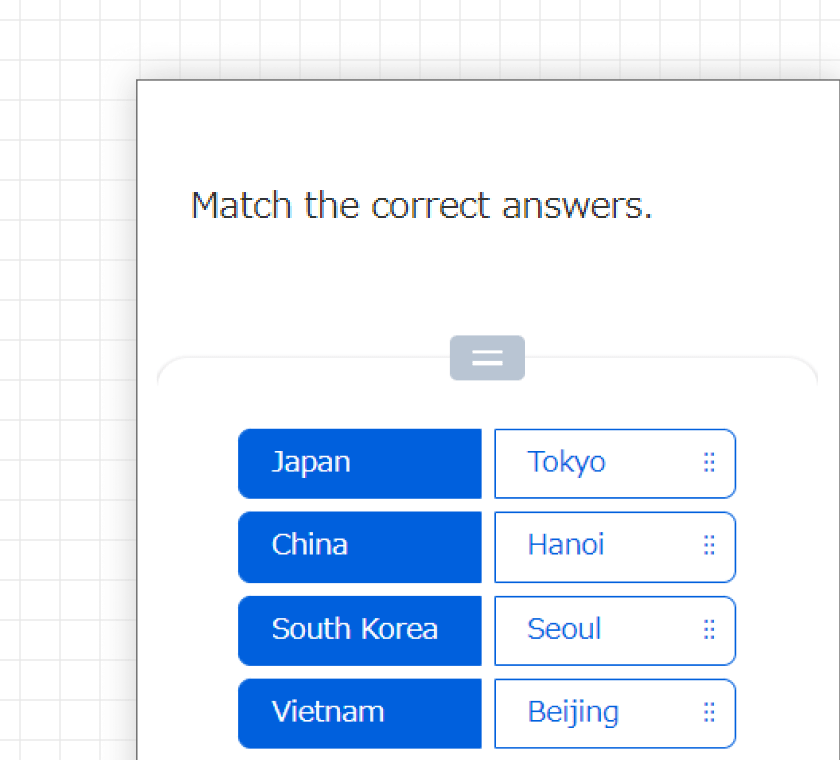
 Matching
Matching
Match correct answers.
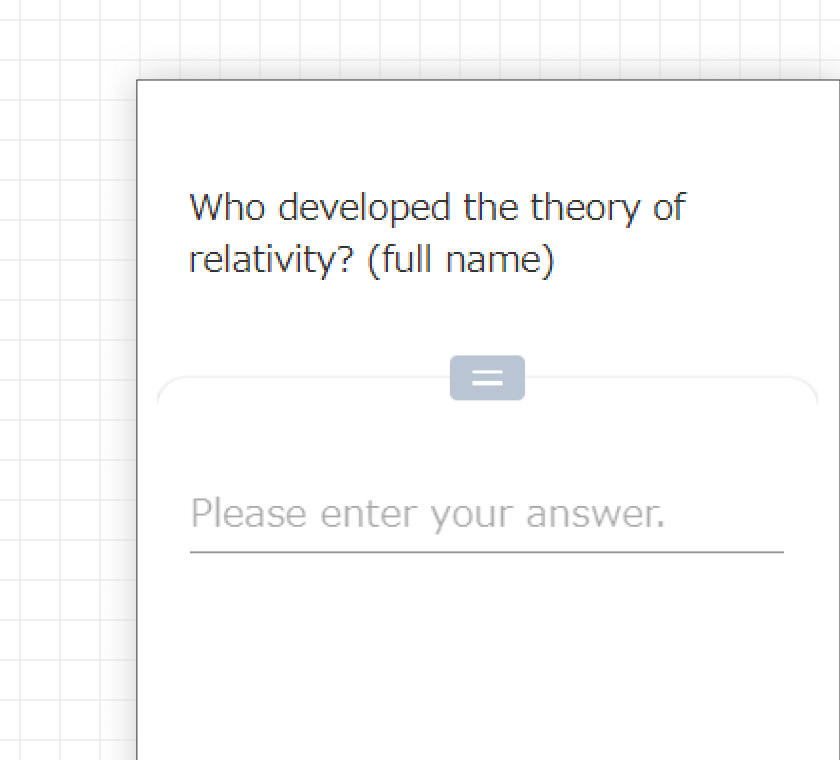
 Short answer
Short answer
Type a short answer.
*You can specify multiple answers.
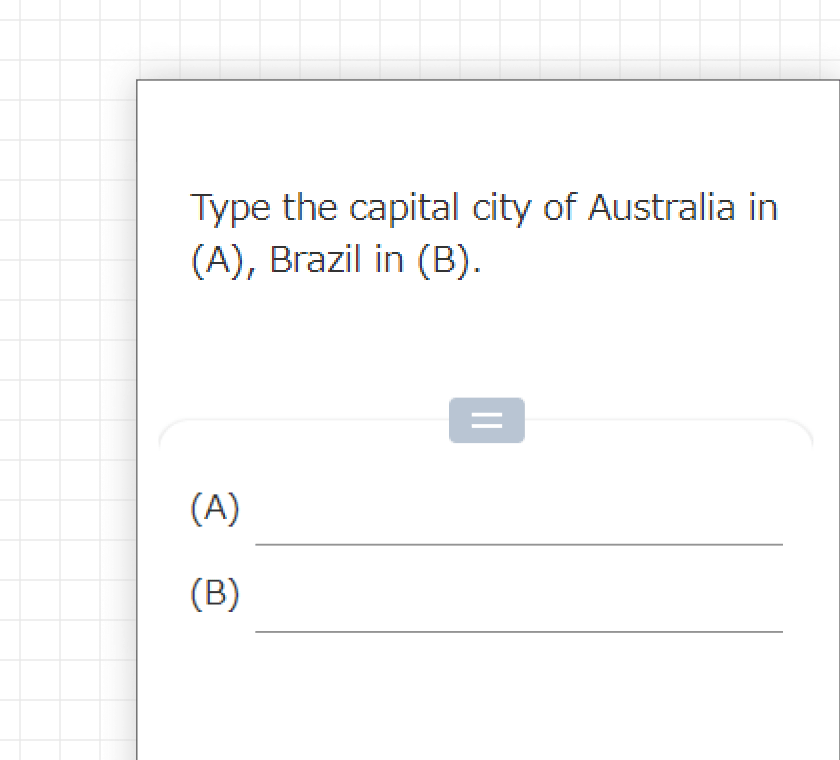
 Multiple short answers
Multiple short answers
Type multiple answers.
*You can specify multiple answers.
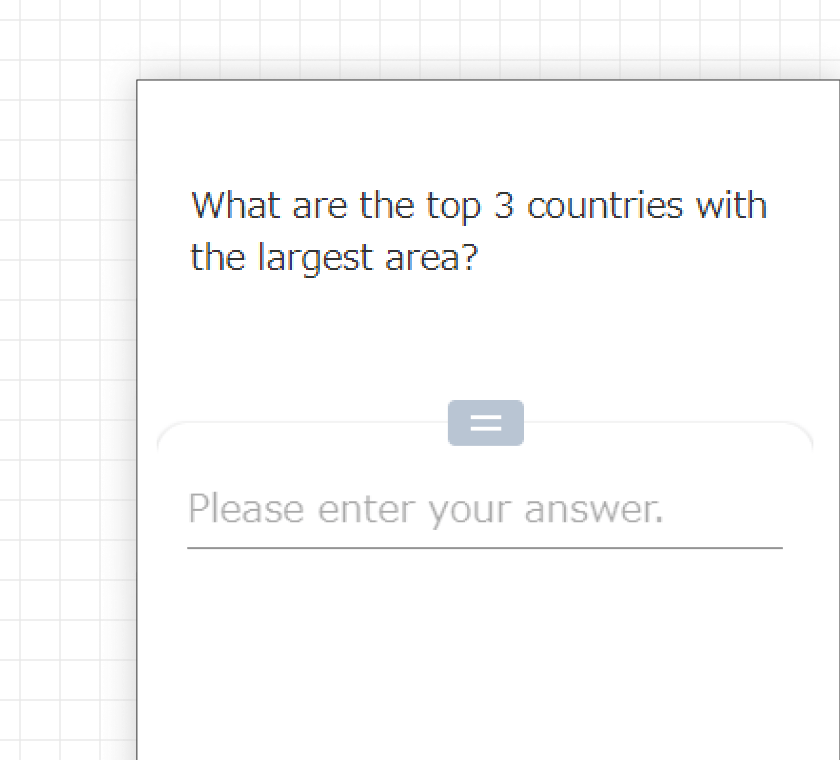
 Short answer+
Short answer+
Type multiple answers in any order.
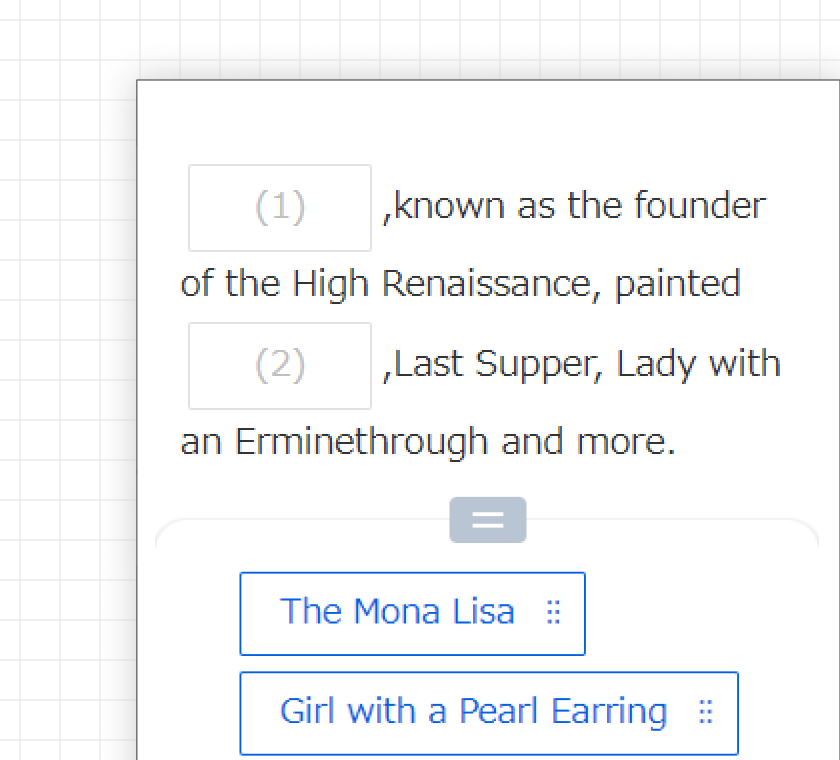
 Fill-in-the-blank
Fill-in-the-blank
Drag an answer to an appropriate box.
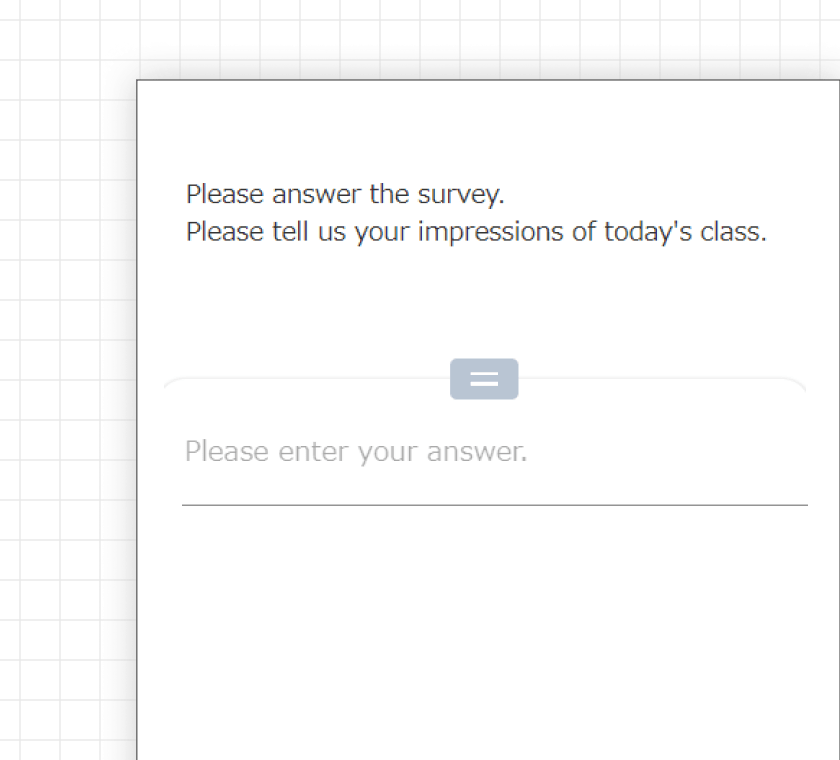
 Report/questionnaire
Report/questionnaire
Answer in a report format. Scoring a report or
quiestionnaire is available inlearningBOX.
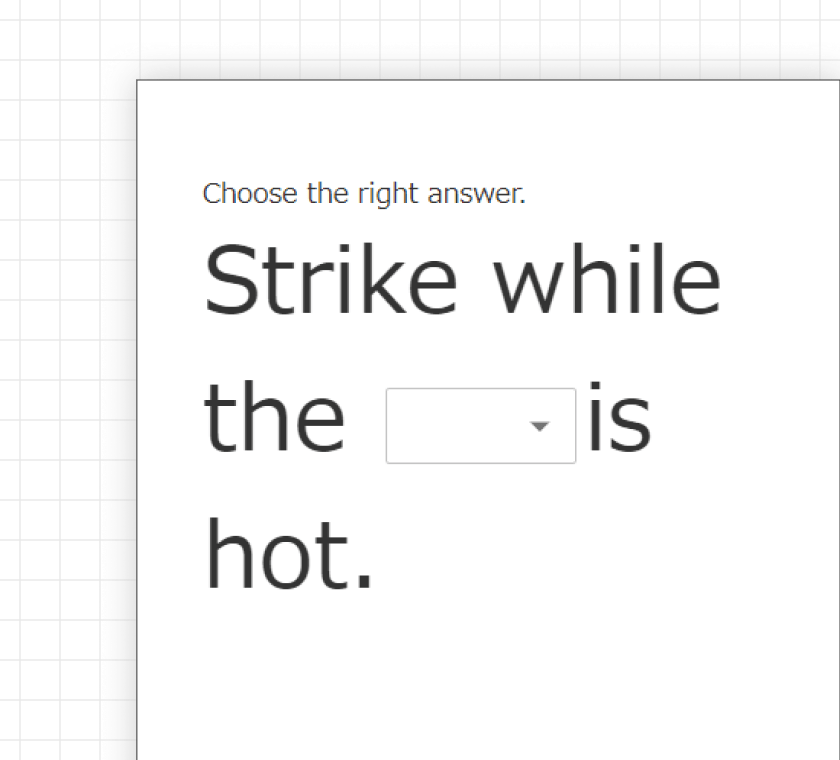
 Pull-down menu
Pull-down menu
Select an answer from a pull-down list inserted in a Quiz sentence.
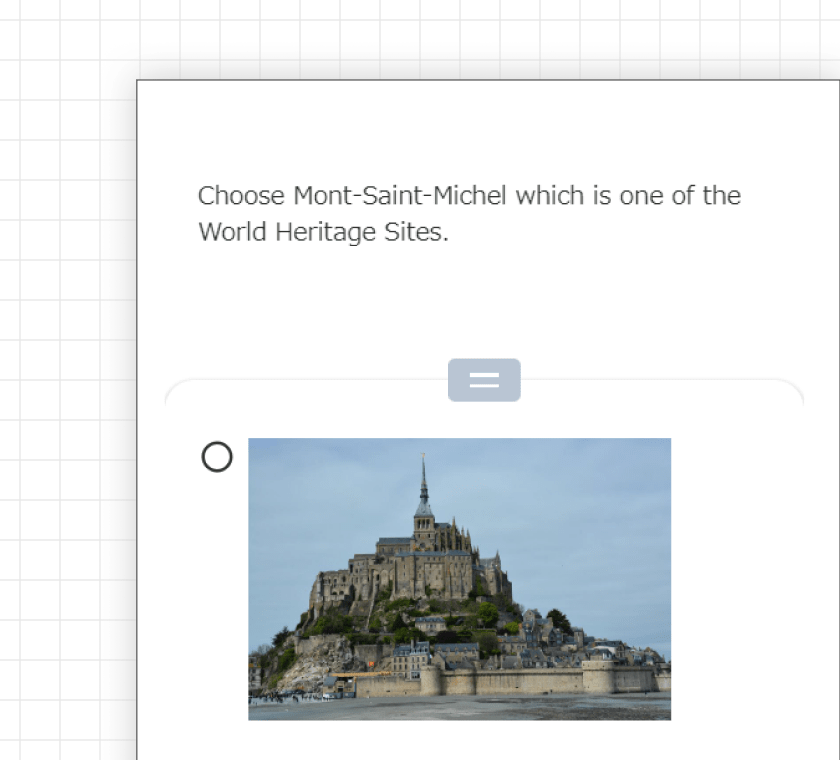

MCQ
(image)
Select an answer from multiple choices with images.