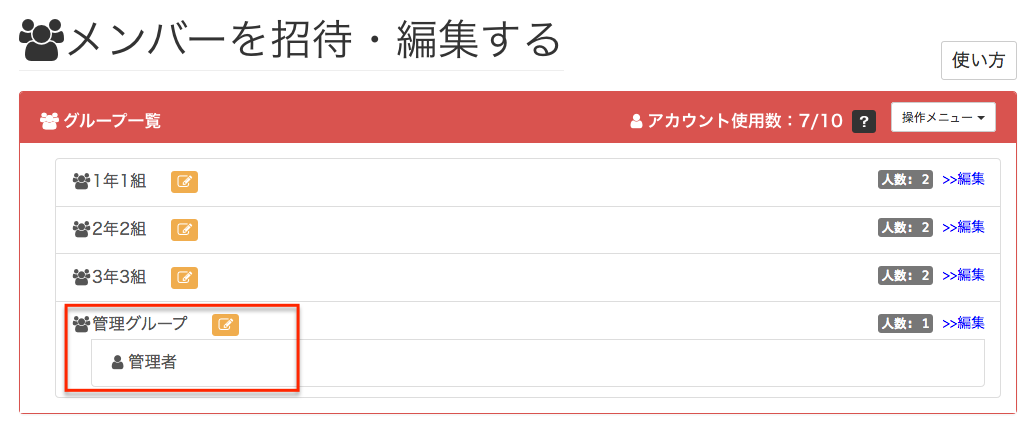About the question display in QuizGenerator(beta) version 1.2.0
The version of learningBOX was updated to 1.2.0 on February 9, 2017.
As a result, it is reported that "Solve a problem" for administrators (all users with permissions from new registration) does not show the problem anymore.
This is due to a change in the admin specs when updating to version 1.2.0.
The steps to solve the problem are as follows.
- At the bottom of the group list in the "Invite and edit members" section, you should see a group named "Administration group" and an administrator registered in it.
- In the "Manage and create issues" section, right-click on the issue folder that you want to make visible to administrators, or click Edit on the right, and then click "Group share".
- By saving the "admin group" as a shared target, the problem will be visible to the administrator.
In version 1.2.0, we changed the specification of "Solve a Problem" so that administrators work the same as users. We apologize for any inconvenience this may have caused. Thank you for your continued support.