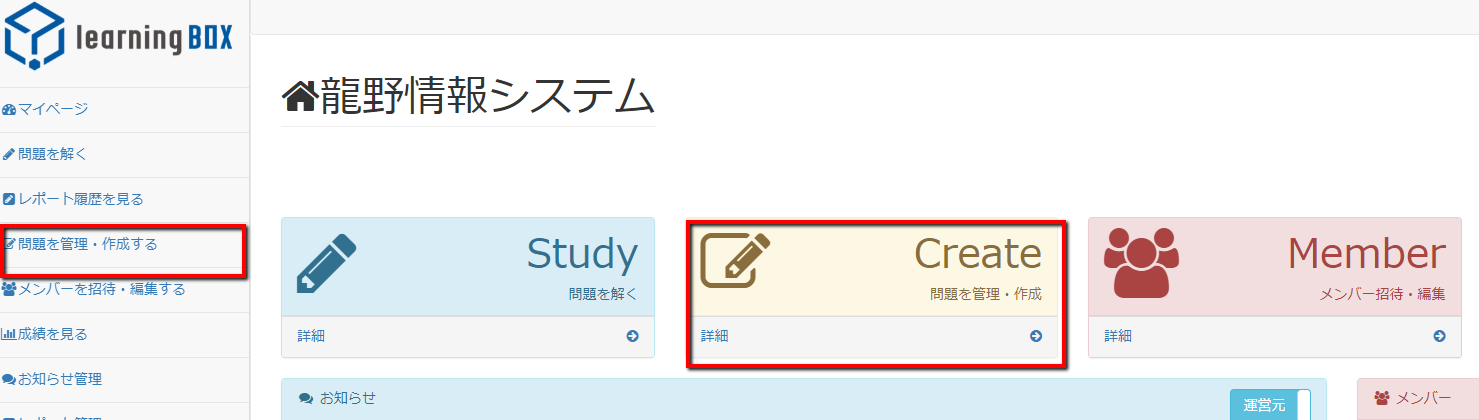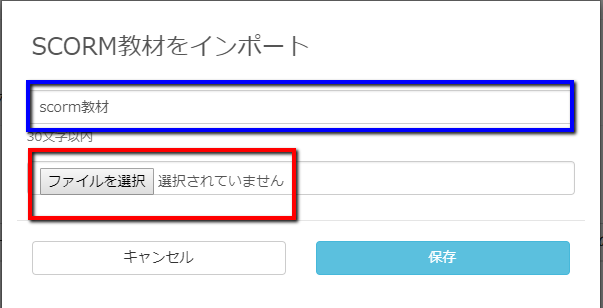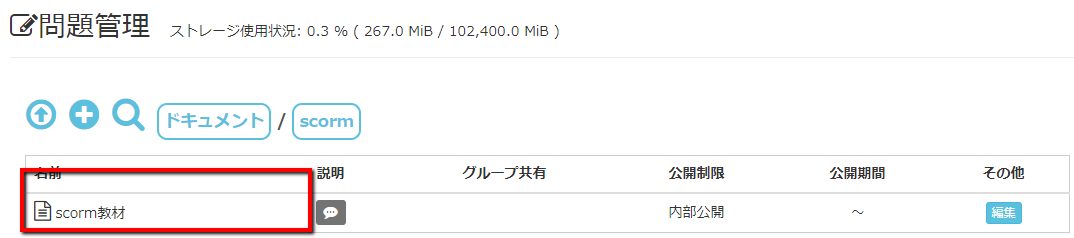Importing SCORM materials
1. Log in and click "Manage/Edit Issues" on the sidebar. Alternatively, click the red box on My Page.
2. Top left corner of the issue management screen+menu button and click theSelect "Add teaching materials" -> "Import SCORM teaching materials".
3. Click "Select File" in the red frame to open the SCORM material.
Fill in the title in the blue box, save, and you're done!
4. The SCORM material is imported to the question management screen as shown below.
You can easily import teaching materials and expand the range of question creation.
You can easily import videos and even survey forms using the same steps!
by all means (with sense of not taking "no" for an answer) learningBOXPlease take advantage of...