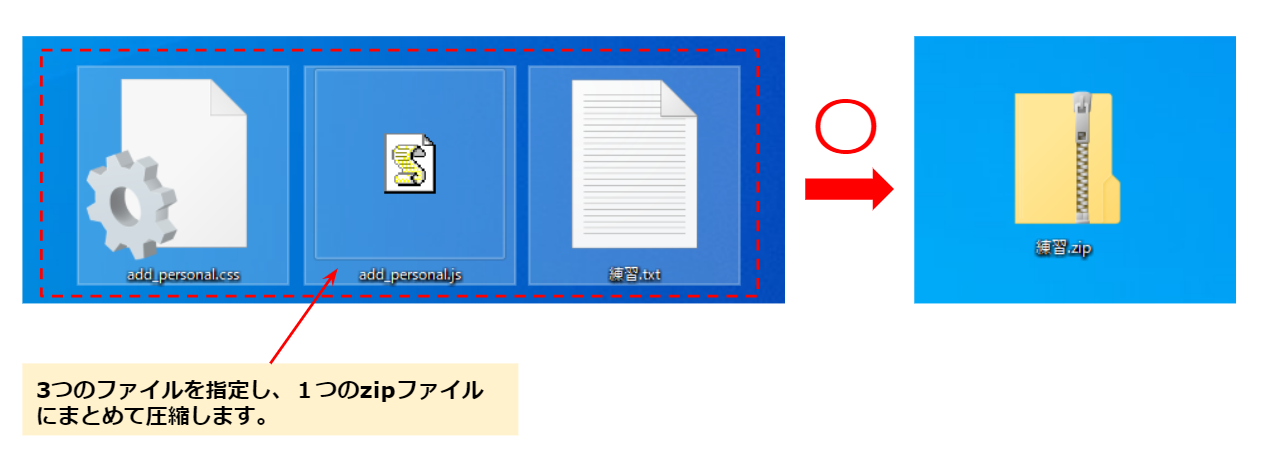Customize QuizGenerator with your original CSS and JS
- HOME
- Adaptation of original CSS and JS
Customize QuizGenerator with your original CSS and JS
QuizGeneratorのライセンスをご購入すると、お客様のお好みに合わせて、『 プレイヤー画面のデザインの変更・システム内の言葉を自由に変更 』することができます。それに加え、リスニング問題などで活用される『 音声合成機能 』のオプション設定をプレイヤー内に制限なく設定することができます。 ※learningBOX(If you have purchased a license for QuizGenerator from the order page in the learningBOX, the license key will be set automatically in the learningBOX setting page. This page describes the case when you purchase a license key from the page inhttps://quizgenerator.net/This page explains how to set up customizing your original CSS and JS after purchasing the license.
Here is the player screen after purchasing the license.
In this customization, the button color is changed from the default blue to green and the SAMPLE is set to blink.How to customize QuizGenerator with original CSS and JavaScript
オリジナルCSS・JSをカスタマイズをする場合、ライセンスのご購入が必要です。ライセンスの価格については、1ヶ月間のライセンスが5,500円(税込み)、1年間のライセンスが22,000円(税込み)となっております。ライセンスをまだ購入されていないお客様はこちら購入することができます。 ➡ After the QuizGenerator license has been paid for, a license key will be delivered to the e-mail address entered at the time of payment.Please do not use the e-mail address and license key that you entered at the time of payment, as they will be used for later setup.
*If you do not receive an email, please check to see if your email has been blocked by a spam filter.
※ジェネレーターの変更や更新により、お客様側で設定されたカスタマイズ(CSS、Javascript、システム言語)が反映されない場合があります。 更新後も引き続き、現在のカスタマイズを適用する場合は、再設定が必要です。
Here are the CSS and JavaScript used for customization.
The CSS and JavaScript used in the above QuizGenerator are examples. Here are the CSS and JavaScript implemented in ▼QuizGenerator.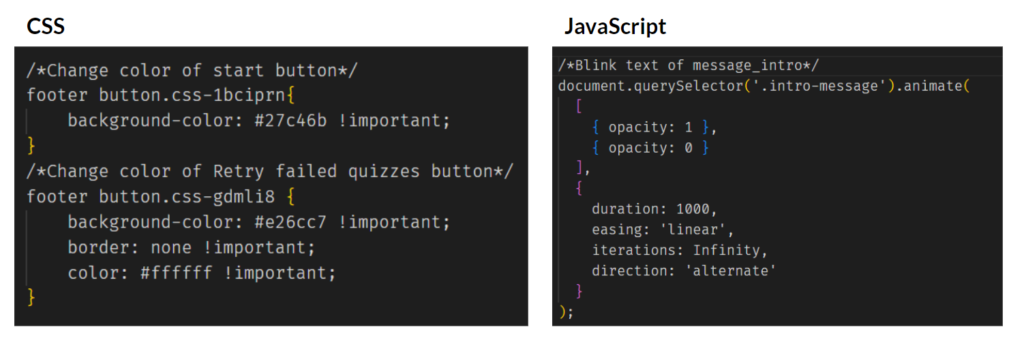
How to set up from Text Excel
The extracted ZIP file contains "CSS file, JavaScript file, and quiz.こちらの3つのファイルを使ってカスタマイズしていきます。クイズをテキスト・エクセルで作成した場合の手順は下記の通りとなります。 上記で紹介したクイズは下記からダウンロードできます。 ➡ sample-quiz-custom.zip No license key is set in the manuscript file.
- text
- Excel
Prepare the unzipped original CSS file, JavaScript file and quiz.
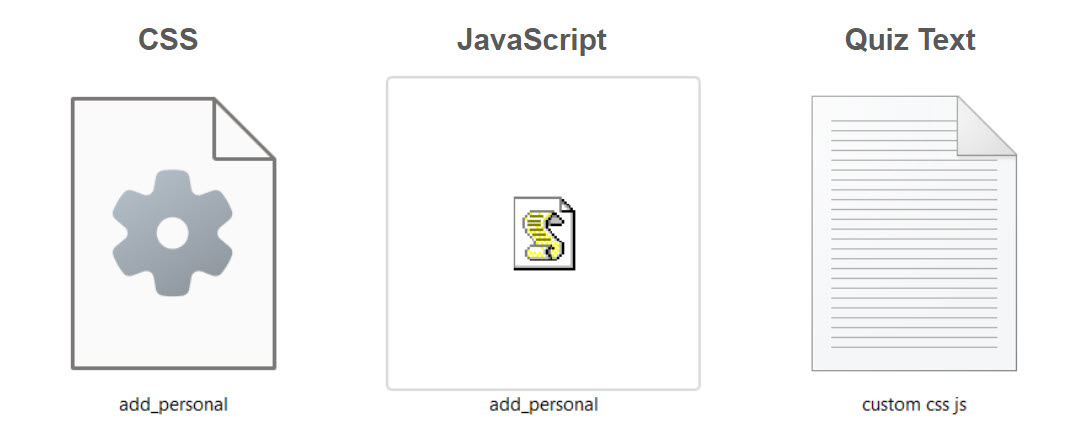 Create the original CSS file with the file name "add_personal.css" and the original JS file with the file name "add_personal.js".
The CSS and JavaScript files downloaded from the conversion source file are already saved as "add_personal.css" and "add_personal.js". When you prepare your own CSS and JavaScript files, please be sure to rename them.
Create the original CSS file with the file name "add_personal.css" and the original JS file with the file name "add_personal.js".
The CSS and JavaScript files downloaded from the conversion source file are already saved as "add_personal.css" and "add_personal.js". When you prepare your own CSS and JavaScript files, please be sure to rename them.
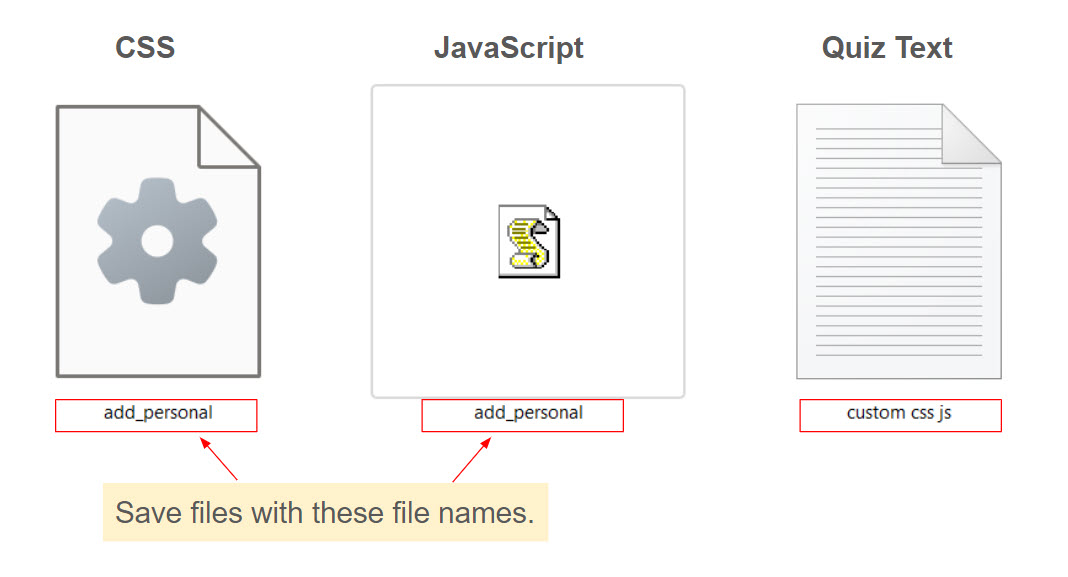 Add four options to the quiz (text): "#add_css_file:true", "#add_js_file:true", "#email:***" and "#key:***".
Add four options to the quiz (text): "#add_css_file:true", "#add_js_file:true", "#email:***" and "#key:***".
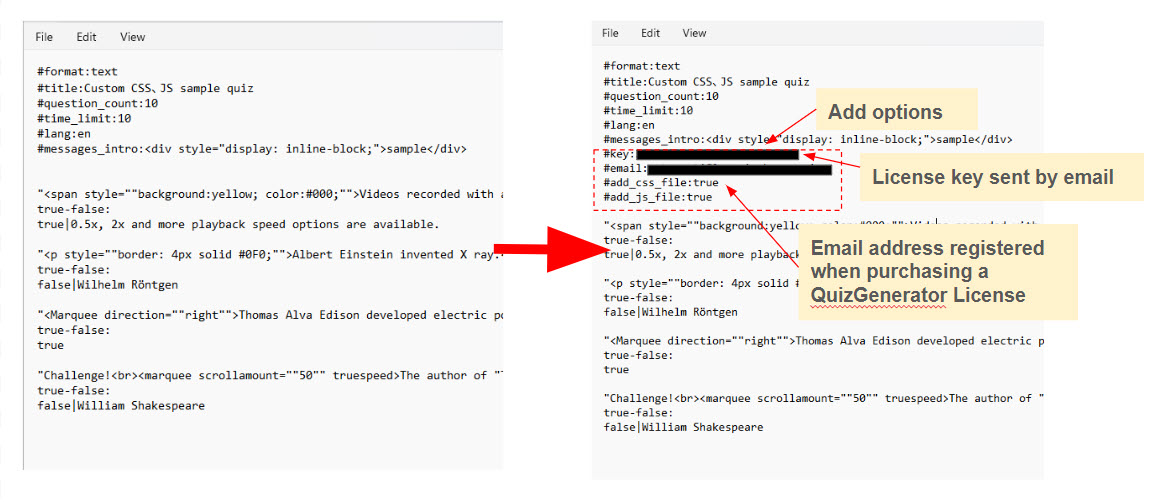 Specify the three files and compress them into a single zip file.
Specify the three files and compress them into a single zip file.
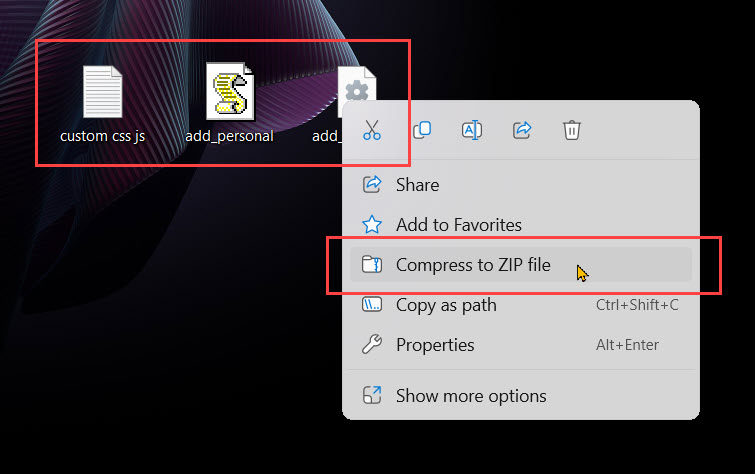 When you upload the compressed zip file to the conversion tool, the original CSS and JS will be applied.
When you upload the compressed zip file to the conversion tool, the original CSS and JS will be applied.
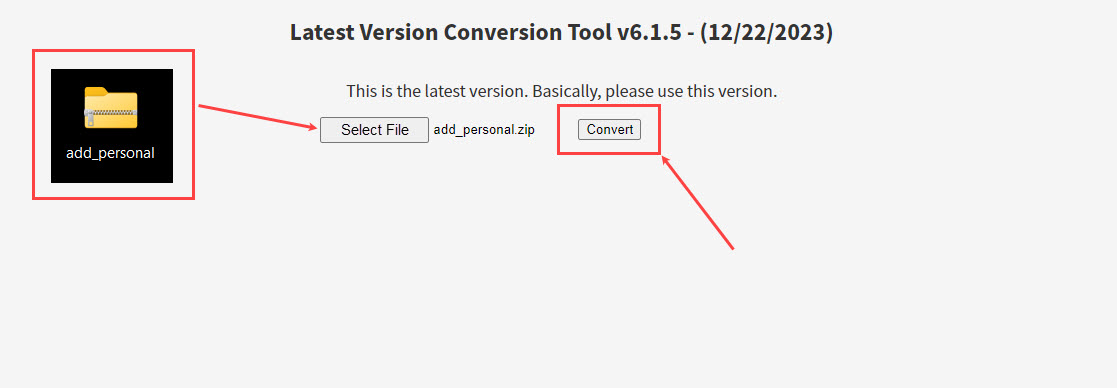
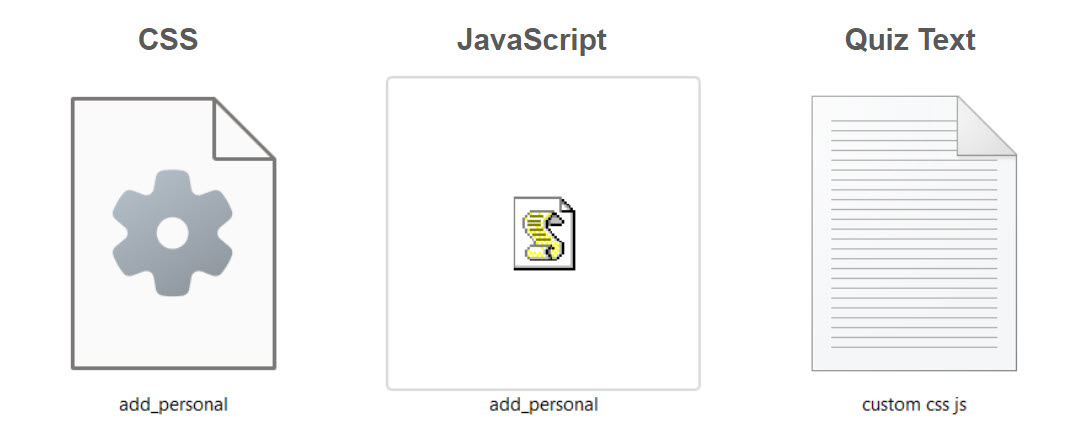 Create the original CSS file with the file name "add_personal.css" and the original JS file with the file name "add_personal.js".
The CSS and JavaScript files downloaded from the conversion source file are already saved as "add_personal.css" and "add_personal.js". When you prepare your own CSS and JavaScript files, please be sure to rename them.
Create the original CSS file with the file name "add_personal.css" and the original JS file with the file name "add_personal.js".
The CSS and JavaScript files downloaded from the conversion source file are already saved as "add_personal.css" and "add_personal.js". When you prepare your own CSS and JavaScript files, please be sure to rename them.
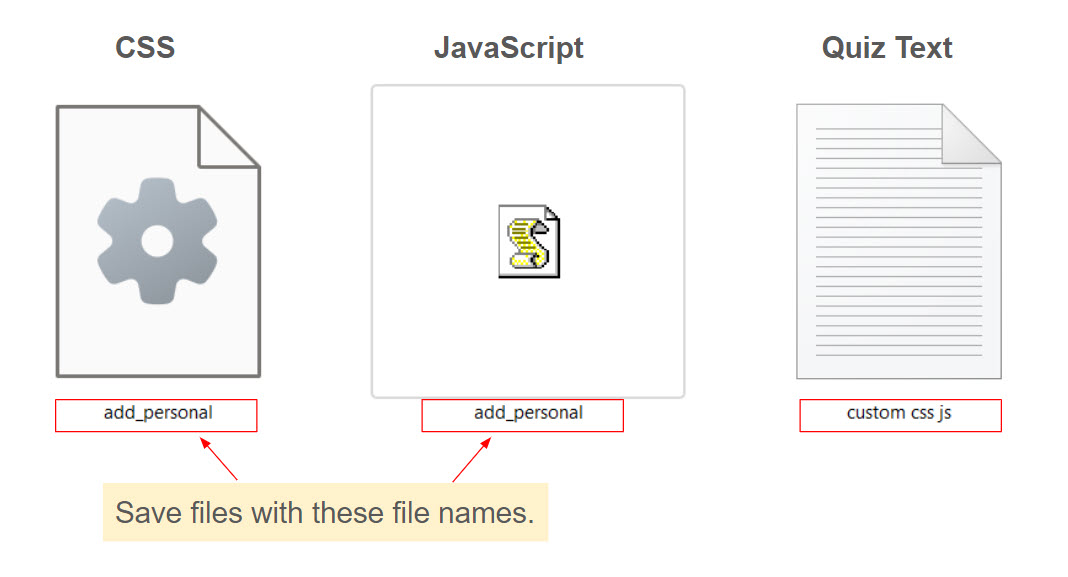 Add four options to the quiz (text): "#add_css_file:true", "#add_js_file:true", "#email:***" and "#key:***".
Add four options to the quiz (text): "#add_css_file:true", "#add_js_file:true", "#email:***" and "#key:***".
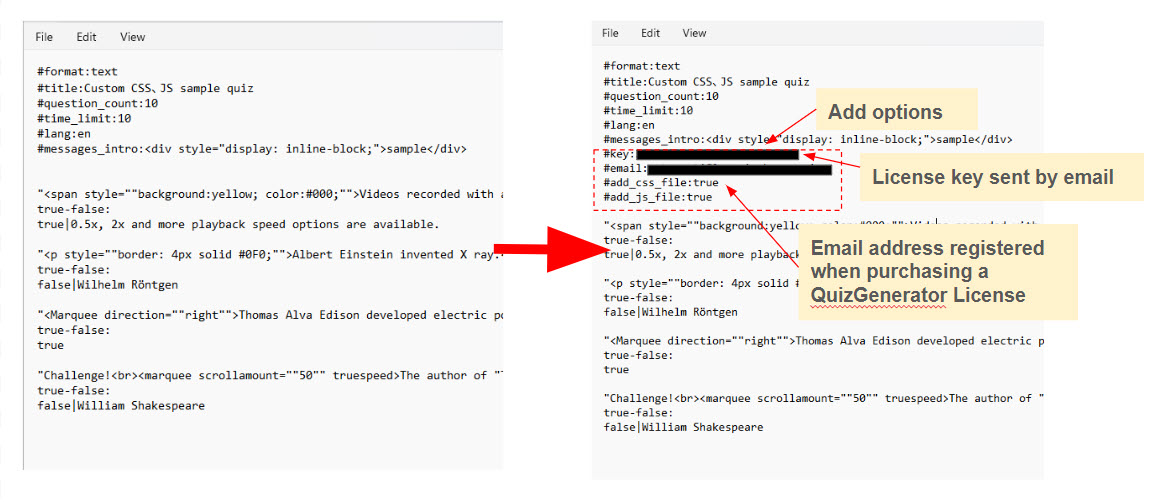 Specify the three files and compress them into a single zip file.
Specify the three files and compress them into a single zip file.
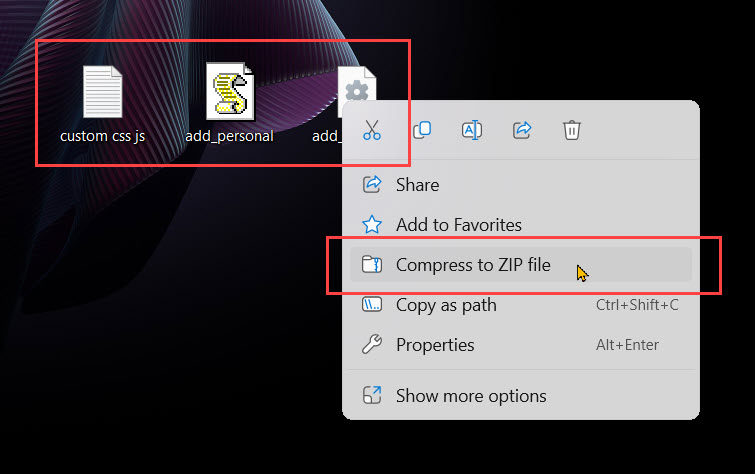 When you upload the compressed zip file to the conversion tool, the original CSS and JS will be applied.
When you upload the compressed zip file to the conversion tool, the original CSS and JS will be applied.
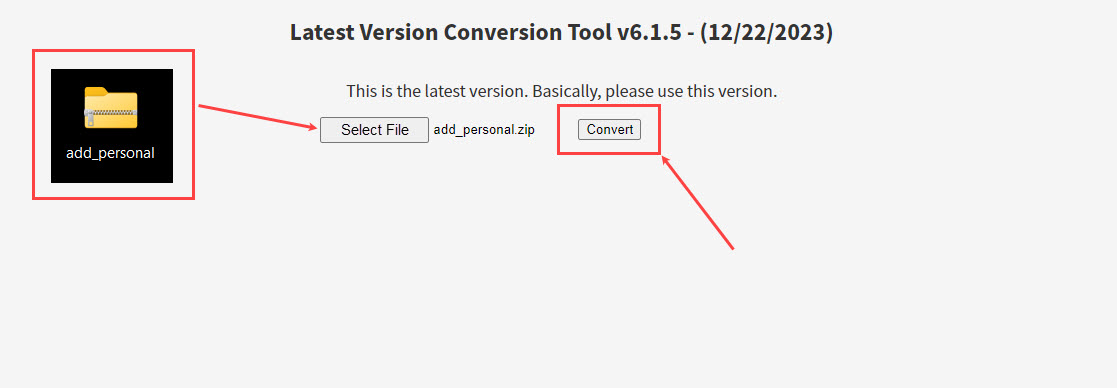
Prepare the unzipped original CSS file, JavaScript file and quiz.
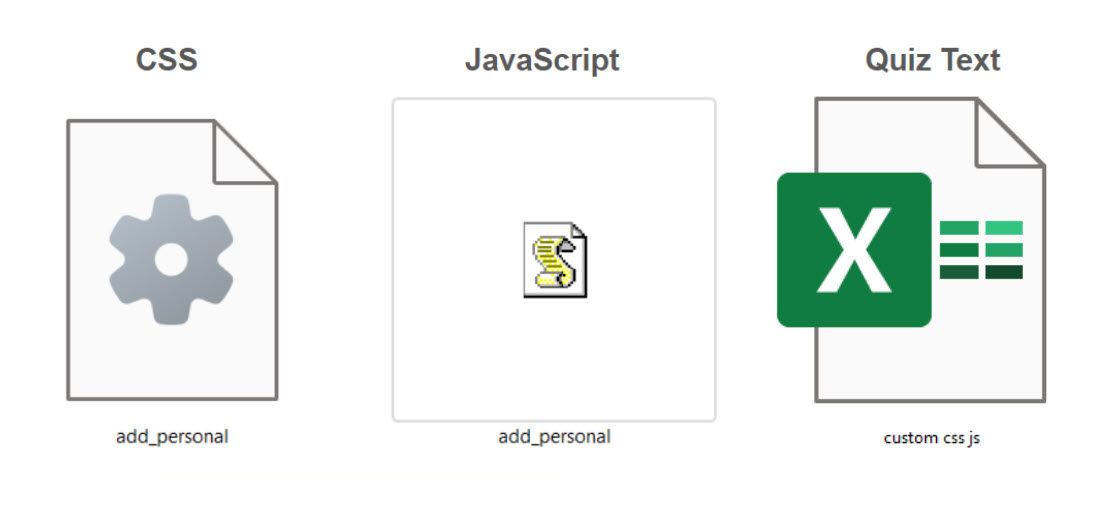 Create the original CSS file with the file name "add_personal.css" and the original JS file with the file name "add_personal.js".
The CSS and JavaScript files downloaded from the conversion source file are already saved as "add_personal.css" and "add_personal.js". When you prepare your own CSS and JavaScript files, please be sure to rename them.
Create the original CSS file with the file name "add_personal.css" and the original JS file with the file name "add_personal.js".
The CSS and JavaScript files downloaded from the conversion source file are already saved as "add_personal.css" and "add_personal.js". When you prepare your own CSS and JavaScript files, please be sure to rename them.
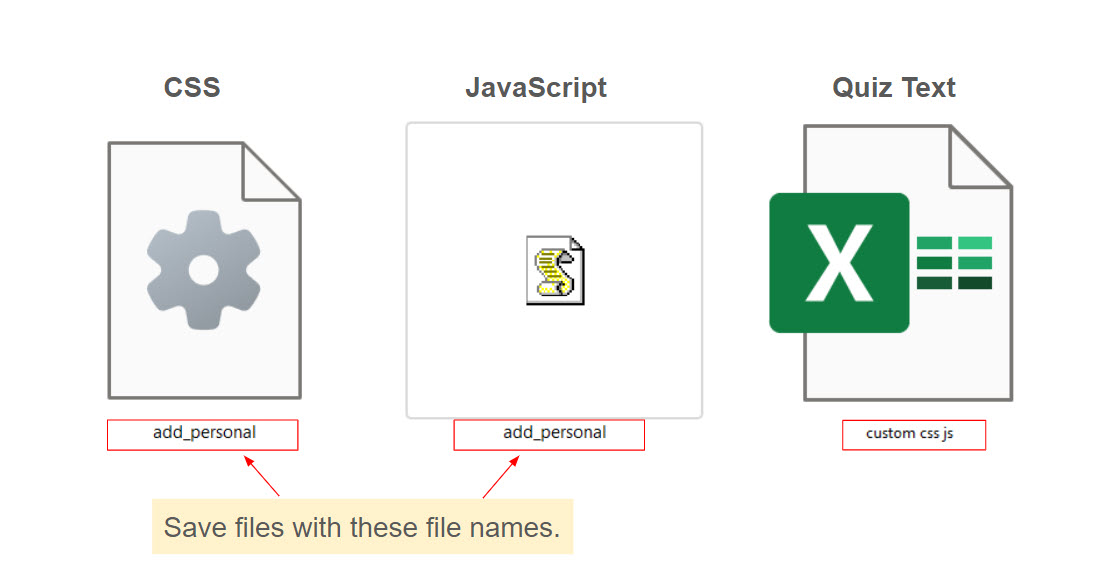 Add four options to the quiz (Excel): "#add_css_file:true", "#add_js_file:true", "#email:***" and "#key:***".
Add four options to the quiz (Excel): "#add_css_file:true", "#add_js_file:true", "#email:***" and "#key:***".
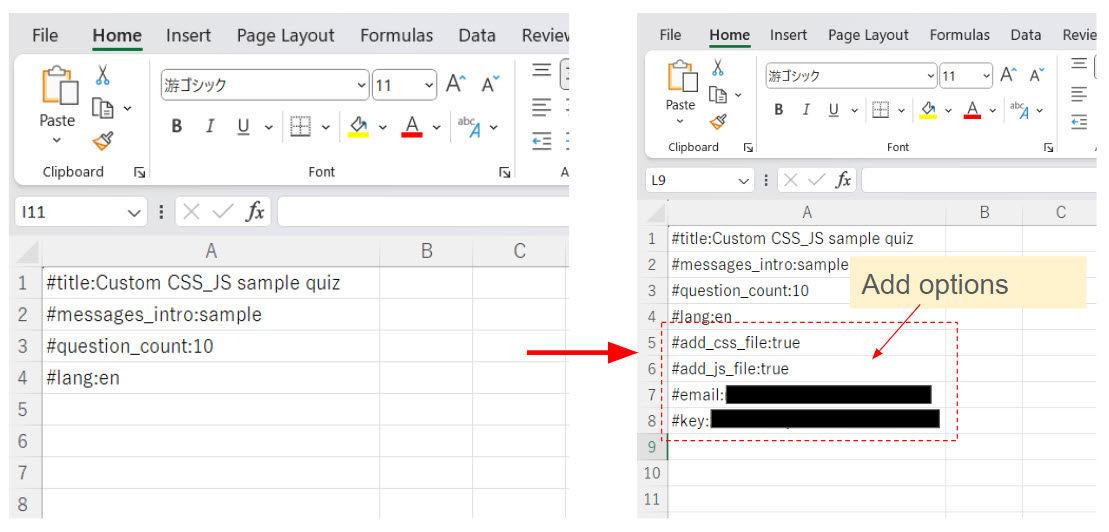 Specify the three files and compress them into a single zip file.
Specify the three files and compress them into a single zip file.
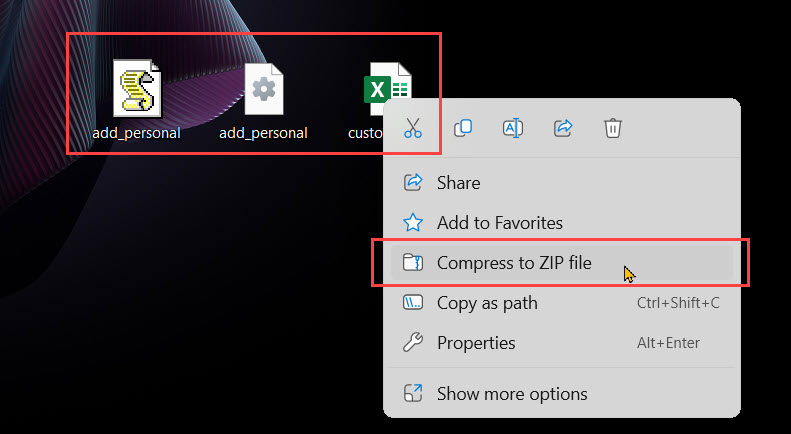 When you upload the compressed zip file to the conversion tool, the original CSS and JS will be applied.
When you upload the compressed zip file to the conversion tool, the original CSS and JS will be applied.
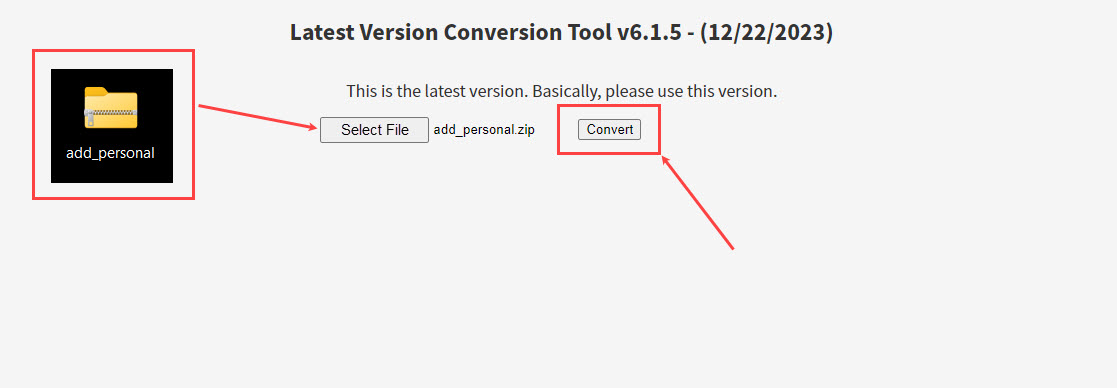
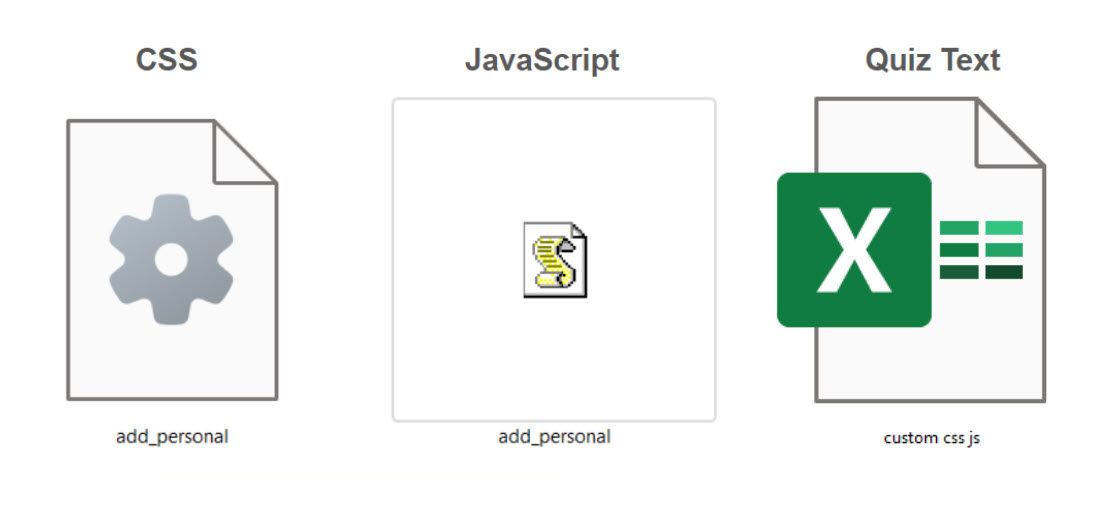 Create the original CSS file with the file name "add_personal.css" and the original JS file with the file name "add_personal.js".
The CSS and JavaScript files downloaded from the conversion source file are already saved as "add_personal.css" and "add_personal.js". When you prepare your own CSS and JavaScript files, please be sure to rename them.
Create the original CSS file with the file name "add_personal.css" and the original JS file with the file name "add_personal.js".
The CSS and JavaScript files downloaded from the conversion source file are already saved as "add_personal.css" and "add_personal.js". When you prepare your own CSS and JavaScript files, please be sure to rename them.
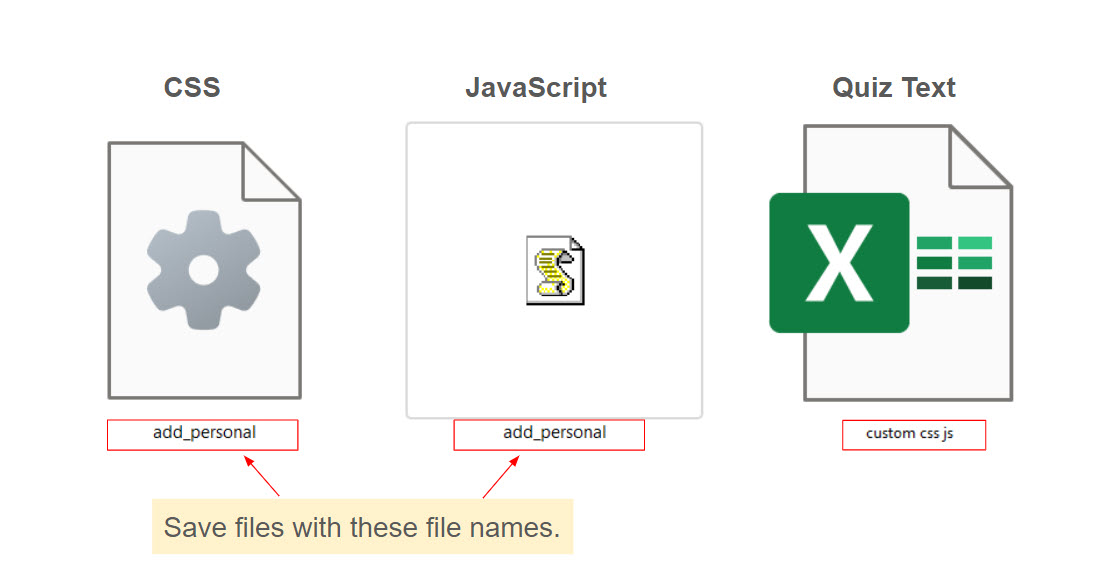 Add four options to the quiz (Excel): "#add_css_file:true", "#add_js_file:true", "#email:***" and "#key:***".
Add four options to the quiz (Excel): "#add_css_file:true", "#add_js_file:true", "#email:***" and "#key:***".
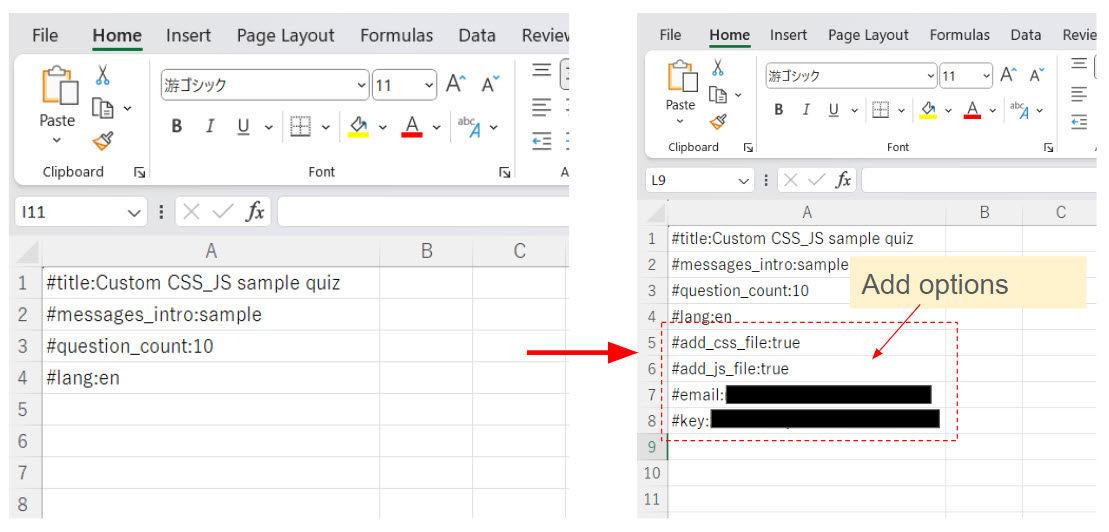 Specify the three files and compress them into a single zip file.
Specify the three files and compress them into a single zip file.
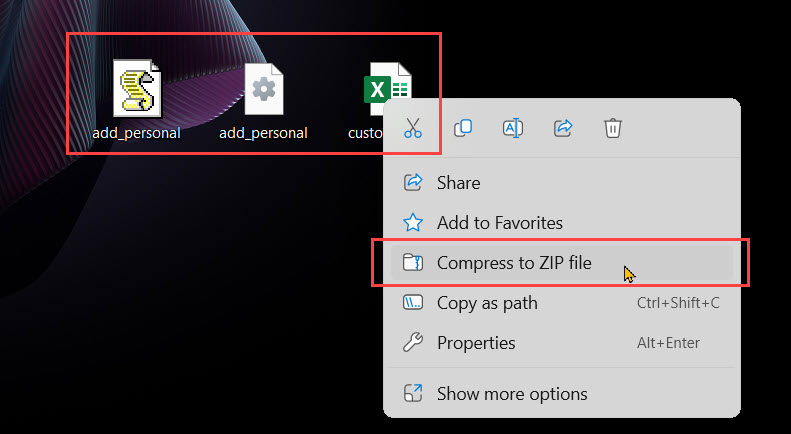 When you upload the compressed zip file to the conversion tool, the original CSS and JS will be applied.
When you upload the compressed zip file to the conversion tool, the original CSS and JS will be applied.
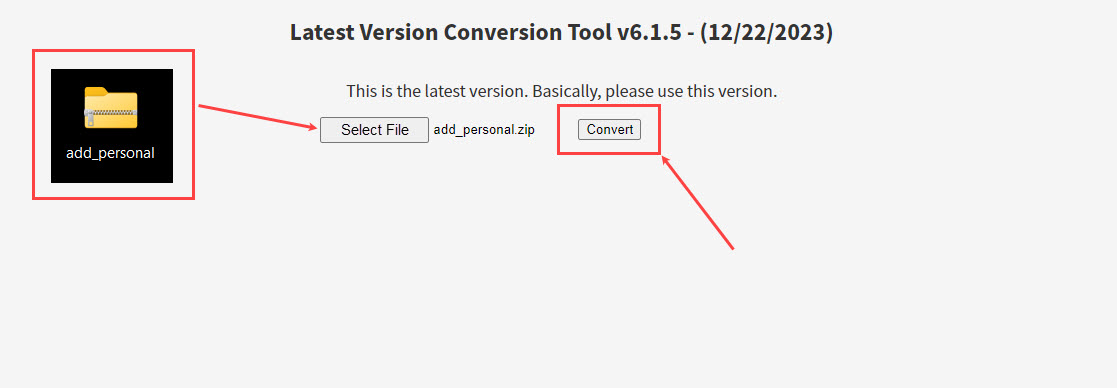
For those who have customized CSS and JS but the player does not work well
I may have forgotten to include the option values for the quiz! ⇒Add four options "#add_css_file:true", "#add_js_file:true", "#email:***" and "#key:***". When you input the option value, input it by half size alphanumeric character. When you input the option, input the alphanumeric character including #. Please be careful not to forget to put # at the beginning. I think I may have zipped the whole falda! ⇒解凍したファイルをフォルダごと、圧縮してしまうとアップロードした際に上手く表示されません。CSS・JS・クイズの3つのファイルを指定し、1つのzipファイルにまとめて圧縮します。ご注意ください。 ▼間違った圧縮方法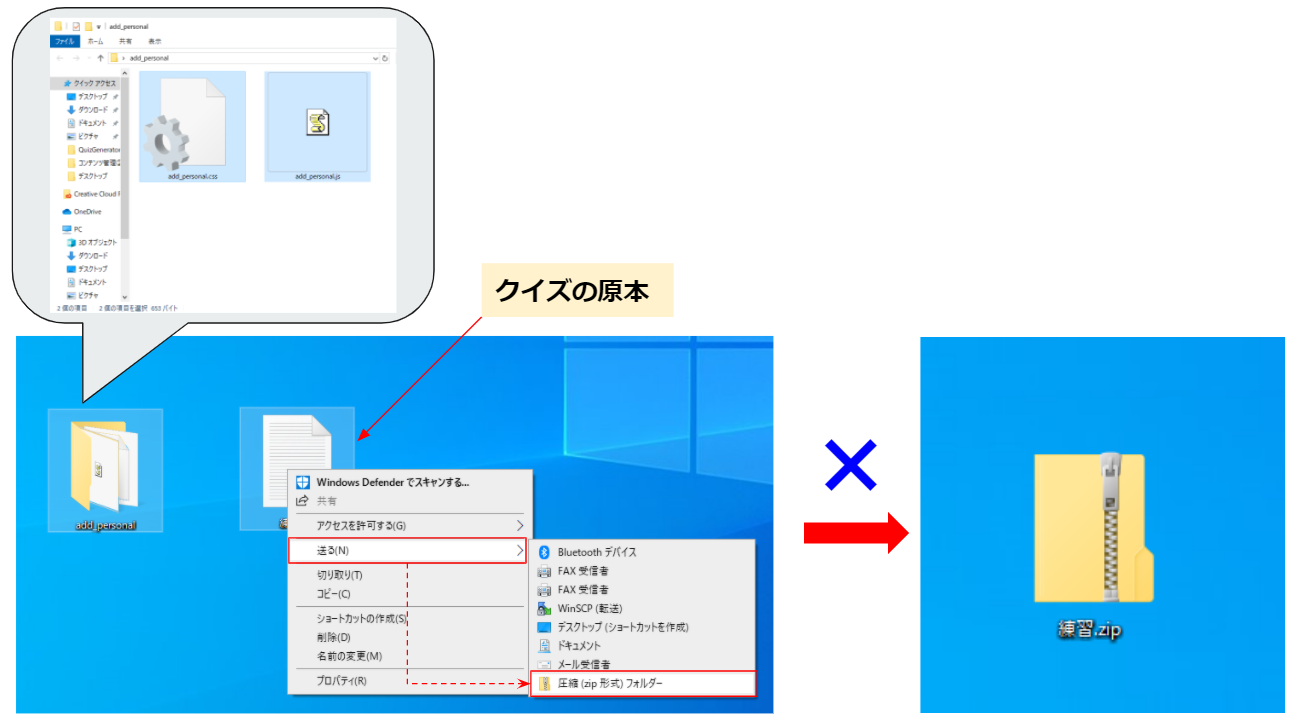 Correct compression method
Correct compression method