Uploader
Uploader
Publish your quiz/exam on the web, your homepage or blog.
This uploader helps you perfectly.
The maximum size of the ZIP file is 2MB.
What is Uploader?

Steps
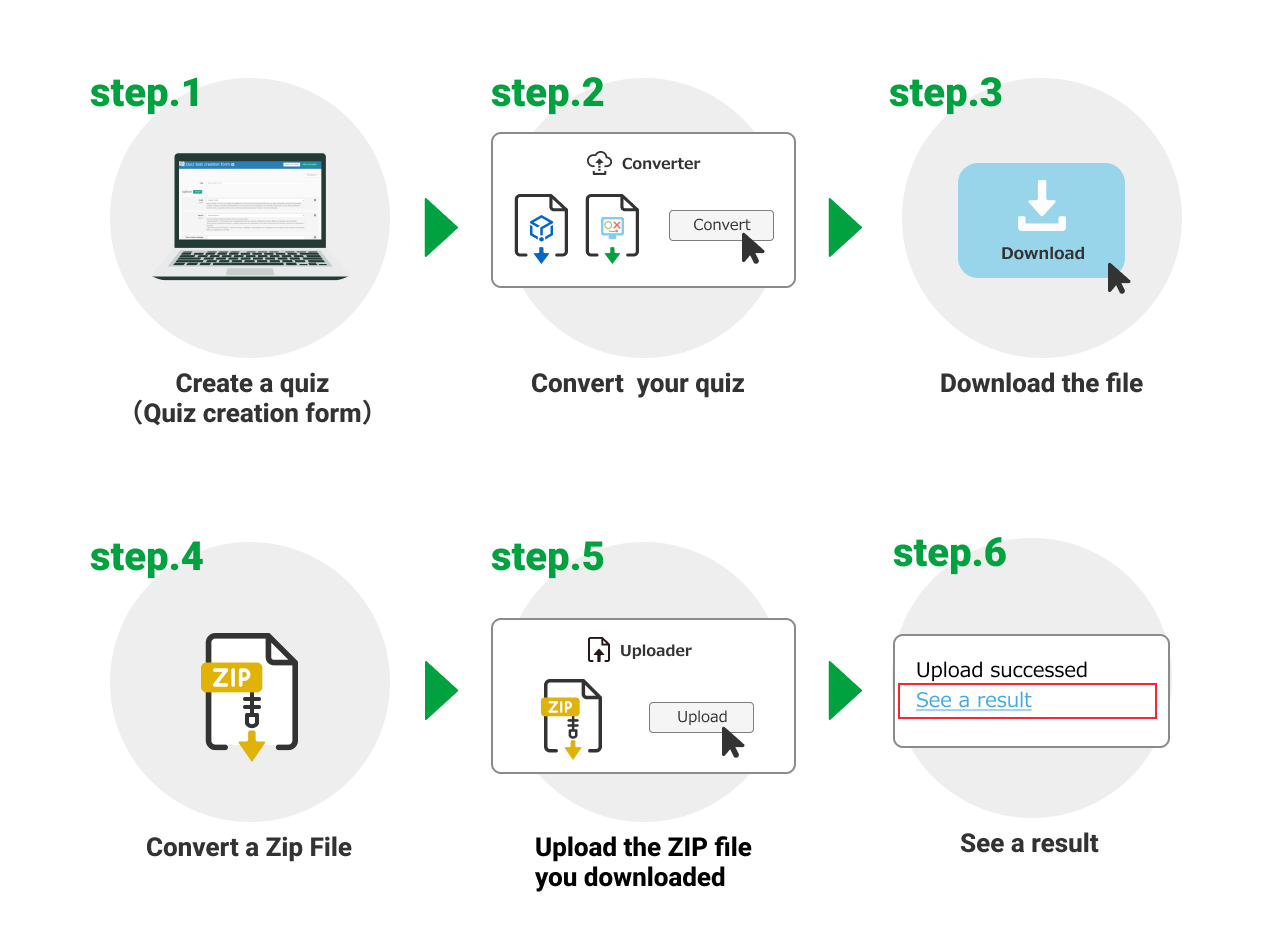
"See a Result" shows the URL for publishing and embedding.
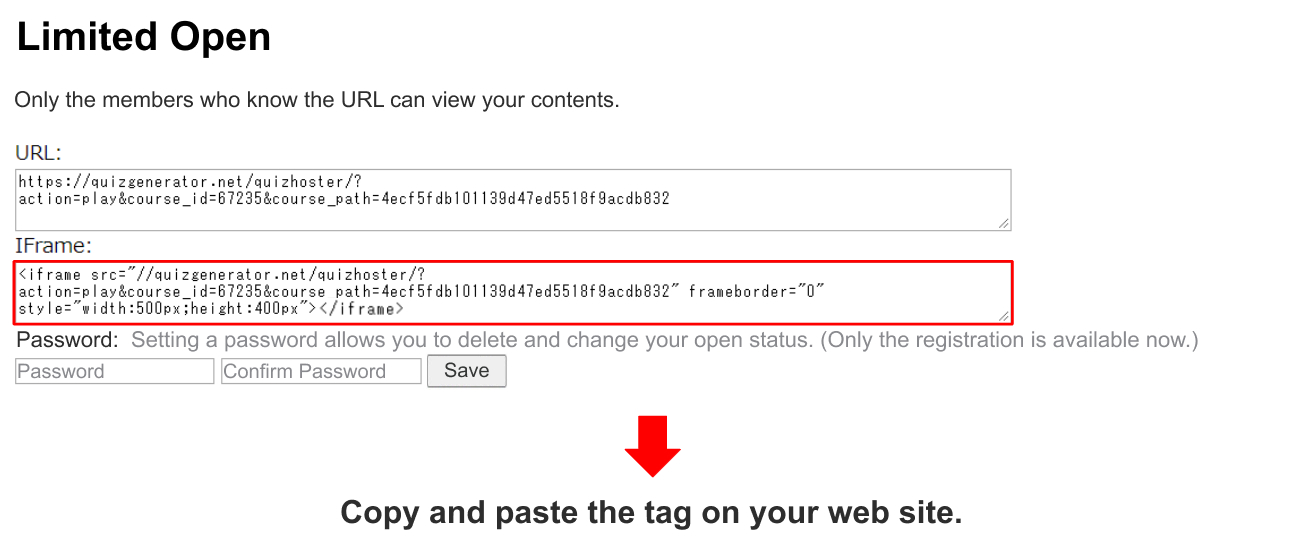
Attention
・You can upload SCORM contents, but we DO NOT support ones containing multiple SCOs.
・The file size is up to 2MB.
・Edit the size of IFame tags to suit your contents.
・The API of SCORM1.2 is invested, but it is incomplete. A problem may possibly occur depending on your contents.
・Scores are not recorded.
Put your quiz on your website/blog
Create quiz data in a text/Excel file if you do not use learningBOX.
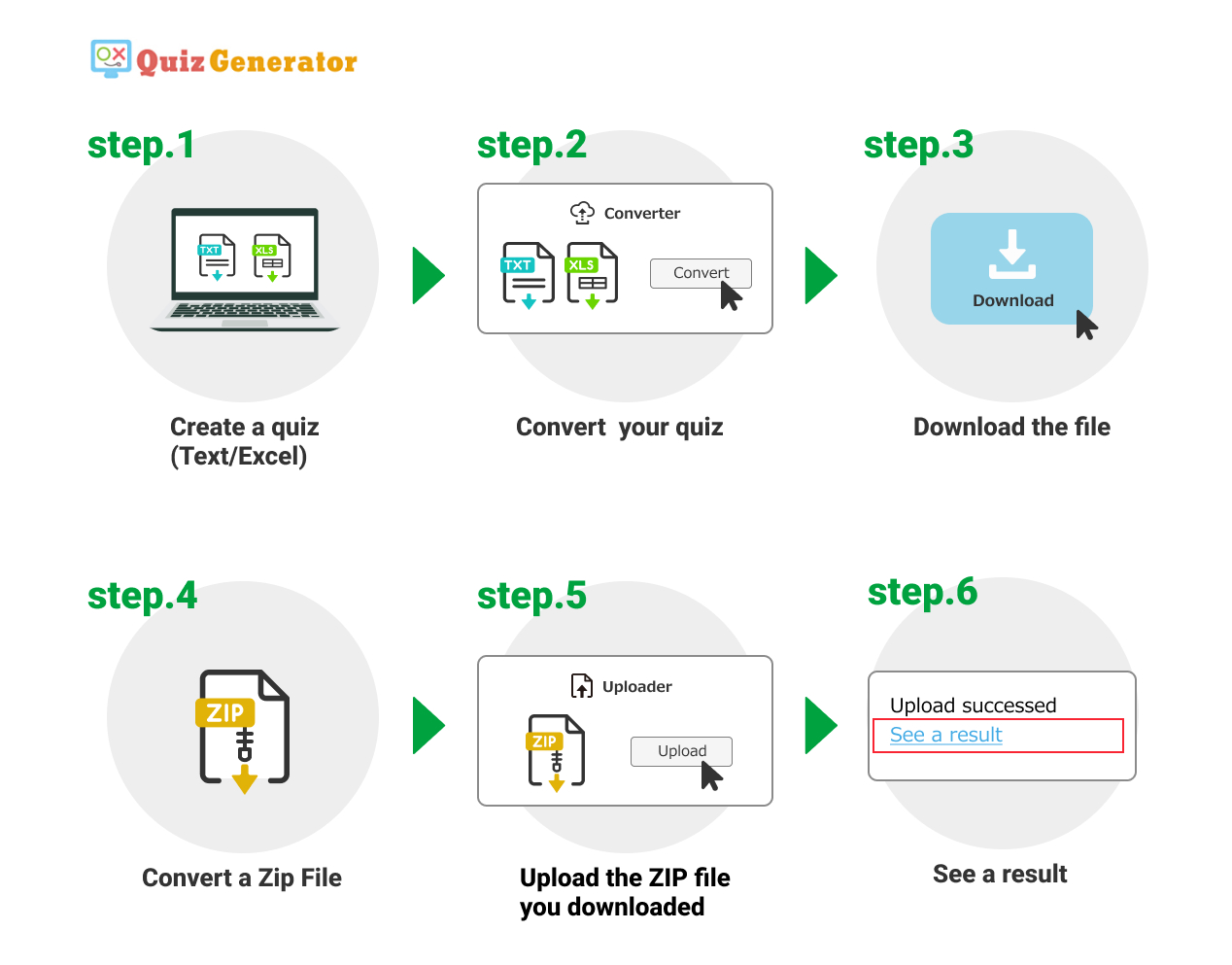
➡After uploading the file, a tag will be displayed on "See a Result." Copy and paste the tag into your website.
Put your quiz created with learningBOX on your website/blog
STEP 1. Sign in to learningBOX, and go to "Manage content".
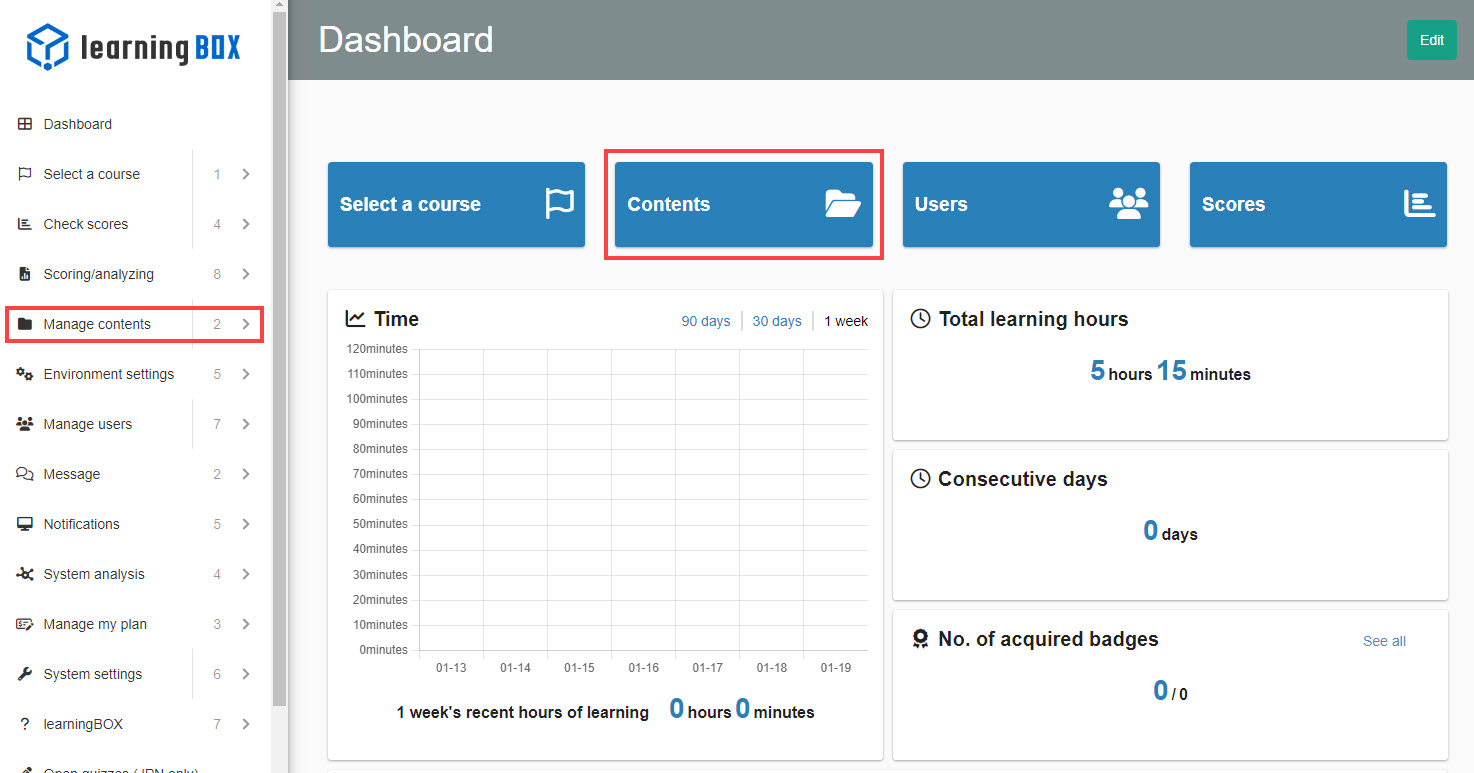
STEP 2. Click on the gear button of the relevant quiz, and select "Choose file to download".
Select a file from text, Excel or TSV.
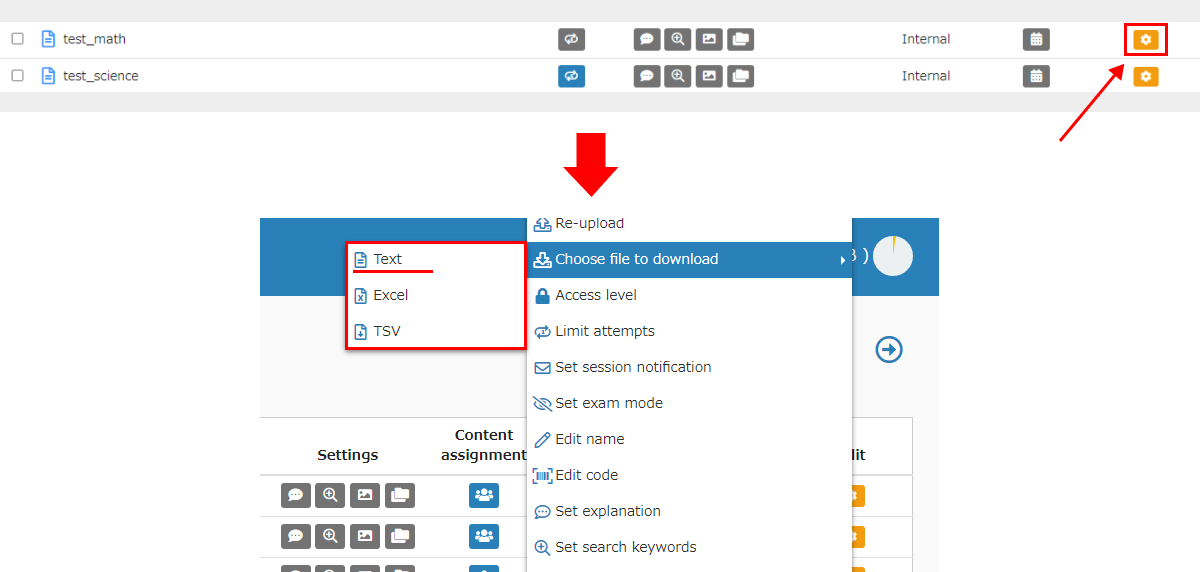
STEP 3. Open the "Uploader" page and upload the file you downloaded in STEP 2.
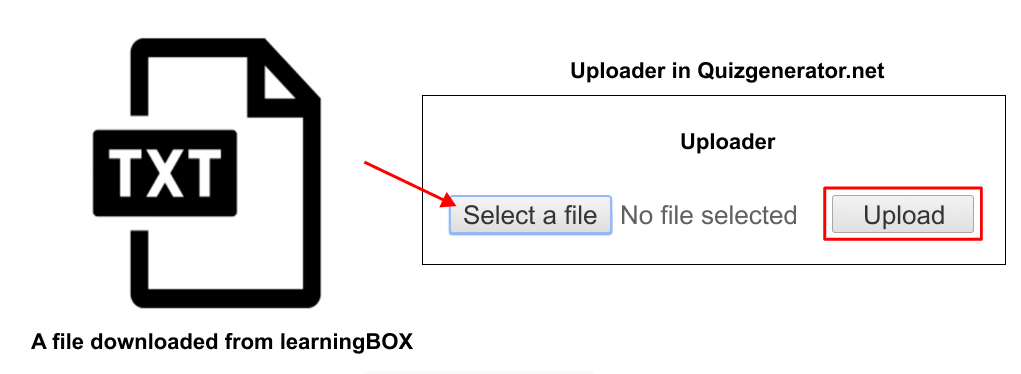
STEP 4. After uploading the file, a tag will be displayed on "See a Result." Copy and paste the tag into your website.
Summary
Uploader is highly recommended for those who want to publish your quiz.